Unfortunately, it’s an inevitable part of life. Your brand new shiny laptop is gradually going to accumulate all kinds of software bloat and other clutter that drags it down — but you don’t have to suffer needlessly. We’ve covered speeding up your Windows 10 machine, and similarly, here are four quick tips for those of you on the Apple side of the fence.
1. Stop programs from launching automatically
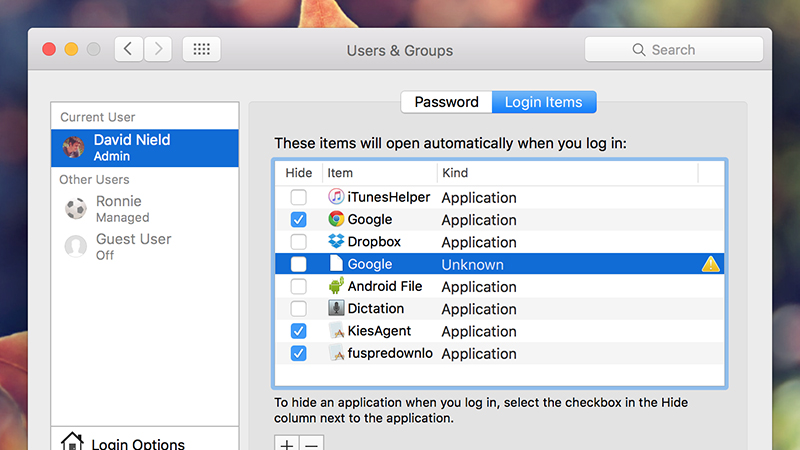
Plenty of applications will want to launch at startup, but how many do you actually need? In theory, the software should open faster. But in reality, the programs that launch automatically often strain on your system’s resources. You can always manually launch them when you need to and benefit from more memory when you don’t.
Stopping this from happening isn’t difficult: from the always-helpful System Preferences dialog, choose Users & Groups and then switch to the Login Items tab. If there’s anything in the list that appears that you don’t want to launch at the same time as OS X then select it and click the minus button.
2. Delete anything you’re not using
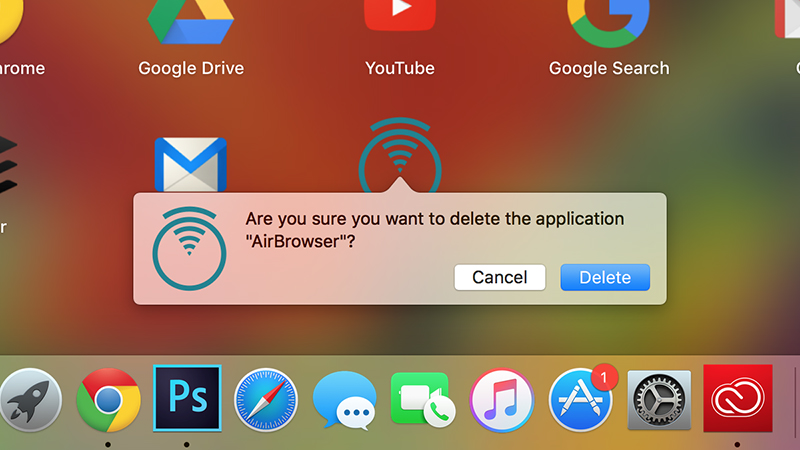
Macs love room to breathe as far as hard drive space and memory allocation are concerned, and anything you’re not using is just slowing down your machine: that means installed software, your personal files, extensions you’ve added to your web browser of choice, and just about everything else on your machine.
Deleting files or moving them elsewhere is a good start, and you can easily manage browser extensions by delving into the settings for Chrome, Firefox or whatever browser you have installed (empty the browser cache while you’re there). To uninstall applications, just drag and drop them into the Trash bin.
3. Install dedicated clean-up tools
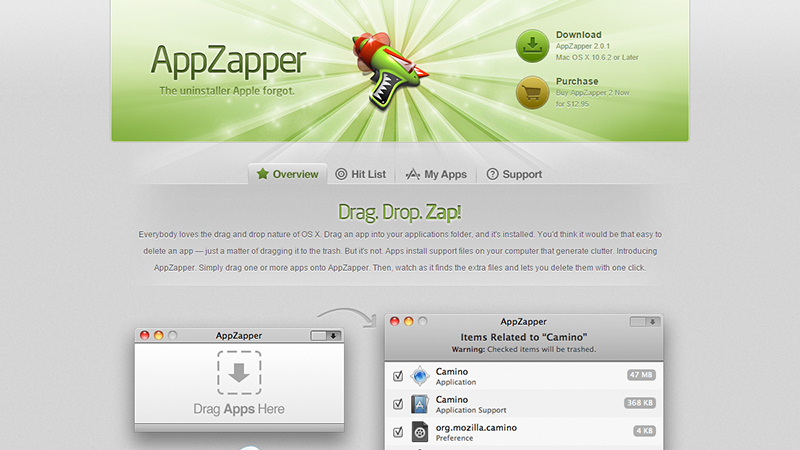
There are tools out there that will do a great job of cleaning up your OS X machine. CleanMyMac ($US40 ($53)), for example, uses a one-click wizard to remove junk files you’re not using (like additional language packs) and can be run on a scheduled basis to keep on top of unneeded data.
AppZapper ($US12.95 ($17)), meanwhile, acts as the program uninstaller that OS X has never had, chasing up all the files related to an app before deleting it. Disk Doctor ($US2.99 ($4)) is worth a look too — it’s capable of quickly spotting, categorising then and removing unneeded files from your hard drive.
4. Keep your software up to date… or reinstall it

One way of keeping your Mac running smoothly is to not ignore those update alerts that pop up from the App Store, particularly when it comes to OS upgrades. They usually squash bugs, tighten up security holes, and generally optimise the user experience (well, most of the time).
There is a nuclear option, which is to wipe everything and start again with a fresh install of the OS. We’ve covered this in detail before. Provided you can back up all your important stuff without too much trouble, it’s a great way of decluttering your machine and getting it as good as new again.
