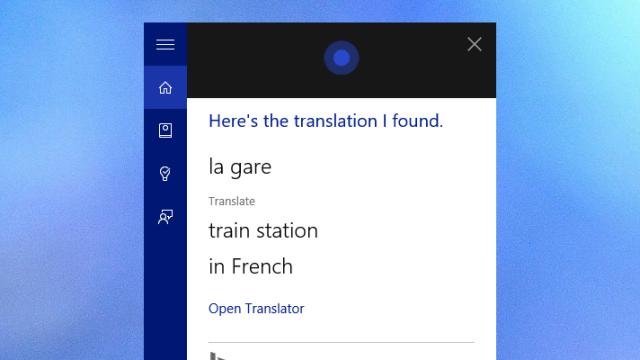One of Cortana’s capabilities that you might not noticed yet is the quick translation feature. Microsoft’s engineers recently upgraded this part of Cortana’s functionality, so you can now get multilingual help with words, phrases and sentences, assuming Cortana is supported in your part of the world (U.S. English and Chinese editions of Windows 10 are the first to get the new features).
As with most Cortana commands, you can speak them out or type them into the search box on the taskbar. Try saying “hey Cortana, translate ‘show me the way to the train station’ in French” (replacing French with the language of your choice — nearly 40 are supported). Click the Open Translator link to view the full page in Microsoft Translator.
You’re hardly going to lug your laptop around the backstreets of Rome but it’s a useful feature to know about, and we assume it’s going to make its way Windows 10 Mobile and other phones eventually (in the meantime, there’s still the dedicated Microsoft Translator apps).
Oh, and if Cortana doesn’t understand what you’re trying to say, you get redirected to a website instead.