The internet’s a big place and growing all the time — it’s no surprise that many of us rely on a read-it-later tool to stockpile articles and posts we just don’t have time to get to immediately. That’s fine, to a point, but these reading lists can quickly spiral out of control to daunting lengths.
Get Everything In One Place
If the articles you’re meaning to get around to are spread out all over the place — email, browser bookmarks, individual news apps — then you’re first going to have to do a little housekeeping and pull everything together. Get everything in one place and you’ll find it much easier to power through the backlog.
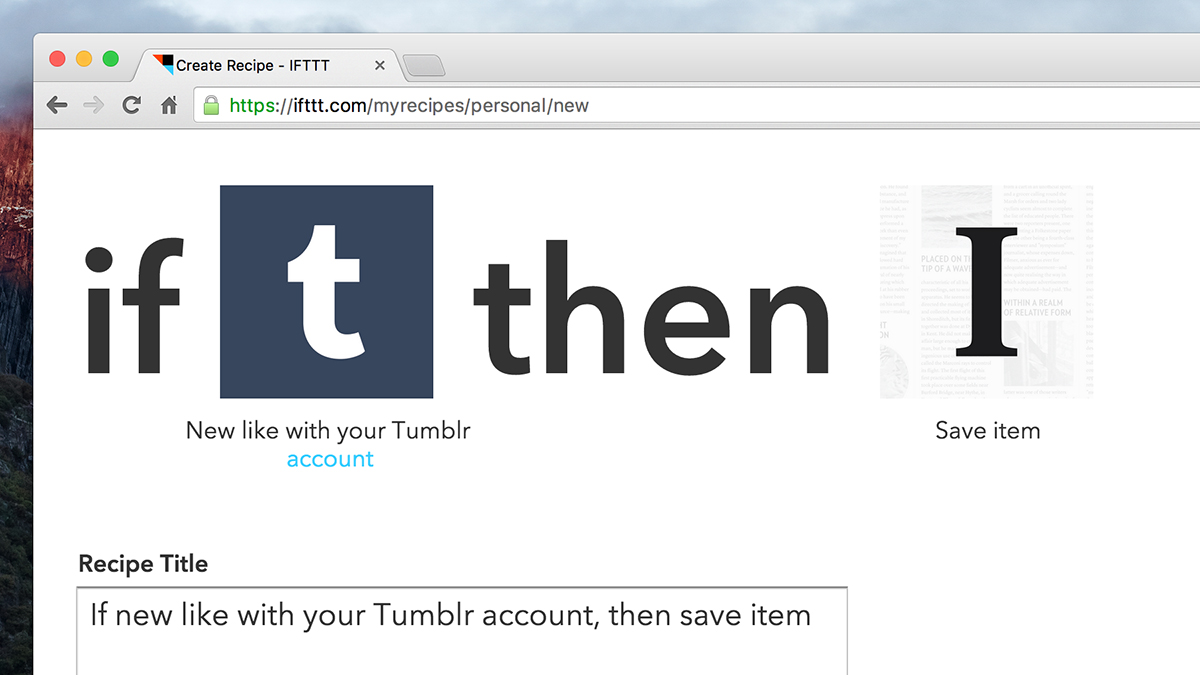
Pocket and Instapaper are usually the read-it-later services we recommend when pushed into a corner and forced to choose, though there are others out there. Both are very versatile, able to cope with videos and other less conventional types of content alongside the usual blog posts.
What’s more, both Pocket and Instapaper plug into a whole host of third-party apps, so you can save content from your smartphone or your web browser and many other places with ease. This extensibility stretches to IFTTT as well, so you can automatically pipe in material via RSS, email, Twitter and a bunch of other sources.
Know Your Read-It-Later App
Whatever your read-it-later app of choice, make sure you know all about the various features and functions on offer to you — take some time to play around with the interface and see what’s available to help you cut down your saved links list to a more reasonable size.
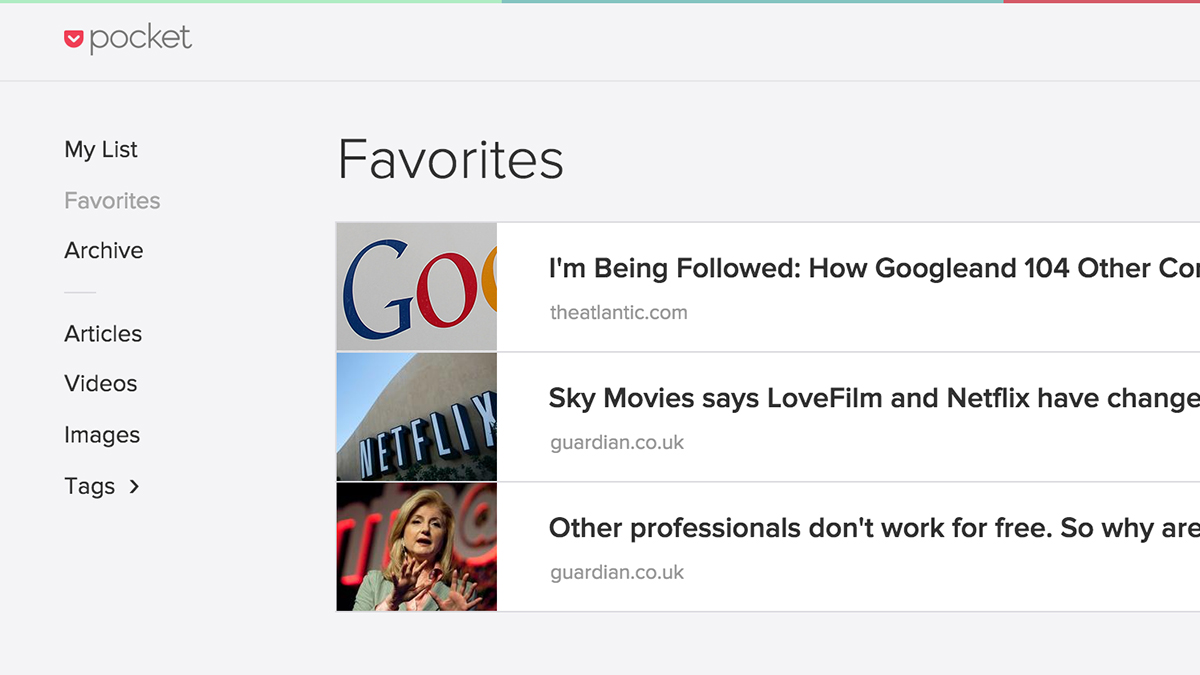
Instapaper, for example, lets you set up a series of folders to store your articles in, so you can prioritise the most important ones or split them up into categories. You can also see the amount of time each article takes to read shown in the summary underneath the headlines. Upgrade to a premium account and you can have your articles read out to you and turn on a rapid-fire speed reading mode that shows one word at a time.
Over on Pocket, you can organise your collection of articles with tags and favourites, and search by title or URL to surface the posts you know you want to read first. If you can’t seem to make any headway, try diving into an article at random rather than going chronologically.
Find Help And Go Offline
We’d recommend installing the Pocket or Instapaper app on all your devices, giving you the opportunity to power through a short article or two whenever you find yourself with five or ten minutes spare. In the past we’ve covered Short, an app designed specifically to help you get straight to the shorter reads in your Pocket or Instapaper account.
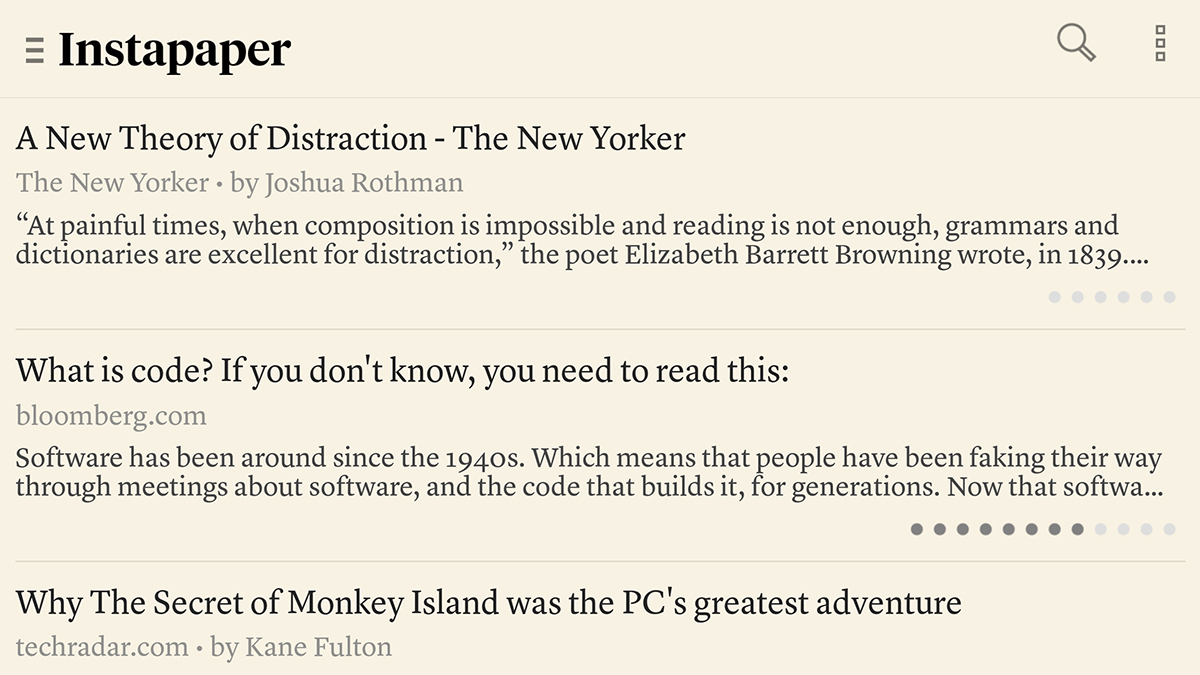
Both Pocket and Instapaper have a comprehensive offline mode, so it’s worth scheduling some time in your day (or week) to go offline and methodically work your way through the articles you’ve queued up — no distractions, no alerts, just you and your read-it-later list.
And there’s no shame in blindly clearing out your list on a regular basis: Select all and delete without discrimination. You run the risk of missing out on a few articles you might have enjoyed, but it clears the decks ready for the next batch of web links you want to bookmark.
[Header image courtesy of Kit8.net/Shutterstock.com]
