Confession time: I love Windows. Yes, I work from a MacBook Air every single day, and it’s fine, but I prefer a Windows machine — and I’m really looking forward to Windows 10. That said, there are four things Microsoft hasn’t announced that I really want.
They’re not BIG features — more like little creature comforts that would improve the experience for me. Maybe Microsoft will announce them at its Build Developer Conference this week. Maybe not — but here are four little things I really want to see.
Give Us Third-Party Keyboard Options
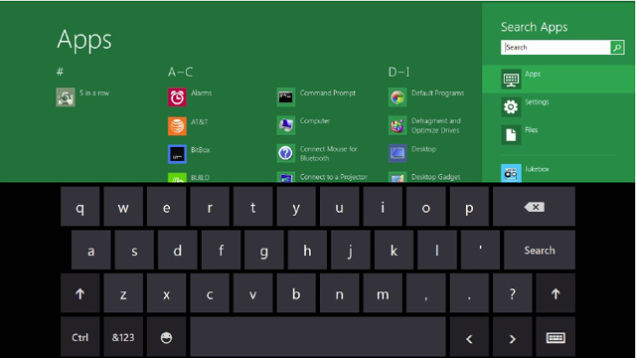
You know what I hate? The stock Android keyboard. You know what I love? Swiftkey. Lucky for me, Android lets you choose any alternative keyboard you want to use (even some really wacky ones). Windows doesn’t. That’s a problem if you use a touchscreen.
It’s not that the default Windows touch keyboard isn’t ok, it’s just that it isn’t good enough. The compact layout is a little too small to touch-type on. The split layout is great for thumbs, but puts the letters a little too far away from the edge for me to comfortably use. The large keyboard layout shows me every key I could want on one screen, but it’s tedious. All three work in a pinch, but they could be way better.
Microsoft could just make the native Windows software keyboard more robust — with more layout and resizing options — or they could just allow third-party companies to make alternatives to the default keyboard. If it’s smart, the company will do both.
Allow Multiple Browsers To Be Full Screen
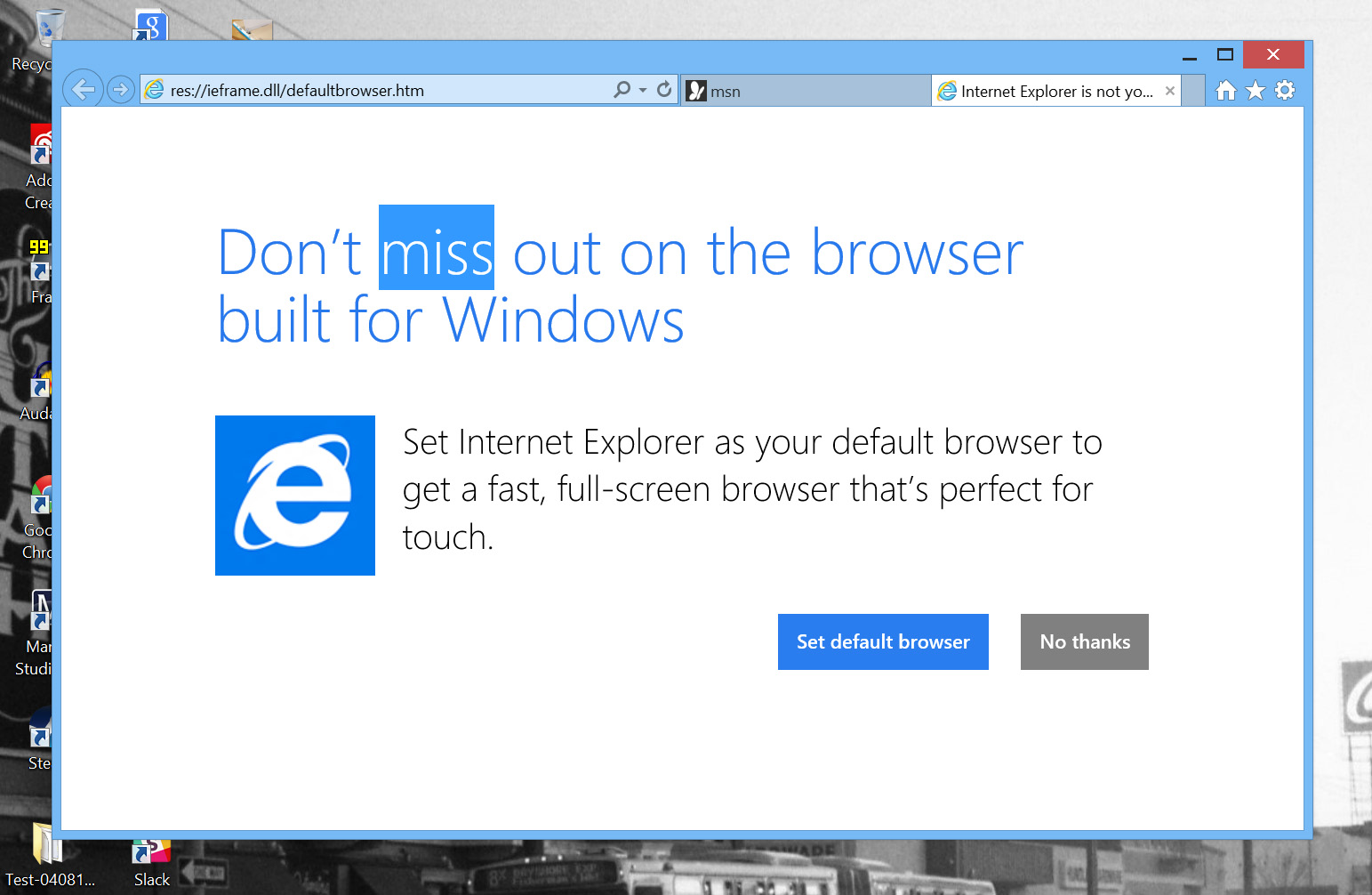
I know, nobody likes Internet Explorer and everybody is looking forward to Project Spartan (I am too!) — but let’s be honest, full-screen IE 10 in Windows 8 is awesome. No navigation bar. No visible tabs. Just the pure, full-screen web. It would be fantastic if Windows didn’t hide this functionality behind inane gatekeeping.
Internet Explorer’s gorgeous full-screen browsing experience is only available if IE 10 is your default web browser. This means if you prefer using Chrome or Firefox on the desktop, you’re forbidden from using Internet Explorer in Windows 8’s full-screen UI. That’s stupid. Really stupid.
This one is an easy fix, Microsoft. Let IE, Spartan or any other browser with a Metro full-screen mode function without being the default browser.
Make It Easier To Adjust Window And Text Size
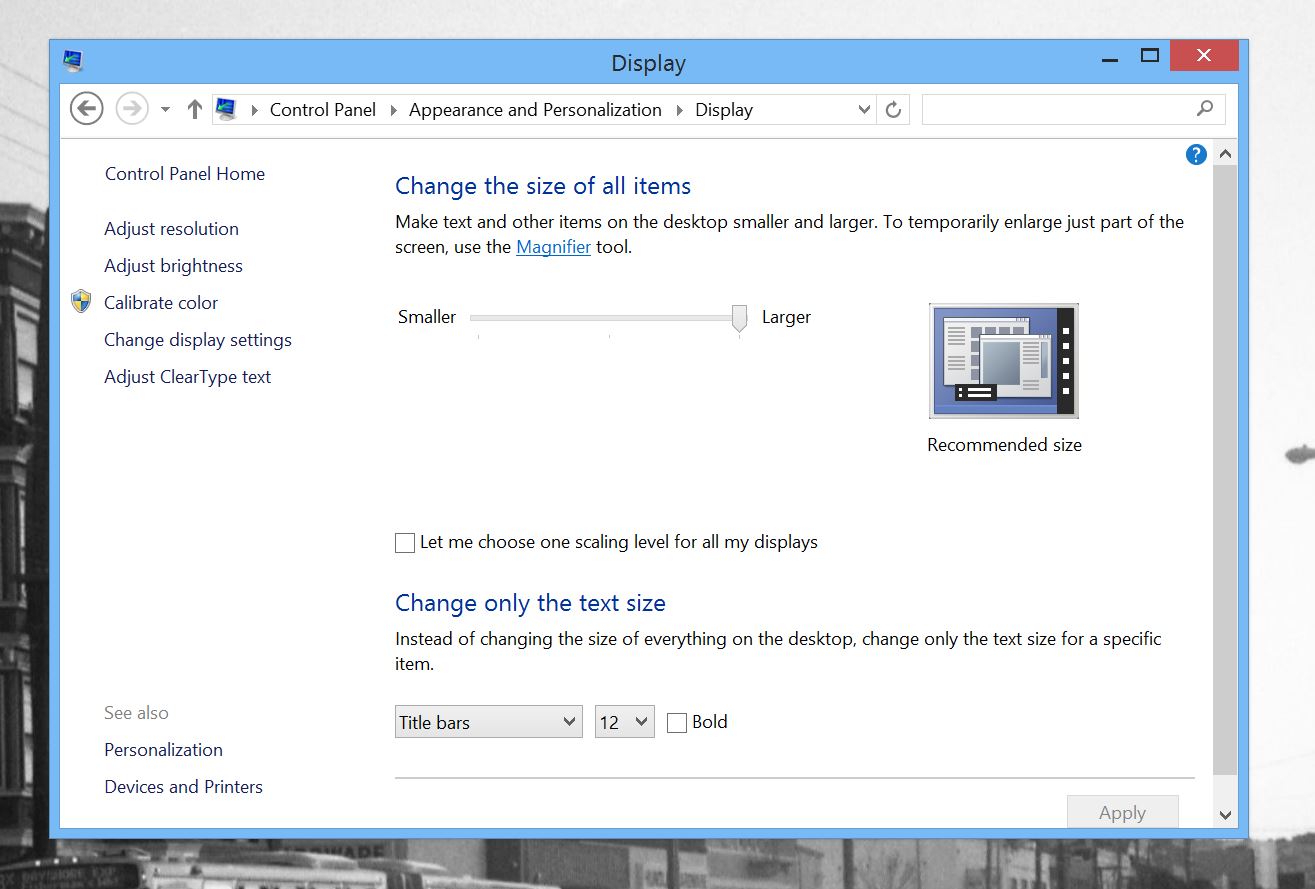
Not long ago I reviewed the Microsoft Surface 3. It’s a great little tablet and I love it, but I often found myself running out of desktop space and squinting at tiny text. These problems can be solved by using a Windows feature designed to “change the size of all items.” Buried in a menu.
This feature (commonly known as “DPI scaling”) tweaks how large windows, text, icons and menus appear on your screen. If you regularly hop between the tablet’s 10-inch display outputting the tablet to a larger monitor (mine is 24 inches), object scaling settings are essential to managing your desktop space and minimising eye strain. It’s also a pain in the arse to use.
Adjusting scaling means clicking on the Windows desktop, selecting “screen resolution,” dropping down to the “Display” menu from the navigation bar and dragging a slider to make items “smaller” or “larger.” Then you click apply and, sometimes, you even have to reboot your PC for the changes to take effect. If you dock the tablet to a keyboard and/or desktop monitor with any degree of frequency, doing this becomes an incredibly tedious chore.
If Windows 10 introduced a DPI scaling hotkey, this would be easy — you could plug your monitor in, hold down the Windows key and perhaps the Alt button and tap plus or minus. Or a touchscreen gesture. Adjust for your taste and compute happy.
Don’t force my computer to restart
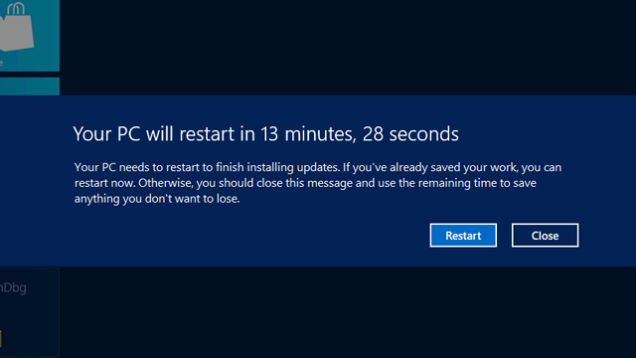
It’s happened to every journalist on a Windows PC at least once: you’re in the middle of an important story, meeting or press conference. A pop-up warns you that Windows is about to restart to install updates. You can’t abort it. You can’t delay it. You’re screwed. Now you’re furiously trying to work from your smartphone as Windows spends 40 minutes installing essential updates. It’s the worst thing ever.
Don’t get me wrong — automatic OS updates are essential, but Windows is the only operating system I know of that forces PCs to restart at its own leisure. Yes, sometimes you can delay it, but it always forces its will eventually. Yes, you can disable it, but only if you’re brave enough to muck around in your PC’s registry. Windows should never restart without my permission in the middle of a crucial work task. Ever.
So those are four little things that Microsoft can do to make using Windows a much better experience for me, personally. None of them are dealbreakers, and if Microsoft Build flies by this week without addressing any of them, I’ll still be excited for Windows 10 — but I’ll be whining about its shortcomings on Twitter, too.
How about you? What pet peeves keep you from loving your favourite operating system — be it Windows, OS X, or Linux? How could they be fixed? Let’s talk about it.
