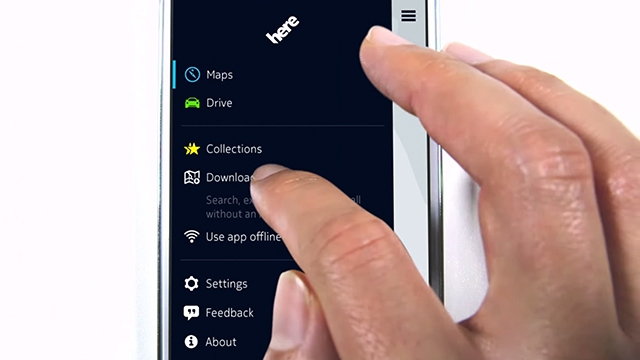Whatever flavour of smartphone you’re using, chances are you haven’t strayed far from the mapping app that came installed as the default. If you’re on Android or Windows Phone (iOS coming soon), there’s a genuine alternative to consider: HERE maps, developed by Nokia and bringing more features to the table than you might imagine. Here are six key features that may persuade you to make the jump from your tried and trusted mapping solution.
1. Share your location
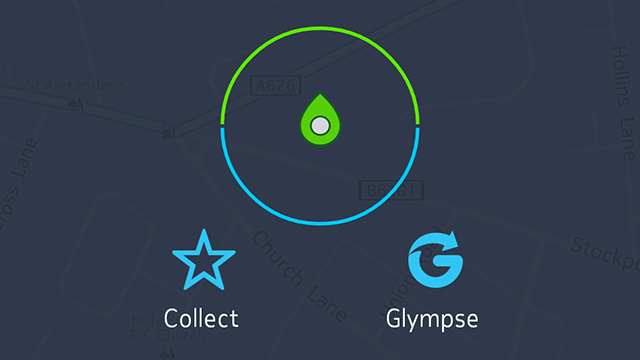
HERE maps has Glympse built in, so you can quickly share your location to a select number of contacts or broadcast it more widely on Twitter and Facebook if necessary. Running late for a meeting? Trying to meet your friends at a new bar? Glympse has you covered, and you can take advantage of it whether or not your contacts are signed up users of Glympse or HERE Maps.
2. Traffic data
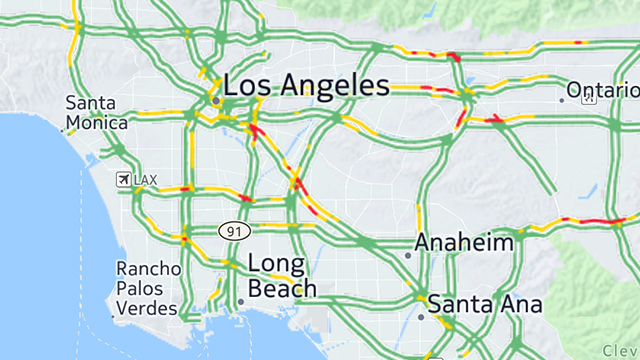
Other maps services have their own traffic data systems, of course, but the one integrated into HERE Maps is part of a dedicated team set up by Nokia in the US (and licensed out to companies such as Microsoft and Yahoo). It uses a combination of official police reports, verified Twitter feeds, highway cameras and other sources to make sure traffic information is useful without being intrusive.
3. Better bookmarks
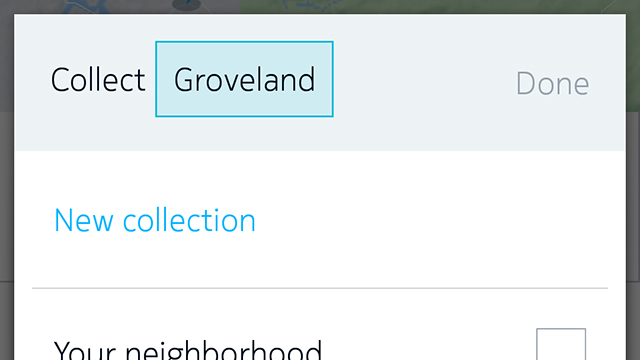
When you star a place in HERE Maps, you can categorize it too: Your neighbourhood, All-time favs, and To-do list are the categories provided for you, but it’s easy enough to create your own as well. It makes it easier to manage places you want to keep tabs on, whether they are locations you want to visit in the future, or venues you’ve had a great time at in the past, or anything else.
4. Offline support
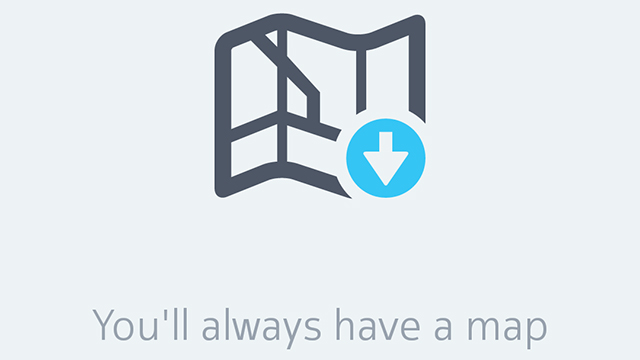
Google and Apple both offer some kind of offline support for those times when you lose a signal, but it’s more intuitive to use in HERE Maps. You can cache whole continents of maps for offline access and keep getting turn-by-turn directions even if you’re out of range of a cell tower. There are dedicated download and offline options in the app’s main menu as well.
5. Driving mode

Again, driving mode isn’t a feature exclusive to HERE Maps, but it’s one of the best implementations out there. As well as a chunky, easy-to-read interface, it comes with a better range of data (such as current speed limits) and displays that data in plenty of time (so you can get ready to change lanes and so on). It’s easy to jump into driving mode from your current location as well.
6. LiveSight
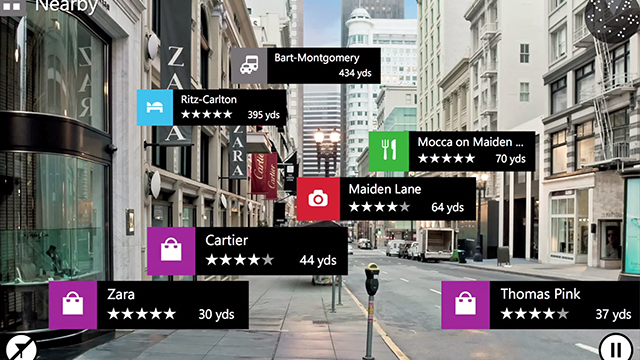
Here’s a bonus for those of you on Windows Phone (it’s not often that we get to say those words!): You can activate the LiveSight mode to load up an augmented reality view of the area ahead of you. This is particularly handy when you’re walking to somewhere new and you can’t work out exactly where it is from the overhead view, or you want to learn about places of interest coming up.
HERE Maps is by no means perfect — it doesn’t have the same gargantuan database of places and landmarks as Google does, for example, and there’s no flyover feature to compare with Apple Maps — but for many users it’s well worth trying out to see what it’s capable of. If you’ve spotted any more reasons to adopt or avoid HERE Maps, let us know in the discussion below. And as for iOS users, you can expect to see a revamped HERE Maps app appear early this year.