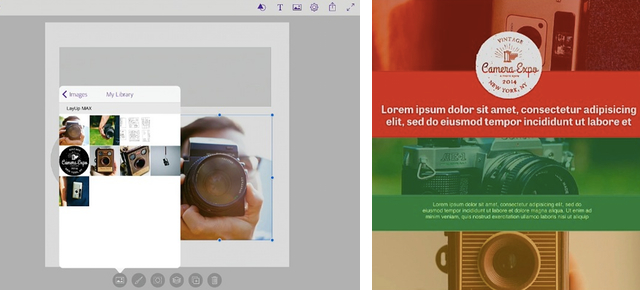At its MAX conference this week Adobe launched several new tools, including a slew of new mobile apps for creating on the fly. Now the software giant will debut concept apps that build upon the cloud-ready access that their restructured apps provide — including a new app that allow designers to sketch out layouts using only an iPad. Here’s an early look.
Designer Khoi Vinh — who, full disclosure, is a friend — shared with me the concept app he presented, a creation called Project LayUp. It’s the first app I’ve seen anywhere which allows designers to go from the sketching phases all the way to creating graphic mockups without getting anywhere near the computer.
If you don’t know Vinh’s work, he’s widely regarded to be one of the industry’s leading interaction designers. After leaving his post as design director for NYTimes.com, where he brought responsive web design to the antiquated publishing world, Vinh built Mixel, a photo-sharing app that allowed much more sophisticated editing and layout options than the typical Instagram or Snapchat interface. That product was eventually acquired by Etsy, but Vinh found himself with plenty of leftover ideas for how the iPad could be used as a content creation tool — especially in the critical brainstorming period when an idea comes to you and you need to start sketching, wherever.
Before, Vinh would use pen and paper to sketch — “Very fast but you don’t get to use real fonts or assets” — or take his work directly to one of Adobe’s desktop apps like Photoshop, Illustrator or InDesign. “Those are great for fonts and assets,” he says. “But too slow.” There had to be something in-between.
The iPad is already so much like that piece of blank paper, but also had the ability to import those assets. Plus, it was just begging for something that took advantage of the large screen and multitouch features, says Vinh. “I had a vision in my head for something that could be a lot like sketching thumbnails, but richer and more immediate.” About a year ago, Vinh was fortuitously tapped by Adobe and began bringing LayUp to life.
Vinh presented his idea at MAX but also created this demo video on his own (it’s essentially what he said onstage) to share how the app works with a wider audience.
Using the sketching tool (your finger), you can draw shapes and add basic design elements. Here’s the really cool part: You can even import images — not only the ones stored on the iPad’s camera roll, but also any files saved in your Creative Cloud library. You can add headlines and text, and since this is the First iPad app to integrate with Typekit, any typefaces you have access to using the Typekit application will show up here as you build your layout. A timeline allows you to scroll back through all your versions to see the changes you’ve made. And then of course everything is saved in Adobe’s cloud-based ecosystem of apps, so you could save and reopen your sketch anywhere.
What I was most struck by while watching Vinh demo the app is how natural this felt: It was as if the iPad has been waiting all this time to be used to its full potential in this way. The resulting file is not a production-ready document, of course, but this is far better than anything else you could create with the tools that are out there. Adobe is very smart to bring on some of the top designers to play around with new ways to make their software even more relevant across more platforms.
There’s no rollout date set for this app, but just from the response it got at MAX, I have a feeling this one will be fast-tracked. Designers need this tool. And with the bigger, lighter iPads reportedly being announced next week, Vinh’s timing couldn’t be better. [Subtraction]