Nvidia’s Shield tablet was made for playing games. That’s what it’s best at. But it’s also much more. In fact, it should probably be your next Android tablet no matter how much button-mashing you do.
What Is It?
The Shield is Nvidia’s first real tablet, and the first tablet at all to be driven by the absurdly powerful K1 processor. It’s a pure Android device with an 8-inch, 1920×1200 screen, running stock 4.4 Kit Kat. Most importantly (and impressively), it’s a console impersonator, complete with (optional) Wi-Fi direct controller, and an HDMI port for connecting to your TV. It’s the most powerful Android tablet you can buy, with a shockingly reasonable price tag.
Why Does It Matter?
Nvidia’s K1 processor is nuts. It’s a 192-core Kepler-based chip, which is to say desktop power in a tablet-sized package. For your average Android app this is very much overkill, but paired with K1-optimised games (11 at launch, hopefully more to come), the Shield tablet offers unprecedented power in such a tiny package. This really is console-grade gaming inside a totally unassuming tablet.
The Shield tab is also an exciting spearhead into not only the world of niche-interest tablets but gaming tablets, gaming tablets that are a little more traditionally tablet-y than, say, the Razer Edge. This is hopefully the first of many, increasingly powerful and increasingly well-tuned games machines that are also just great tablets.
Design

The Tablet
A little on the chunky side, but still a slick little 8-inch tab. It looks kind of like a giant HTC One, complete with the pair of front-facing speakers (in addition to two more on the sides). At 9.2 mm thick, it’s thicker than pretty much every other tablet out there including the Surface Pro 3, an actual computer. It’s also a bit on the heavy side at 390 grams.
It doesn’t feel ridiculously heavy though. It works just fine one-handed. It just feels a little husky in comparison to featherweight contemporaries like the 8.4 inch Galaxy Tab S, which weighs in at a nearly 100 grams less. But the Shield tab is a powerhouse. Light isn’t what it set out to do. And I can still fit it in my back pocket, which is all that really matters.

Weight aside, the Shield tab still looks and feels great. Its heft is very evenly balanced and the way its sides taper slightly inwards makes it thinner and deliberate. The chamfering around the buttons and the screen lend it a conservative and stately look all gaming mature gaming hardware should have. The single green line above the micro USB charging port and a dot on the power button are the only splashes of colour here. Other gaudier gaming-centric devices — hello, Razer — could take a few notes on not overusing green.

The Shield tab not only packs Nvidia’s new K1 processor — with full-fledged desktop-grade architecture — but also extras like a MicroSD expansion slot (for up to 128GB extra storage), a passive stylus, and a mini HDMI port for plugging directly into your TV in “console mode,” which can support up to 4K output if your TV can show it.
What won’t show 4K though is the Shield tab’s 1920×1080 275 PPI IPS display. That’s full HD, totally sufficient for a premium grade tablet, and more than enough for the games and movies you’ll be playing and watching on it. It doesn’t push into the higher ranges of the retina iPad mini’s 326 PPI screen, or the Samsung Galaxy Tab S’s blow-your-hair-back 359 PPI Super AMOLED display, but it doesn’t need to. It has great viewing angles and more than gets the job done, even without the deep blacks of an AMOLED display or wait-can-I-really-even-tell-the-difference crispness of higher-res LCD displays.
I think my biggest gripe with the design is that the bezel is a little big. Normally it might not seem so bad, but the speaker grills really accentuate it. It’s kind of like a magic eye picture where one second it’d look normal to me, but then a second later I’d find myself thinking “man that’s some bezel right there.” Other than that, the Shield tab is handsome if husky, and most importantly of it doesn’t scream — or even whisper — this is for gaming, you guys!
The Controller

You might not think of a tablet as really needing a controller, but the Shield tablet is also very much a console. So it has — you guessed it — the Shield controller. It’s not included within the $US300 starting price of the Shield tab (neither is the $US40 cover which doubles as a stand and makes controller use a little more feasible), but is a mandatory ($60) extra if you want to take this seriously as a gaming device.
The good news is that aside from the mortal sin of non-offset thumbsticks (haters come at me), the Shield controller is damn solid as far as mobile controllers, a solid enough be in league with the real, console competition. Significantly less weird than the strange steepness of the original clamshell Shield, the new controller has loose but still precise sticks, soft but not completely horrendous bumpers, and solid triggers and buttons.
The disc-based D-pad a la Xbox 360 is a bit of a letdown. It’s still useable but it’s not going to be great for emulated fighting games or anything else that requires precise but also digital control. All in all it’s better than your average Bluetooth controller; I’d put it in the same league as the Xbox One controller and Dualshock 4, though it’s not quite as good as either of them by a longshot.

It does have a few extra tricks that make it especially suited for Android though, including a little touchpad that you can use to control a cursor in-game or on the homescreen, complete with volume buttons on either side. It also has a standard Android Home button and Back button, but in place of Multitasking (which you can just do with a double-press of Back) it has a Shield-specific Start button. But maybe best of all it has a mic so you can “OK Google” right into your hands.
On top of all that, it has a few more Shield-specific features, including Wi-Fi direct connection. This offers not only less latency than a Bluetooth connection, but also more bandwidth, enough extra cyber-room that you can do voice and audio by just plugging into the controller instead of the tablet, a handy console-grade convenience it’s nice to see on a tablet.
Using It
It’s built for gaming, sure, but at its core the Nvidia Shield is an Android tablet first and foremost, and it’s a pretty great one. Stock Android is always a welcome sight, and it’s here in top form on the Shield tab. This tablet isn’t without Nvidia flourishes though; they just come in the form of built-in apps. Chief among them is the Nvidia hub, a store where you can browse and buy your games. It’s a convenient (controller-friendly) home for all your gaming stuff, even though it just routes you through Google Play to buy the apps proper. It’s the Shield tab’s alternate homescreen, and a wonderful alternative to skinning Android.
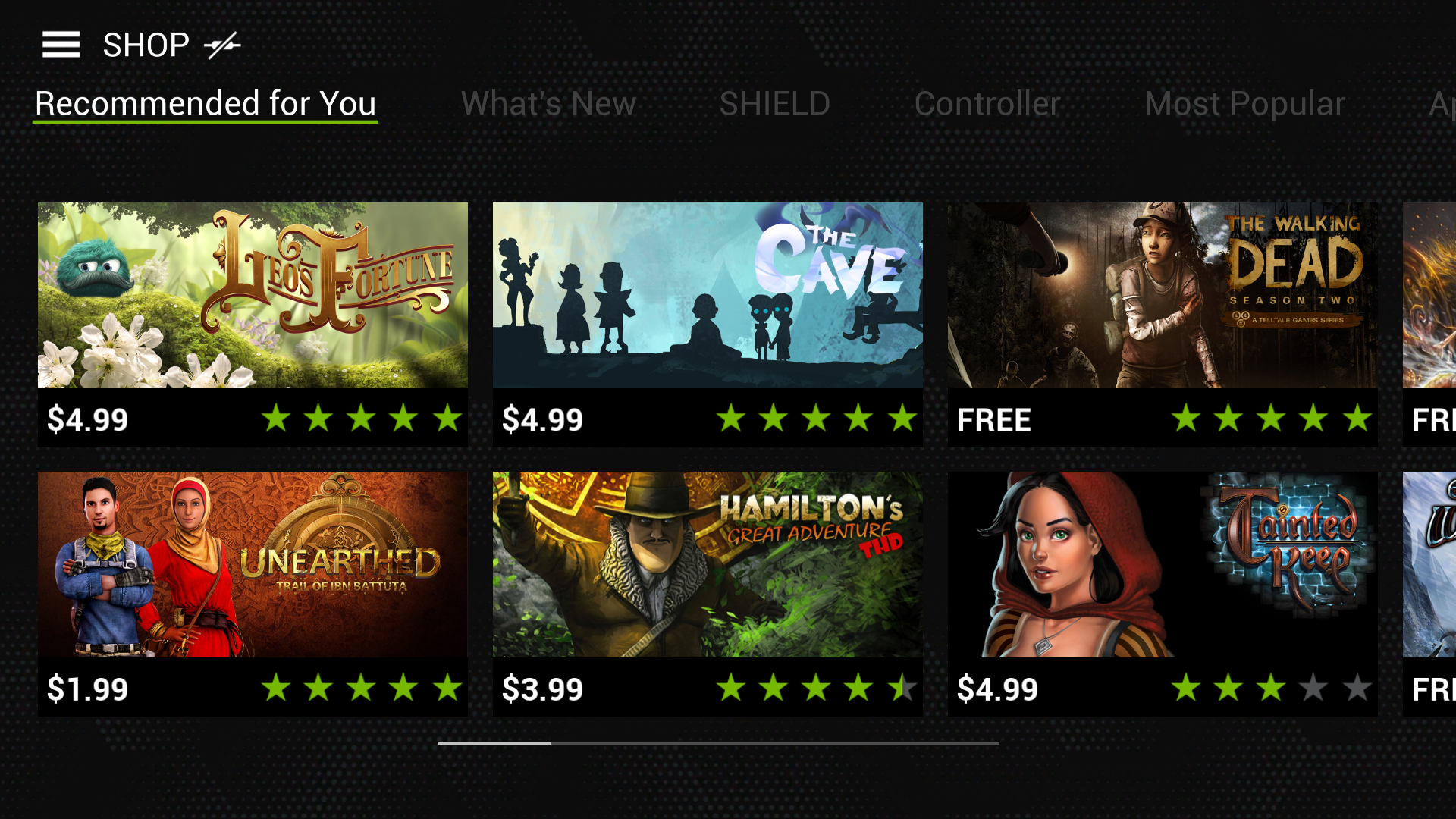
With the K1 behind the wheel (complete with its 2.2 GHz Quad Core A15 CPU), this little baby screams. App-loading is a snap, scrolling is smooth and instant. The only issue I really had is that occasionally auto-rotate would be sluggish. But other than that, the Shield tab is ready and waiting to hit anything and everything out of the park, performance-wise. If ever there was a future-proofed tablet, this is it.
You don’t have to push the Shield tab to its limits to get the most out of it. It’s also great at watching Netflix (in wonderful full 1080p or “Super HD” as Netflix calls it), or just about any other video thanks to those great front-facing speakers. These are still very much tablet speakers, to be sure. They have got the higher ranges nailed down, but deep bass just doesn’t come across. One of my favourite bass intros is basically inaudible.
That said, having front facing speakers is greaaaaaaaaat. There are still grills on the side that you will have to go out of your way to not block because doing so will make the sound quality dip a little, but they’re still leaps and bounds above the average tablet speaker in volume and ergonomics. They are looooooud.
The screen is no slouch either, of course, and it’s got great viewing angles. On the downside it’s alarmingly glossy. If you have any plans to game or watch movies or read outside, you better have a shady spot in mind.

Hi it’s me/the opening menu for Portal. Which can you see more of?
The battery life is not great for a tablet. I got just over six and a half hours when running a 10-hour YouTube video at 70 per cent brightness. A damn sight short of the 10 hours that Nvidia promises. Six and a half is more in the range of (not great!) laptop than a tablet. Though considering the Shield tab’s desktop-DNA guts, that kind of makes sense, even if it’s a bummer. For context, the Nexus 7 2013 gets something around 9 and a half hours. The Kindle Fire HDX has a reading mode that lasts 17 hours. Most tablets can (and should about able to) eek out at least 8 hours.
Bring the price into play, and it’s easy to see why the Shield tab makes a lot of sense. At $US300 to start, it’s just $US70 more expensive Nexus 7 2013 and the Kindle Fire HDX, which are both starting to show their age. And the Shield tab is not just “new,” it’s insanely powerful even by today’s chip standards. (It’s worth noting that there aren’t any Australian prices for this thing yet, and based on the launch strategy of devices like the Nvidia Shield handheld, it’s a fair chance we’ll never get one).
Not to mention the Shield tab also has an increasingly rare MicroSD expansion slot, and a Mini HDMI port so you can pipe movies Go right to your TV with no additional fiddling required. It’s a compelling device even before we start digging into the bevy of unique features the Shield has up its sleeve.
Android (on your) TV
So the Shield tab isn’t Android TV but it will put Android on your TV via HDMI out in “console mode.” In theory this means all your streaming apps, all your games, all you whatever-else-you-have on your TV without any of the lag you’d get mirroring to a different device like a Chromecast or an Apple TV. In practice, it works pretty well, though the logistics of using Android without touch can be a bitch.
The solution to this is, of course, the Shield controller. And if you’re hooking your Shield up to the TV it’s a $US60 must. Otherwise, you’re stuck using the Shield tab’s “Mirror mode” which just means its screen stays on when you tether it to the TV. A pretty imperfect solution considering it’s tethered to the TV. Not couch-able at all. With the controller though, using your tethered Shield as a set-top box is 100 per cent feasible though there is a little bit of a learning curve to it.
Nvidia’s controller — which has baked-in compatibility with the Shield tab — offers a few solutions, all of which work and none of which are great. The left thumbstick lets you scan through the (too many) icons that are onscreen at any given time. This is the most reliable but most arduous way to get around. The right stick gives you a cursor that basically stands in for a hovering finger, and holding down the right stick simulates a press. The trackpad at the bottom uses the same tactic. This is the most intuitive way to get around, but the cursor can be hard to aim and the whole thing feels like you’re just holding someone else’s arm by the wrist.
The most convenient way to get around is using the Shield controller’s absolutely crucial microphone and turning on “‘OK Google’ from all screens” so you can just use voice commands from anywhere. But even this is only useful at getting you to apps, and takes forever because it has to load up Google Now, give you a “cancel command” window, and then load up the app. And from there you’re stuck with one of the other two control styles again. It’s all very workable, but it’s not especially pleasant.
That is unless you spend most of your time in the handily controller-optimised Nvidia Hub app, where all the games live.
Gaming
As an Android gaming device, the Shield tablet is the best thing out there full stop.
Between the K1 processor, the standard tablet form factor, and the particularly good controller support, it beats the pants off the Ouya, the Fire TV, and the original Shield clamshell in functionality and horsepower no matter how you game. And you get three main flavours: standard Android games, K1-optimised games, and games that run on your gaming PC and stream to the Shield. Each one is great in its own way.
For touch-based Android games, you’re going to want to use the Shield as a tablet (duh), but for games that do that horrible “emulating SNES controls on a touchscreen” bullshit, the Shield offers the best solution I’ve seen yet. Using the built-in “Gamepad mapper” feature, the Shield tab lets you create a customised overlay of emulated touches that you fire off from the controller. That means dragging a little circle over the on-screen A-button and then telling the Shield “touch here when I press ‘A’.”

For games with controller support this isn’t even necessary, but this Gamepad mapper means that every game will have controller functionality if you just drag-and-drop program it. Setting up these maps is a little unintuitive at first, but once you get it, you’ve got the best way to play button-based Android games on your TV. You never has to use touch controls again. This is way better than any laggy Bluetooth controller-to-phone-to-Chromecast abomination you’ve maybe considered.

Trine 2. Just look at that light. Mmmmmmm.
Then there are the K1 optimised games. This is where the Shield shows off its very respectable chops. For now there aren’t a lot of these but the ones that are coming at launch include a heavy hitters like Half-Life 2, Portal, and Trine 2. All of these, which required some tweaking on the developer side to accommodate the Shield tab, run fantastically. High frame-rate, jacked up (if old) graphics, no stuttering at all. The Shield clamshell’s Tegra 4 may have had issues with Half-Life 2 and the Source engine, but the K1 does not. There is nothing here that begs you to justify to yourself Well it is running on a tablet; it just runs.

I am the pride of [HOMETOWN]
Granted Portal is not the newest game (release date: 2007), but to run it on a tiny little tablet is an accomplishment. When I originally played Portal, I did it on a (hefty) laptop. And it also came out on the Xbox 360. For some perspective, here’s the Shield tablet on top of my Xbox 360, on top of my old laptop.
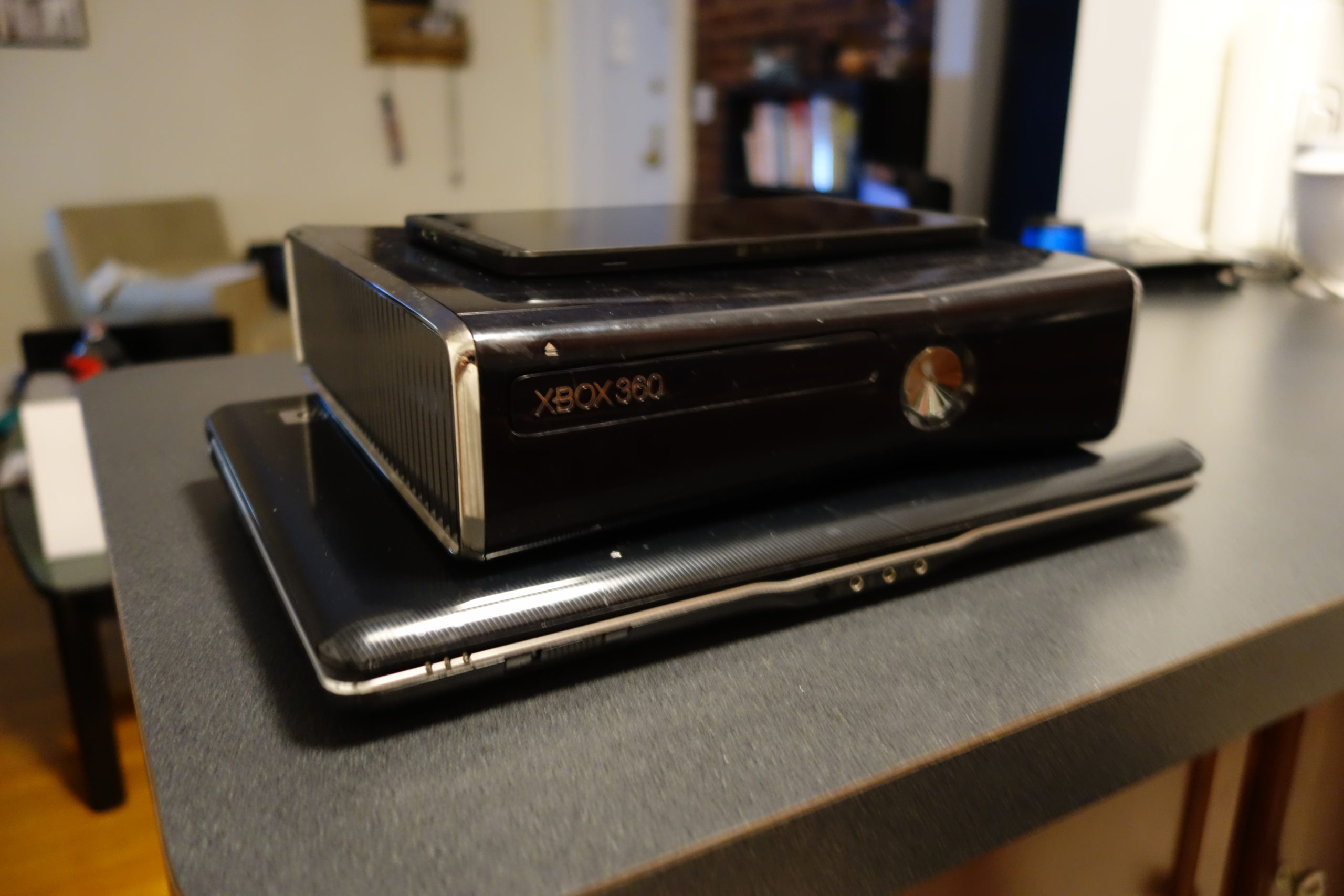
Why do I still have that laptop anyway?
And it’s not like you’re stuck with that tiny screen either. With console mode you can push it out to the TV (and you probably should because the Shield gets hot when it’s running K1 games.) This tablet basically is my Xbox 360 when it is playing Portal. And that’s only the beginning. The Shield tablet can run a mean demo of Unreal Engine 4, which means that not only does the Shield tab have potential as a tiny, tiny last-gen games console, it should be able to hold its own with the bigger stuff too.

Unreal Engine 4 on a Shield tab during a demo event.
As I’ve mentioned before, the UE4 Shield demo isn’t totally decked out in all the latest and greatest graphical whiz-bang tricks, but it looks good. Great even. The question here is how many developers will port their games to the K1? Depends on how many Shield tabs get bought and where else K1 shows up. Sure, playing K1 optimised games on the Shield right now is definitely fantastic, but the selection is limited and only time will tell how it grows.
Fortunately there’s yet another feature to help bolster the stable of real-arse desktop-grade games the Shield can play: GameStream. This gaming-PC-to-TV streaming functionality has been available ever since the original clamshell Shield, and it works great on the tablet. When it works.
First off, there’s a (big) barrier to entry here. You need to have a PC rig with a relatively beefy Nvidia card to try this out. GTX 600 series and up, GTX 600M and up on laptops. You also need a beefy router that can handle all this data flying back and forth and handle it fast. What you’re doing when you stream is sending controller data to the Shield tab, which remote controls your computer through the router, gets the results back through the router, and throws them up on the Shield tab’s screen. Lotta steps here.
And in optimal circumstances, it’s nuts how well it works. Here is me playing Borderlands 2. The small screen is the Shield tab, the big one is the Razer Blade Pro 2013 (GTX 660m) it’s actually running on. Off-screen about five feet away there is a Netgear Nighthawk Router.
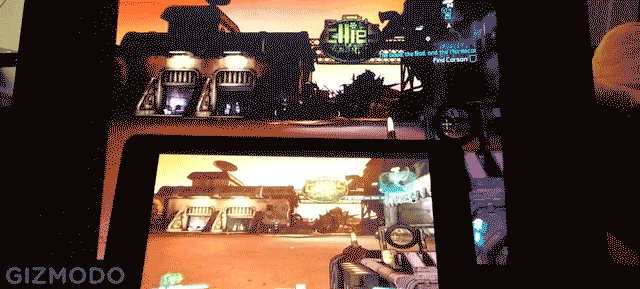
Peep that lack of lag! (And note that the proximity of the tablet to the computer doesn’t improve performance.)
You can see the lag, but barely. And when the laptop screen isn’t there for reference it really is imperceptible to me, a casual but experienced gamer. That is pretty nuts for a first-person shooter. Driving games tend to be better about soaking up lag, but a shooter lays it bare and in optimal circumstances, there’s almost none here. I got the occasional fit and start though, a controller movement that would sort of “stick,” making my character look just a little too far or run in one direction for too long. One of those every five minutes or so, and that sucked.
There are other caveats too. This was close range, and long range fairs much worse. Around a corner about 15-ish feet away in the bedroom of my one-bedroom apartment, the stream started seizing up and the Shield started losing connection. When the Shield loses connection, the remote controlled PC just holds down your last command. Not ideal if you were charging into combat, or strafing towards a cliff. It did a little better when I stepped out into the hallway, as I minimized the amount of wall the signal had to travel through. It improved, but it was still hitchy. And even when I brought everything back to the living room where I did the original test, I kept getting a ton of stuttering until a reboot of all parties involved wiped it away no problem.
Bottom line, don’t think that GameStream is about playing PC games on the other side of your McMansion (unless you have a series of Wi-Fi repeaters in which case please tell me how that goes because I am very curious). Instead it’s really for beaming your PC games through the tablet and onto your TV, which will work great if and only if the PC, TV, and router are all in the same room.
It also depends a bit on your TV. GameStreamed Borderlands 2 looked shitty on my TV before I manually went in and tweaked the brightness in the games settings and on the set. After a minute or two I got it looking mostly fine. It still looked a little washed out now and then, but to be fair my TV is kind of shit. And it played fine the whole time.

All told I wouldn’t recommend playing any competitive games this way, and don’t expect to play entire games this way — the occasional hiccups can screw up a high-stakes moment. But GameStream is great for sitting back and grinding out a few levels in Borderlands 2, or getting some collectables in Assassins Creed 4: Black Flag, or causing trouble in Saints Row 4. And unlike K1 optimised games, there’s quite the stable of GameStream ready games already.
Also there’s that stylus
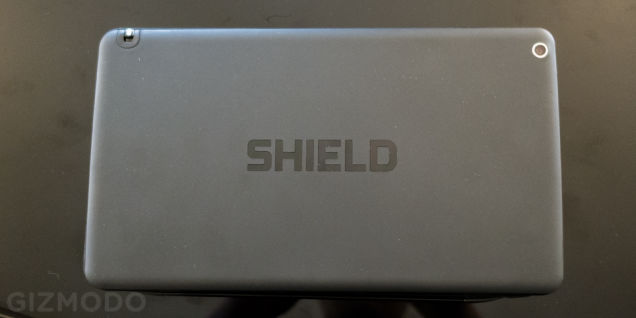
Remember how I mentioned a stylus before? It’s still here and it’s for more than just kicks. Nvidia’s passive stylus tech, DirectStylus, has always been pretty good, pushing the limits of what’s possible with a passive (read: cheap) stylus. And that tech is here in the Shield tablet, backed up by K1. There’s a handwriting recognition keyboard built-in, and it works pretty well if you’re the kind of weirdo that wants to use that.
But the flagship feature here is an app called Nvidia Dabbler, which not only uses the stylus as a paintbrush but also models the layering of oil paints and dripping of watercolours on a simulated canvas in real time using the K1. It basically simulates an entire painting, complete with the mixing and depth effects that entails. My artistic medium is words, but this all seemed pretty neat to me and here’s an oil painting (!) of the little dude I draw whenever anyone hands me a stylus:

His name is Terrance and his headphones are a little too large.
Also the stylus is good to chew on and misplace, though it does have a handy compartment in the back of the tablet for people who remember to put things where they belong.
Like
Stock Android! Stock Android is great. The fact that the Nvidia Hub is just an app where you can spend time but then totally escape is so much better than even the best skin. Also the ports and extras! A Mini HDMI out and MicroSD expansion slot are as welcome as they are rare. (Quite!)
The price is right. If Nvidia was asking $US400 for this tablet as a base price it would be a tough recommend. But down in the $US300 range where it is in spitting-ish distance of ageing budget buys like the Nexus 7 2013 and the Kindle Fire HDX, it’s way easier to overlook its flaws and revel in its strengths.
Playing Portal on a tablet is A W E S O M E. Hopefully the K1 ports keep coming. Ditto Borderlands 2 et al, but some of the joy gets stripped away when you’re Wi-Fi leashed to a router. Beyond that, Controller mapper makes emulated-controller-type Android games better and playable even if the games themselves have crappy/no controller support.
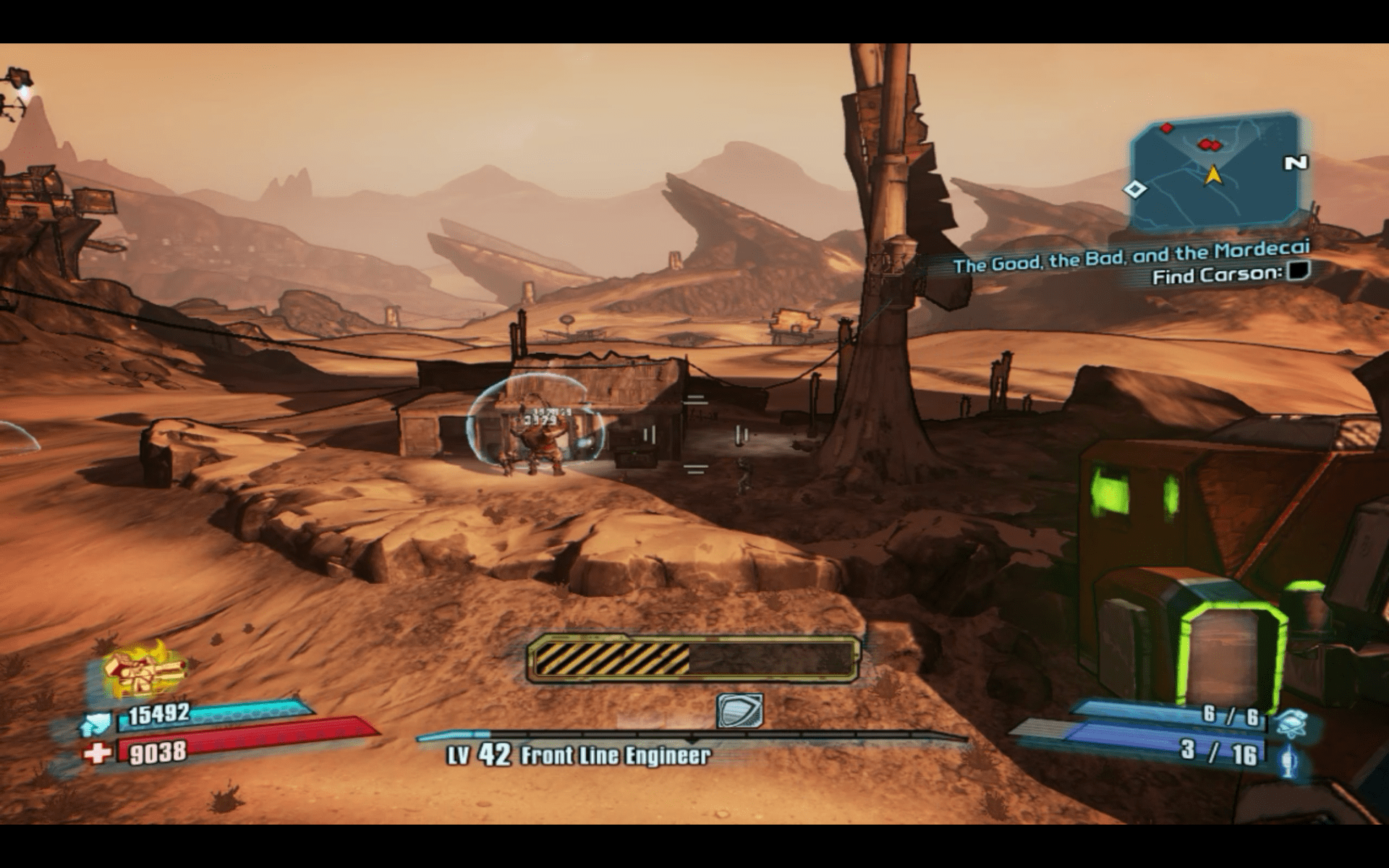
Borderlands 2 on the Shield Tablet over GameStream
No Like
Battery life is not great. 3-ish hours of K1 gaming isn’t bad, but six and a half hours of video is weak. Screen could be better but considering the battery life it’s probably for the best. The bezel could definitely be smaller though.
The Shield tab gets obnoxiously hot when you put it to work. This includes K1 games, more sophisticated Android games, and doing the painting stuff with the stylus.
I had this one weird thing today where I just couldn’t turn the Shield tab on. At all. At first I thought it was dead and wasn’t taking charge because I was trying to charge it with underpowered phone chargers. But eventually after hammering the “on” button enough times, it came to life with some 70 per cent charge. I may or may not have locked it into console mode somehow (in which the screen goes black) but attempts to replicate that same situation failed, and when I plugged it into the TV during those Troubling Times, I got no signal. I’ve turned the tab off and on a dozen or so times since then (and made someone else do it a few times) with no problems whatsoever. Weird fluke but unexplainable, terrifying, and worth mentioning.
Should You Buy It?
Do you care about games? Like at all? Do you think you might in the future? Then yes. Yes! The Shield tab is not quite the best all-around tablet tablet out there (mainly because of battery life reasons, and also because it’s a little hefty) but it’s still damn good for $US300, futureproof like whoa, and the most bang for your buck because of it. Unless your use-case is literally “I want to watch at least 9 hours of consecutive video with a single charge, on a particularly small and light tablet” (get a Kindle Fire HDX) the Shield tablet is a Solid Buy.
And if you’re interested in gaming, that makes it a lock. Between the direct output to TV (which is lagless!), the handy Controller mapping for emulators and such, and the small-but-hopefully growing stable of K1 games, there’s something here for everyone. And if you happen to have a GameStream-capable gaming PC hanging around, that is just extra gravy.
That $US300 price point is key, and makes the Shield tab and it’s disproportionate horsepower worth taking a chance on for folks just in the market for a small Android tab. If you want the gaming later, you can just pick up the controller (or any Bluetooth controller) later to add it, and in the meantime you’re still getting your money’s worth. And you will for years to come.
It’s not bar-none the best choice for normals and gamers alike — that wonderful ideal of gaming hardware that’s also just “the best” — but it’s delightfully close for a first stab. The future is bright. Get excited.
Nvidia Shield Tablet Specs
• Networking: Wi-Fi (LTE option)
• Display: 8-inch 1920×1200 (275 PPI) IPS
• Processor: Nvidia K1 GPU, 2.2 GHz Quad Core A15 CPU
• Memory: 2GB
• Storage: 16GB/32GB
• OS: Android 4.4 (Kit Kat)
• Camera: 5MP HDR on the front, 5MP auto focus HDR on the back
• Dimensions: 8.8 x 5.0 x 0.36 inches / 221 x 126 x 9.2 mm
• Weight: 390 grams
• Battery: 19.75 Watt hour Lithium ion
• Price: $US300 Wi-Fi 16GB / $US400 Wi-Fi + LTE 32GB + $US60 for Controller + $US40 for cover/stand (Australian pricing TBA)
