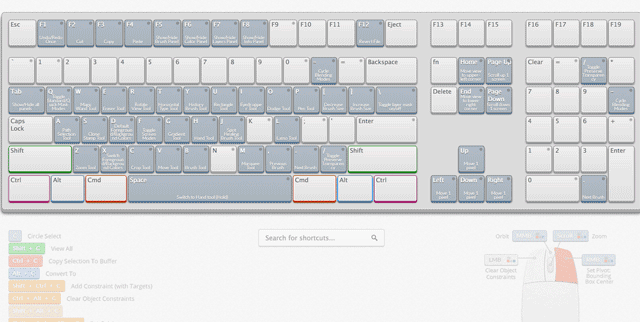To use Photoshop like a pro, you need to know your keyboard shortcuts — but with so many to remember, you can easily feel more rookie than ever. This interactive app should help you out, by telling you in a jiffy which keys will help you get to work.
Application Shortcut Mapper was created by Waldo Bronchart, and it’s an interactive web app designed to be “a visual shortcuts explorer for popular applications.” So far, it caters for Photoshop, Lightroom and Blender. The keyboard layout is shown as it would be when you open the program, telling you what keys will help you out. But it gets better: press another key, like Shift or Space, and the display changes to tell you what each key will now do. It’s all colour-coded, too, so you know which key brings about what change when you’ve chased down a particular keyboard rabbit hole.
Of course, you could use a keyboard overlay but (i) they cost and (ii) they don’t change with keyboard presses either. In comparison, this is way better. It currently supports Windows, OS X and Linux and just the three aforementioned software packages — but it’s open source and on GitHub, so you can expect the list to grow with time. Go check it out. [Application Shortcut Mapper via Reddit via Peta Pixel]