With travel back on the cards now, many Australians have been flocking to airports in a bid to make up for the two to three years our lives were put on hold. As a result, there’s been a surge of interest in luggage trackers, as well as debate over which one is the best. From March to April, I was lucky enough to have some time off work and was able to put the GEGO GPS Luggage Tracker to the test.
The GEGO GPS Universal Tracker is a promising unit, offering GPS and GSM tracking, worldwide coverage, exact coordinates, location history and much more. While I was optimistic about the GEGO, I was left confused and lost before I left for my trip, unsure if it was working correctly after I farewelled my suitcase at the check-in desk.

GEGO Universal GPS Tracker
What is it?
GEGO's real-time GPS tracker.
Price
$89.99.
Like
Accurate location, Google Maps-compatible and detailed location history.
No Like
Confusing set-up, more expensive than competing GPS trackers, long charging time and quick burning battery life.
Design

The GEGO GPS tracker is a stocky gadget, with a robust and thick casing. It’s smooth, weighty and durable, suggesting it could take a few drops.
It weighs 97g and its dimensions sit at 77.9 x 39.9 x 26.7mm, making it both thicker and taller than other available GPS trackers.
The front of the device features three flashing lights that change with its set tracking mode. Along the edges, each button and port is integrated and hidden in the device.
However, the power button located at the top of the tracker is near-impossible to press, especially during the set-up process. While this was designed to prevent the chances of accidental bumps, it did its job so well that I almost broke a nail holding it down.
The box containing the luggage tracker only comes with the GEGO itself, a USB-C cable and a Type A travel adapter. Unless you have a universal travel adapter handy, Australians will have to keep a spare.
Overall, it’s not the flashest-looking GPS tracker, but it does seem drop-resistant and built-to-last.
[related_content first=”1815937″]
Set-up
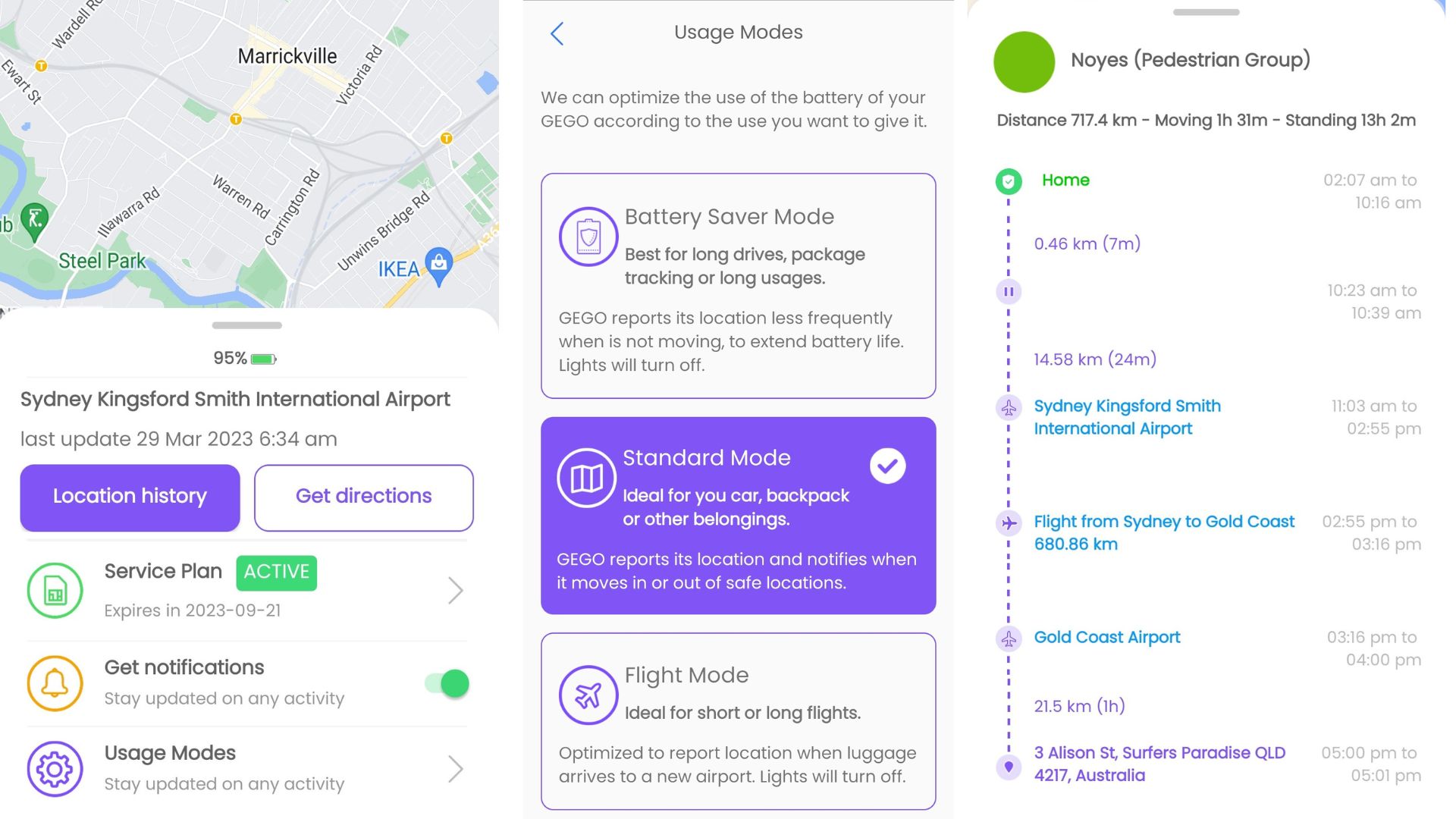
The set-up process was both easy and confusing.
The instructions dictated that you need to fully charge up your GEGO GPS luggage tracker using the supplied USB-C cable, create your account and choose a subscription plan. No worries, that was fine.
The next part is what I struggled with because I couldn’t tell whether my tracker was working correctly despite following what was written in the quick start guide.
It’s explained that you need to reboot the tracker and that you must “strongly” hold down the on/off button on the unit until the LED PWR lights go off and the GEGO vibrates, before releasing it.
Since the power button is embedded in the tracker, it’s difficult to press or know whether you’re holding it down at all. The lights did blink, but there was no vibration.
Allegedly, the connection process takes up to 15 minutes to complete, but I wasn’t even sure whether I was in this phase. I was expected to take my GEGO outside to “see the sky” to test if it worked, which involved waiting to see if the GPS light would turn solid and whether the CELL light was slowly flashing, which would indicate it was working. It did not do any of these things.
I reached out to GEGO’s customer support, who, while responsive, advised me that, “If you have the device in Battery Saver or Flight mode, the LEDs will be off to save power. Whenever you want to see the light patterns select the Standard mode. The power button was designed that way to prevent any accidental pressing inside the bags, you can use your fingertip or something else to press the button until it responds.”
Unfortunately, the customer service’s advice didn’t answer my question since it was in Standard mode, and after many attempts, I found that the quick start instructions weren’t representative of what I experienced. Since I could see my GEGO’s location accurately recorded in-app, I simply hoped for the best that it was good to go.
At the very least, I was impressed with how easy to use the app was. Upon opening it up, it would immediately pinpoint the exact location of the GEGO, as well as give me the option to add another GEGO or new safe location. So… I think it was working?
By going into GEGO’s setting, you’re also offered a chance to check the location history, get directions to your GEGO using Google Maps, alter your service plan, get notifications and switch usage modes.
Tracking
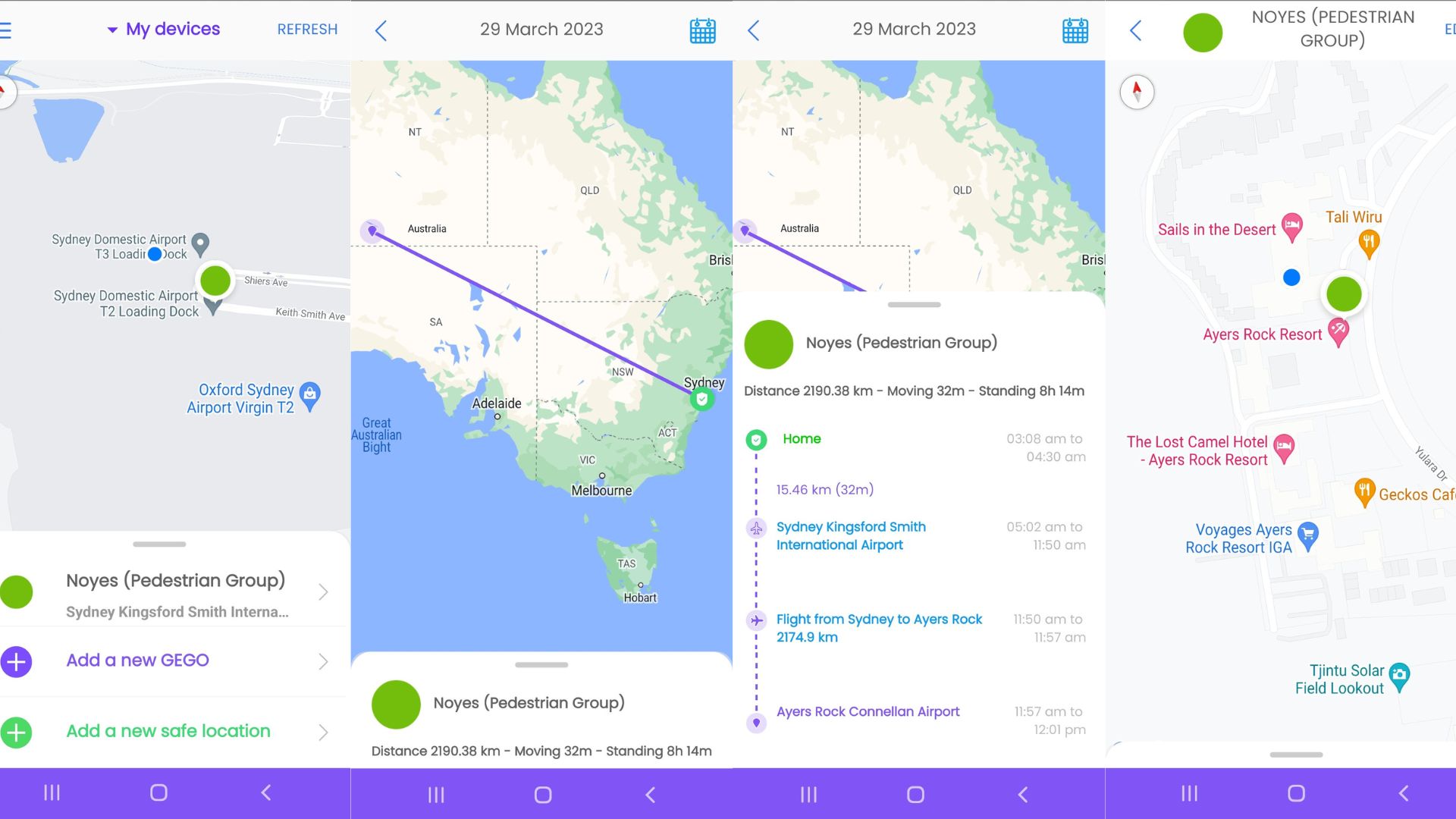
In my first trip of the year, I was headed to Uluru in the Northern Territory for a launch event. After my brief exchange with GEGO’s customer service, I still wasn’t 100% sure if my tracker was working. They didn’t address the lack of vibration and how the flickering lights didn’t match what was depicted in the instructions.
For the first leg of my trip where I flew out from Sydney to Uluru, I put the tracker in Flight mode, which according to the app is “ideal for short or long flights” and “optimised to report location when luggage arrives to a new airport”.
During this experience, my GEGO notified me via text message that it had arrived at Sydney International Airport, which was a bit awkward since I was standing at Wolli Creek Station and heading into Sydney Domestic Airport. Technically, it was close!
When I checked the app itself, it did show the GEGO’s location at Wolli Creek Station, but it appeared its text message communicated its whereabouts incorrectly. In addition, when I did arrive at the Domestic Airport, it didn’t send me another text message to confirm its correct location. Just Sydney things, I guess!
While the GEGO does rely on GPS satellites to convey its location (which could’ve explained the inaccuracy), as I checked in for my flight and waved goodbye to my suitcase with the GEGO safely inside, I saw on the app that the tracker was hanging out in the airport.
But after I boarded and as I monitored it from my seat on the plane, I began to wonder why it appeared that my suitcase was lingering at a faraway terminal.
For most people, the peace of mind that follows knowing your bags were safely stowed on the plane prior to take-off is the most useful feature when it comes to luggage trackers. That’s why I was concerned seeing my GPS tracker hanging out in a different part of the airport, while I was some hundred metres away, about to fly off.
This tells me the satellites could pick up on the general vicinity of the GEGO, but being indoors, there was likely some GPS Drift that prevented me from seeing where it was on its way to being loaded onto the plane.
Regardless, I made it to the NT in one piece and so did my tracker. It wasn’t until I was standing by the carousel that I received another text message to confirm that my suitcase had, in fact, made it and was about to emerge on the conveyer belt. Phew. Overall, this took about 10 to 15 minutes for me to receive that reassuring text message.
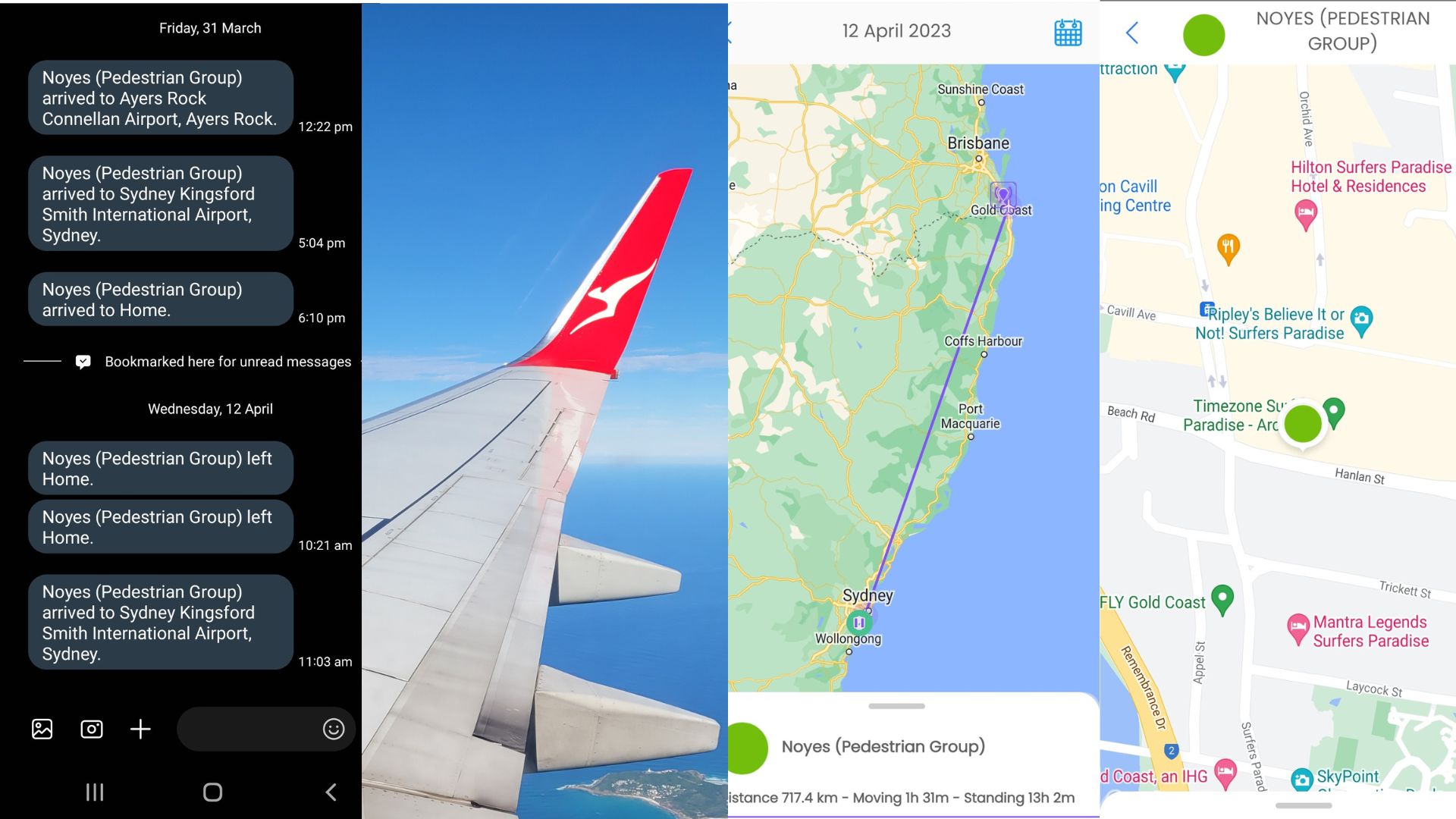
On the way back, I had the exact same experience using Flight mode. My bag made it, but I didn’t know where it was until I headed inside the airport and waited by the carousel.
Once I checked into my hotel and set out to explore, I switched the usage mode into Battery Saver, so I could get a sense to how accurately it worked when it wasn’t as optimised. I was very happy with its preciseness, where I could see it in the hotel and that when I hit “Get Directions”, I was immediately taken to Google Maps where I could check its coordinates and navigate to its precise location.
One thing that fell short were the notifications. The GEGO only sent notifications when I left the “Safe Zone” I’d created. It didn’t tell me when my bag was on the move, so it felt quite limited unless I’d thought to mark the airport itself as a Safe Zone. While less can be more, I’d expect that for a device of its price range to be more detailed and frequent with its notifications – or, at the very least, give you the option to adjust the frequency.
My next trip was from Sydney to the Gold Coast for a much needed holiday. It performed the same in terms of notifications and precise tracking, so no notes.
In addition, I did find the Location History to be one of its most useful features. While I didn’t suffer through a bout of missing luggage, I believe the Location History’s detailed log (including time, date, distance travelled and exact coordinates) would be a worthy friend to have on your side should your bags be mishandled.
However, it’s worth keeping in mind that this is limited to the battery life of your tracker. GEGO only keeps your location history for up to seven days, so if your luggage is passed around, there’s a chance it could go dead and stop reporting its whereabouts, or if it takes longer than seven days to make its way back to you, then there’ll be a lapse in time.
Unfortunately, I had no overseas trips planned, so I was unable to review this product in an international capacity.
Battery life
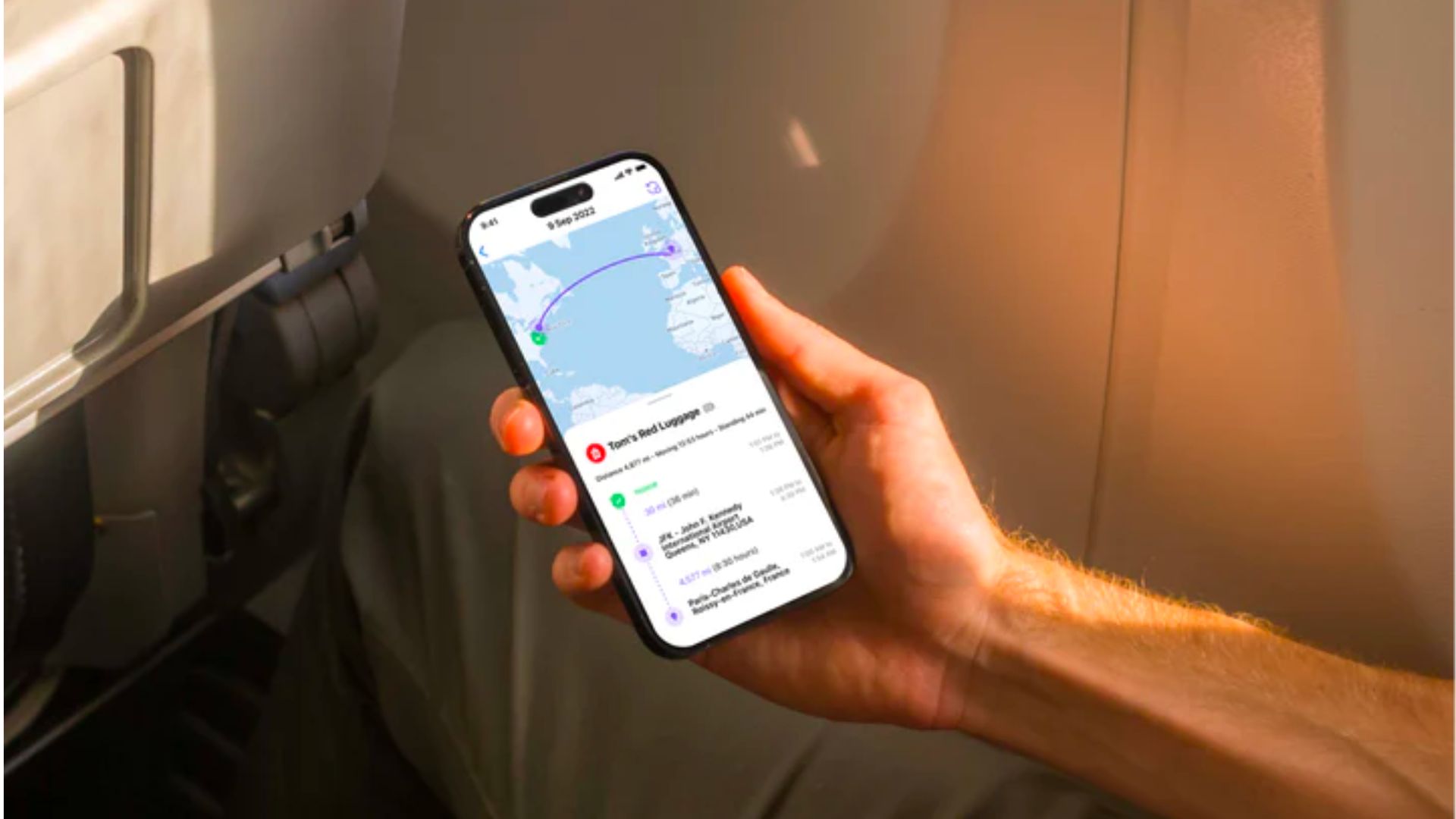
While GEGO promises up to a week’s worth of battery life, it does differ depending on its usage mode. In Standard mode, the battery drained itself within 36 hours despite staying in the same location. Changing it over to Battery Saver mode got me about five days.
While a fast draining battery life is one thing, it’s another when recharging it to full battery can take up to eight hours. If you plug it into your laptop via USB, you’ll find it’ll take much, much longer. I first attempted to charge it through my laptop and it literally recharged up to 10 per cent over three days.
GEGO does recommend using an adapter and adds that it’ll take between six to eight hours to reach 100 per cent. While this is true, it does feel a touch too long, especially if you’re constantly on the move and may not have time to stay in one place and charge multiple devices simultaneously.
That said, GPS tracking is a battery drainer, so if you plan on using the GEGO Universal Tracker to exclusively watch over your luggage, then be sure to turn it off to conserve power.
When compared to Bluetooth trackers, such as the Apple AirTag, you’ll have to keep your expectations in line with the GEGO’s battery life. A GPS tracker uses more power trying to stay connected to satellite signals, while the AirTag relies on the proximity of other devices in the Apple network to provide its whereabouts.
It’s worth noting that Bluetooth usage doesn’t drain a device’s battery as much as a GPS signal does, therefore the battery life in the AirTag is capable of lasting up to a whole year before it needs to be replaced. Ultimately, GPS chargers are useful in that they can be recharged for no additional cost, but at much more frequent intervals.
Price

While $89.99 doesn’t strike me as expensive, it is on the high-end range when it comes to luggage trackers. In comparison, other GPS trackers such as Tracki and LandSeaAir sit around the $30 mark, while popular Bluetooth options such as the Apple AirTag are priced at $49 for one.
In addition, you will need to conform to an in-app subscription plan to make the most out of your experience. GEGO offers a variety of service plans, starting at $19.95 per month, with an annual subscription of $167.40 per year (which equates to $13.95 a month). Alternatively, if you’re travelling with friends and all using GEGOs, you can go for the “Three Year Family Pack”, which will set you back $289. This plan will give you three one-year subscription codes that you’re able to activate on three separate devices, or get three consecutive years of service on a single device.
Personally, I like the three month option for $49.97, since it allows you to have some time to play with your GEGO in the lead-up to your trip and make sure it’s working correctly. I recommend this since I had a lot of trouble trying to figure out if mine was working or not.
In any case, the good thing is that you aren’t bound to a contract and you’re welcome to cancel it at anytime.
My final thoughts on the GEGO luggage tracker

At the end of the day, I sincerely hope it’s just me that endured such a confusing experience with the GEGO luggage tracker. While the set-up process hurt my brain and its battery life puzzled me, there are a few things to keep in mind if you do choose to buy this luggage tag.
If you’re used to Bluetooth trackers, you’ll probably find yourself exasperated with the GEGO’s battery life. You’re utilising an entirely different form of tracking, therefore, comparing GEGO with an AirTag is like comparing apples with oranges.
However, you will get highly detailed tracking that’s, for the most part, reliable and accurate. While the text messages were hit and miss, I treasured the in-app feature that automatically connects you to Google Maps in order to hunt down your tracker.
All in all, GEGO’s app is a powerful tool that offers most of the things you’d want or expect from a location-tracking app. The tracker itself does its job, but its design could use some revamping to be both more stylish and functional. While its compact shell was thoughtfully made with its bump-resistant power button, it actually contributed to my set-up dramas and all of its LED lights only added to my confusion. I don’t believe I should wait until I’m on the plane to know if my device is set-up correctly, and neither should anyone else.
