ASUS dropped a laptop this year that was inspired by its history of providing kit to be sent into space. While I was so excited to get my hands on this thing, it was mainly for its gimmick appeal – I didn’t actually expect the ASUS Zenbook 14X Space Edition to be a good laptop. I’ve been pleasantly surprised.
One of the first things I did after opening the ASUS Zenbook 14X Space Edition laptop was stick it in a freezer, but I’ll get to that in due course.
ASUS Zenbook 14X Space Edition
ASUS first teased the Zenbook 14X Space Edition at CES in January. The whole premise of this thing is sending ASUS back to the 90s when it sent the P6300 into orbit. The P6300 was ASUS’ very first laptop. It went aboard the MIR space station, which is the predecessor of the International Space Station.
And here we are, in 2022, with a laptop for the space nerd, complete with a lid window screen and the promise you can use it in minus 24-degree environments.
Brr, it’s cold in here
Unfortunately, there are limitations for what I can say here, so, for this next bit, I’m going to need your imagination. I walked into a cool room at [redacted] and opened the space laptop while standing there wishing I had my ski gear. Surrounded by that which I couldn’t drink, I loaded up Chrome and headed straight for YouTube, playing of course a little musical number from Bring it On to fully lean into the sensation. (In hindsight, I should have watched a space launch, but the cold had an effect on my brain.
Despite the buzzing of the motors around me, the terrible phone reception I had (I was hotspotting) and my desire to scrap this idea in its entirety, I stood there for about 10 minutes, typing most of these few paragraphs into Microsoft Word. Paranoid someone would see me and ask me what the hell I was doing, I really only got to play with a few things. But, I can confirm the space laptop was fine. Leaving [redacted], the space laptop was of course very cold to touch. But operationally, reopening it when I got into the car, there was not a single issue when it comes to performance.

The ASUS Zenbook 14X Space Edition can handle temperatures as cold as -24 degrees Celsius. I didn’t quite hit that, but I could have.
You must be the sun because you are hot
Considering this weekend was the first we’ve had without rain in Sydney for a long time, I’ve now fallen well behind the deadline for publishing this review, waiting for a sunny day to push the space laptop to the extreme. Yes, I’m using that as my excuse.
Anyway, ASUS reckons this thing can handle high temperatures, up to 61 degrees Celsius.
The laptop is also made to handle extreme vibration, as I’d only imagine one would experience in space (I don’t know), and of course an altitude test.
Not just a (moon) phase
Special edition laptops are…they’re not meant for everyday use. I mean, you can use them every day, but they’re not always compact, have the user front of mind or really give a performance that justifies buying one for reasons that aren’t gimmicky. I’m here to argue you can use the ASUS Zenbook 14X Space Edition as your everyday laptop. Providing you A) don’t mind answering 82 questions (exaggeration) about the machine you’re using, B) you keep your laptop plugged in and C) you can drop the $2,499.
There are a few standard tests we perform on laptops when we’ve got a device to review. The first is the battery test. It’s straightforward. Load Chrome, sign into Disney+ and play Avengers: Endgame on full volume, max brightness and high-quality stream. The movie goes for three hours and it’s a good indication for how long you can use a laptop without needing the charger. Unfortunately, this is where the ASUS Zenbook 14X Space Edition severely lacks.
With the battery starting at 100 per cent, by 1.5 hours it was down to 71 per cent and at the end of the movie, we had only 36 per cent left. A recent laptop we reviewed was the Acer 12th-gen Swift 5 and it had, for context, 52 per cent battery left at the end of the test.
Using the machine all-day for work from around 7:30 am, it was just before lunch that I had to bop it on charge. ASUS reckons you’ll get eight hours, but that’s incorrect. Not even for just using it to write a couple of articles.
It’s easy to use as a work machine, key spacing is great, trackpad is responsive but not obnoxious and the display behaved well even in bright natural lighting outside. The keyboard, however, is a little hard to see in light – I touchtype, but I realise I look down to position my fingers each time (could just be a new laptop thing). An analysis for another time, but for now it’s something to note if you rely on actually seeing the keys before typing. The lines on the laptop also had me thinking I had a strand of hair hanging around.
Another test is the Chrome tab test (pushing the laptop to the brink with the RAM-sucking browser doing its thing). The ASUS Zenbook 14X Space Edition started to stutter with 41 tabs blasting a different YouTube clip. Aside from sounding utterly awful, it wasn’t until 55 tabs that the laptop decided enough was enough and completely gave up.
The purpose of the battery and Chrome test is to show results you as a consumer can relate to, but we also want to nerd out a little.
The processor performed quite well in testing. In CPU testing application Cinebench, the laptop achieved a multicore score of 10,082 and position four. In singlecore testing, the laptop scored 1,705 and position one. Yep, the winner. So that’s why we got a second opinion. On the Geekbench CPU multicore test, the ASUS Zenbook 14X Space Edition scored 11,090 and for singlecore, 1,796. Not bad at all.
In our graphics/gaming test, we put the spacey boy to work in Forza Horizon 5, where the laptop achieved an average of 40 FPS with a recommended low setting. This gives me confidence that the laptop would be good at most things, including some demanding games on lower settings, however graphics designers and artists might not be well catered for with only 16GB RAM (so you’d need to opt for the 32GB).
Out-of-this-world specs
Usually, the first thing I list in a review is the specs, but I got a little distracted with being so bloody cold. The ASUS Zenbook 14X Space Edition boasts:
- (Up to) 12th Gen Intel core i9 processor
- Iris Xe Intel graphics
- IceCool thermal tech (dual fan)
- 63W battery capacity
- 1TB Gen4 SSD
- (Up to) 32GB ram
- Frameless OLED panel, 92 per cent screen-to-body ratio, 90Hz refresh rate, 2880×1800 resolution
- Dolby Atmos
- Sound by Harman/Kardon (plus Smart Amp)
- Fingerprint sensor (power button)
- ASUS NumberPad (turns trackpad into numerical keypad)
- Ports: USB 3.2 Gen 2, audio combo jack, 2x Thunderbolt 4 USB-C, HDMI 2.0, MicroSD card reader
- 5-inch OLED ZenVision display (case)
The OLED display is gorgeous. The space laptop of course wouldn’t be complete without being able to achieve the blackest blacks and just like when testing a TV, I had to test this streaming. Just this time from bed. The sound wasn’t as much of an issue as it was the day prior when testing Avengers: Endgame, but it could still go louder. While the blacks were black, colours were crisp, motion was smooth and the laptop didn’t get too hot (something I took issue with the Dell XPS 13 Plus), the ASUS Zenbook Space Edition sat in a strangely convenient manner, not requiring the usual props to see a laptop from bed.
The 14-inch, 2.8K (2800 x 1800-pixel) display is on-par with my LG TV. Worth noting, too, is that ASUS is shipping the laptop with dark mode enabled, and including an auto screen-diming feature after idling for 5 minutes.
Rock(et)ing my world
Now the serious stuff is out of the way, we can get back to the nerdy gimmicks.
Firstly, ASUS really leaned into the concept of this being spacey. It looks like a spaceship Let’s start with the packaging.

On the lid, there’s space, on the keyboard, there’s space. Space everywhere. Across the lid the ASUS Zenbook 14X Space Edition has dots that display morse code for “ad astra per aspera”, a Latin phrase meaning “through hardships to the stars”. But that’s not all. The patterns represent the Mir station and the arced lines symbolise a space capsule.
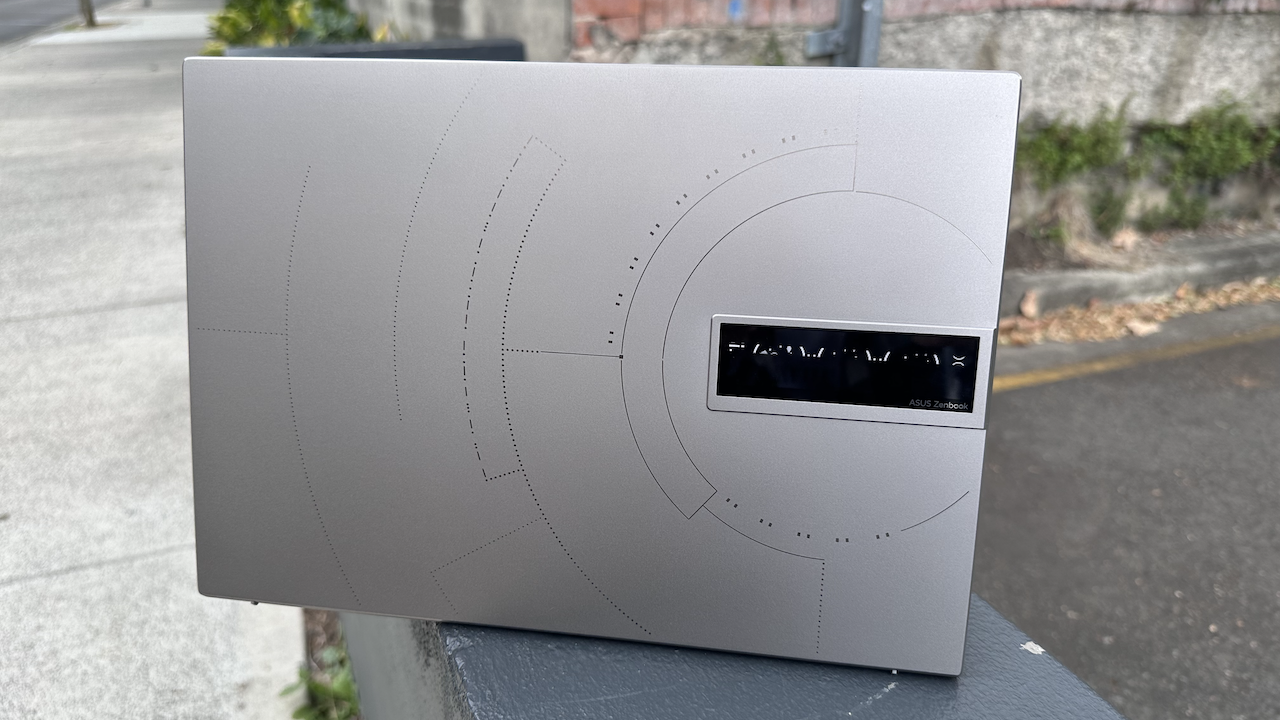
Of course, there’s the little OLED screen, something ASUS’ ROG brand has been slowly working into ASUS products. ASUS calls it ZenVision, and it’s apparently inspired by the spaceship’s datasheet. The little 3.5-inch OLED panel has a 256 x 64 resolution and can be used to show customisable messages to the people around you. Or you put an interesting graphic on the panel or cycle a gif, similar to the dot matrix, or AniME Matrix, on the new Zephyrus G14. There’s hardly a reason for having this, but it’s fun and I’ve fully gulped the Kool Aid.
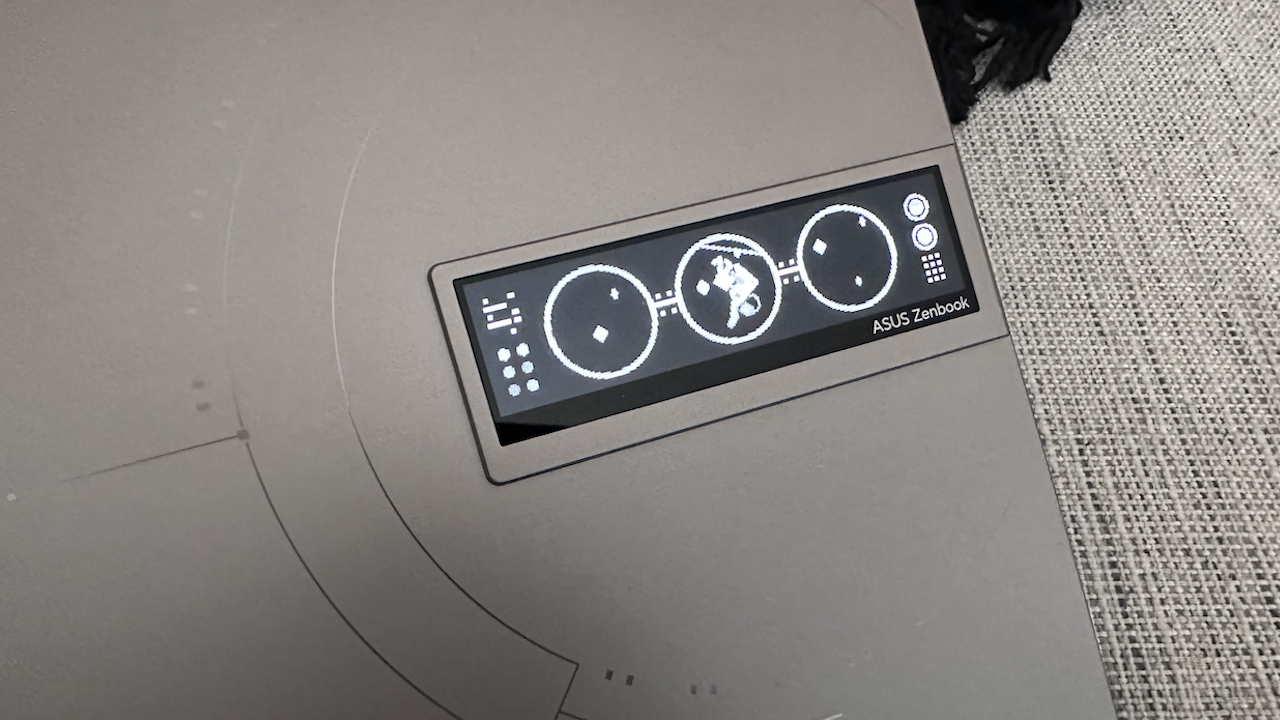
Opening the laptop, though, things get a little silly.

We have liftoff
Look, I’m not the biggest space nerd, I’m barely a space nerd. I’m just a nerd. The ASUS Zenbook 14X Space Edition was super fun to use as a laptop. I could do my day-to-day work with ease, procrastinate by fiddling around with the little window on the lid of the machine and have something cute to take to and from work without too much added weight to my handbag. It’s a powerful machine with a gorgeous display, convenient keyboard and easy-to-use trackpad.
I took the spaceship to the freezer, to bed, to the office and to the park. It took on a role akin to that of a pet. It’s fun, I can’t emphasise that enough.
Massive points go to ASUS for hitting the brief with this one: it’s as spacey as a space-inspired laptop could get without it being tacky. There’s only two things letting it down: battery life and price. To be honest, though, the price probably wouldn’t be an issue if you’re an actual space nerd (not just one of these fake ones like me). It’s still a great laptop, provided you’re happy to leave it on charge most of the day.
