Acer’s Swift 5 laptop has stood for years as a compelling value pick in the premium ultraportable laptop segment. You could generally find one with better specs at the same or a lower price than other flagships like the XPS 13 or Lenovo Yoga 9i. The newest Swift 5, now with an updated design and faster components, competes with these models more directly. At $AU1,194, the Swift 5 is swimming alongside the big fish, but this generation manages to keep its head above water thanks to some smart updates.
I can’t find much fault with this system, which is among the fastest in its class and pairs that speed with an attractive chassis and a useful array of ports. It isn’t perfect, by any means: the speakers are weak, there is loads of bloatware, and a shallow keyboard and stiff touchpad buttons hamper the experience. None of those are deal-breakers, and yet, the Acer Swift 5 isn’t the first laptop I’d recommend in this price class. That’s not because it does anything wrong, but rather, because it doesn’t lead in any category nor does the chassis feel as premium as those of some rival machines. That said, if you want a straightforward portable notebook, the Swift 5 is an excellent choice.

Acer Swift 5
What is it?
A 14-inch portable laptop
Price?
$AU1,194
Pros
Attractive, portable chassis; Fast performance; Bright display; Good port selection; Decent 1080p webcam; Runs cool
Cons
Weak speakers, Bloatware, Shallow keyboard, No IR camera, Magnesium alloy bottom feels plasticky
Elegant design, plenty of ports
This is, by far, the most handsome Swift 5. Previous models had a cheap, insubstantial feeling and lacked some of the elegant design elements found on laptops like the Yoga 9i or HP Spectre x360 14. Acer made some smart refinements to an existing platform here, adding anodized gold plating along the edges, an accent that gives the Swift 5 a luxurious appearance. I also like the green and gold colour scheme (Acer calls it Mist Green; Steam Blue is also available), a unique yet sophisticated pairing that extends from the lid to the deck, and even the touchpad and keyboard.

The Swift still doesn’t feel quite as robust as others in this class. That’s partly down to it not having a unibody design like the MacBook Air or Razer Blade 13, meaning there is a seam between the bottom panel and deck. The other reason is that the Swift 5 uses a mix of aerospace-grade aluminium (top cover) and magnesium alloy (bottom), the latter of which Acer says toughens the chassis. In my opinion, it does so at the expense of having somewhat plastic-feeling surfaces. The good news is that the build quality is great — the tolerances are all tight, the hinge feels stiff, and there isn’t any creaking or cracking.

The Swift 5 offers a generous selection of ports for its size. On the right is a USB 3.2 Type-A input next to a 3.5mm headphone jack and a Kensington lock slot. On the opposite side are two Thunderbolt 4 ports (I wish these were split on each side), an HDMI 2.1, and a second USB Type-A input. Speaking of size, the Swift 5 measures 12.2 x 8.4 x 0.6 inches and weighs 1 kg.
Bright, high-res display
Acer equips the Swift 5 with a 14-inch, 2560 x 1600-pixel (WQXGA) IPS touchscreen with a 16:10 aspect ratio. The display looks great. Text and high-res images are detailed and sharp thanks to the strong pixel density.

Colours, though not as impressive as what you get on an OLED or mini-LED panel, are punchy and accurate. Helping everything shine is the screen’s impressive 515 nits of maximum brightness, which make it possible to see this very glossy panel on a sunny day.
Some features fall just short
The backlit keyboard is fairly standard, the sort of thing you expect from an ultrathin laptop. Key travel is shallow and not particularly tactile. That said, my hands felt right at home on the traditional layout, so my above-average 114-word per minute at a 95% accuracy result on a standardised online typing test came as no surprise.
I wish these keys were springier, and I urge Acer to relocate the power button from the top-right corner to prevent users from accidentally powering off the system when reaching for the “delete” key. That power key doubles as a fingerprint sensor, which proved very reliable in my testing.
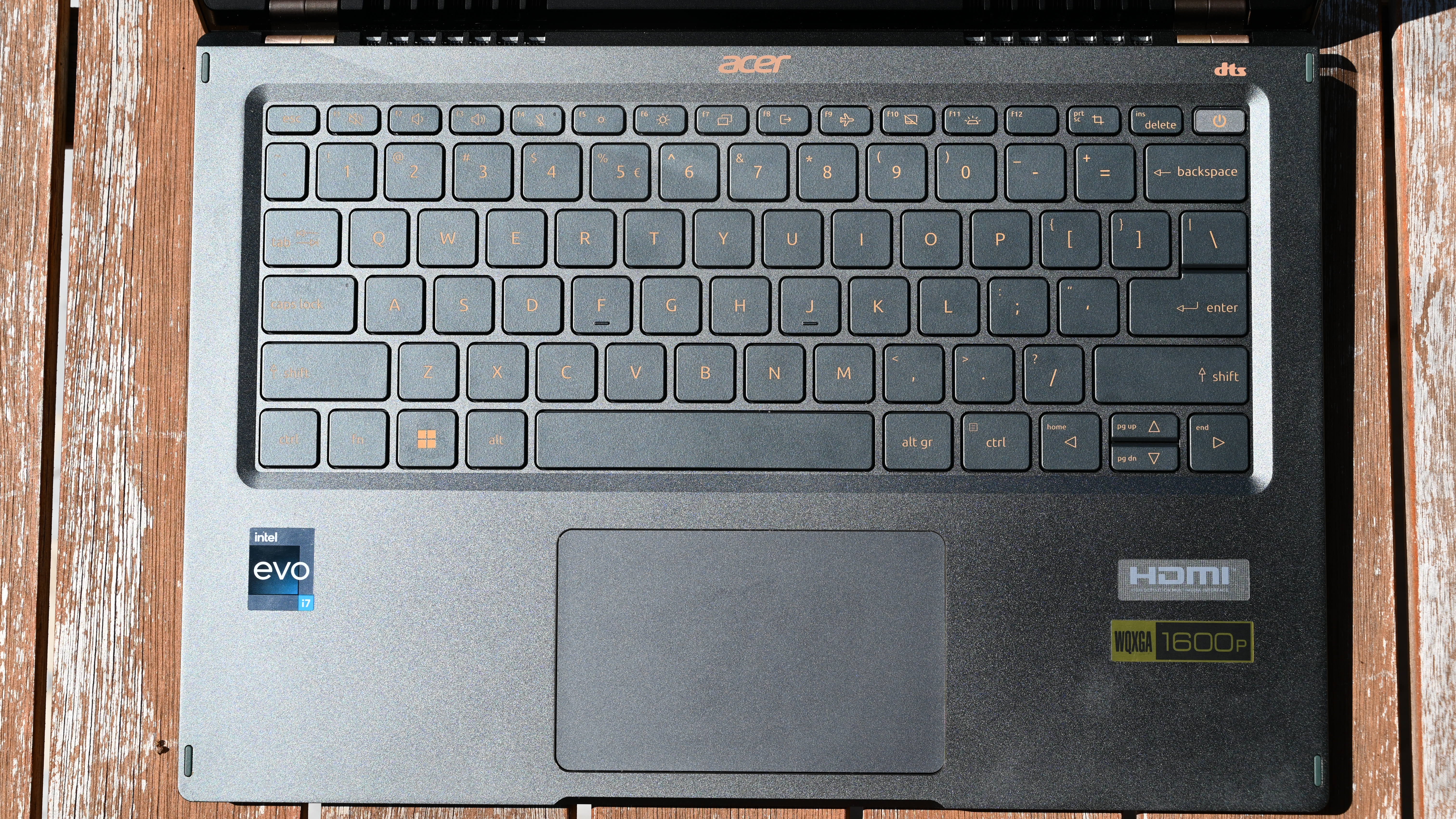
Gold trim around the touchpad adds some class to the design, and the smooth OceanGlass (made of ocean-bound plastic waste) surface felt buttery smooth against my fingertips, effectively imitating a real glass surface. Erratic swipes were precisely tracked and I didn’t run into any problems executing gestures like three-finger swipes up to change windows. My only complaint is the stiffness of the left and right clickers — they require a bit too much force to press and make an obnoxiously loud “click.”
A quick word on the webcam: Acer uses a 1080p sensor with temporal noise reduction. The picture quality is pretty good. Visual noise was kept to a minimum in my dimly lit office and the camera captured rich, accurate colours. What isn’t so good are the Swift 5’s speakers. They sound OK but don’t get loud enough to pump out room-filling audio. And I’m not surprised–the Swift has dual, bottom-firing speakers in a world where quad speakers (often top-facing) are becoming the norm.
Uncompromised performance
Armed with an Intel Core i7-1260P CPU and 16GB of RAM, the Swift 5 did an admirable job of powering my workload. I used the system for over a week and didn’t run into too many problems; at least, not after cleansing this thing of bloatware. Webpages and apps loaded quickly without a hint of sluggishness. Even my tragically poor tab management didn’t pose a challenge for the Swift 5, which chugged along as I opened dozens of Chrome tabs. There were a few long pauses when opening new web pages as others worked in the background, and the fans often broke my meditative silence at seemingly random intervals. To its credit, the system stayed cool throughout my testing.

On the Geekbench 5 overall performance benchmark, the Acer Swift 5 scored an outstanding 9,585, narrowly topping the Yoga 9i (9,516), and demolishing the Microsoft Surface Laptop 4 (6,643) and Spectre x360 16 (4,441). Apple’s MacBook Air with an M1 processor scored a 7,441 and even the MacBook Pro 13 with M2 (8,603) couldn’t outdo the Acer.
It took the Swift 5 four minutes and 36 seconds to render a 3D image using the Blender app, a time that puts it ahead of the Yoga 9i (6:00) on par with the MacBook Pro 13 (4:36), but behind the Asus ZenBook 14X OLED Space Edition (3:26). Laptops we reviewed with last-gen specs needed double-digit times to accomplish this task.

Also fairly quick is the Swift 5’s 1TB PCIe SSD, which needed 8 minutes and 56 seconds to convert a 4K video clip to 1080p using the Handbrake app. While that just edges out the Yoga 9i (9:02), it falls well short of the Samsung Galaxy Book (6:05). The Surface Laptop 4 (8:49) and MacBook Air (8:52) were in a virtual tie with the Swift.
This being an ultra-portable laptop, the Swift relies on integrated graphics and doesn’t have the muscle to replace a proper gaming rig. When running the Civilisation VI benchmark at 1080p, the laptop’s Iris Xe graphics notched 53 frames per second. That’s playable, and even ahead of the ZenBook 14X OLED (44 fps), but proves the Swift to be no match for more intensive games.
Falling short on battery life
The Swift 5 lasted for 7 hours and 36 minutes on our battery test, which involves video playback with the screen set to 200 nits. That result is rather disappointing considering the Surface Laptop 4 (12:21), Yoga 9i (8:41), and Spectre x360 16 (8:48) stayed powered for several additional hours.

The previous Swift 5 was lauded for its lengthy runtimes, so we’re currently rerunning the battery test and will update this article if our results change. When your battery runs out, Acer reckons you get four hours of juice from a 30 minutes charge. That is, if the frustratingly short power cord even reaches your USB-C charging port.
Should you buy the Acer Swift 5?
As great as this laptop is, the answer isn’t a definitive “yes.” That’s because, at $AU1,194, the Swift 5 plays in the same league as the excellent Lenovo Yoga 9i, HP Spectre x360 14, and the new Dell XPS 13 (not yet reviewed). Talk about tough competition.

Would I choose the Swift 5 over those models? Probably not. While it doesn’t have any major drawbacks, this Acer loses a few points for its weak speakers, lobs of bloatware, and a design that looks great but doesn’t feel as expensive as others. I’m also not a huge fan of the keyboard and the loud, stiff touchpad clickers cheapen the experience.
If you aren’t bothered by those shortcomings, then the Swift 5 is a genuinely great option that delivers outstanding performance and a bright, high-res display in an elegant chassis.
