The original 13-inch M1 MacBook Pro was a beast. I spent all of 2021 sitting on my couch, editing videos on it with nary a complaint, other than the lack of ports. But, with time comes progress, and at WWDC Apple announced its successor, the M2 MacBook Pro, alongside the redesigned M2 MacBook Air. Unlike the MacBook Air’s redesigned body, the 13-inch MacBook Pro is still in its original form, which has both positives and negatives. I’ve been playing around with it for a few days and there’s a lot to love, but a few things that hold me back from recommending it to absolutely everyone with gay abandon.
Although the range starts at $1,999, for this review I used the top-of the line model with an 8-core CPU, 10-core GPU and 16GB of unified memory, which retails for $2,599. If you’re feeling particularly adventurous, you can also up it to 24GB of unified memory for an extra $300.
Anyone for chips?
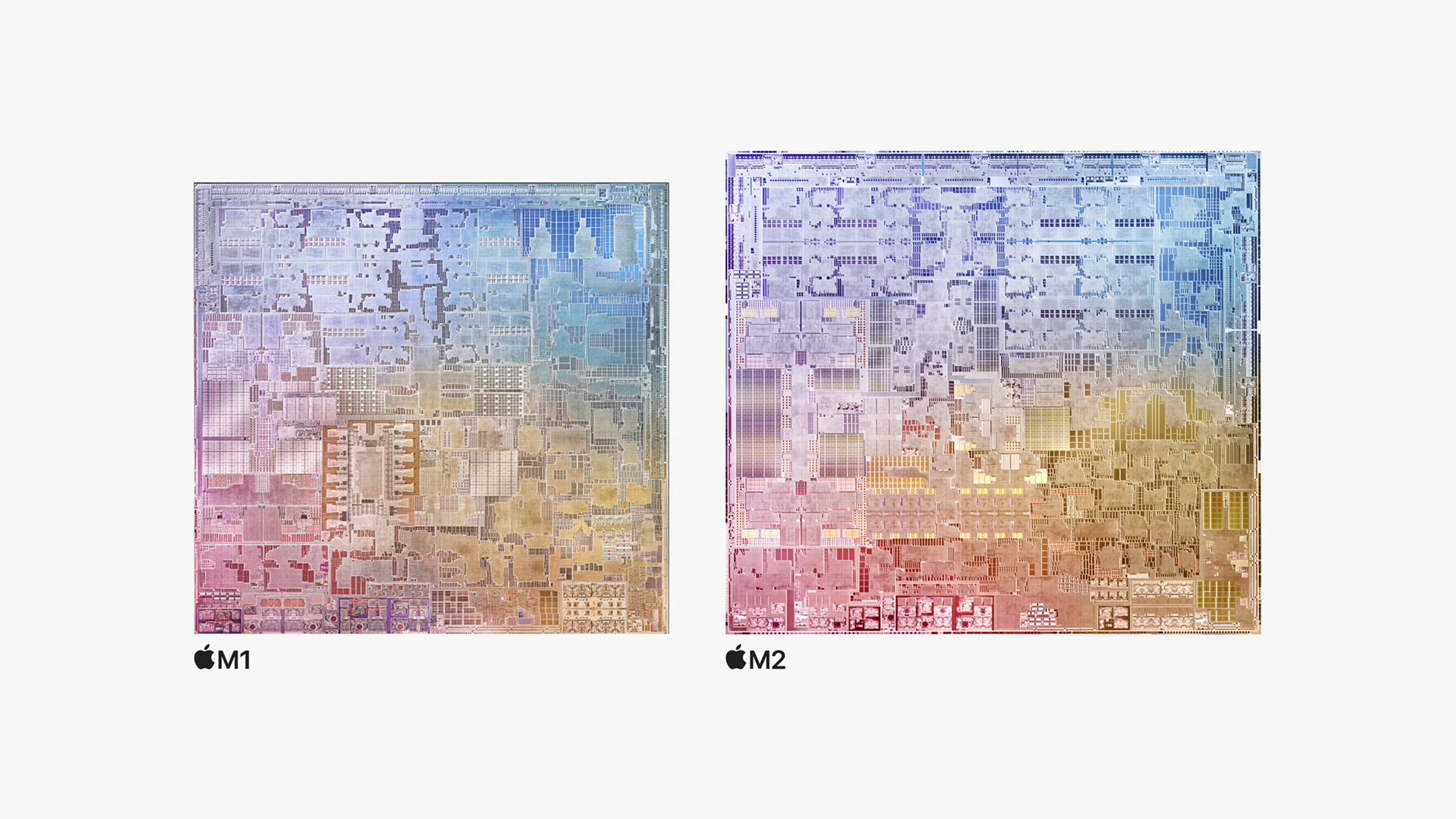
Obviously, the most interesting thing about the new 13-inch MacBook Pro is the just revealed M2 chip. The Apple M1 chip was leaps and bounds ahead of what other professional-grade laptop chips were capable of when it was first revealed in 2020, and the M2 takes that a step further.
Apple is quick to caution that the M2 is not as powerful as the M1 Max or M1 Ultra, but the single core Geekbench scores on the M2 were a slight step up from the M1 Max chip in my 16-inch MacBook Pro ($5,849 in my configuration). Though the two extra cores in the M1 Max mean the overall performance is much higher.
In terms of sheer numbers, the 8-core M2 is a beast. Here it is compared to my 10-core M1 Max 16-inch MacBook Pro and the 2020 13-inch M1 MacBook Pro benchmarks on the Geekbench website.
- Geekbench 5.4.5 Pro single-core score M2: 1936. M1: 1707. M1 Max: 1779.
- Geekbench 5.4.5 Pro multi-core score M2: 8820. M1: 7395. M1 Max: 12718.
- Geekbench 5.4.5 Pro OpenCL score M2: 26820. M1 Max: 61475.
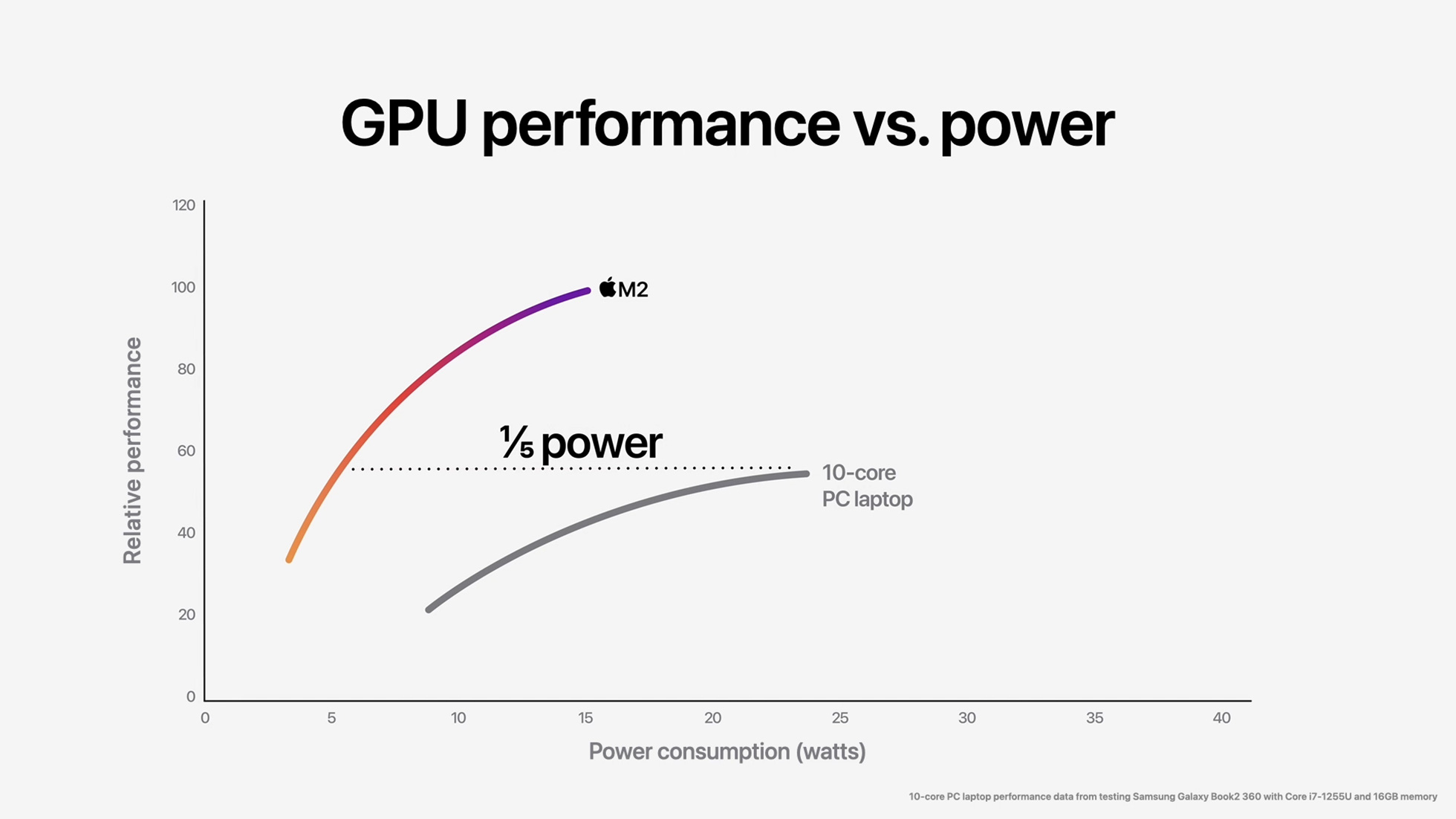
According to Apple’s own numbers, which do line up with my own experience, the M2 chip makes the biggest difference when it comes to transcoding videos from Final Cut Pro, getting 2.9 times faster than the previous regular M1. On other measures, like video editing in Final Cut Pro and processing RAW images in Affinity Photo, the speed boost is 1.4 times. That’s good, but it’s not “let’s chuck out my perfectly good laptop from 2020 and upgrade” good.
No, the people Apple is targeting with this M2 release are those still using Intel laptops, be they MacBooks or Windows computers. Compared to a quad-core Intel i7, it’s around five times faster on every measure that matters, which is certainly compelling. Going between my Microsoft Surface Book 3 and the M2 MacBook Pro was like travelling back and forth in time. I love my Surface Book 3 for games, but the MacBook Pro wins out for everything else.
How does the M2 MacBook Pro compare to the M2 MacBook Air?

The new, redesigned MacBook Air also houses an identical M2 chip, so on tasks that don’t take too long, you’ll probably see the exact same performance. Where the 13-inch MacBook Pro deviates from the MacBook Air is that it has better cooling, so it’ll be able to sustain that performance for much longer. Though, I have not seen one of the new MacBook Airs in person.
That said, the MacBook Air is $100 cheaper and has a MagSafe charging port in addition to the two USB-C/Thunderbolt ports.
M2 MacBook Pro battery
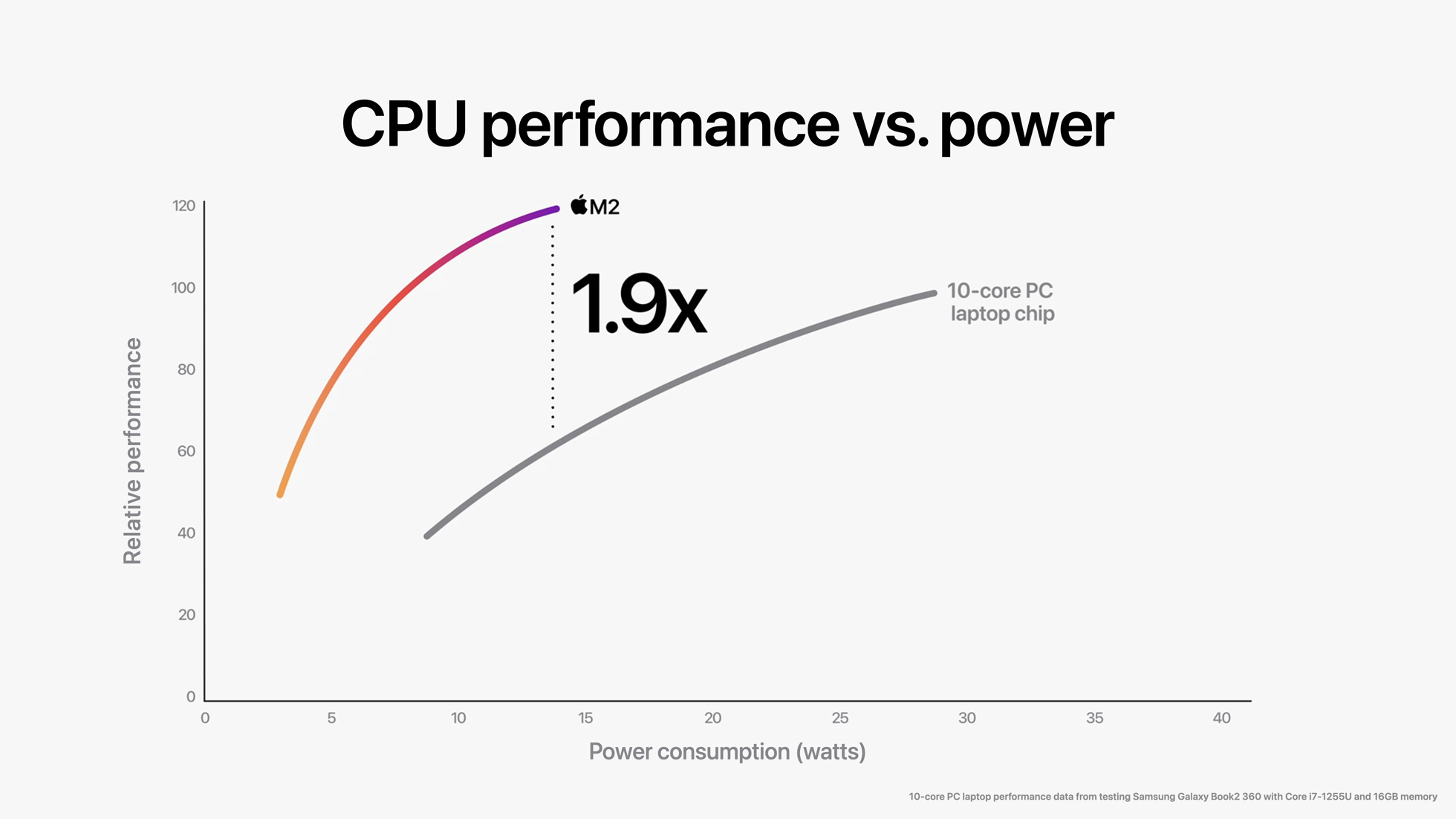
The benefits from the M2 chip aren’t just that everything is faster and better, but the blood pact Apple made with the beast in the woods to bring this witchcraft to life also means it draws much, much less power. So, the battery lasts a ridiculous 17 hours for wireless web browsing.
I haven’t had a clock on how long I’ve spent browsing the web wirelessly on it, but I also haven’t had to charge it since I initially powered it up after taking it out of the box. And I used it to edit some videos, watch trashy TV and spend 1,000 years choosing cycling outfits online.
With my M1 MacBook Pro I could take it to and from the office and just charge it at home during those brief windows of not being confined to my home last year. With the M2 I feel I could take it on a weekend away and not panic if I forgot to bring a charger. A long battery life + being small and light means it would be perfect for taking on location if it wasn’t for one tiny wrinkle…
Where are all the ports?

One of the worst parts of Jony Ive’s legacy at Apple is the lack of ports on the MacBook range. This has since been remedied on the 14-inch and 16-inch MacBook Pros, but in not redesigning the 13-inch MacBook Pro, Apple has made it harder to recommend it as a pro device. Pros often need to plug things in. If you’re taking your laptop on a shoot you’ll need an SD card reader, or HDMI port, or USB-3 port. With just two USB-C/Thunderbolt ports and a 3.5mm headphone jack (at least we got to keep that), it limits how it can be used.
Though, to be fair, we’ve had years to buy dongles and many businesses have moved to the cloud. This doesn’t count everyone out. But it does make the 14-inch MacBook Pro range look a little shinier in comparison.
Screen

The screen is the same as the 2020 MacBook Pro, which is to say it’s excellent. It’s bright and responsive. I do wish it went a touch brighter for sunny days working in the park, but it’s still pretty darn bright.
But where’s MagSafe?
The MacBook Air just got upgraded with MagSafe, in line with the 14-inch and 16-inch MacBook Pros. Alas, the 13-inch has not yet emerged from its cocoon to bask in the warm embrace of MagSafe. You still have to use one of the two USB-C/thunderbolt ports to charge.
Should I throw my current laptop out the nearest window and sprint to the Apple Store immediately to buy the M2 MacBook Pro?

That depends on your current laptop and where your window is. If you’re using a laptop, any brand of laptop, that’s running an Intel chip and you want a bit more speed (which is presumably why you’re reading this review), then yes. It is time for an upgrade. Though, I recommend wiping and selling it, rather than going the window route.
However, if you’re looking for a portable pro-grade laptop, then I’m not entirely sure this qualifies anymore. It seems to occupy the space the standard MacBook did many years ago, which isn’t a bad thing. Not everyone needs the power, ports and heft of the 14-inch and 16-inch MacBook Pros, but they might need a little more sustained power than the MacBook Air has to offer. This laptop is perfect for those needs.
But, if you use a USB-C hub at home and don’t need to plug in a lot while you’re on the go, then maybe this does count as pro-grade? It’s a weird grey area and only you will know if you need more ports than the 13-inch has to offer. If the shell had gotten a similar redesign to the other MacBook Pros, or perhaps even the MacBook Air, then I wouldn’t hesitate to whole heartedly recommend it to anyone looking for a great laptop that punches well above its weight.
As it stands, the M2 13-inch MacBook Pro is an extremely powerful computer that is surprisingly good value for all it can do, which will suit a huge number of people perfectly, with only a lack of ports holding it back from being the perfect mid-level laptop for everyone.
The 13-inch M2 MacBook Pro is available from Friday.
