At this year’s Apple WWDC event, a couple surprise iOS 16 updates were announced that will expand what you can do with Pay and Maps. Let’s take a look.
Apple Pay Later
Apple says that it will be rolling out a new feature for Pay called “Apple Pay Later,” which, just as it sounds, allows iPhone users to buy products and pay for them later. Instalment plans are actually an increasingly popular trend as of late, and more apps and sites are adding ways to defer or stagger your payments and thus avoid plopping down the full chunk of change for a product right away.
“Apple Pay Later lets you split the cost of an Apple Pay purchase into four equal payments spread over six weeks with zero interest and no fees,” announced Corey Fugman, senior director of Wallet and Apple Pay. “Apple Pay Later is available everywhere Apple Pay is accepted — in apps and online.” Upcoming payments are managed through Wallet, which allows the user to know when their next payment is coming up.
No word yet on how Apple will deal with late payments.
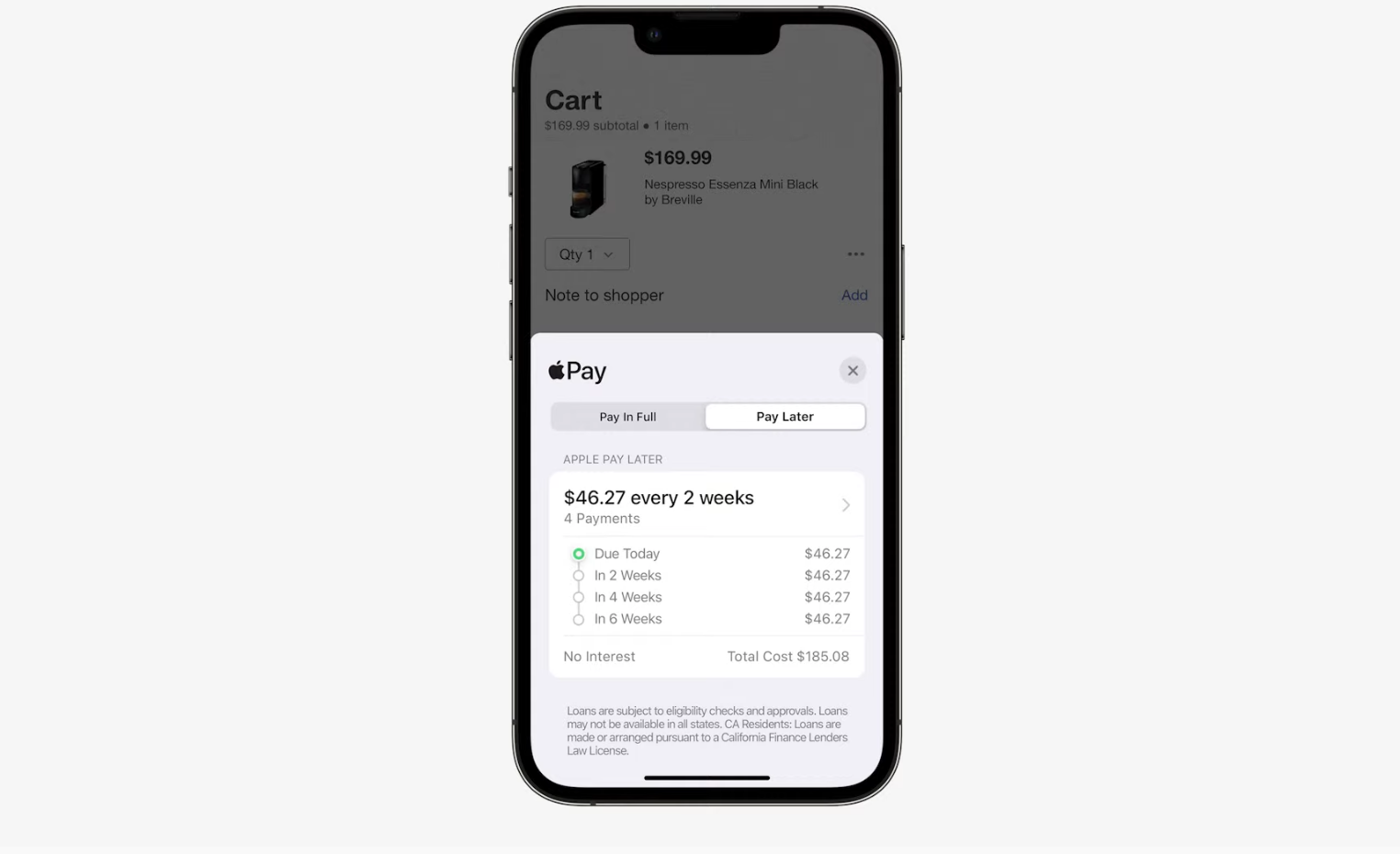
A Maps Makeover
Meanwhile, Apple Maps — notorious for sucking — may actually be getting a pretty cool makeover. The company announced Monday that an iOS 16 update called “Multi-Stop Routing” will allow you to use Maps to plot out multiple destinations for one trip. Basically, the feature allows you to plan a day-long excursion on your Mac, then send the itinerary to your iPhone. If you want to go to the store, stop off for gas, then make a detour to a friend’s house later, you can program all of that out ahead of time and then Maps will direct you step-by-step once you jump in the car. The feature allows you to program up to 15 stops for one trip — which is pretty cool. You can also ask Siri to integrate additional stops to your trip while you’re driving.
Meg Frost, director of product design for Apple Maps, said that you’ll also be able to add transit cards to Wallet. If a transit card balance is running low, an iPhone user will receive an alert so that they can reload the card without having to leave Maps.
