Earlier this year, Apple invited photographers to take their best macro images using the iPhone 13 Pro and iPhone 13 Pro Max. Participants had only a few weeks to submit their top shots for a chance at being featured in a gallery on Apple Newsroom, apple.com, Apple Instagram (@apple), and possibly even in digital campaigns, Apple Store locations, billboards, or in a public photo exhibition. Marketing (and free content gathering for Apple) aside, the contest is a great demonstration of what consumer-grade computational photography can do.
If you’re wondering why macro or close-up shots, in particular, are the highlight here, it’s because the iPhone 13 Pro models come with a new ultra-wide camera with an f/1.8 aperture that can take photos from only 2cm away — something even pricey macro lenses can’t achieve.
Today, the company announced the victors, and the winning photos look as if they’d been shot on a mirrorless camera. Just keep in mind as you view these that the participating photographers could edit photos using third-party software, so don’t expect such high-quality images straight out of an iPhone. Remember, the best camera is the one you have in your pocket — with a trained eye and some simple editing techniques, anyone can turn an ordinary photo into a masterpiece.
Anyhow, these photos do prove the iPhone 13 Pro and iPhone 13 Pro Max are capable of taking tack-sharp macros from very close distances. Without further ado, here are the winning photos in Apple’s iPhone Macro Challenge. Oh, and let us know in the comments which one of these is your favourite!
“Sea Glass” by Guido Cassanelli

The iPhone 13 Pro Max captured the striking colours of this sea glass, and the ultra-close focus adds ambiguity to the subject. “I was walking on the beach enjoying a beautiful sunset, and decided to collect some of these small pieces of sea glass to give macro photography on iPhone 13 Pro Max a try. It looks like something strange is happening inside the one placed in the centre — it looks like amber. I really love that texture,” photographer Guido Cassanelli said.
“The Cave” by Marco Colletta

When Marco Colletta snapped this shot, he didn’t see a flower, but a deep, dark cave ready to be explored. “When I first learned about macro mode, I thought it was one more cool new feature I was excited to get with my new iPhone 13 Pro. But when I started exploring its possibilities, I really started loving it. I discovered it gives me the possibility to turn nearly everything I see into an abstract subject, different from what it is in reality. This feature really did unlock my imagination,” Colletta said.
“Strawberry in Soda” by Ashley Lee

Ashlee Lee took two items out of her kitchen fridge, a strawberry and a can of soda, and used these simple objects to create a lively, visually exciting photograph.
“I was amazed by the level of detail I was able to capture by taking a macro photo, as I could see the individual bubbles from the soda that were forming on the strawberry’s surface. I chose a strawberry as the subject because I liked how the bright red popped against the black background. The stark contrast focuses your attention on the strawberry and its bubbles, and makes it seem as if the strawberry is floating in space,” Lee said.
“Honeycomb” by Tom Reeves

That perfect snowflake, captured at the crucial moment at a close enough range to see its intricate pattern. It’s the sort of photo you could only take with the latest smartphone technology. “As she marveled at her first snow, I was able to capture the ephemeral latticework of this tiny snowflake as it landed among the threads of her many honey-coloured curls,” Reeves wrote.
“Hidden Gem” by Jirasak Panpiansin

This is perhaps my favourite of the winning photos. There is a certain calmness to the image, and the various shades of green are beautifully captured. I also like the idea of the tiny waterdrop acting as its own macro lens of sorts. Here is what photographer Panpiansin said about the photo, “Its true brilliance shines through the lens of iPhone — up close, it sparkles with intense clarity, capturing light from the emerging sun and magnifying the intricate, organic geometry of the leaf’s veins underneath. This is nature encapsulated: a world of beauty and wonder made minuscule.”
“The Final Bloom” by Hojisan

Here is another example of how a macro shot can be taken at a close enough distance to transform what would normally be a straightforward photo into something abstract. In Hojisan’s photo, your eyes don’t focus on the entire tulip blossom but on the shape of the petal and its fine orange striations.
“As I moved my iPhone closer to the flower, it automatically turned on macro mode, and the details of the petals were brought into the fullest. A few moments later, wind came and blew the petals away. Even though the blossom was short, I still captured the highest moment of a tulip’s life, which is a gift from nature,” Hojisan said.
“Volcanic Lava” by Abhik Mondal

This macro took me back to my childhood, driving through fields of sunflowers on long drives through Kansas. The level of detail here is remarkable, with each intricate part of the flower detail captured in sharp detail. The iPhone also reveals what you might not see with your naked eye: the sunflower’s wide range of colours, ranging from bright yellow to dark purple and blue.
“A Drop of Freedom” by Daniel Olah

Daniel Olah’s goal was to show the tiny drop of water in comparison with the lily. As he notes, the lower metal draws your eyes upward toward the middle section as if it were creating a path to the stamen.
“The Cave” by Marco Colletta

You have likely seen photos like this one before, but they probably weren’t taken on a smartphone and at this distance. The perfectly shaped water droplets make this spider web appear as if it were jewellery.
“The ‘golden hour’ brings the best out of nature and is a photographer’s delight. Dewdrops on a spiderweb caught my attention, and I was fascinated by the way the dry spider silk formed a necklace on which the dew glistened like pearls. It felt like a piece of art on nature’s canvas,” Colletta said.
“Leaf Illumination” by Trevor Collins
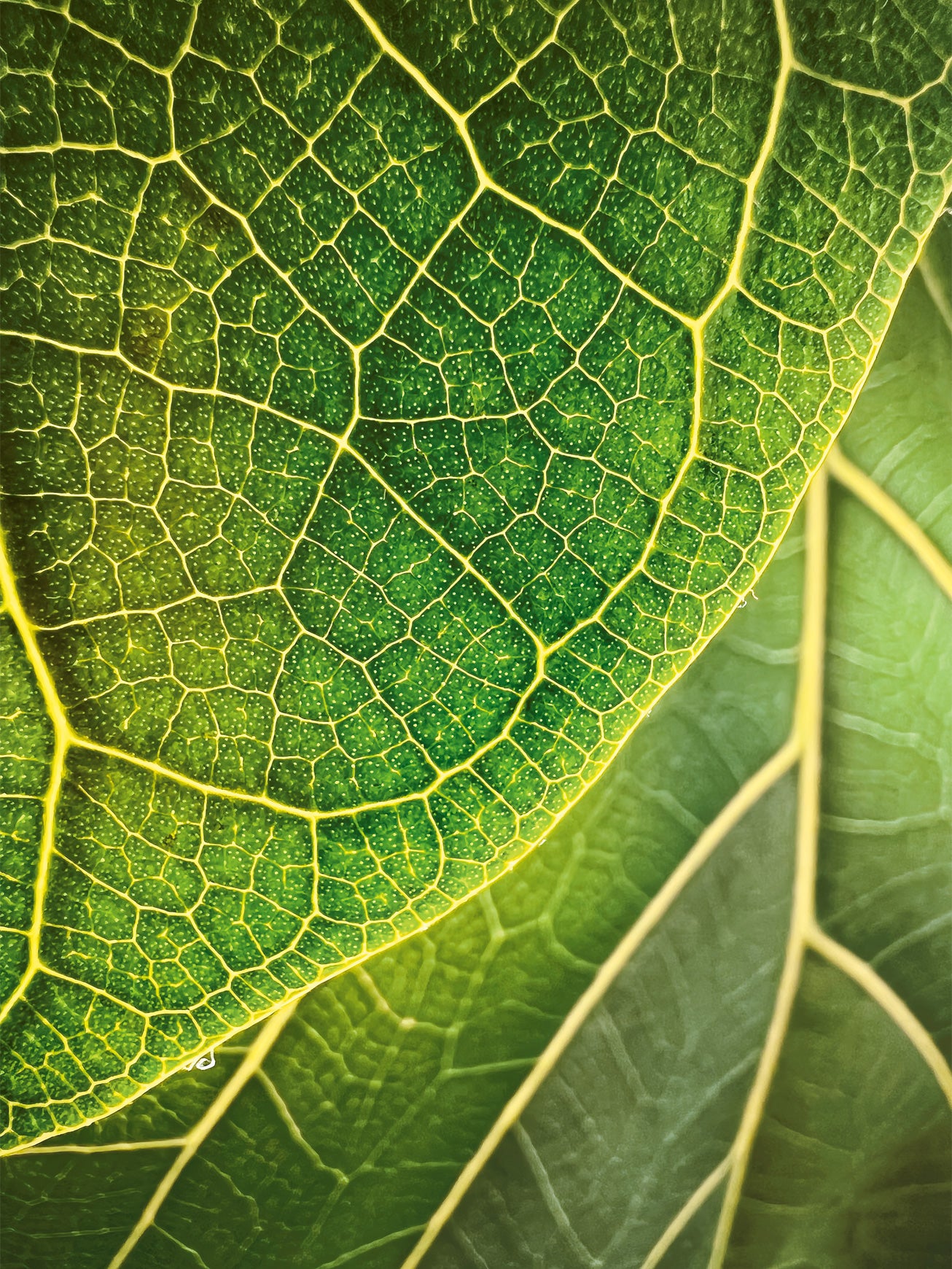
Yet another photo taken during the “golden hour,” this close-up of a fiddle-leaf fig reveals small details you otherwise couldn’t see with the naked eye. It shows how the structure of a simple leaf can be as complex as a city grid map.
