In just a few years, 3D printing has gone from a step in the industrial production process and specialist hobby to something almost anyone can pick up. Whether you’re a hobbyist, engineer or designer, there are a lot of applications for 3D printing.
Getting into 3D printing has never been easier, due in part to consumer-grade printers becoming much more affordable to purchase and maintain, along with the wide range that is now available. However, while actually buying a 3D printer is easy to do, there are some important factors you need to consider before picking one up – like the difference between filament and resin printing.
If you’ve been looking to start 3D printing, but aren’t sure about the different kinds of printers or what printers you should be looking into, here’s our guide for everything you need to know.
What are the most popular kinds of 3D printing?
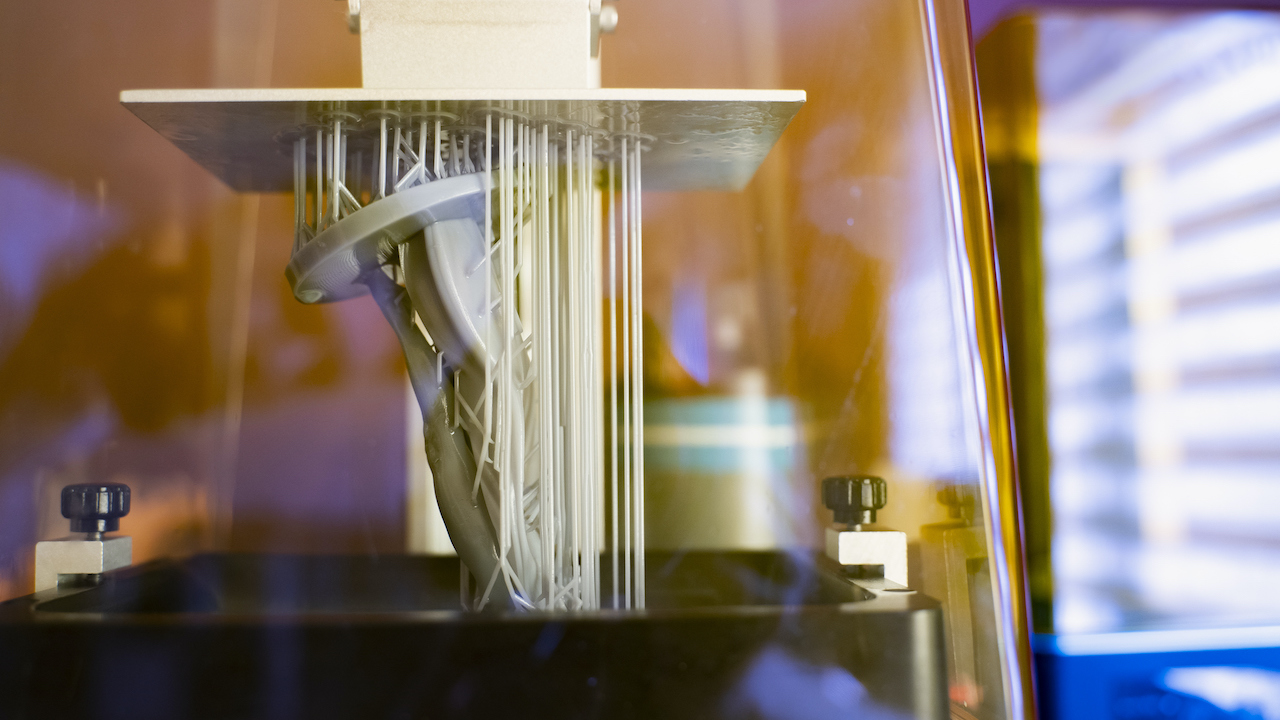
At a consumer level, the two most popular 3D printing processes are filament printing and resin printing. While there are other processes, the printers that use these methods are much more accessible, affordable and easier to use – especially if you’re just starting out. We’re still a few years away from being able to 3D print steaks at home.
Fused Deposition Modeling (FDM) printing uses a thermoplastic filament that is fed through a heated extruder, depositing the molten material layer by layer to eventually form the item. FDM printing is also known as fused filament fabrication (FFF).
With resin printing, the most common type you’ll encounter is Stereolithography Apparatus (SLA) printing. This uses a vat of liquid photosensitive resin and a UV laser beam. The item is printed by using a laser beam to quickly trace the resin layer by layer, which causes it to harden and cure. When an SLA print job is done, you’ll need to wash off the excess liquid resin, dry it and then post-cure it by exposing it to UV light and heat.
You can check out Gizmodo Australia’s guide to washing and curing resin prints here.
Filament vs. resin 3D printing, which is better?

Both forms of printing have their advantages and disadvantages, but if you want the “best” results, then resin printing trumps filament. With that said, filament printers are still worth your time.
If you’re just starting out and are eager to learn the ropes of 3D printing, from design all the way to the finished product, an FDM printer is a good place to start. It’s relatively cheaper, both for printers and materials, and is good when printing fairly simple parts.
While the layers on FDM jobs are usually quite visible, you are able to reduce the layer height (also known as resolution) to help create a smoother finish, but this will add more to the print time depending on the size of the job. You can cut down on the visibility of layer lines by reducing the 3D printer’s nozzle diameter, but you’ll need to buy a replacement nozzle to do that.
If your goal is to make a lot of very small and detailed prints – like jewellery or gaming miniatures – you’re better off spending the big bucks and grabbing an SLA printer. SLA printing is more accurate, which results in better print quality with a much smoother surface finish. SLA printed parts are also much denser than FDM parts.
If you’re still keen on resin printing, but want a more affordable option, you should consider a Digital Light Processing (DLP) printer. DLP printing also uses a vat of photopolymers, although a much shallower one, and uses projected UV light. DLP printers are faster than their SLA counterparts, and better when printing larger and denser objects than SLA printers. However, DLP printers are less accurate and the surface finish isn’t as smooth.
Regardless of which form of 3D printing you use, just make sure you’re doing it in a well-ventilated area.
What can you print?
What’s a good 3D printer if you don’t use it? If you’re particularly adept with 3D modelling software, you shouldn’t have much trouble translating that skill into designing print-ready models with 3D printing software. If you’re less inclined to make designs from scratch and want to start printing straight away, the 3D printing community is a pretty robust one, so it’s not hard to find pre-made design files.
Thingiverse is pretty much the place to go for free 3D printing files. From clips for your filament rolls to the Millenium Falcon, there are plenty of great designs for you to dig through. Other places like MyMiniFactory and Cults3D are also worth checking out, but you’ll have to pay for models.
What printers do we recommend?
Creality Ender 3 V2 Printer
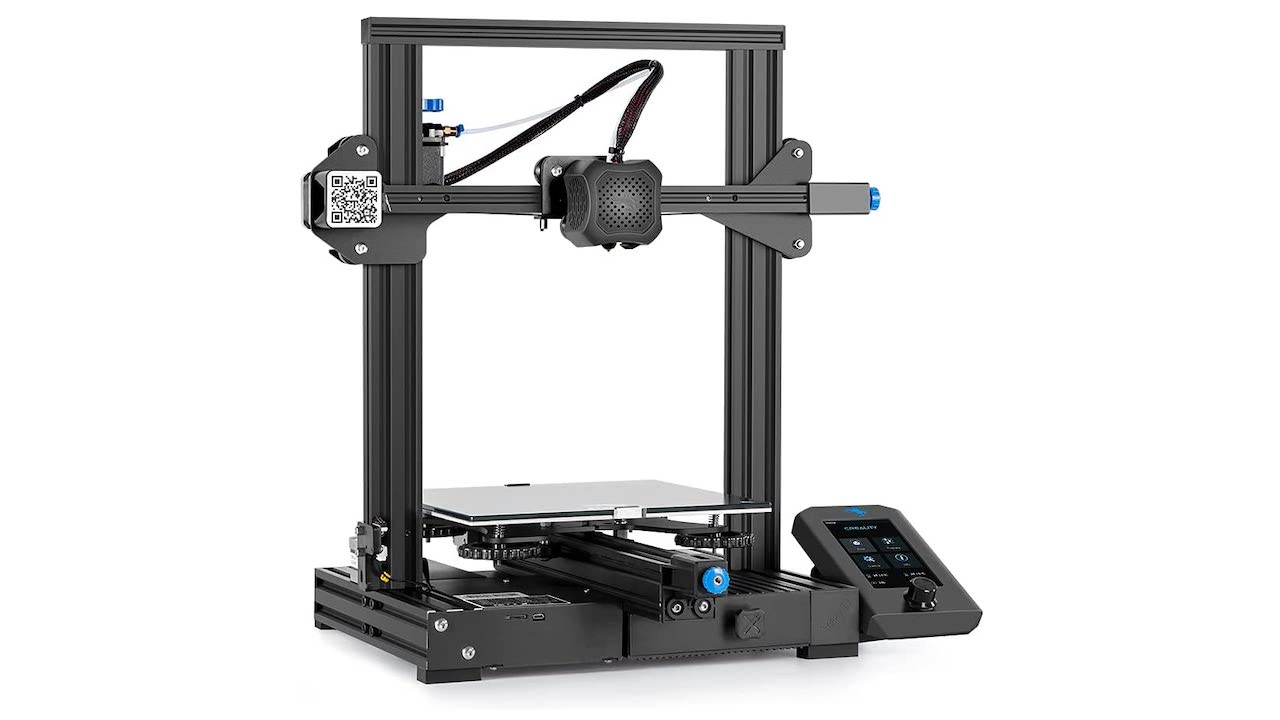
If you’ve never used a 3D printer before and are trying to stick to a budget, the Creality Ender 3 V2 is a good and affordable place to start. This FDM printer has an easy to use interface and can turn out some decent quality prints for its price (max size of 220 x 220 x 250mm). It’s also quiet, which is always an added bonus when it comes to 3D printing.
The Ender 3 is an uncovered design, which isn’t uncommon for FDM printers, but you’ll want to be conscious of where you set it up as this can affect your print quality. You’re best to set it up in a room with a consistent temperature that’s either too hot or too cold.
Where you can buy the Creality Ender 3 V2 Printer
Amazon Australia ($359.80) | eBay ($369.95) | Kogan ($369)
You can also stock up on extra 1.75mm filament here.
Flashforge Adventurer 3 Printer

If you want to spend a bit more on an FDM printer, the Flashforge Adventurer 3 isn’t a bad choice. This enclosed printer has an easy to use interface and quick setup, with a build volume of 150 x 150 x 150mm. It takes around five minutes for the heating plate to hit 100-degrees Celcius and replacing the printer nozzle is also pretty easy to do, so you can spend less time waiting around and more time printing.
The Flashforge Adventurer 3 also has a built-in camera, so you can remotely watch your print job in real-time. It also has a sensor that will let you know when you’re about to run out of filament and will pause the job when it runs out.
Where you can buy the Flashforge Adventurer 3 Printer
Amazon Australia ($669) | eBay ($669)
ELEGOO Mars 2 Pro 3D Printer

If you want to start resin 3D printing and are looking for something affordable, the ELEGOO Mars 2 Pro is a good place to start. It’s a Masked Stereolithography Apparatus (MSLA) printer, which is a variant form of SLA printing that uses an array of UV LED lights and an LCD photomask to cure layers. With a maximum printing volume of 129 x 80 x 160mm and a 2K LCD display, the ELEGOO Mars steadiness and precision will have you creating finely detailed print jobs in no time.
If you do pick up the Mars 2 3D, make sure you grab some resin too, as the printer doesn’t come with any. It’s also worth grabbing some isopropyl alcohol for the post-print wash.
Where you can buy the ELEGOO Mars 2 Pro 3D Printer
Amazon Australia ($369.99) | eBay ($329.99)
ELEGOO Saturn 3D Printer
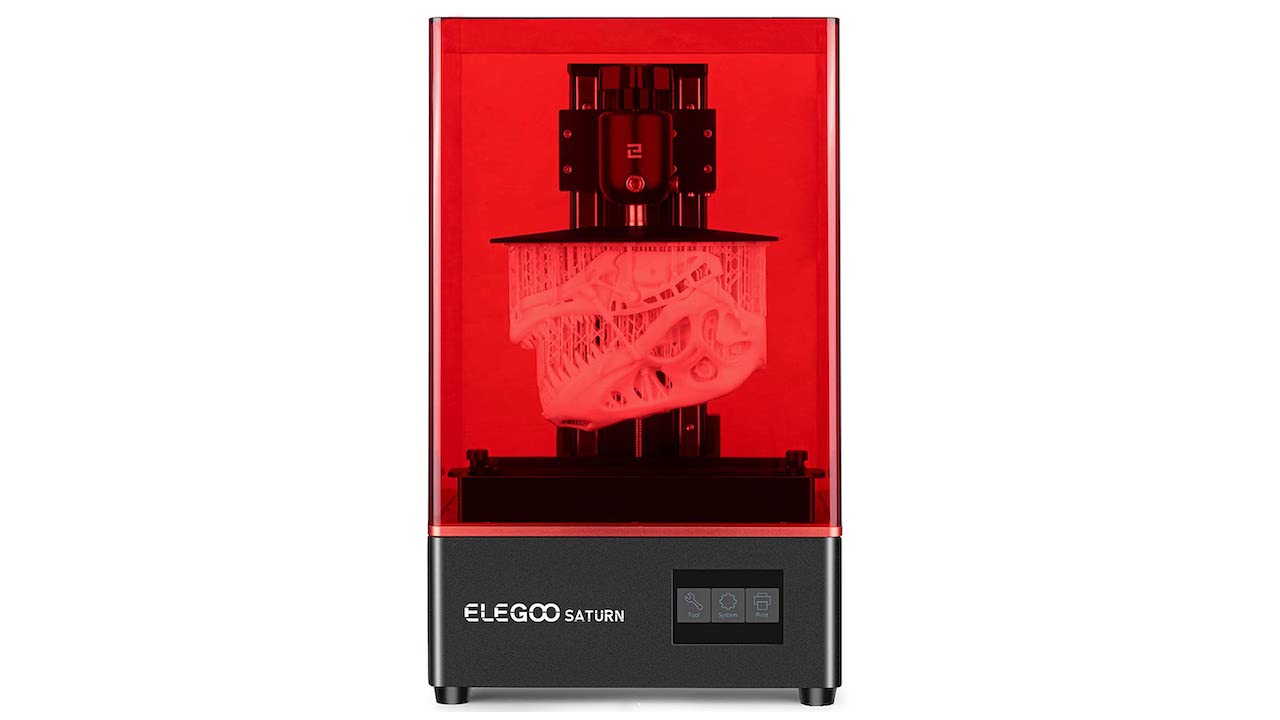
Do you want to go a bit bigger with your resin 3D printing, both in volume and price? Much like the Mars 2 Pro, the ELEGOO Saturn is an MSLA 3D printer, but with a build volume of 192 x 120 x 250mm and a 4K HD monochrome LCD display. It’s a great option if you know you’ll be printing a lot of larger models, or if you want to do larger bulk print runs for smaller models.
Where you can buy the ELEGOO Saturn 3D Printer
Amazon Australia ($649.99) | eBay ($669.99)
And don’t forget to pick up some resin too.
