iOS updates are often incremental, with a handful of tweaks and bug fixes rather than major new features. But iOS 15.2 is a little different: The upgrade packs in a slew of big changes that will make a meaningful difference for most iPhone users.
Before we dive in, a word of caution: Waiting a few days after an update drops to work out any kinks is always a good idea, though iOS dot releases are usually a safer bet than the major annual upgrades.
Here, without further ado, here’s everything new you need to try in iOS 15.2.
Safer AirTags

One of the biggest new features aims to solve one of our biggest problems with Apple’s AirTags by sussing out would-be stalkers. On the “Find My” map, users will now be able to tap an “Items That Can Track Me” button that scans the area and detects any unclaimed AirTags or other products that could be used to track a user’s location in real time without their consent.
Apple Music Voice Plan

During Apple’s fall ‘Unleashed’ event back in October, you’ll recall that the company hyped a new, cheaper Apple Music plan that enabled users to access tunes solely via via.
Now that plan is here, and users can kickstart it by saying, “Hey Siri, start my Apple Music Voice trial.”
Once activated, the new plan will allow users to verbally cue up their music on all Siri-enabled devices, including the HomePod mini, AirPods, iPhone, and when using CarPlay. Upon the release of iOS 15.2, the new feature will immediately become available in Australia, Austria, Canada, China mainland, France, Germany, Hong Kong, India, Ireland, Italy, Japan, Mexico, New Zealand, Spain, Taiwan, the UK, and the U.S.
As to whether relying on your voice for the full Apple Music experience is any good, well, we’re still putting that to the test.
New iMessage Protections

Remember Apple’s poor handling of its announcement of a child sexual abuse material prevention feature for iMessage? Maybe not, but either way, the feature that was announced is sort of coming out in iOS 15.2 — but with some big differences.
While the company won’t be scanning users’ iPhones for CSAM material, iOS 15.2 will have a new communication safety feature that will help protect minor children from sending and receiving sexually explicit images via the Messages app. Parents can enable the setting for child accounts that have been pre-established in Family Sharing.
Improved Macro Photography

The iPhone 13 Pro and Pro Max are capable of shooting extreme close-ups with their ultra-wide lenses, but actually using the feature has been a little annoying until now. With iOS 15.2, Apple is rolling out a toggle option that allows you to manually enable macro mode with the tap of a flower icon.
Digital Legacy Tools
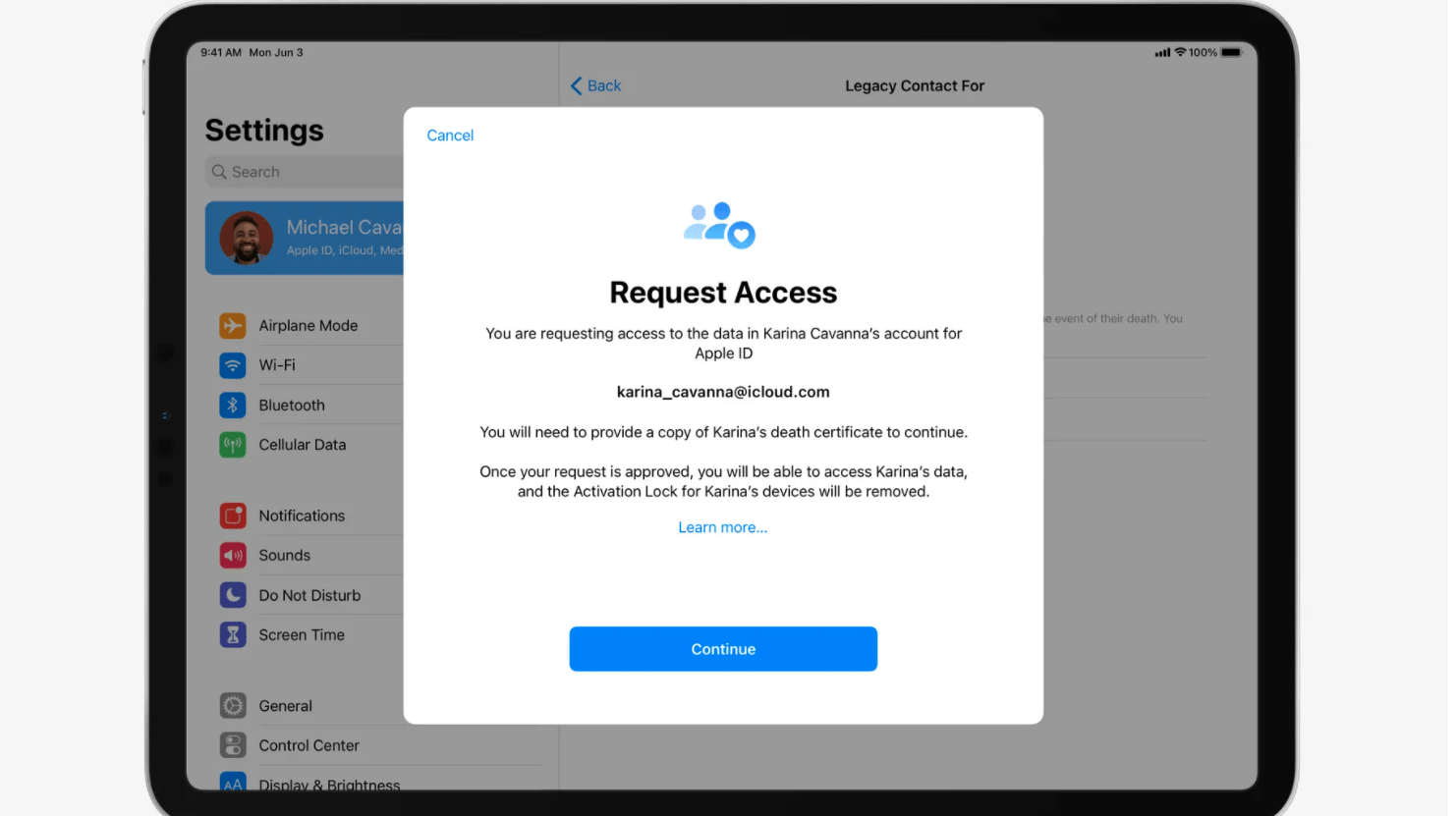
Where do our contacts go when we die? Apple has apparently been feeling existential lately, and recently established the Digital Legacy Program so that you can name the heir apparent who will inherit your iCloud account once you transcend the mortal realm.
Naming the friends or family members that you want to grant access to your iCloud data will trigger the issuance of a security key, which Apple notes will not be usable while you’re alive and will only be activated with valid proof of your death.
App Privacy Report
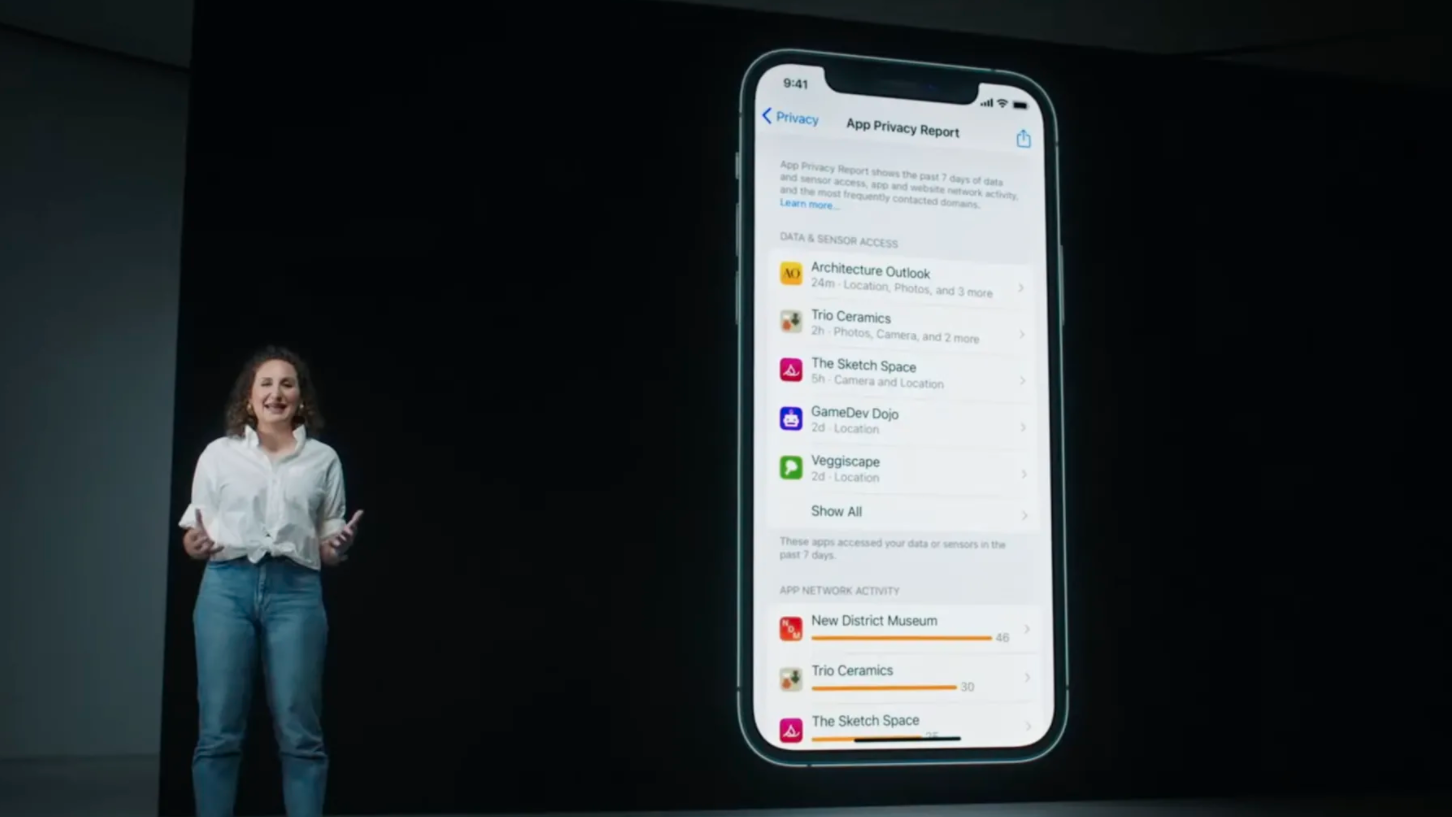
A newly established Settings menu will grant users access to an App Privacy Report, which will allow them to clearly see which apps have been sneaking around accessing their permissions-restricted tools like the camera or microphone.
The new report — a solid attempt at greater transparency around data mining — will also reportedly let you know which domains that apps and websites are communicating with, so that you can keep track of who’s sharing what where.
Hide My Email
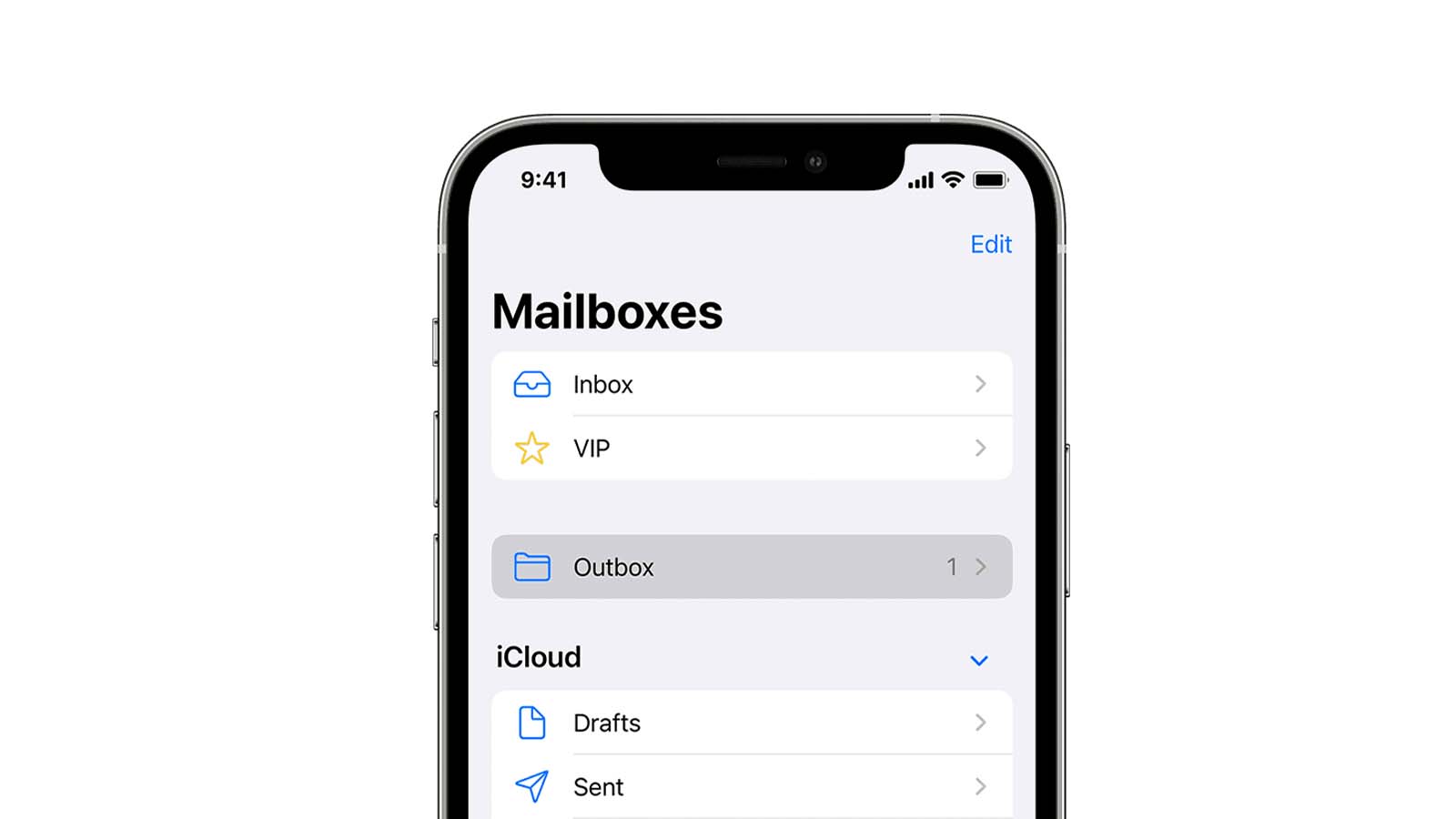
In the event that you want to keep your personal email address private, a new Hide My Email security feature will allow you to create unique, random email addresses in Apple Mail that will disguise your actual address to prevent it from being leaked somewhere one day.
iPhone Repair History

A new Parts and Service History section of your iPhone’s Settings app will now alert you if a non-Apple part has been used to repair your phone. This is useful if you’ve had your phone repaired or have purchased an iPhone from a source that’s not Apple.
Under Settings > General > About, you’ll see the new section. If your iPhone repair was done using Apple parts, you’ll see “Genuine Apple Part” above the component that was repaired. If not, you’ll see an “Unknown Part” alert.
Apple TV App Makeover
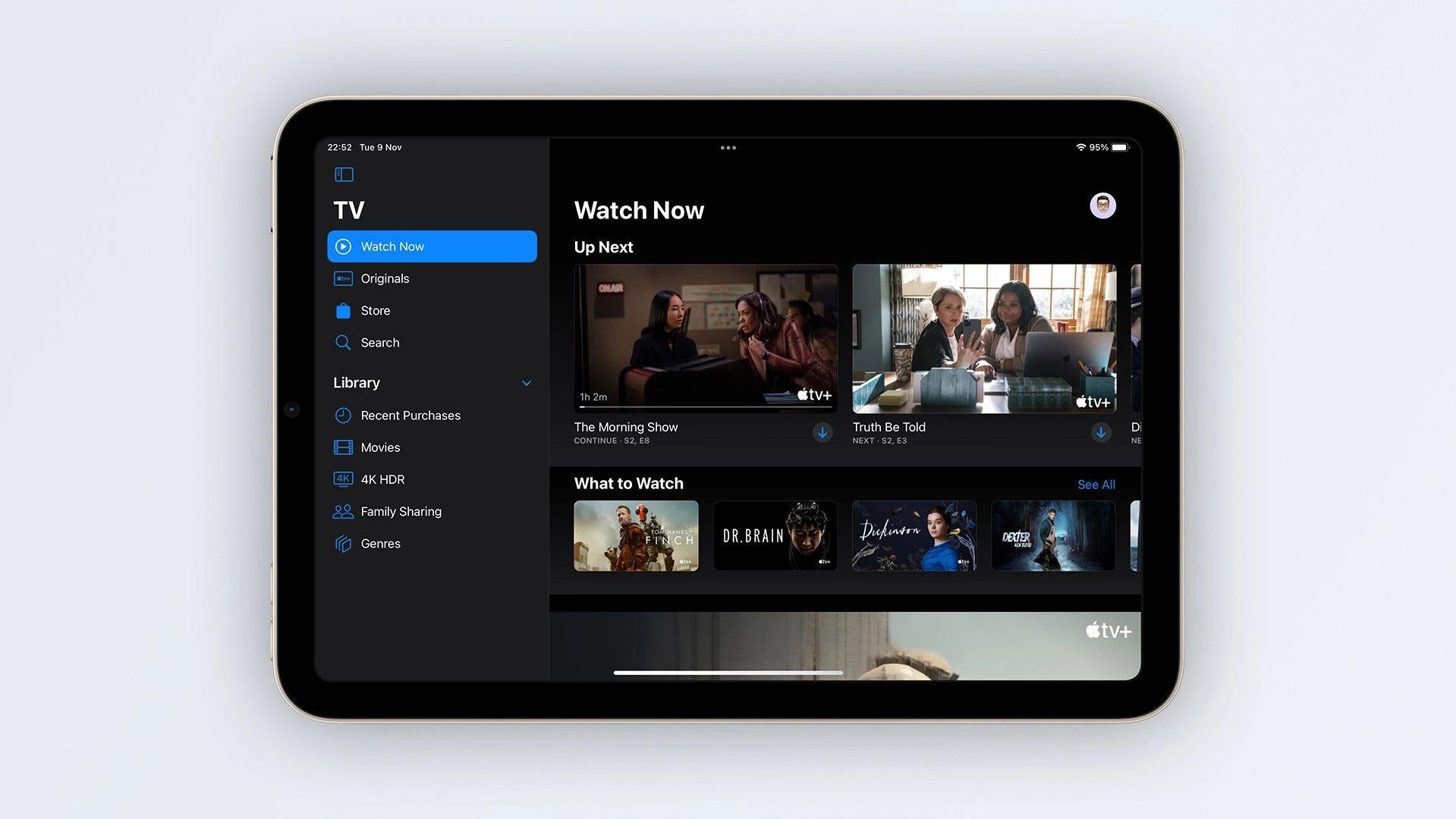
The Apple TV app gets a makeover in iOS 15.2. Users can now enjoy a fancy new sidebar that replaces the lower screen tabs, where they can easily navigate between Search, Originals, Watch Now, and other sections. There’s also a new dedicated Store tab, for users who want to be able to browse, buy, and rent movies and TV shows without having to leave the app.
Siri Search Safety

In line with Apple’s other work to ensure that children stay safe while using their devices, Siri, Spotlight, and Safari have all been updated to include new safety warnings for children to help them stay out of danger while surfing the web.
