An Alienware executive once told me that Alienware would never make a thin and light gaming notebook, because the company preferred to deliver systems with good value and performance without compromising on thermals. But that exec doesn’t work at Alienware anymore, and after years of waiting for a system I thought would never arrive, this fall Alienware introduced its new X-series laptops. They boast the sleekest dimensions of any Alienware laptop yet.

Alienware x15
What is it?
A slim 15-inch Windows 10 gaming laptop
Price
Starts at A$3,699, A$4,123 as reviewed)
Like
Sleeker dimensions, revamped design, strong performance, crisp 1440p 240Hz display, healthy port selection, good keyboard
Don't Like
Speakers and webcam could be better, touchpad is a little small, weak battery life, no AMD or RTX 3080 configs, aggressive fans
Making the Gamer Aesthetic Good
Love them or hate them, Alienware systems just don’t look like anything else on the market. The x15 (which is also available as a 17-inch system, the x17) sports even thinner dimensions than its than its huskier traditional sibling at 14.6 x 10.9 x 0.6 inches and 2 kg compared to 14.2 x 10.73 x 0.9 inches and 2 kg. With those measurements, the x15 manages to look even more advanced and futuristic than before without sacrificing RGB lighting, which is actually even brighter than ever.

Alienware did more than just take the m15 R5’s blueprints, put them in Photoshop, and simply reduce the size by 10%. The company moved practically all of the laptop’s ports (one USB-A 3.2, one USB-C 3.2, one USB-C with Thunderbolt 4, HDMI 2.1, microSD) to the back, leaving only a lone barrel port for power on the left and a headphone jack on the right. Alienware removed the x15’s physical Ethernet jack from the laptop completely, but I appreciate that a USB-C to Ethernet dongle does come included in the box.
The idea behind moving all the ports to the back is that when the system is set up on a desk or table and hooked up to peripherals like an external monitor and a mouse and keyboard, all those wires don’t become cluttered. But I think Alienware may have gone slightly overboard with this approach — a USB port that was slightly easier to reach without spinning the entire laptop around would be helpful, a sentiment that goes double for the x15’s microSD card slot. If I’m trying to quickly offload some photos from a camera, reaching around back to blindly insert a tiny memory card is just going to be an exercise in frustration. Next time, Alienware, please put that microSD card slot on the side.
Full HD Good, but QHD Better
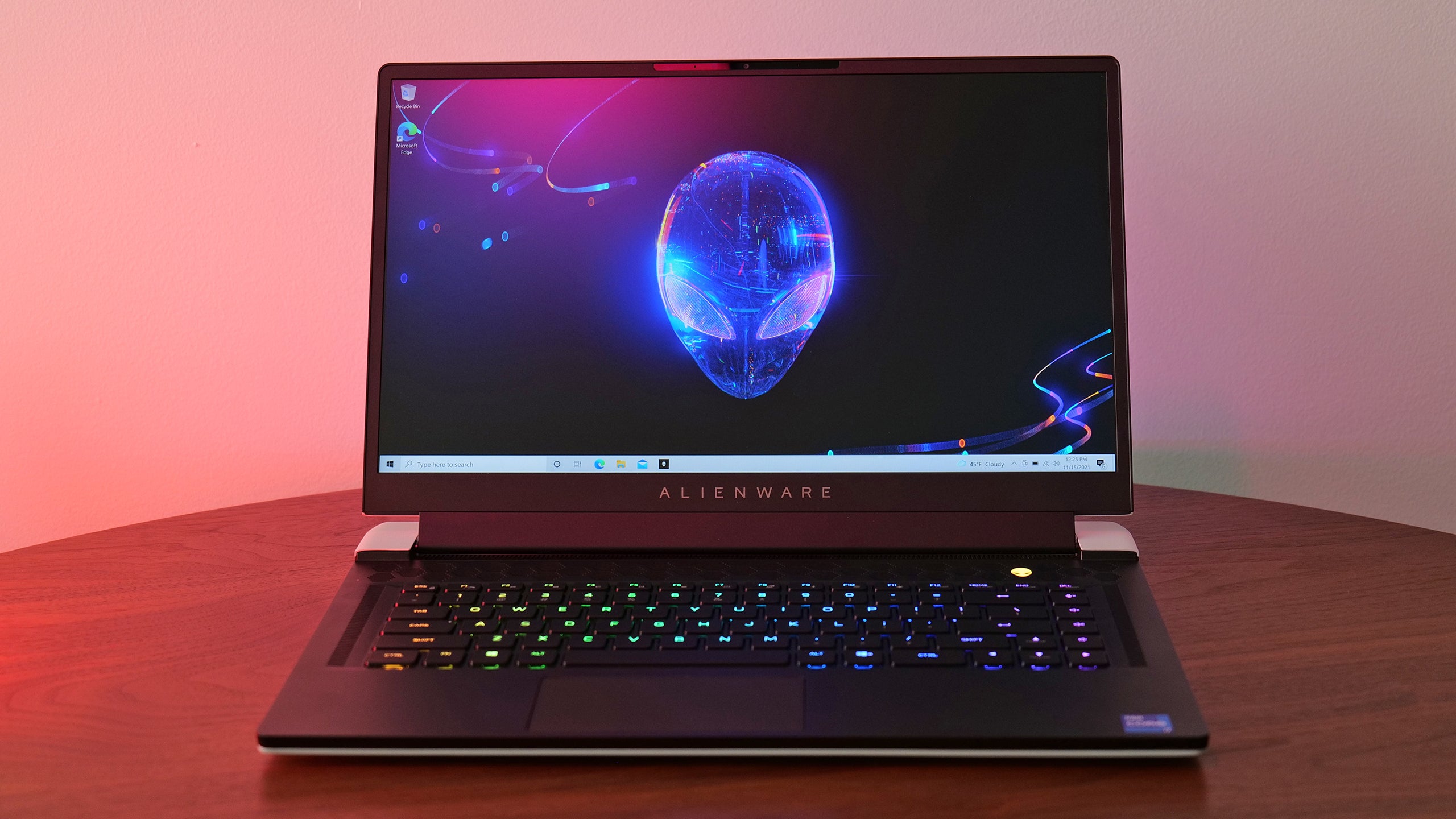
By default, the x15 comes with a 15.6-inch non-touch display with a non-glossy finish and a 165Hz refresh rate. However, our review unit featured Alienware’s upgraded 240Hz QHD display, and after using this screen for a while, I can safely say it’s worth the $US70 ($96) premium over the FHD screen. The denser QHD resolution adds an extra level of sharpness compared to a standard FHD panel and feels like a better fit on a premium laptop like this, while the 240Hz refresh rate gives you the option to adjust in-game graphics settings to get that small advantage in shooters and other twitchy competitive game. And with a tested brightness of just under 400 nits, the x15’s screen should look good even when you’re not playing games in the dark.
The x15’s speakers, on the other hand, aren’t quite as enjoyable. They’re certainly loud, but the sound quality is just OK. Subtle mid-tones often get drowned out by overbearing highs, while the bass response is relatively flat. Both the speakers and the 720p webcam are fine, but nothing to get excited about.
Slim but Powerful
Here’s the real test: If Alienware had to make big compromises on performance, that would put a real damper on the idea of a slim but powerful gaming notebook. But thanks to its Intel Core i7-11800H CPU, 16GB of base RAM, and RTX 3060 GPU (or the 3070 we have in our review unit), the x15 is competitive with other gaming laptops.

In Far Cry 5 at 1920 x 1080 on Ultra settings, the x15 averaged 106 fps, which is pretty much equal to the 109 fps we got from the Razer Blade 15 (which also features an RTX 3070), while easily beating out systems using RTX 3060 GPUs like the base Alienware m15 R5 (95 fps) and the MSI Stealth 15m (77 fps). And it’s a similar situation in Metro Exodus at 1080p and Ultra settings, where the x15 hit an average of 75 fps compared to just 50 fps for the m15 R5.
Despite the x15’s slim dimensions, it still offers up strong performance that’s comparable to other thin, light gaming laptops. There is a cost, though: loud fans. When Alienware moved most of the x15’s ports to its back, the company reclaimed the space on the side of the x15’s chassis for fans and venting. And when you start gaming, those fans make sure you know they’re there. Sure, you can use Alienware’s Command Centre app to adjust your power profile and turn down the fans a bit, but if you want to capitalise on the x15’s full potential, you’re gonna have to put up with some noise.
And even with the fans on full blast, I still noticed small dips in fps while gaming during extended sessions caused by thermal throttling. On the bright side, Alienware does a good job of keeping hot components away from places you’re likely to touch, so even at full blast, you shouldn’t get burned.
The Little Things
The x15’s touchpad is a bit on the small side, though given that most PC gamers prefer to use an external mouse for gaming, I’m not going to harp on that too much. More importantly, Dell still makes some of the nicest non-mechanical keyboards on the market. Regardless of whether you’re gaming or simply typing away, the x15’s keyboard is a joy to use. The only minor changes Alienware made to the x15 ‘s keyboard layout is a row of extra keys on the right for volume and muting your mic, which is actually super handy.

I did run into some issues with Alienware’s Command Centre app, which controls the x15’s RGB lighting, power profiles, and more. Out of the box, Command Centre worked just fine, but after a mandatory update, I was locked out of adjusting the x15’s system lighting and setting up game profiles. It was only after a few hours of troubleshooting that ended in me needing to completely uninstall and reinstall the Command Centre did I get things working again. And even before the update, I found that that Command Centre felt more sluggish than I’d like, often taking a full second to switch between the FX tab for lighting and the Fusion tab for adjusting performance.
Underwhelming Battery Life

I never expect gaming laptops to impress when it comes to battery life, but the x15 lasted just four hours and 39 minutes on our battery rundown test, which is definitely disappointing. To compare, the Razer 15 Blade we tested back in the spring lasted 2.5 hours longer (7:10), while MSI’s Stealth 15M fared even better (7:59). So if you want to game while travelling, you better make sure you pack the x15’s power adaptor.
A Gaming Laptop Worth Buying?
As someone who values having a powerful gaming desktop at home, I tend to prefer laptops (gaming or otherwise) that are on the sleeker side of things. After a certain point, if a laptop is too big to lug around, it loses a lot of its utility. Some folks may think the inability to configure the x15 with a top-of-the-line RTX 3080 GPU or bigger cooling fans might seem like a compromise, but to me it feels like a design decision to create a sleek gaming laptop that delivers both power and portability, not to mention a distinctive look
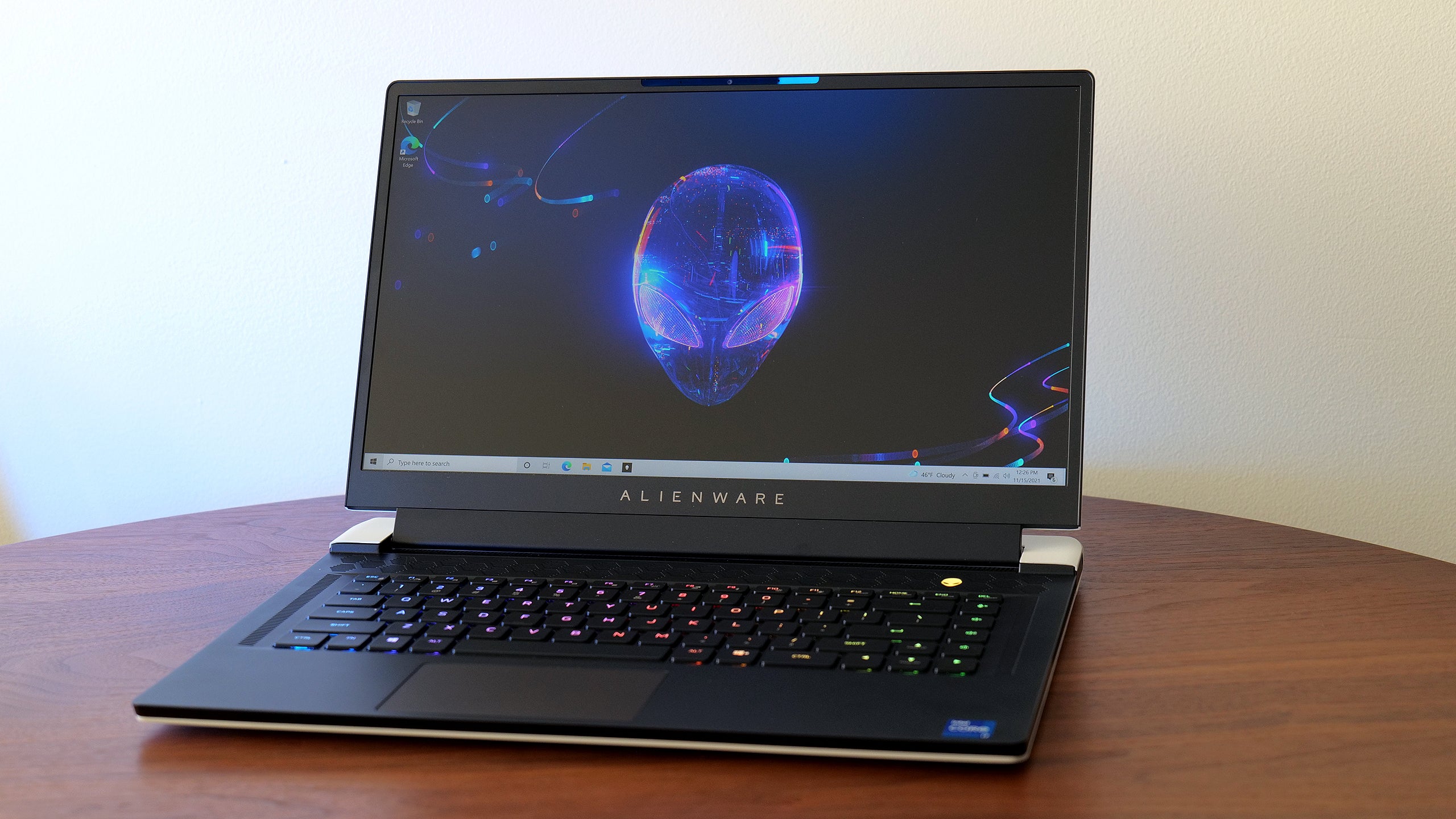
The downside is that the x15 starts at $US2,100 ($2,886), while a similarly priced Razer Blade 15 comes with the same Intel Core i7-11800H CPU, a faster Nvidia RTX 3070 GPU (the x15’s base config features an RTX 3060), a 512GB SSD (the x15 starts with a 256GB SSD) and a 15-inch full HD display with a 140Hz refresh rate that’s barely slower than the x15’s 165Hz standard display. And if you want upgrade the x15 with a similar config as a base Razer Blade 15, you’re looking at closer to A$3,699. Sure, a base Blade 15 only has single-zone keyboard lighting, but that’s still a huge cost difference — and that’s before we remember that the Razer Blade 15 has way better battery life.
There’s still a lot to like about the x15, including its design, its keyboard, and slimmer dimensions. But in the end, it seems there really was something to that old Alienware exec’s hesitation about making a slimmer gaming laptop. At the same time, the Alienware m15 R5 stills exists, so it’s not as if creating a thinner gaming laptop prevented Alienware from making a more affordable alternative. If you really want something a sleek, powerful gaming laptop, it’s nice to at least have the option if you want it — even if it’ll cost you.
