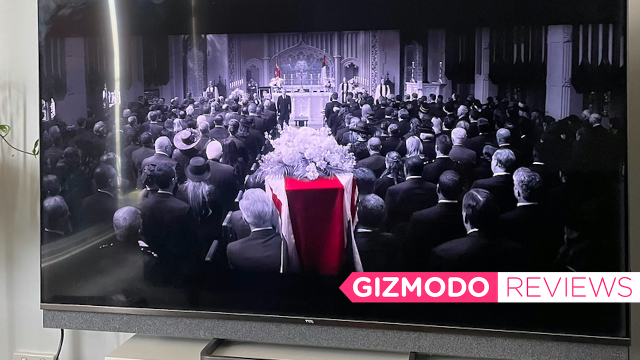Throughout the last few weeks of Melbourne’s latest lockdown I was lucky enough to get the chance to try out TCL’s new C825 4K Mini LED TV. And if I’m being honest, it’s the only thing that got me through.
Before we get started, I simply cannot stress just how much I am not a TV person. I am still using the not-even-smart TV I had mounted on my bedroom wall in high school.
Sure, I could invest in a new one, but if I’m being honest, it has always done the job for me. I try to be as mindful as possible with my shopping, and considering I generally opt to watch Netflix in bed on my laptop, my clunky, old TV has always just… done the job.
But after getting my hands on TCL’s C825, I am ready to throw my 500kg barely-flatscreen TV out the window like Wiley Coyote trying to drop a comically heavy object on Roadrunner.

TCL C825 55-inch
WHAT IS IT?
TCL's Mini LED Android TV
PRICE
$2499
LIKE
Impeccable sound, easy to set up, IMAX enhanced.
NO LIKE
Voice control is virtually unusable, laggy remote, streaming through a console has issues.
Out of the box, the TV is really nice, but admittedly on the thibk side. Otherwise, she’s a schmick looking hunk of pixels in my living room – a brushed metal finish.
It was always really easy to set up.
Apart from the fact that I couldn’t find the TV base for the first week of my loan (entirely a result of my own stupidity and not a result of it being hidden somewhere strange), I really couldn’t fault the set up experience.
I’m a small, physically weak human who lives alone in the midst of a COVID-19 lockdown and I didn’t struggle to lift, position or set up this TV.
[related_content first=”1712815″]
Once switched on, the C825 is super user friendly. I’ve never really used AndroidTV before and generally just stream everything through my Xbox Series X, but I didn’t find myself doing that when using the C825. AndroidTV is a really simple interface to navigate, everything loads really quickly and otherwise just… works.
However, the same can’t be said about about the voice control.
According to the TCL website, the C825 boasts Hands-Free Voice Control 2.0 – powered by Google Assistant. But after multiple attempts to use this feature, I had no luck.
Unless your idea of a romantic movie night with your significant other includes you yelling “play Netflix” into your TV remote 30 times before it actually computes, don’t even bother trying this.
At first, this was something I was happy to overlook because personally I’m not a big voice-control person. Sure, it’s a downside for someone who regularly uses this, but not a major issue overall… except for the fact that the remote itself is also laggy at best.
The remote issue wasn’t present from the get go, but after a few weeks of being glued to my couch in lockdown, it’s definitely noticeable. Sometimes it takes a few seconds for the remote to actually compute what you’re pressing, other times it just won’t compute at all.
It’s not completely unbearable but if I’m paying $2,500 for a TV, I would like to only have to press a button once.
The gesture control marketing is questionable
The C825 has gesture control capabilities, which is clearly marketed on its website as a key feature. But there was just one problem with this — the TV doesn’t actually have a camera.
We had to reach out to TCL for clarification on this.
“The C825 doesn’t have a built-in camera. The camera for the C825 is detachable and not part of the TV. This is a bonus item we’re giving away for limited time and only on selected models (C825 and X925),” TCL told Gizmodo Australia in a statement.
“The only TV that has the built-in/pop up camera is our X925 Pro. With the gesture control, we’re hoping in the near future to improve the functionality of this and hopeful its able to be used across the board of the TV i.e. VOD providers, changing settings, etc (basically for everyday usage).”
TCL later offered further clarification for users:
“With the gesture control, this is innovative technology that isn’t available from a lot of manufacturers. It’s a new feature and a stepping stone we can use and build on to expand the overall user experience and functionality,” TCL told Gizmodo Australia in a follow-up statement.
It’s important to note here that none of this information is clearly specified on the C825 landing page. There is only a small disclaimer embedded into a video of the gesture control in action. It is barely noticeable and very difficult to read due to the movement and colours (especially the purple and yellow sections).
So for anyone who misses this, it would seem like if you buy this TV you will get gesture control by default. But as TCL told us, it’s for a limited time only.

C825 ports
The C825 also comes fitted with 4 HDMI ports (1.4b, 2.0, 2.1 and HDCP2.2) and 2 USB 2.0 inputs that are all easily accessible on the back of the device. No complaints here.

The Sound Quality Is Where The TCL C825 Really Shines
TCL did itself a disservice by not marketing this TV for its audio quality. Sure, the picture is great, but the audio is where the C825 truly shines.
For starters, the C825 is fitted out with a built-in subwoofer and front-facing Onkyo speakers. When you combine that with its Dolby Atmos, Bob’s your uncle, you’ve got a TV that doesn’t really need a fancy soundbar accompany it.

I did try the C825 out with my Bose Smart Soundbar 300, but it ended up being incredibly difficult to set up to use in conjunction with the TV’s own speakers (see: echoing). Ultimately, using the TV’s own sound system was more desirable than playing the audio through my soundbar, which is a testament to the C825.
The sound is super crisp and clear, and the subwoofer adds some extra depth that makes for a truly exceptional audio experience out of the box. Without the addition of any fancy soundbars or speakers, you get a loud, dynamic and immersive sound.
However, it’s worth noting that the built-in subwoofer did cause me some issues with vibration – likely because it’s pointed directly at the wall Apologies in advance if my neighbours are reading this.
While this wasn’t a huge issue for me, it would be less than ideal for most people living in apartments, especially if they like loud action movies.
It was particularly noticeable when I watched Jurassic Park. The audio settings menu didn’t allow me to manually adjust the bass and treble, which would have been an easy way to solve this.
Picture Quality
TCL’s C825 is my first rendezvous with Mini LED and I must admit, I was pleasantly surprised.
When I first turned the TV on, I wasn’t disappointed, but nothing really wowed me. I think to get the full experience out of this TV, you really need to play around with the settings. This isn’t something I usually do when watching TV, but it really makes a difference.
By default, the picture sets to low-power mode, but I tended to stick to the ‘Movie’ picture mode for most of my viewing as it tended to offer a nicer contrast and just an all-round more pleasant experience. There’s a number of different modes to choose from (including a ‘vivid’ mode, which was too bright for my liking), as well as manual adjustments you can make to get the picture exactly how you like it.
With Quantum Dot technology, precision brightness control and HDR 10+ technology, this TV – once you fiddle with the settings a little bit – really nails vibrant colours and the blackest of blacks.

I spent a lot of time testing this TV out watching various David Attenborough films because, you know, lockdown. And hoo boy, this is where I really noticed it. Sorry, but were we aware of how pink flamingos really are? Because I was not.
Not to mention, the edges between the blacks and whitest whites were crisp and strong with no real sign of bleeding or glowing when looking at text on screen.

Thankfully, these black blacks and vivid colours were consistent across everything I watched, regardless of whether I was watching a nature documentary, an 80s film or a YouTube video. We love consistency!
Dolby Vision IQ Really Helps With Glare
Living in a high-rise apartment means my lounge room is more than 25% floor-to-ceiling windows. This is great for natural light, but usually not-so-great when it comes to watching TV.
Thankfully, the C825’s light sensors adjust the screen according to the light in the surrounding environment, which means the glare was barely noticeable during the day.

It wasn’t perfect, and is particularly difficult to photograph on an iPhone, but it wasn’t an issue for regular viewing. At no point did I think to myself “man, I really need to close the blinds to watch this movie”, so we’re calling it a win.
Upscaling
Watching a 4K animated film on this TV is a dream. On account of the fact that Disney+ streams in 4K at no extra cost, I watched Tangled and the details in everything from the strands of hair to the imperfections in the castle’s wood were so crisp and clear, it really reinvigorated the Disney magic (and serotonin) I haven’t felt since that scene in Toy Story 2 when Woody gets his boot painted.

Not to mention, the edges between the blackest blacks and whitest whites were crisp and strong with no real sign of bleeding or glowing when looking at text on screen.
If you’ve got a solid internet connection, you’ll have no issue streaming 4K content.
The C825 also held up when it comes to older films that don’t natively stream in such high quality. I tested this out with my favourite film of all time – Jurassic Park – which hasn’t been remastered for Netflix. Obviously, it’s still very clearly a film that is older than I am, but the enhancement was still significant.
But the real test for me was going to be YouTube content. As a zoomer with the attention span of a goldfish, I dive down YouTube k-holes more than I sit down to watch a feature-length film, so I was pleasantly surprised that the C825 managed to upscale 1080p and 720p content to a level of clarity that feels illegally good for content I’m not paying for.

Clear Motion Rate
You have to manually turn on motion clarity and clear LED motion in your picture settings, but if you’re a bit of an action film buff, I’d highly recommend it.
On its own, the TV doesn’t do a great job of reducing blur when watching something like The Fast and the Furious, but it definitely does a number on the clarity when watching fast-paced action scenes.
Gaming On The C825
As soon as I plugged in my Xbox, the C825 automatically switched to game mode, which promises “a super fast TV game input lag.” Game mode, combined with the variable refresh rate makes for a smooth gaming experience with no noticeable screen tear from my limited experience – which was spent playing Jurassic World: Evolution and Grand Theft Auto V.
Much like when watching films, the blacks remained super dark and the colours stayed vibrant, which was consistent throughout my entire experience with the C825.
And even in fast action scenes, the 200 clear motion rate kept everything clear and as blur-free as I could’ve hoped for, which is particularly handy as someone with poor vision at the best of times.
I’m not a massive console gamer and have precisely no interest in first person shooter (FPS) games, so I can’t comment on how it holds up with super demanding titles. But from my experience, there was nothing that noticeably impeded my experience while playing.
However, my experience streaming through the Xbox wasn’t as smooth as through Android TV, and resulted in a weird bleeding situation both on menu screens and while streaming content.

For $2,500, I want the option to stream through my Xbox without an issue. I can also confirm that I have not had this problem while streaming Xbox to my portable monitor. So it definitely seems to be the TV.
Final Thoughts
TVs are such a subjective thing to purchase. What’s worth it for me may not be worth it for you, and as someone who doesn’t usually splurge on TVs, even I’m struggling to decide if this TV is something I would purchase.
While the sound, picture quality and set up were great – there are a few seemingly small quality of life issues that could become annoying over time. For example, I shouldn’t have to consider buying a universal remote from a brand new TV because this one lags. Similarly, the voice control should be better than what it is.
Still, as somebody who has always preferred to watch content on my laptop in bed, I can genuinely say I’ve been parked on the couch more than ever before.
The TCL C825 comes in 55-inch, 65-inch, 75-inch and 85-inch models, with prices starting at $2,499.