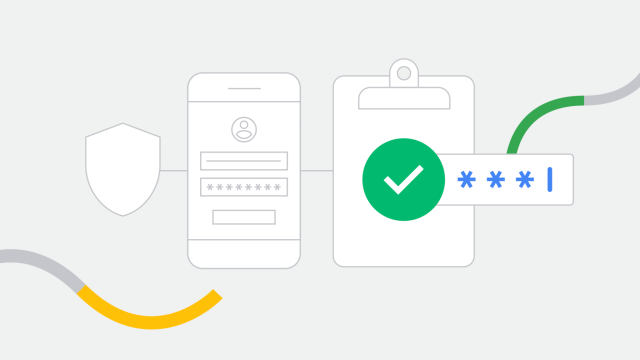Google’s Chrome browser already has the ability to detect when your passwords have been compromised, but now Chrome will be able to fix those vulnerable passwords with a single click.
Previously, anytime Chrome’s built-in password manager detected that your credentials may have been exposed in a leak or hack, you’d get a little notification warning you that one of your passwords was compromised, followed by a prompt to fix it.
However, actually changing your password is often a bit of a chore, requiring you to navigate over to the site with the affected account, deciphering the site’s often arcane password recovery procedure, and then coming up with a new password before saving it somewhere secure.
But now thanks to help from Duplex on the Web, Google is upgrading Chrome’s password manager so that when it detects a compromised password, you’ll get a new “Change password” button from the Google Assistant. When pressed, not only will Chrome navigate to the correct site, it will navigate through all the settings, change your password, and save the new password in Chrome automatically — all with a single click.
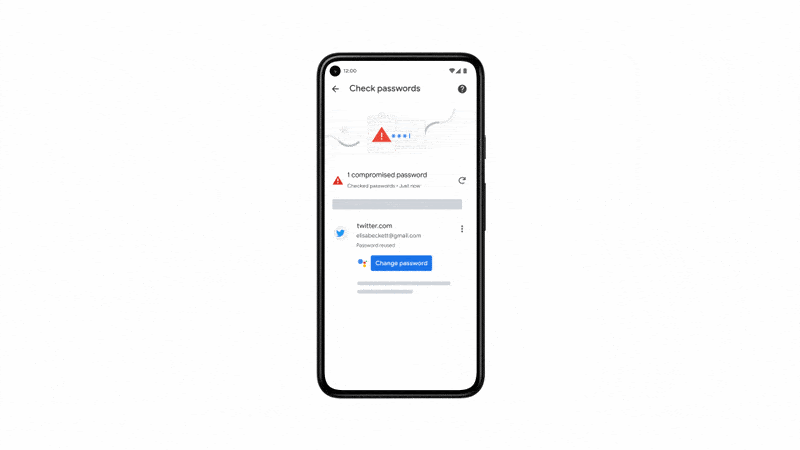
The one caveat to this is that Google says Chrome’s automatic password changing feature only works on “supported sites,” so right now it’s unclear how many sites Chrome’s new password feature actually works with. That said, Google says it hopes to expand support for automated password changes in the future, and in cases where it doesn’t work, you’ll still be able to change your password manually. (And even if automated password changes are supported, Google says you can always stop the process in the middle whenever you want.)
Google says Chrome’s new automated password changing feature was created at its Google Safety and Engineering Centre in Munich, which leverages Duplex on the Web and the Google Assistant to help streamline the tedious process of monitoring and updating passwords in Chrome that may have been compromised.
Automated password changes are slated to be available first in Chrome on Android for users who already have synced passwords, with the rollout starting first in the U.S. before expanding to more countries “in the coming months.”
But regardless of whether you save passwords in Chrome or not, the big takeaway is that everyone should seriously consider using a password manager tool of some sort, because using the same password for multiple sites or scribbling everything down on paper simply isn’t good enough.