It’s been almost six months since the PlayStation 5 launched, and today Sony is announcing the first big software update for its flagship game console.
Sony in a blog posted today detailed some of the new features and improvements that will arrive in the PS5’s April Update, which will begin rolling out globally tomorrow.
For those feeling limited by the PS5’s base 667GB of storage, one of the most important new improvements is the ability to store PS5 games on an external USB drive, a feature that was previously limited to older PS4 titles.
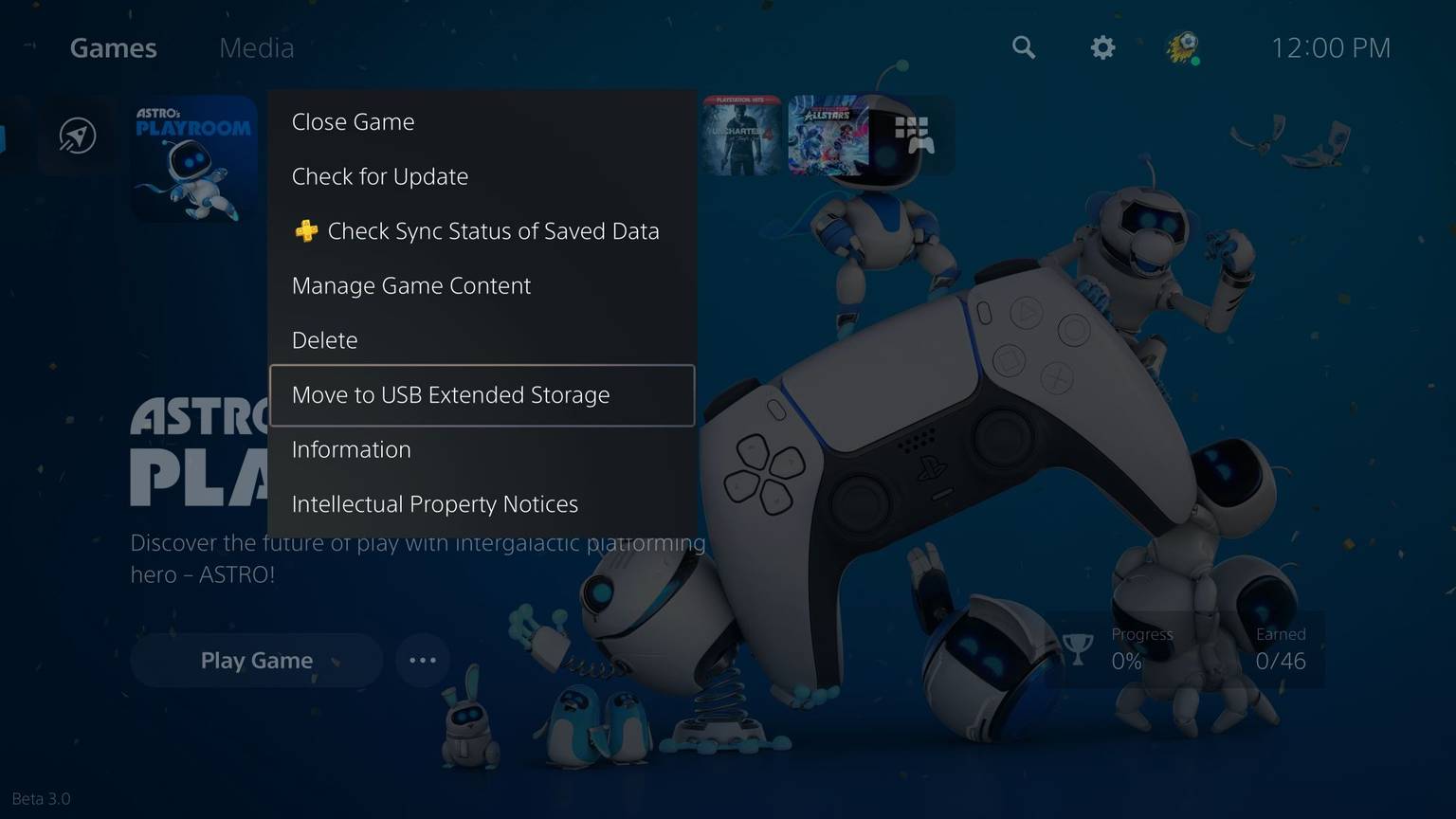
Unfortunately, you still can’t run PS5 games off of external storage because Sony said external drives aren’t fast enough to deliver optimal performance, which means this new feature is purely meant to help you declutter the PS5’s built-in SSD. (Note: The first time you download a PS5 game, it still has to be stored on the PS5’s base SSD before you can transfer the game to an external drive.)
The real bummer is that while Sony said prior to launch that PS5 owners would be able to update their consoles with more storage using a second m.2 SSD, the company said it’s still working on implementing this feature, and there’s no timetable for when it will be available.
On the bright side, for PS5 owners who play games with friends that use a PS4, Sony has now enabled cross-generation Share Play, which means PS5 owners can livestream their gameplay to friends with older consoles or even play PS5 demos (or PS4 demos for that matter) on any of PlayStation’s two most recent console generations.
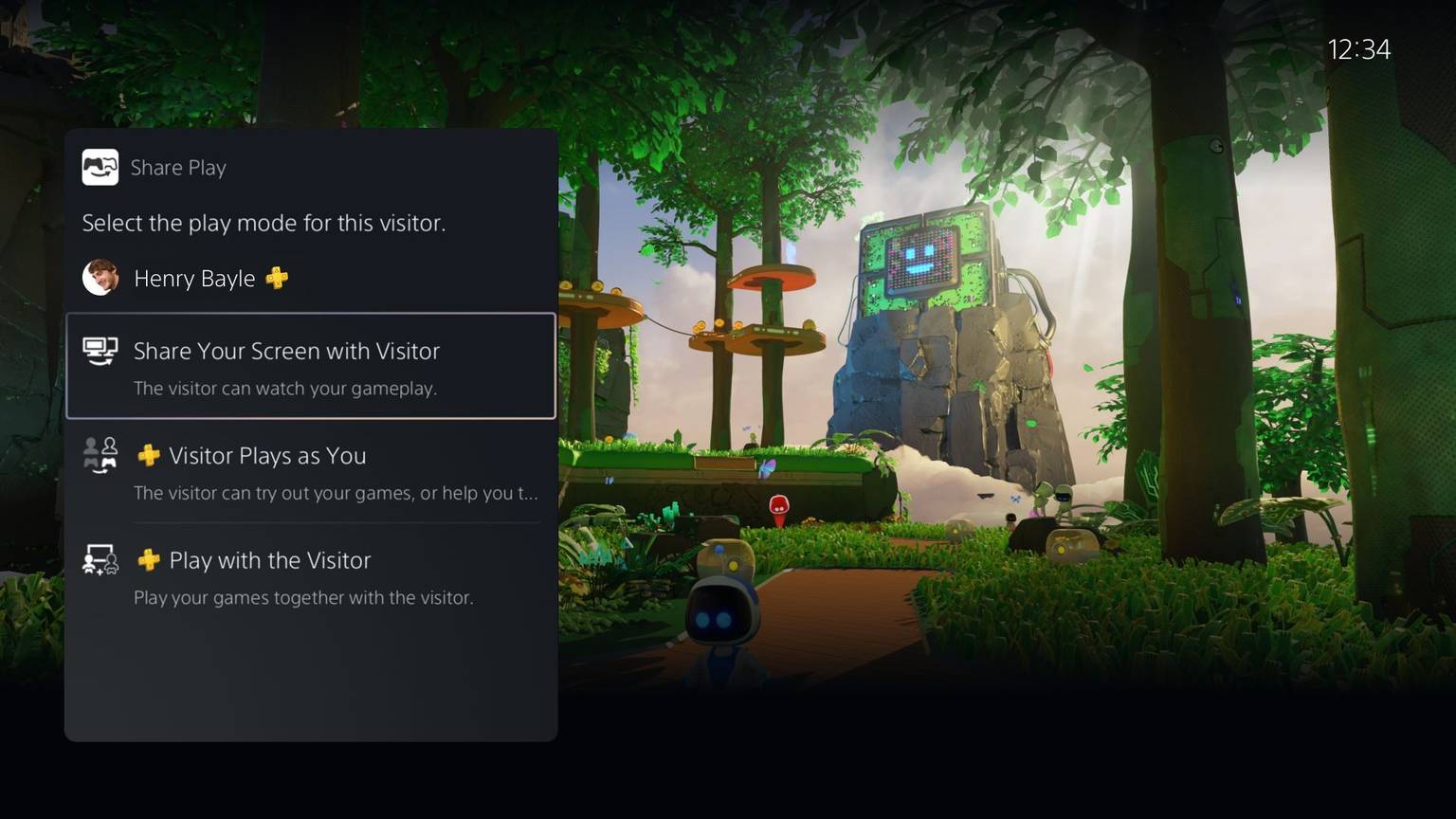
Sony has also added extra control and personalisation options to the PS5’s Game Base menu, which should make it easier to create parties, switch between various chats, or turn off notifications if you’re in a room that’s causing a lot of notification spam.
The update also includes a number of small tweaks, such as the ability to set your PS5 to pre-download automatic updates (assuming the developer has that setting enabled), disabling game chat entirely or adjusting a specific player’s volume, and improved search for your game library with the option to hide specific titles if you want. There’s even a new Trophy Settings and Stats screen where you can more easily see trophy progress at a glance and specify what sorts of trophies (gold/platinum) trigger automatic screenshots or gameplay recordings.
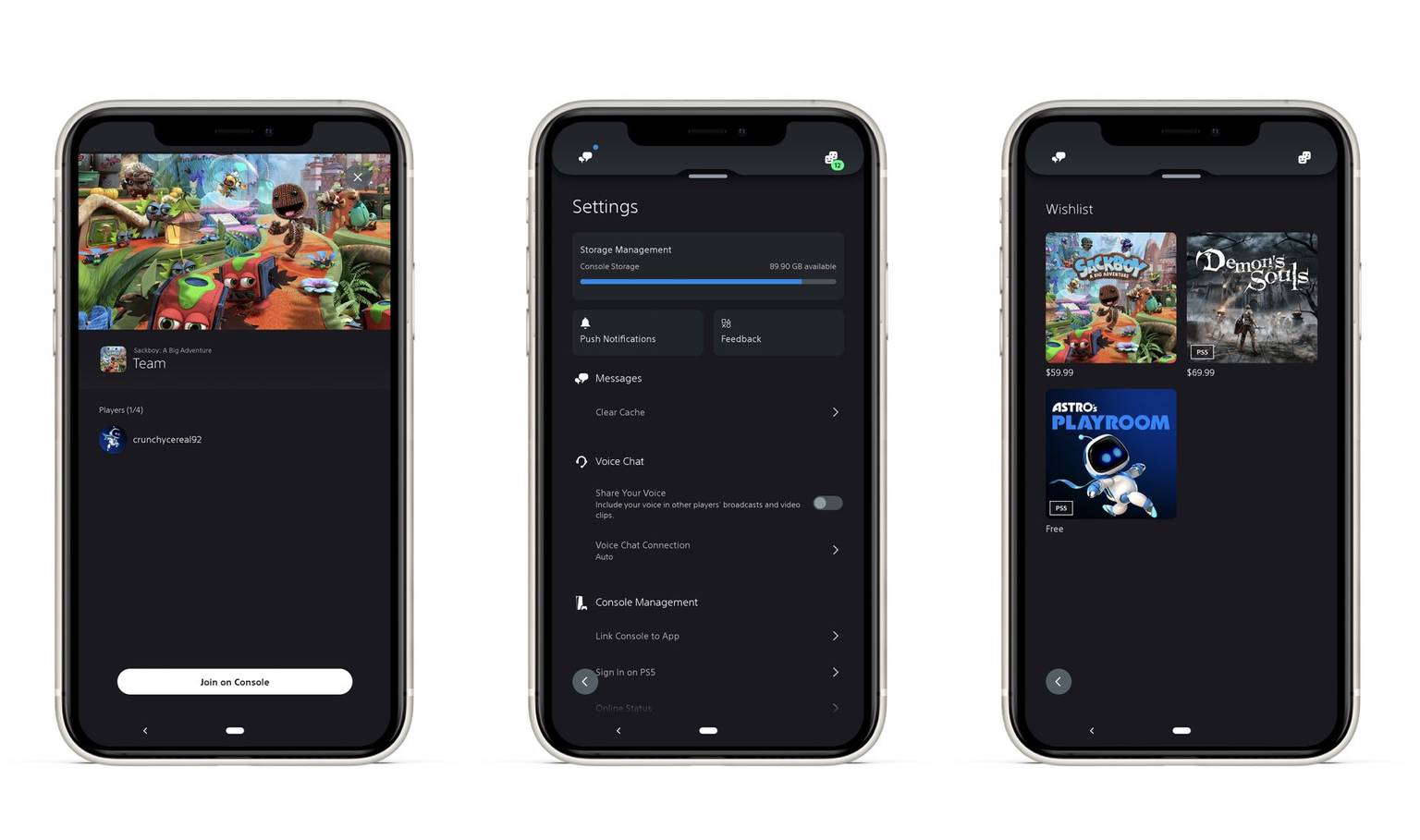
Finally, Sony is also updating the PlayStation app on mobile devices, allowing you to more easily see when your friends are online, make wish lists for games you want to buy, or set your PS5’s online status remotely. And in the “coming weeks,” Sony says it will add the ability to join multiplayer games, manage your PS5’s storage, compare trophies, and more — all from inside the PlayStation app.
