In addition to new iMacs and new iPads, Apple introduced its long-awaited and much-rumoured $45 AirTag at its Spring Loaded event this week. But what exactly are these trackers supposed to do anyway? How do they know where your gear is at all times? And how are they different from the Bluetooth trackers already on the market?
Not for the first time, Apple is launching a hardware product in a category that’s already well established, but trying to make its implementation better than everything else that’s been done before. The most well-known trackers in the space are the ones made by Tile, like the $40 Tile Mate, but Samsung SmartTags and the Chipolo range (which also starts at around $40) are also competing for your dollars.
The idea is simple: You attach these little gizmos to anything you don’t want to lose track of, whether it’s your keys, your scooter, your bag, your digital camera, or whatever else. Using an app on your phone, you’re able to see where your possessions are, and get alerts if you leave them behind.
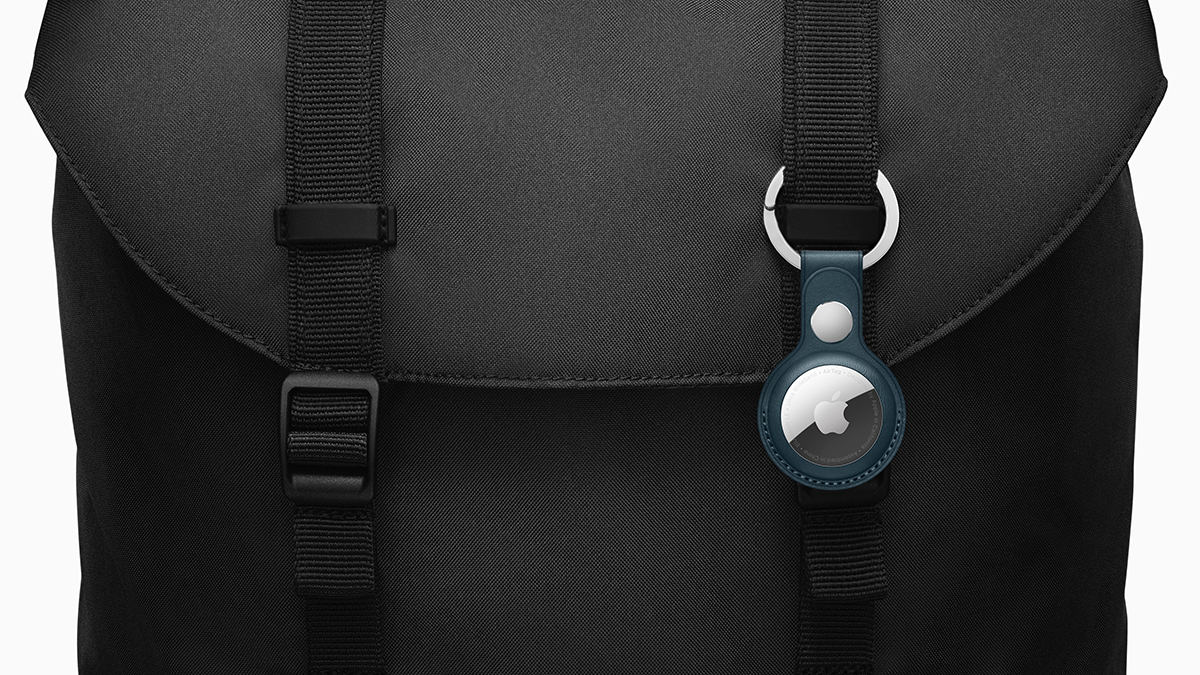
They’re most often referred to as Bluetooth trackers, and that’s what’s important to understand first of all — these tags don’t come with built-in GPS, and they’re not constantly reporting their location by pinging a satellite up in space. They’re traditionally reliant on Bluetooth connections to your phone, specifically Bluetooth Low Energy (BLE).
That limits their range of course — down to a maximum of 120 metres or so in ideal conditions — but that’s fine if you’re hunting for your wallet in the house or the office. The Bluetooth connection means you can get the tracker to make an audible sound, which should be enough to locate it.
As an added bonus, some of these trackers do the same trick in reverse — you can press the tracker to make your phone ring, if it’s your handset that you can’t find. Another clever feature these devices offer is pinging you as soon as the Bluetooth connection gets broken, to stop you leaving something behind when you exit.

So how do you find your stuff when it’s out of Bluetooth range? These trackers do appear on a map inside the relevant mobile apps, but they’re using your phone’s GPS, which isn’t the most accurate way to find something, and it will only log the last GPS location recorded when your phone and the tracker were most recently talking over Bluetooth.
That’s not enough to track your possessions in real time as they float down a river or get carried away on the subway — which is something you can do with the apps that find your phone, for example — but it does at least help you figure out if you left something at the office, or in a particular restaurant, or at the gym.
If an item is well and truly lost, there’s one more option: These trackers can anonymously enlist other users of the same brand of device to help find your missing item. So, if another Tile user sits down next to a Tile that you’re trying to locate, you’ll get an update about it.

That does mean your search party is limited to the number of people who’ve bought the same trackers as you, but it’s better than nothing. It’s also an area where Apple has a huge advantage, thanks to the hundreds of millions of iPhones it shifts each year — all of these devices will be enlisted in the hunt if one of your AirTags goes missing. You’ll have to put your AirTag in Lost Mode, and your iPhone will then notify you if the Find My network has picked up its location. If someone happens to spot your AirTag, they can use their phone (iPhone or Android, as long as it’s equipped with NFC) to tap it and bring up your contact number if you’ve chosen to add it.
Another AirTag feature that Apple is heavily promoting is the inclusion of an ultra-wideband (UWB) chip called the U1, which works alongside Bluetooth. UWB has a shorter range than Bluetooth, but it offers more accuracy in reporting its location, enabling you to hunt down your items using precise AR guidance from your phone (as you can see in Apple’s product demo video).
UWB isn’t technically exclusive to the AirTag. Samsung launched a similar product, the $50 SmartTag+, just a few days before the Apple event, and it also has ultra-wideband for a more precise search experience. Tile is rumoured to be working on its own UWB tracker as well, so it’s a feature that you don’t necessarily have to go to Apple for.

Ultra-wideband has been around for a while, but the tech is now cheap and miniaturized enough for phones. You will need an UWB phone (like the iPhone 12 or the Galaxy S21) to track a UWB device using augmented reality. It uses a wider transmission frequency than Bluetooth, with some range sacrificed along the way.
So what else is Apple bringing to the table? We’ve mentioned the millions of users it can tap into to help you find your stuff, and it also has a well-established Find My app that you’re probably already using if you need to keep tabs on your Apple gear. That means the integration of AirTags is going to be relatively seamless.
The Find My app is also opening up to third-party products — including Chipolo trackers — so you’re not forced to go with Apple’s products. That’s a somewhat uncharacteristic move by Apple, as was the recent decision to allow users to change the default email and browser apps on the iPhone, and we suspect it has more to do with the threat of antitrust proceedings than anything else.

As you’d expect from Apple, the security and privacy controls are thoughtful. Location information is kept on the AirTag itself, everything is anonymised and encrypted, and not even Apple itself knows where your AirTags are or which devices they’re reporting to. If someone tries to track you by dropping an AirTag into your pocket or bag, the app is smart enough to recognise it’s not yours and send you an alert. The AirTag will also make an audible sound if it’s separated from its owner for an extended period of time, so you don’t have to have an iPhone to be alerted to its presence. (Though this unwanted tracking feature may not be entirely foolproof.)
Tile, Samsung, and Chipolo have their own measures to protect your security and privacy of course, though as yet none of them have that unwanted tracking protection. Samsung has promised to add it soon, and we suspect the others will follow suit before too long to keep up with the AirTag.
With a massive network to fall back on, super-simple integration with other Apple products, tight privacy controls, and precision tracking via UWB, the AirTags are the obvious choice for these kind of trackers if you’re an iPhone owner — and in an instant everyone else is playing catch-up.
