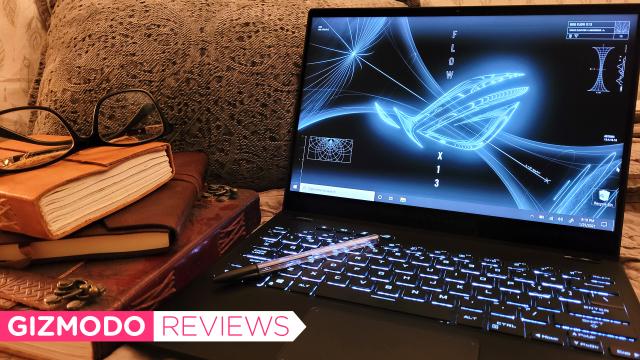I never heard of a 2-in-1 gaming laptop prior to CES 2021. Did one even exist? Convertible laptops and gaming laptops are two incredibly different things with unique thermal and performance needs — not to mention they are designed for two different consumer bases. But it looks like we’ve finally shrunken GPUs small enough and gotten CPUs to run cool enough to combine the two form factors. Opposites apparently do attract! Asus has made a wonderfully portable transformer of a gaming laptop in the ROG Flow X13.
Without getting to hold or type on the Flow X13 like I normally would at CES during the “before times,” I was expecting it to be larger than it actually is. It’s not the thinnest or lightest 2-in-1 around, but it’s also a gaming laptop, which makes its size and weight all the more impressive. Measuring in at 11.8 x 8.7 x 0.6 inches and weighing 1 kg with a 13.4-inch, 16:10 touch display, this laptop will fit perfectly pretty much anywhere in any configuration: laptop, tent, tablet, whatever. The chassis design is that versatile, thanks to its 360-degree hinges. The X13 will fight every other ultra-slim and portable laptop for space on your seat-back tray table, when it’s safe to fly again.
Style-wise, I don’t mind the all-black design compared to other laptops. Maybe it’s the 2-in-1 design. Maybe it’s the way the lid is subtly embossed with tiny, textured lines, and the space beneath the keyboard matches that texture with even smaller, embossed lines. And the keyboard itself has the same layout at the ROG Zephyrus G14 and G15, with nicely spaced out keys that should feel comfortable underneath most people’s fingers. In fact, if it wasn’t for the textured lid and 360-degree hinges, you might mistake the Flow X13 for the Zephyrus G14 or G15 at a glance. It’s a beautiful laptop, and an easy one to fall for.

Asus ROG Flow X13 2-in-1 Gaming Laptop
What is it?
Asus' first 2-in-1 gaming laptop
Price
Bundled with an eGPU (RTX 3080) for $US3,000 ($3,893)
Like
Design, chassis, processor, portability
No Like
Price, no option to buy the laptop separately, graphics card, just OK battery life
Editor’s Note: Stay tuned for local Australian pricing and availability.
At its heart is AMD’s new top-of-the-line mobile processor, the Ryzen 9 5980HS. (Asus also has another version with a Ryzen 9 5900HS, which is one step down from this one, but still high-end.) If you’re looking for a 2-in-1 that can handle intense CPU-bound processing tasks, you want a laptop with this CPU. It bests both Intel’s fancy 11th-gen Core i7-1185G7 and Apple’s M1 rendering 3D images in Blender and transcoding 4K videos to 1080p in Handbrake, thanks to its dizzying multi-core performance. Its single core performance is also on par with Apple’s M1 and Intel’s Core i7-1185G7. It even beats Intel’s 10th-gen Core i9-10885H in raw performance and in Blender and Handbrake, too. It’s a whole minute faster rendering 3D images, and about 30 seconds faster transcoding 4K video.
We have yet to see how it will compare to Intel’s new Core i7-11375H Special Edition though. Intel says it’s faster than AMD’s 4800HS and 4900H mobile processors, and will support Resizable BAR to make the CPU and GPU talk directly to one another, which can mean a performance boost in some games or applications. The company also has an 11th-gen H-series processor that will come later this quarter that includes an 8-core, 16-thread chip, which I’m sure will rival AMD’s similar 8-core, 16-thread Ryzen 9 5980HS. But for gaming and slim laptops, the Ryzen 9 5980HS is currently one of the top mobile processors to beat. It should be in more gaming laptops than it actually is.
But like all romances in life, once the honeymoon phase fades away those once-charming quirks can start to grate on your nerves. Like, I wish the Asus Flow X13 came with more than one USB port. I’ve always preferred using a wireless mouse with laptops, and I’ve usually gone with USB connections in the past, but Bluetooth exists for a reason. That and the trackpad on the X13 is so smooth my fingers glide over it like an ice skater, so it’s not a deal-breaker that this laptop doesn’t have an extra one. Slightly annoying, yes, but the HDMI port and USB-C port that doubles as a charging port make up for that.

Air flow also works in an interesting way. You have to keep the display angled around 115 degrees for the most efficient airflow in laptop mode. If you have the display set at 90 degrees, it can block airflow from the bottom and back vents, which will impact performance. I ran the Blender benchmarks both ways and having the display at a 90-degree angle will increase processing time by a minute.
But this laptop never got too hot to touch. Skin temps stayed around a nice 40 degrees Celsius. The CPU also never broke 82 degrees Celsius (179.6 Fahrenheit), and that’s when I was running multiple game benchmarks, settings cranked to the max, back to back. Processor longevity shouldn’t be a concern for anyone. Battery life is just OK at 6 hours, which is longer than average, and par for the course for gaming laptops, but nowhere near the up to 21 hours AMD boasted during its CES keynote about its Ryzen 5000U-series processors.
My deal-breaker is the GTX 1650 Max-Q inside of the Flow X13, and not because I can’t max out performance at 1080p. I can bump down performance on Metro Exodus to low and still get around 70 fps. Asus prioritised the X13’s ultra-slim design as it should, because the whole appeal of a 2-in-1 is being lightweight and portable. Asus probably would have gotten away with a GTX 1660 Ti Max-Q instead, like the Microsoft SurfaceBook 3 (which weighs less and has smaller dimensions than the Flow X13), but thermals were probably a concern. You win some, you lose some.
But you currently can’t buy the Flow X13 without also purchasing Asus’ eGPU with an RTX 3080, which costs an eye-popping $US3,000 ($3,893). That’s a big ask for someone like me who’s in the market for a new laptop and doesn’t need something with an ultra-powerful graphics card. We were not provided with that eGPU either, so I experienced this laptop more as a 2-in-1 rather than a gaming laptop, but it is functionally both and I was still able to play many rounds of Overwatch on it without a hitch. The fact that no one can buy the Flow X13 separately right now means this convertible gaming laptop is much more niche than it needs to be.
And that, folks, is the story of how the Asus ROG Flow X13 broke my heart. If I could buy the X13 on its own, I would. I’d like a laptop with longer battery life, but nearly everything else about the X13 is spot on, so I’m willing to sacrifice a few hours. But I can’t put a “recommend” label on this laptop knowing that Asus doesn’t sell it without the eGPU. I don’t see most people going for a $US3,000 ($3,893) 2-in-1 gaming laptop with a bundled RTX 3080 eGPU. Like I said, it’s very, very niche.
READ ME
- Lovely design
- Super light-weight and portable
- OK battery life
- Wish the blazin’ fast CPU was paired with a better GPU
- Currently bundled with an RTX 3080 eGPU… for $US3,000 ($3,893). Laptop not sold separately.