The HomePod Mini is $90 more than the Echo Dot, $120 more than the Nest Mini, and the exact same price as the larger Nest Audio. Its voice assistant, Siri, is not nearly as smart as its rivals. Its audio quality is only so remarkable. It is shaped like a Magic 8 Ball, which is certainly a choice. And I love the HomePod Mini so much I’m working very hard to not buy a second one. Apple’s newest speaker is the smart home brain I’ve been waiting for all year.
The thing about the HomePod Mini and similar products like the Dots and Nest speakers is that we like to treat all these products as competitors. There’s this idea that people will really sit down and look at the 360-degree audio on the HomePod Mini and the lack of it on the Echo Dot and decide which to buy based on that spec. While some people might invest in a smart speaker solely to have control over timers in the kitchen or to be able to demand tunes with their voice, the power of the smart speaker — and the very clear reason why the HomePod Mini exists — is in its ability to command a smart home.

Apple HomePod Mini
What is it?
Apple's tiniest speaker.
Price
$149
Like
It does exactly what it promises to do. HomeKit support is flawless. AirPlay 2 and general interactions with other Apple devices is great.
No Like
It would be even better at $70 to $100. Microphones can sometimes be too sensitive. Support for more audio services would be nice.
Earlier this year I moved to a new apartment, and I decided to use the move to step away from the mix of Google Assistant, Alexa, and Samsung SmartThings I’d been using, and to fully embrace Apple’s smart home solution, HomeKit.
I’ve always liked HomeKit for its extreme simplicity in managing products. It’s similar to Samsung’s offering but a little more user-friendly. Google and Amazon both have powerful systems for controlling the home, but they’re a nightmare to manage, ugly as sin, and God help you if you move into a new place and need to wipe your home and start from scratch (or make major edits to current automations). HomeKit just…works. The trick with any smart home system is to embrace it fully, and I did that easily enough. Rather than controlling my lights with Hue and my fan with the Dyson app, and my TV with the LG WebOS app, I ran everything through HomeKit (with a handy assist from Homebridge for products not officially supported by Apple).
But despite HomeKit working near flawlessly with my Sonos speakers and Hue lights, I had one big issue. Using voice commands on a phone sucks. I wear an Apple Watch, and I carry an iPhone, and I even frequently use an iPad and a MacBook Pro, so you would think it would be easy to shout out commands and one of these devices would hear the, “Hey, Siri,” register everything I said after, and set the scene or run the automation I asked for.
Friend, I can assure you Siri will not.
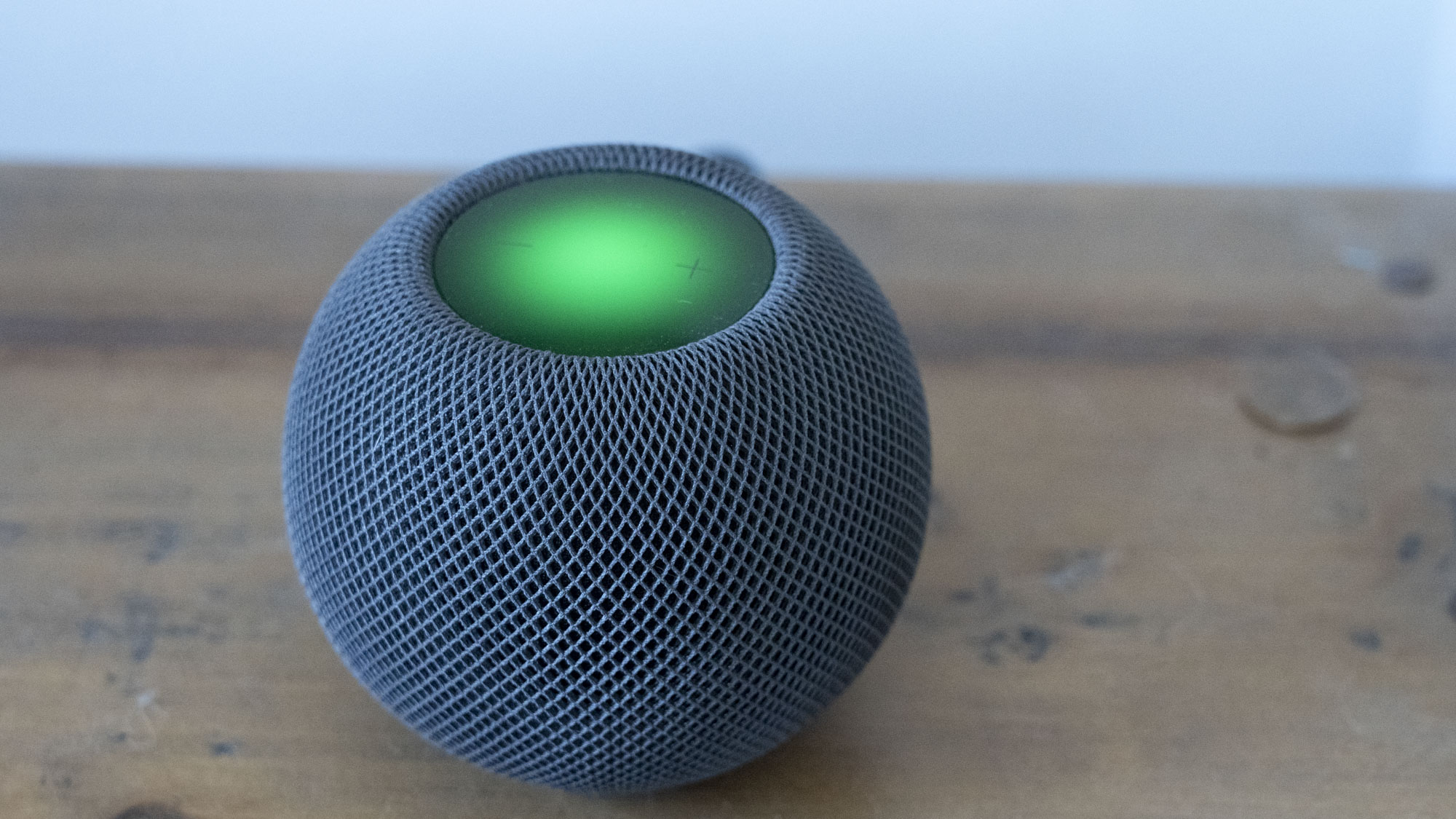
The Apple Watch Series 4 would only do it when I held the watch up to my mouth and spoke into it like Dick Tracy. The iPad would only do it if I was holding it very close. I apparently disabled Siri on the MacBook Pro years ago (probably smart!). This left the iPhone as my main option. Its microphones might be great for calls (my best friend insists it’s easier to understand me via the iPhone than any of the headphones I use), but they really struggle when you put any kind of distance between them and you. More than once I begged it to call my sister, Sloan Cranz, and instead it would declare there was no Cranford Sloan or Sloan Crank, or sometimes it would offer to call Victoria Song.
Enter the HomePod Mini. The speaker is the perfect way to summon Siri. My mum said I sounded as good as when I’m using my iPhone to call her, and she couldn’t even hear the water as I washed the dishes. When I ask HomePod Mini to run scenes or play tracks from an album, it seems to understand all that, too. (You need to subscribe to Apple Music for full support; Spotify is strictly streamed via AirPlay 2.) And when my head is stuck in the hangers in my closet and I holler for the time or weather, it never asks me to repeat myself.
In fact, the microphone in the HomePod Mini is so good that it’s sometimes too good. If I stick in my AirPods Pro and ask Siri to call someone, it will trigger the HomePod Mini instead of the little Siri mic I just jammed in my ears. I’ve gotten to the point where I’ll wait to leave the house, or whisper my request, when using my AirPods. Apple currently uses a few metrics to judge which Siri product handles a request, including the last device used, the most active device, and proximity. Hopefully, a future update will further refine things so I don’t have to whisper to my AirPods Pro.

The sensitivity of the microphones is a little concerning from a security standpoint, but part of the appeal of the HomePod Mini and Siri is that it’s the most secure of the major voice assistants. Where the others build profiles on you to make themselves smarter, Siri is supposed to anonymize all the data it handles. That means Siri is the dumbest voice assistant, but is still more than capable of handling my primary requests: running scenes, handling music, and telling me exactly how cold it is outside.
But I use Sonos throughout my house, so it might feel awfully luxurious to then go spend another $120 just so Siri can understand me better and my speakerphone calls will be easier. And as a speaker, the HomePod Mini is fine, but not on the same level as the Sonos One — the best sounding sub-$300 speaker available. The HomePod Mini won’t reproduce a lot of the extra noise in a Wall of Sound song like The Walker Brothers’ “The Sun Ain’t Gonna Shine Anymore” as accurately or at the same volume as my Sonos One. While it’s got ample bass — more than the Sonos One — there’s a real richness lacking to the sound that keeps me coming back to the Sonos One for music playback. But the Sonos One is also $120 more, and compared to similar speakers like the $59 Echo Dot, the HomePod Mini is making some genuinely impressive noise.
But the HomePod Mini isn’t just a speaker, and that’s where its other features come into play. Like Sonos, the Mini supports AirPlay 2 and programming music into automation and scenes. But unlike Sonos, it’s extremely easy to set up (with an iPhone — which I assume you have if you’re getting a HomePod Mini).

My favourite little delight is how the Mini functions as a Thread hub. Thread is a secure smart home protocol intended to let your smart home devices all talk to one another while using less power and data than other protocols. The HomePod Mini is the first Apple device with Thread support. I’m reviewing a Nanoleaf LED strip that operates via both Bluetooth and Thread, and if I’d had the HomePod Mini set up before the LED strip I don’t think I would have even noticed Thread. But I didn’t! The LED strip arrived first and connected to HomeKit via Bluetooth. This meant there was always a 5-second delay when controlling the strip versus the Hue products I have connected via a Hue hub. Once the HomePod Mini was up and running, the delay disappeared. I’m now constantly checking to see what other Thread products I could add to my set-up, just to give it a little more to do.
For $149, the HomePod Mini is already doing a fair amount. Besides being the fairly affordable brain my smart home has needed, and a solid little speaker, it can also function as an intercom letting you send messages to other HomePods or your phone. I had to double check how to activate the intercom function, though, because it’s not super intuitive to set up, and my initial attempts just resulted in Siri trying to play music.

Pairing two HomePods Mini together is a lot easier. The settings for the HomePods are all found in the Home app: Just long press on a speaker if you want to pair it with another. Long press and futz with the settings again to unpair it. I tried it, and while I generally have no need for it given my Sonos-outfitted home, it’s nice to know I could create a solid AirPlay 2 stereo speaker set up for the price of a single Sonos One.
And that’s gonna bring me back to price, because the HomePod Mini feels like a steal after years of janky smart speakers with no oomph, or AirPlay 2 speakers with big price tags (like the original HomePod). The HomePod Mini does exactly what it’s supposed to do, and does so at a price that is actually pretty affordable. If you’ve shied away from smart speakers in the past, this isn’t a bad one to try out, and if you’re like me and have found yourself already embracing the Apple smart home ecosystem, it’s the perfect complementary device. Previous smart home overlords have left me wanting. The HomePod Mini gave me exactly what I need.
README
- The speaker is solid.
- At $149 it’s more than an Echo Dot, but half the price of a Sonos One.
- The Thread hub just works.
- Siri is dumb, but that’s a sacrifice I’m OK with making for privacy.
