Chatting with Google Assistant, Alexa, or Siri has become a part of our day-to-day life, whether we’re using our voices to turn on smart lights or ask our devices for the weather forecast. But what you might not think about daily is just how secure and private these three voice assistants actually are.
What happens to the data you give each one about your life? Where are the voice commands you utter saved? How easy is it for someone else at home to ask questions about your schedule or to call one of your contacts? Here we’ll break down the privacy and security options you have for each.
Google Assistant
Every interaction you have with Google Assistant across smart speakers, phones, and other devices is logged in your Google account by default. To see all of your data, log into your account on the web here, then click Data & personalisation, then Manage your activity controls. Select Manage activity under Web & App Activity, then pick Item view and Filter by date & product, and tick both Assistant and Voice and Audio (there may be some overlap between the two).
These records can be deleted individually (click the three dots then Delete) or en masse (click the Delete button at the top of the list). You can also get Google to scrub this data automatically on a rolling basis once it’s older than three, 18 or 36 months — follow the Auto-delete button at the top of list to set this up.
The actual audio data of everything you’ve said isn’t saved by default, however. You can control this by selecting Data & personalisation from your account screen, then choose Manage your activity controls: The box marked Include audio recordings under Web & App Activity sets whether audio is saved or not. If recordings have been saved, you can click the three dots next to a command in your activity list, then Details and View recording to play it back to yourself.
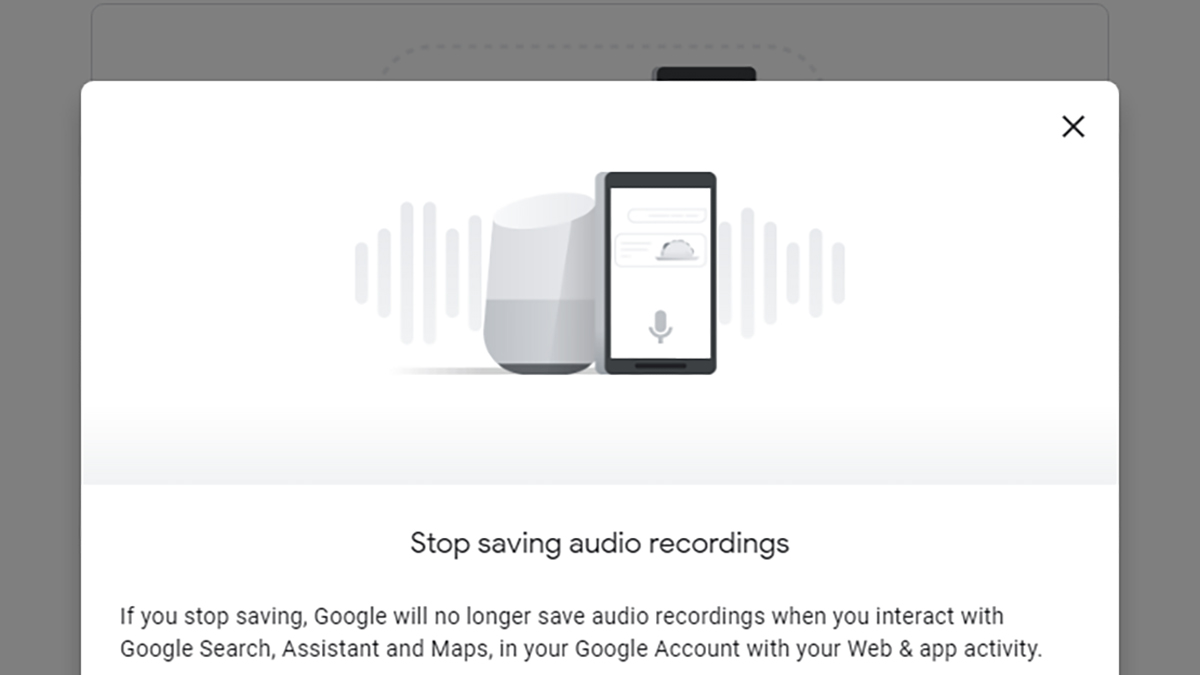
Your Google Assistant requests and collected data are used in the same way as all the rest of the data you give up to Google: to sell ads targeted at your demographic. Google goes into more detail on its official policy page here. The recordings are also used to help train the Assistant on the sound of your voice, and to personalise Google services (so Google knows the movies and music you like, for instance).
Last year Google wrote more about the audio recordings aspect of Google Assistant. If you opt in when you set up the service or afterwards, human reviewers may listen to around 0.2% of snippets for quality control purposes, though Google says they’re delinked from user accounts. Google also promises not to record audio that isn’t a distinct and definite command to the Assistant.
When it comes to keeping the personal info in your Google account available to only you, you can use Voice Match. Using the Google Home app on Android or iOS, tap your profile picture, then Assistant settings, Voice Match, and Add devices — this will let you configure the feature on your phone or speakers. Once the feature is enabled (Google has more here), results such as individual YouTube Music playlists and Google Calendar entries become available.
Siri
Apple talks about its commitment to user privacy often, and Siri is actually pretty locked down. The interactions you have with Siri aren’t associated with your Apple ID while they’re being processed or stored (they’re linked to a random identifier instead), and aren’t used to target ads toward you, but they are kept on Apple’s servers. You can read the full policy document here.
Your Siri requests and data will be stored and linked to the same random identifier you’ve been assigned for six months, and might be kept around for a couple of years in total, in order “to help Apple develop and improve Siri, Dictation, and other language processing features like Voice Control,” according to Apple’s policy.
Apple doesn’t have the same kind of user data controls Google has, because it doesn’t collect anywhere near as much data on you. You can, however, opt out of having your Siri recordings possibly reviewed by Apple employees for quality control purposes. From the Settings menu on an iPhone, tap Privacy, Analytics & Improvements, and then Improve Siri & Dictation.
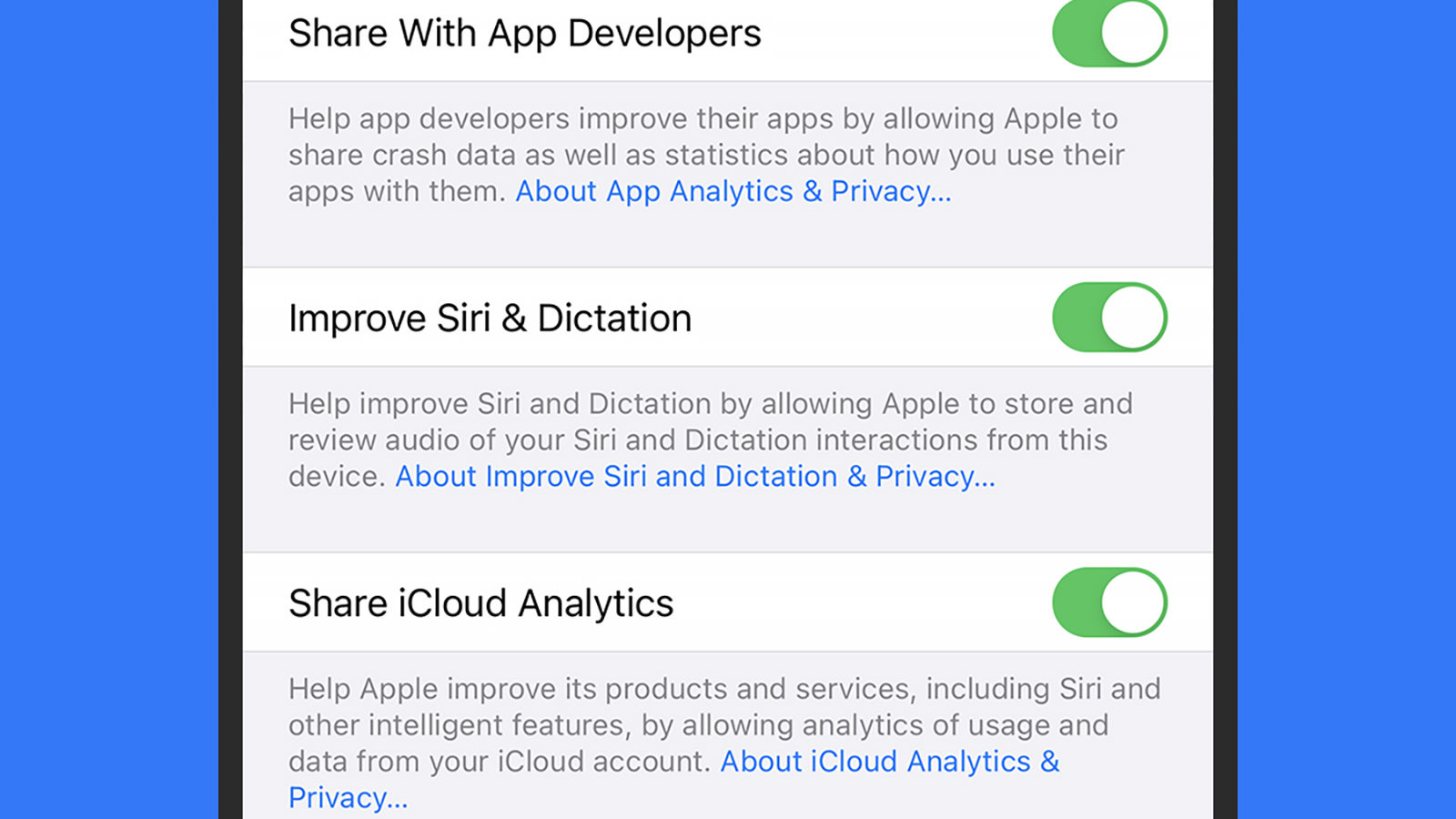
There’s also the option to erase all the Siri data stored on Apple’s servers and associated with your random identifier. From Settings, select Siri & Search, then Siri & Dictation History, then Delete Siri & Dictation History. You’re effectively wiping the slate clean and starting again, or at least you are on the iPhone you’re currently using. A lot of your Siri data will be linked to a specific device, though Apple says it syncs a “small sample” of requests over iCloud to improve “hey Siri” recognition.
To delete everything, you need to repeat the process on all your Apple devices. The options you need can be found under Siri and Siri & Dictation History from the Apple Watch Settings, or General and Siri History from the Apple TV Settings, or Siri History inside the HomePod settings in the Home app, or Siri from the System Preferences pane on a Mac computer.
When it comes to keeping your personal information from being accessed through Siri by someone else, multi-user support is available through both the HomePod (via voice recognition) and the Apple TV (via a manual account switcher). In the case of the HomePod speakers, everything is controlled via the Home app — the Recognise my Voice feature is under the People heading in the home you’ve configured.
Amazon Alexa
Amazon Alexa, unlike Google Assistant and Siri, lives primarily on smart speakers and smart displays (although you can use it on your phone, too). These devices all have hardware switches for muting the microphone (and the camera if necessary), and Amazon only records and processes voice commands if they’re preceded by a wake word.
These recordings are saved to Amazon’s servers by default, but you can have them auto-delete after three months or 18 months, or stop them from being logged in the first place. From the Alexa app on Android or iOS, tap More, then pick Settings, Alexa Privacy, Manage Your Alexa Data, and Choose how long to save recordings to see your options.
From that same Alexa Privacy menu in Settings, you can tap Review Voice History to see a list of your recorded commands and play them back. This screen shows you the time, the date, and the device used for each request, and you can even rate how well Alexa understood you. If you have a lengthy voice history, the filter options at the top of the list can help.
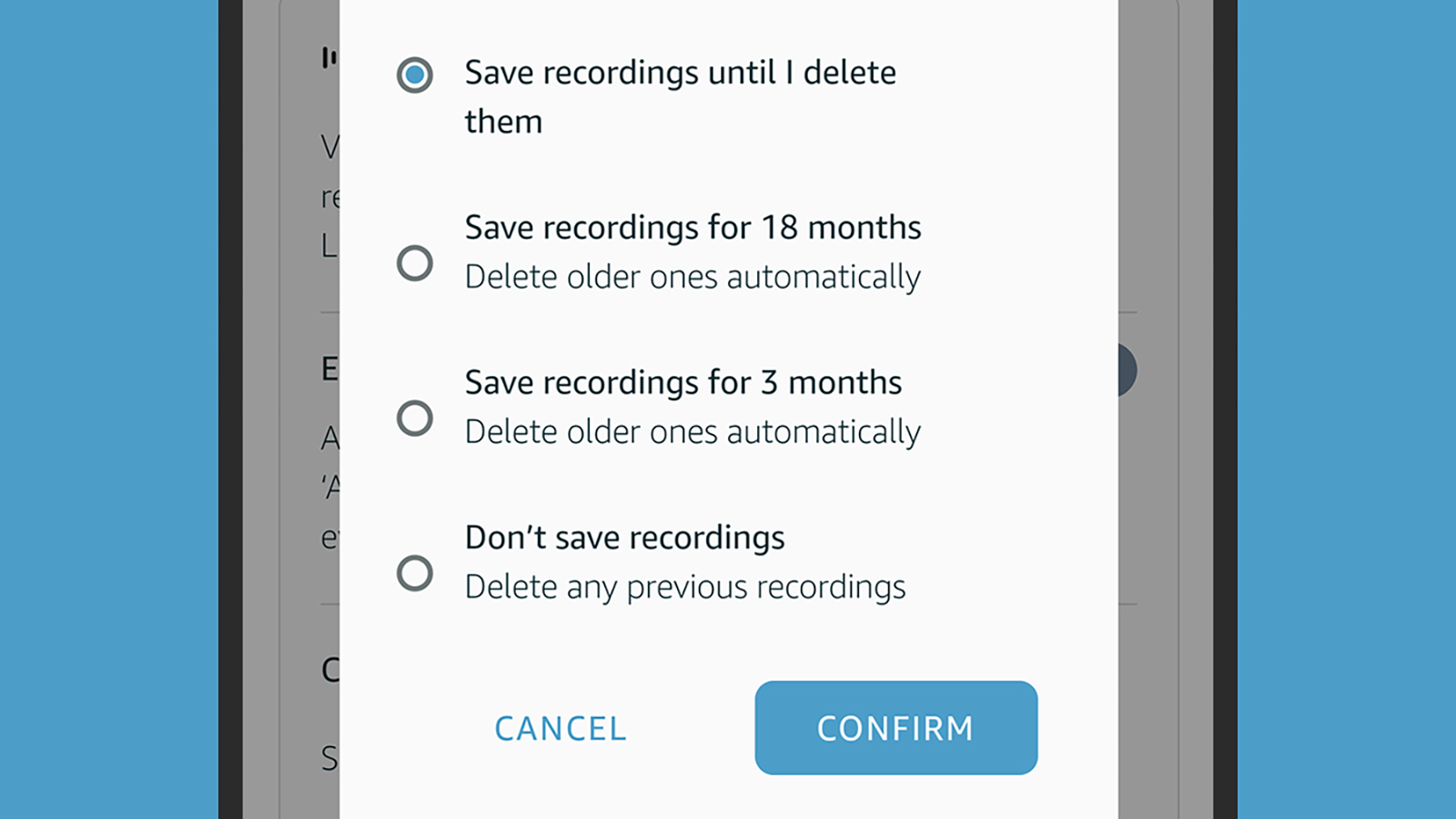
Tap Delete recording to get rid of a single voice recording, or Delete all of my recordings to wipe everything clean (these options work separately to the first auto-delete option we looked at). The same Alexa Privacy page is available on the web in your browser, and you can access all your recordings and the same settings from here as well.
Amazon’s portal on Alexa privacy issues can be found here. It explains that stored voice recordings are used to improve Alexa’s voice recognition capabilities, and that “an extremely small sample” of recordings are reviewed by humans for quality control purposes. As with Google, your requests are also used to personalise your Amazon experience, target advertising at your demographic, and recommend new products.
If you want to keep other members of the household away from your calendar, shopping lists and so on, you need to get Alexa to recognise your voice. From the Alexa app, tap More, Settings, Account Settings and Recognised Voices to start the process, which every user will have to complete separately. To use several Amazon accounts on the same speaker, you need to set up an Amazon Household.
