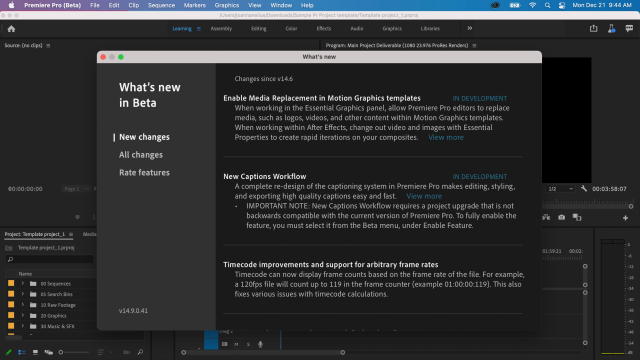Anyone curious to see how a native version of Adobe Premiere Pro runs on Apple Silicon now has the chance. Last week, Abode released a beta version of Premiere Pro for M1 systems, reports The Verge, joining the already released beta versions of Photoshop and Lightroom.
Early adopters of Apple’s newest Macs who have been relying on Rosetta 2 to translate the Intel version of the software don’t have to do that anymore — assuming they don’t need to do anything more than convert a video to a popular format, or using any of the advanced functions.
In its blog, Adobe says the beta includes all core editing functions and workflows, like “colour, graphics, and audio,” in addition to the Productions features and multicam. It also supports some of the most popular video codecs, like H.264, HEVC, and ProRes ,as well as JPG, PNG, GIF, WebP, and HEIF/HEIC extensions.
Adobe also notes that anyone moving from the Premiere Pro Intel version to the Apple M1 version will need to upgrade their project file format. The Apple M1 version uses the new captions workflow, which is also in beta. Needless to say, save a back-up of your project before upgrading the file format, just in case something goes wrong.
But like Photoshop, the Premiere Pro beta is comprised of only the core functions at the moment. (Lightroom is a full version.) There are still many features missing: After Effects and Media Encoder aren’t ready yet, so anyone who needs to use those will have to run the Intel version of Adobe Premiere Pro via Rosetta 2. Depending on what features and functions of Premiere Pro you use regularly, it might be a better idea to keep using the Intel version under emulation and wait until Adobe finalises a full version.

It should also be noted that, at the time of this article’s publication, Adobe has yet to update its Premiere Pro user guide to include requirements for M1 systems, nor updated this page to note that Premiere Pro is now available in beta for Apple Silicon. To find the beta version of Premiere Pro, users will need to open their Creative Cloud desktop app and navigate to the Beta apps section.
Depending on the task, some things like converting a video file can be sluggish if a non-native program is run through Rosetta 2. Gizmodo compared how long it took to convert a variety of files in different programs on Apple Silicon versus a few Intel and AMD-based systems, and the results were mixed. Converting an MP4 video to HEVC, for instance, took 4.6 minutes on the MacBook Pro compared to 1.4 minutes on the MSI Prestige 14 Evo, which has an Intel Core i7-1185G7 with Iris Xe Graphics.
However, running the same test again with the native M1 beta version takes 3.1 minutes. This has a lot to do with how the M1 chip processes information compared to Intel and AMD chips, which you can read about here. At the moment, Premiere Pro users have to make a compromise if they own an M1 Mac: Either give up some advanced program features and possibly run into some bugs, or use the Intel version and sacrifice some speed.