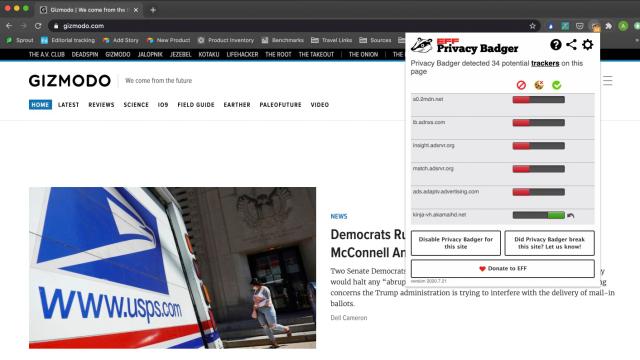As soon as you place one digital foot on the internet, chances are that you’re being tracked — and exactly who is doing the tracking and why is often far from obvious. The good news for your user privacy is that there are a growing number of browser extensions that can shed some light on who’s following you around the web and why.
All of the browser add-ons we’ve listed here will give you a detailed breakdown of the tracking technologies embedded in a webpage, and help you do something about it — usually by stopping these trackers from working. If you want to know just how closely you’re being watched online, these extensions will reveal all.
Privacy Badger (Chrome, Firefox, Edge)
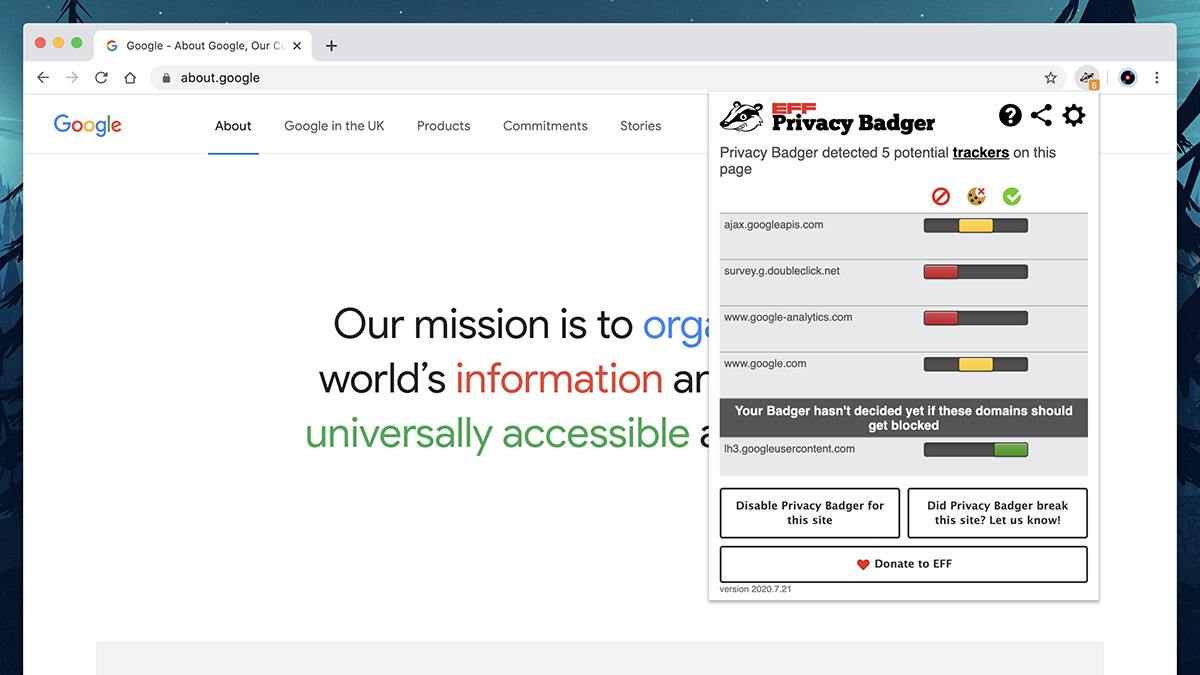
Coming straight from the EFF (Electronic Frontier Foundation), Privacy Badger is a browser add-on that you know you can trust. Designed to be as simple to use and as transparent as possible, the extension gives you a straightforward list of all the trackers that it finds as you browse the web, and then sends a specific request for them not to log your online activities — if any particular trackers ignore these requests on three separate sites, they’ve missed their chance and they’re automatically blocked by Privacy Badger from that point.
Google Ads Transparency Spotlight (Chrome, Edge)
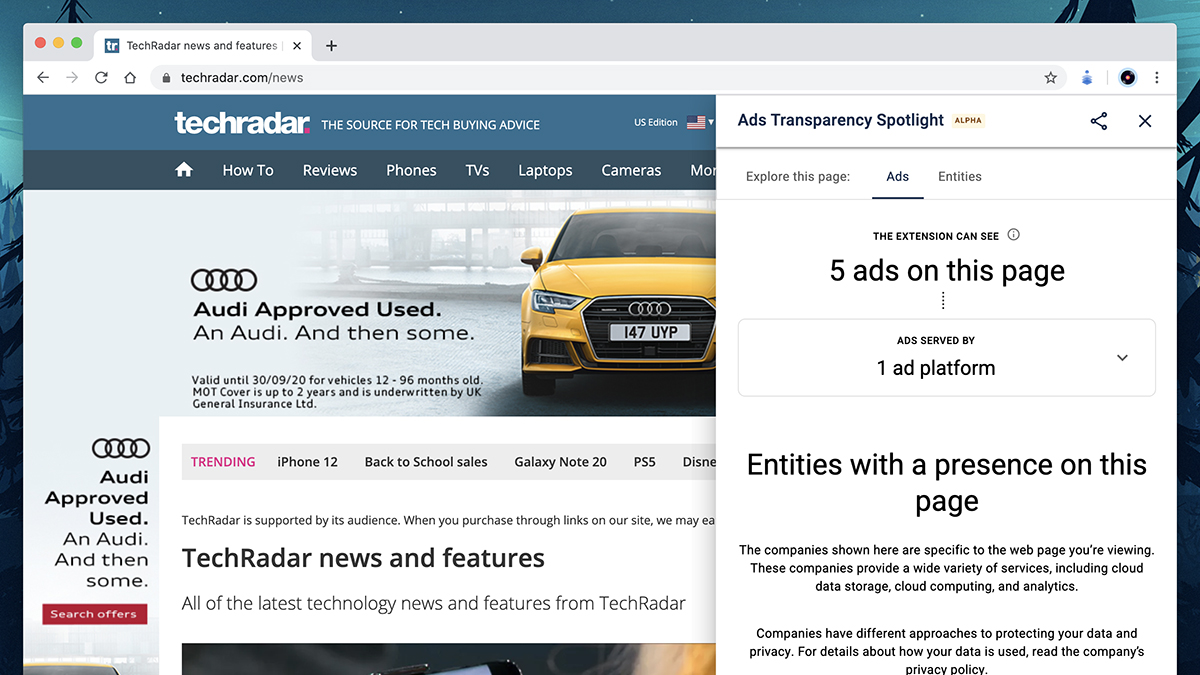
Even Google — yes, that Google — is joining in with bringing ad-tracking practices out into the light (or at least attempting to, anyway). Ads Transparency Spotlight is still in very early alpha, so for now it only identifies ads bought through Google’s ad network from partners that have also signed up to its Ad Disclosure Schema initiative. The ultimate aim, as the name of the add-on suggests, is to make ads and their providers more transparent, though Google’s got a long way to go yet in getting advertisers to sign up to the scheme.
Ghostery (Chrome, Firefox, Edge, Safari)
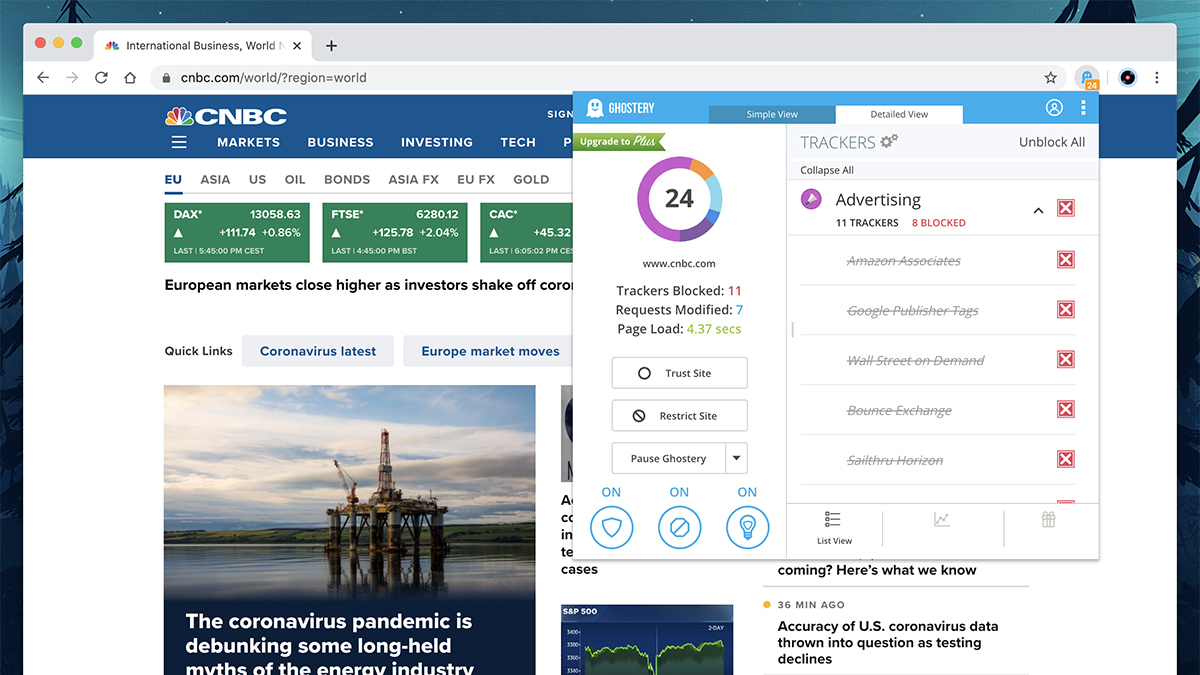
For a while now, Ghostery has been one of the most comprehensive trackers of trackers in the browser extension business, and while it comes with a bunch of paid-for add-ons (including a VPN) if you need them, the basics are free to make use of. Open up the extension while you’re on the web, and Ghostery shows you all the tracking happening on the page: From advertisers to social media plug-ins, to site analytics tools, and more. You get full control over which of these page scripts are allowed to run as well.
Disconnect (Chrome, Firefox, Edge, Safari)
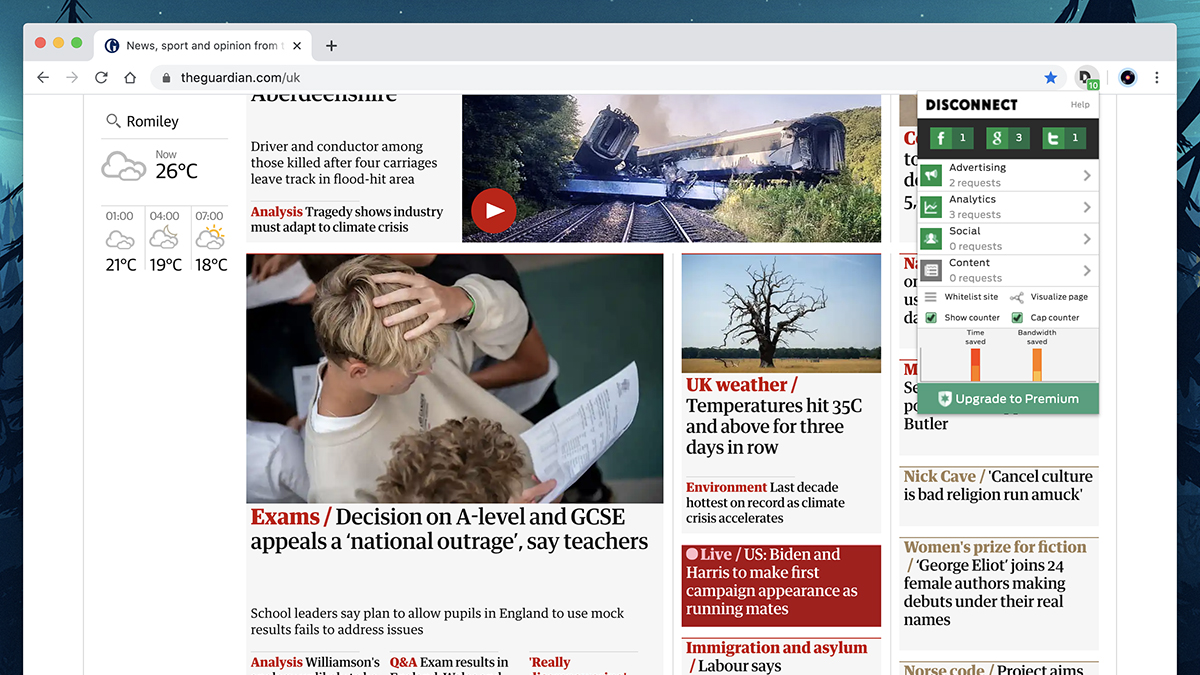
Disconnect is another user privacy tool that’s been helping to shine a light on web tracking for several years at this point. Open up the Disconnect add-on in your browser and it quickly and simply lists all the trackers on the current page in four distinct categories: Advertising, social, analytics, and content. You can then opt to use Disconnect to dig deeper to see exactly which marketing companies are trying to keep tabs on you. You have the option to block any or all of these trackers, or allow them on certain sites.
Blur (Chrome, Firefox, Edge)
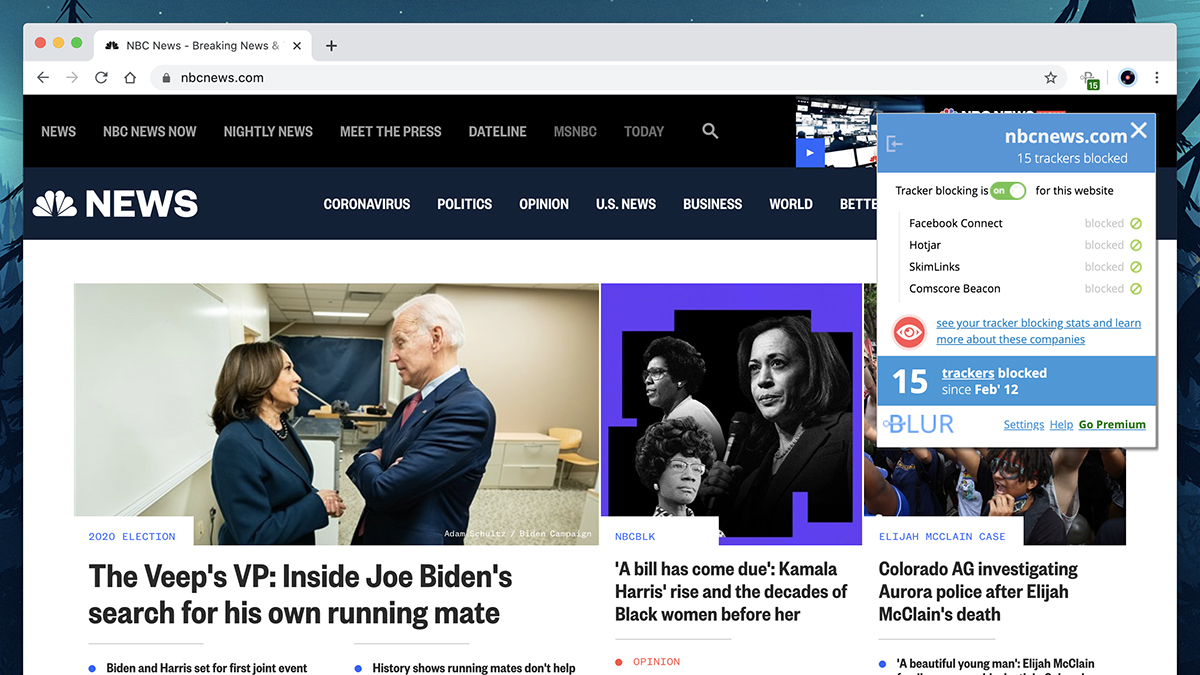
Blur does a whole host of privacy-related jobs, from password management to shielding your email address from spammers, but its tracking analysis is worth a look besides everything else it handles. The extension will list all the advertising trackers it finds on all the sites you visit, and also keeps a running total linked to your account — you can see at a glance who the worst offenders are in terms of marketing agencies and ad-heavy sites, and get more information about the tracking companies behind the online scripts too.
UltraBlock (Chrome, Edge)
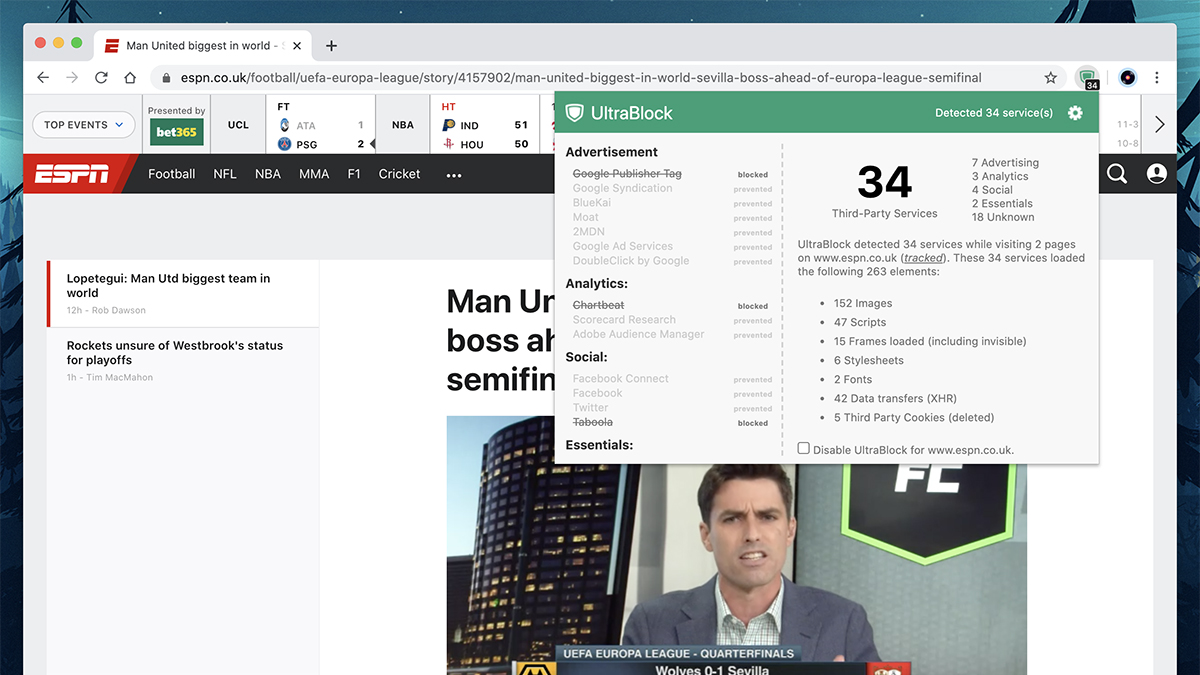
UltraBlock is a polished, professional ad blocker that throws in plenty of detail about the trackers that it’s stopping as you navigate around the web — you can see a list of all the trackers on the particular page you’re visiting, together with those that are essential to the page’s functionality and those that aren’t, and then opt to block them accordingly. Trackers are named and shamed specifically, split up into categories, and linked to particular elements embedded on the current page (whether that’s images or scripts).
DuckDuckGo Privacy Essentials (Chrome, Firefox, Edge, Safari)
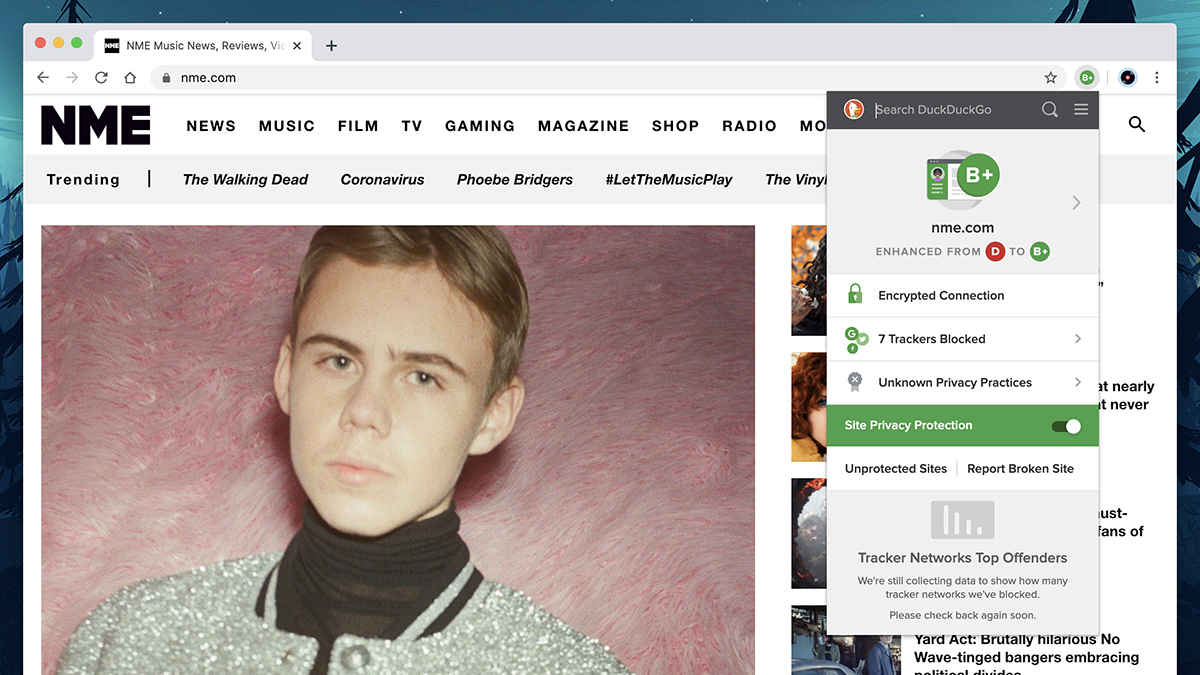
As you might already know, DuckDuckGo is much more than just a privacy-focused search engine these days — this Privacy Essentials extension for all the major browsers not only gives you the names of the trackers it finds on a particular page, it can also attach them to a specific company or website, and identify the worst offenders. It’ll also look for and link to a site’s privacy policy, giving you more information about how it tracks its users, and gives every page you visit an overall privacy grading (with and without ads blocked).