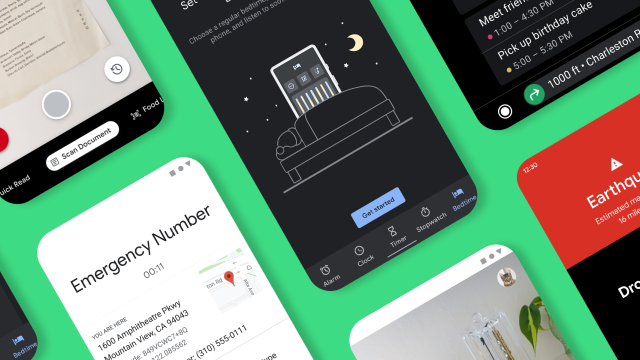Ahead of the upcoming official release of Android 11, Google is pushing out a few updates to all Android phones (running Android 6 and above) and it includes some helpful updates to Android Auto, a new Bedtime mode to help you sleep better, enhanced emergency services, and improved accessibility for people with limited vision.
For Google, while individually these features might seem mostly unrelated, the goal of these updates is to help make the things you already do just a bit easier while also cutting down on distractions, or in the event of an accident, providing emergency personnel with more info so they can respond better to your situation.
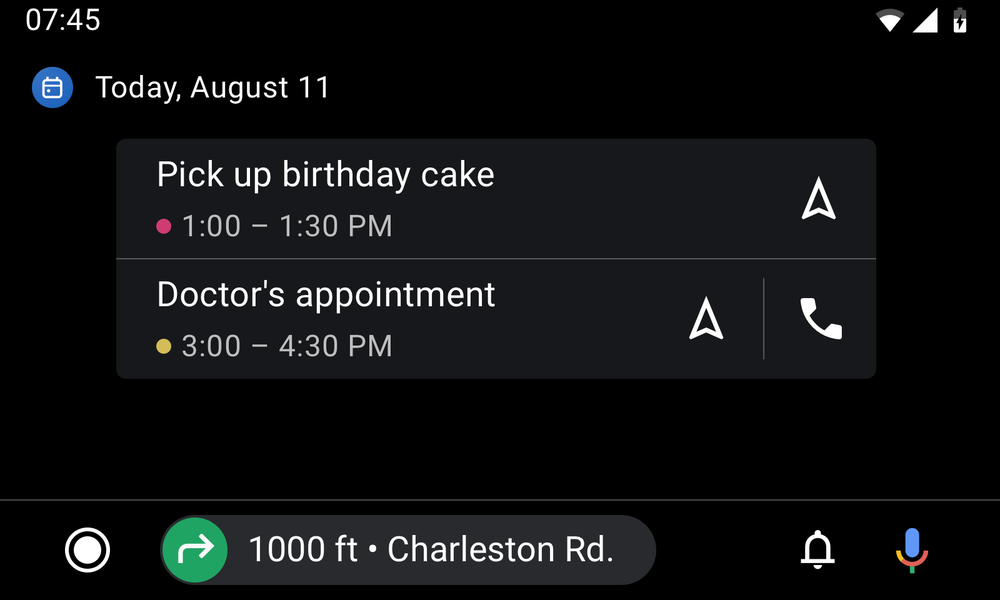
First, in Android Auto, Google has updated its user interface so that now alongside directions to wherever you’re going, you can also see a short list of upcoming calendar appointments, so you can keep your hands on the wheel and avoid needing to switch between different apps while you’re driving. For appointments that have an associated contact number, Google has even added a built-in dialer button that will let you call someone with a single tap, instead of being forced to dive deep into your contacts. And thanks to a revamped settings app, Android Auto users should have more control over what they see on their car’s infotainment display.
Alternatively, for people trying to wind down at night, Google is pushing out Bedtime mode (which was previously only available on Pixel phones) to all Android devices, which makes it easier to do things like disable notifications after a certain time, set bedtime reminders that will pop up in YouTube (either at an exact time or after your current video is done), or choose from a selection of sounds or songs from YouTube Music or Spotify to help you relax before falling asleep. And in the morning, Google also added its Sunrise Alarm which turns on your phone’s display before your alarm is set to go off, gradually getting brighter and transitioning from orange to yellow to help you wake up a bit more gently. All of these new Bedtime mode features will be available from a new tab inside the Google Clock app.
Meanwhile, in case you ever need to call for help, Google is expanding Android’s Emergency Locations Service (ELS) to provide emergency personnel with your device’s language settings. This should make it easier for first responders to communicate with you when they arrive on the scene, or in cases where you don’t speak the native language, an early heads up that they may need to find an appropriate translator.
Additionally, for all the Californians worried about getting hit by an earthquake, Google has created the Android Earthquake Alerts System that should allow Android devices to detect major seismic activity and relay that info to U.S. Geological Survey and the California Governor’s Office of Emergency Services.
Powered by ShakeAlert and billed as the world’s largest earthquake detection network, Google is hoping to use Android phones as an early warning system, potentially giving notice to users a few precious seconds before an earthquake hits their area, especially in less developed areas that don’t have already have a network of seismometers in place. By starting in California, which does have an existing network of seismometers, Google is hoping to enhance and refine its alert system before expanding the Android Earthquake Alerts System to additional states and countries over the next year.
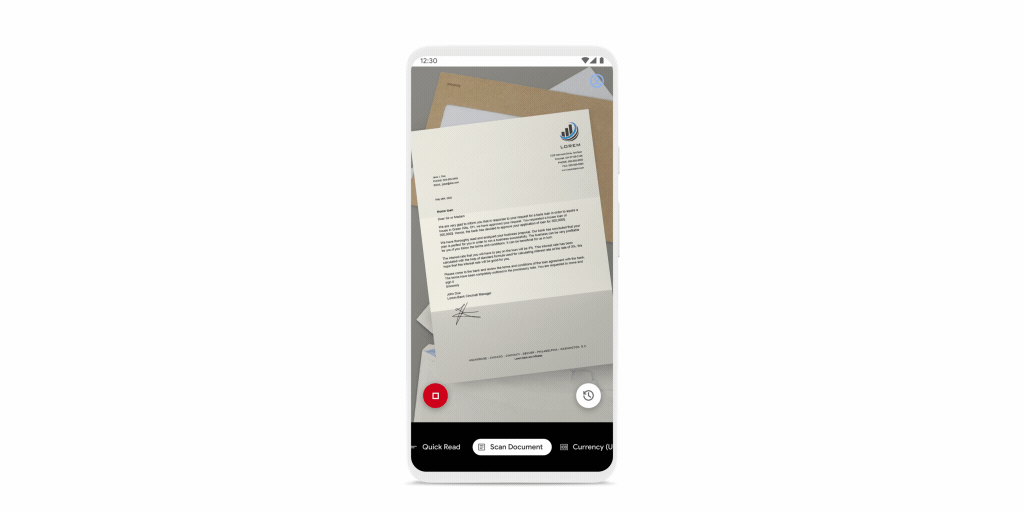
Finally, for anyone who is blind or visually impaired, Google has added new features to its Lookout app, which uses computer vision to help people with everyday activities. One major upgrade to Lookout includes a new feature that lets people scan in documents using their phone’s camera, and then making that info easier to process by your phone’s screen reader.
Using the new Food Label mode, Lookout will help guide the user’s hands to better position the camera, so that Lookout can read the barcode on packaged foods and more accurately describe the product. And with the new Scan Document mode, visually impaired users should have an easier time taking snapshots of things like letters and receipts, which can then be sent to a screen reader tool.
Google has even upgraded Android’s native screen reader TalkBack with a more accessible design that should make it easier to centre text on your phone’s display and an updated UI that should be easier to use while also requiring less taps to access commonly used features.
Most of the new features should be rolling out starting today on Android devices running Android 6 and above, or in the case of Android Auto, rolling out to phones and devices sometime later this month.