It’s rare that new tech elicits a gasp from its users, but that’s the exact reaction the 65-inch LG OLED CX TV elicited from everyone that tried out the TV in my household. For the short time I reviewed this LG 4K CX TV, it became a bit of a party trick.
“Hey, check this out,” I’d said, and load up some high quality 4K YouTube hits or The Witcher III playing on a PlayStation 4 Pro. Sharply contrasted and brightly coloured lizards would dance across the screen. Ocean tides rolled out across the horizon. Geralt swung his swords through the beautifully rendered Oxenfurt plains. Family and neighbours alike were always impressed.
The CX was installed on an upper landing far too small for a TV as large as it is, making the whole experience far more in-your-face and immersive. It was easy to be transfixed by the optimised 4K showcases (they are, after all, designed to take full advantage of 4K potential and wow audiences) but even gaming on it was pretty mystifying.
With the The Fields Of Ard Skellig blaring in the background, it was easy to get lost in the game’s fantasy world.

LG OLED CX 65-inch
WHAT IS IT?
LG's high end self-lit pixel TV
PRICE
$5,399
LIKE
Incredible picture. Intuitive user experience. Great processor for gaming.
NO LIKE
Incredibly thin and difficult to set-up. Boring sound quality. Upscaling could use some work.
The colours on the CX pop brilliantly. Lines are incredibly clear and well-contrasted. Black space is extremely black, and could easily be mistaken for a hole in the wall. As a result, the screen is aggressively crisp no matter the source input. This is mostly to do with the TV’s self-lit pixel array.
Commonly in older TV screens, you’ll find pixels backlit by secondary light sources that can cause light blurring or fuzziness. With the CX, every pixel has its own light, making lines clearer and more defined. This is a technology utilised by many modern TV lines and it helps immensely with picture clarity. While it’s not unique to the LG CX, it’s still a good feature.
Among other things, it makes this LG 4K TV perfect for watching cartoons because lines are solid and pixel-perfect. It produces a great upscaling effect for pictures with clear, defined lines like cartoons. While older cartoons will inevitably appear a bit stretched and fuzzy due to their leap from 4:3 format to 16:9, newer cartoons like Bluey totally popped on the screen.
This feature makes the image much clearer and more defined, but this upscaling doesn’t have a positive effect on every broadcast show.

This leads me to my first caveat for the TV: while it produces genuinely spectacular, good-looking picture it also relies on 4K content to do its best work.
The Trouble With 4K TVs
A lack of content is a problem that currently applies to all 4K TVs, even years after they were first introduced to mainstream audiences. TVs are currently used for a variety of purposes — sports, Netflix, gaming, cable, freeview and more. While Netflix and some gaming consoles support 4K (with next gen consoles soon to support 8K), quality standards around broadcast TV are still unbelievably low.
Currently, broadcast TV in Australia is only required to hit 576i (720 x 576 interlaced) at a minimum. High definition TV broadcasts top out at 1,440 x 1,080. Many of these channels only launched in 2016 so it’s unlikely we’ll see a resolution leap so soon. The technology investment and cost required likely means we’ll be stuck in this realm for some time – even with 8K TVs on the market now.
For reference, “4K” means pixels are at either 4,096 x 2,160 or 3,840 x 2,160. The considerably lower broadcast standards in Australia mean all terrestrial TV signals will appear blurry or out of focus on 4K TVs no matter the size.
When you’re dealing with a 65-inch whopper, live-action free view appears fuzzy around the edges, particularly in news broadcasts. Fortunately text is fine, particularly on black backgrounds.
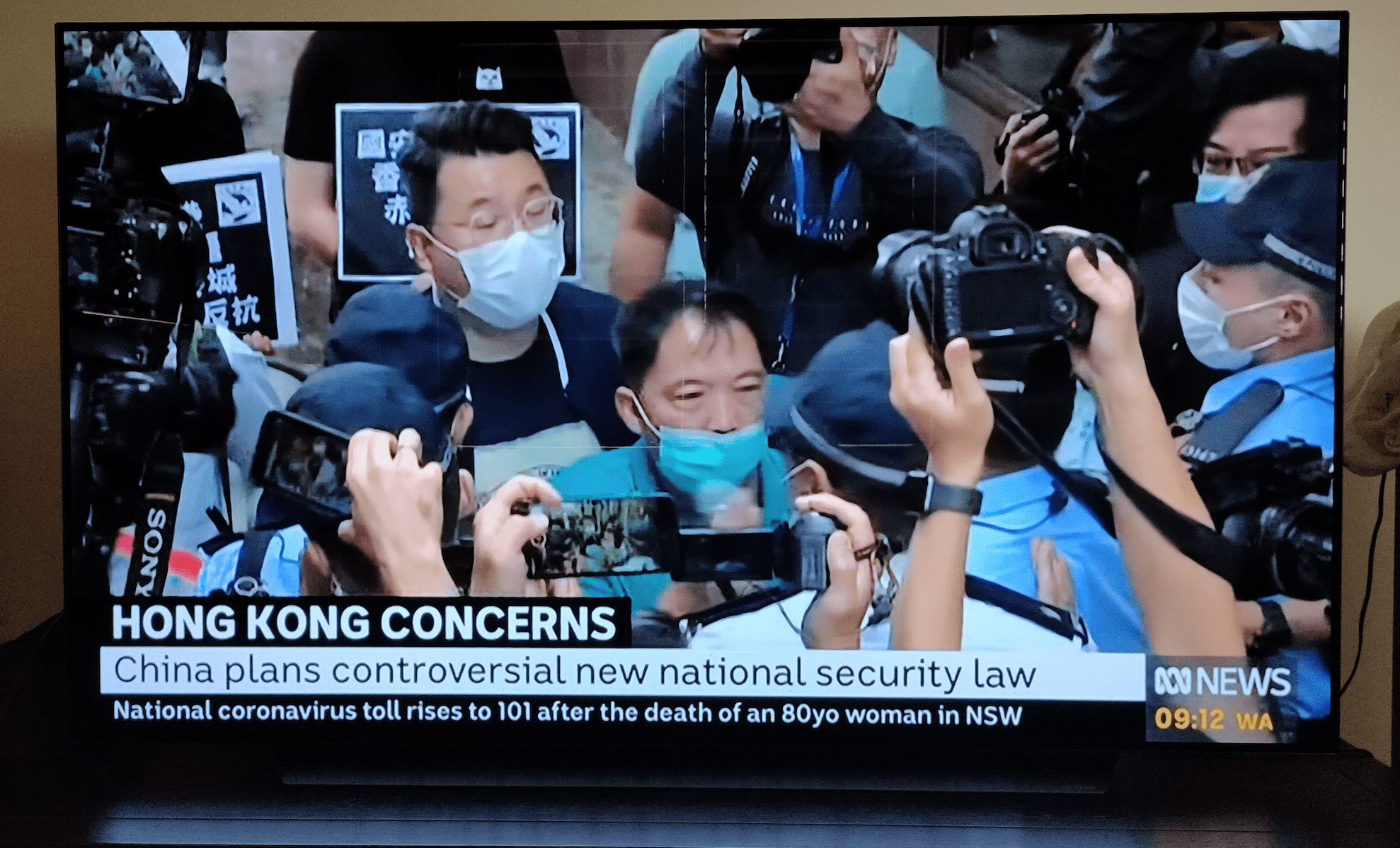
You’ll need to consider what your primary purpose for the TV is before you go ahead and purchase it. If you are going to be opting for lower quality content a lot, you might find it noticeable on the LG OLED CX.
When viewing the picture at greater distance, this became less of a problem but up close, the difference in input and output was clear.re distractingly fuzzy and out of focus.
Clean lines that weren’t outlined in black tended to fade around the edges depending on how busy the screen was. For more slickly-produced broadcasts like episodes of MasterChef Australia and The Chase, this effect was far less noticeable. But it’s certainly something to consider if you’re looking at using the LG CX to watch Aussie broadcast TV.
While 1080p or 4K streaming options don’t have quality issues, once you drop down to 720p or below you’ll likely have some fuzzy outlines. This probably has something to do with the processor, which has been optimised for higher quality content.
A secondary concern that should rank as equally important is the size of your living space. The LG OLED CX comes in three sizes — 55″, 65″ and 77″. I would say the recommended viewing distance for the 65-inch I reviewed is about two metres.
It’s a massive screen and if you don’t have the space to house it, you’ll find yourself straining both your eyes and neck to use it appropriately. While being up close certainly adds to the immersion, it’s not particularly good for your body.
Streaming 4K on the LG OLED CX

The majority of 4K content played on the LG OLED CX will come from streaming services like Netflix, Disney Plus and Stan. As long as you have a robust internet connection, these streams play like a dream.
I primarily used Netflix, where I was streaming at 1080p and Disney+, which is able to stream 4K content on a standard plan. On both services, the picture is bright and true to colour with impressive blacks and clear definition. Obviously the 4K popped more impressively than the 1080p streams did, but both looked very crisp on screen.
Thor: Ragnarok streamed through Disney+ was a particular, shiny delight because the film’s colour palate is naturally bright and vivid.
Watching The Avengers in 1080p via a DVD was a tiny step down and lacked the sparkle and vividness of higher quality, but it still looked really good. The picture was consistently crisp, smooth and well-contrasted. Unlike TV broadcasts, there were no fuzzy edges or blurring.
If you’re looking to adjust the LG’s picture for your personal preference, there’s a range of modes and adjustments you can make.
LG 4K CX: Modes
The OLED CX offers a range of different modes including cinema, standard and vivid presents that adjust contrast, colour and brightness.
My personal preference was for the standard picture mode which produced well-balanced colour and contrast. It was bright enough not to wash out colours and had the ideal black tone. Cinema mode felt a bit too washed out and gave the picture a sepia glow while vivid felt a bit too bright, particularly when watching a colour-saturated film like Thor: Ragnarok. Your own experience is likely to be very different to mine, so it’s worthwhile playing around with the options available.
The CX also offers ‘filmmaker mode’ which disables some set features like motion smoothing, frame rates and aspect ratio to present a filmmaker’s intended vision for a film. It helps to reduce any artefacting produced by the TV attempting to balance output with its own ‘high tech’ features. Motion smoothing, for example (which is now common in TVs to correct blurring), can create uncanny effects and an unrealistic look for films.
Most people won’t make use of this feature (or notice a difference), but the option is there for film enthusiasts or those who want to maintain intended picture quality. A ‘cricket mode’ is also available with motion smoothing for sports but unfortunately due to the lack of sports during my time with the TV, I was unable to test this mode.
Outside of these modes, users are also able to adjust their settings based on preference. Standard mode produced the best out-of-box colour and contrast for my use, but it’s easy to jump into the settings and make your own adjustments.
The TV does also offer Dolby Vision IQ on certain content. This feature analyses metadata from entertainment sources (largely Blu-Rays and certain streaming services) and adjusts your TV settings to better fit your available lighting set-up.
When using this mode, colours appear brighter and darker scenes are better illuminated, but these adjustments can also easily be made by the TV user, particularly if the lighting in a room doesn’t change. Personally, I was in a shuttered room with minimal lighting changes so this feature didn’t have a lot of appeal for me. In a brighter room that faces the sun, this could be a godsend for maintaining picture quality.
It’s important to note that the screen is very glossy so if you’re in a room facing a window, you may still get illuminated lines on your screen due to glare. You can see some of this reflection in the images above, which is not ideal. This can be an annoyance if you’re placing the screen close to a window or have bright lights. The illuminated lines can be a major distraction.
The LG OLED CX is based on webOS and it meant the had the smoothest TV operating experience I’ve had yet. My current primary TV (a 2019 55-inch Samsung QLED Smart TV) runs off the Tizen system, which can feel clunky in comparison with menus and sub menus that can be difficult to navigate out of. It also relies on a button remote which feels frankly ancient after using the LG’s laser pointer-style remote.
While good UI isn’t particularly new for smart TVs, I enjoyed LG’s easy-to-use system.
LG OLED CX: User Experience

The LG OLED CX features a menu system based around both motion controls and buttons. The remote features a laser-pointer style functionality where you can select menu items by aiming the remote. Tjhough it was good for the most part, the pointer would start to drift on occasion. Shaking the remote reset it.
The LG OLED CX also offers integration with Google Assistant, Amazon Alexa, Apple AirPlay and other services to streamline your TV experience. You can control the entire TV via voice command: changing channels, adjusting modes, setting alerts for your favourite content or even instructing the TV to switch on. This work great for me, which is a plus when voice assistants can often go either way.
You might prefer not to use these features — and that’s fine too. If you’re wary of using voice commands, it’s easy to switch off this feature. In the end, it’s not hugely necessary to the operation of the TV, but does enable more convenience if that’s your thing.
Gaming on the LG OLED CX

As the console wars approach, TVs will become an important battleground for gamers. 4K gaming isn’t enough anymore. Instead, the focus is on TVs with high frame rate compatibility and HDMI 2.1. To get the most out of the upcoming console generation, it’s recommended that TVs are capable of 4K @ 120Hz at a minimum. The LG OLED CX absolutely meets this requirements and has a whole bunch of next gen quality-of-life features.
The CX features a variable refresh rate and G-Sync capabilities which mean the screen can match the frame rate output of any source even when the input dips or slows. This mostly impacts users when gaming. Typically, consoles can output between 30 to 60 frames per second, but performance varies and can drop at any time due to scenes that require more processing power.
When rendering high spec games like The Witcher III, even a PlayStation 4 Pro may have difficulty maintaining a steady frame rate.
On most older TVs, this variation would cause a ‘tearing’ effect where text appears blurry, chopped up or shaking when the console renders complex scenes. This effect occurs when the input frame rate doesn’t match up with the output. On a TV with a variable refresh rate, the picture will always match the console input, making the screen output far more smooth and less prone to tearing.
On the LG OLED CX, I didn’t notice any screen tearing at all, even when racing through the gorgeous fields or reading in-game text in The Witcher III.
The LG OLED CX also offers extensive HDR support compatible with the HDMI 2.1 technology that’ll let you get the most out of your next gen consoles. This technology allows compatibility with up to 8K displays.
In addition to the HDR mode, the CX also has HGiG, a picture quality improvement that focuses on reducing over-contrast. In practical use, it mostly impacts the skies in games where sunlight can obscure objects in the distance. It makes for far more detailed skyscapes that don’t blind players with light. When playing cel-shaded games like my person favourite, Digimon Story: Cyber Sleuth, it also means that colours are brighter, smoother and more clean.
Put simply, the CX is perfect for the upcoming console generation. It’s got a high level of visual fidelity and a bunch of tweaks that make gaming smoother, more detailed and more immersive. As the capabilities of consoles continue to grow with the next generation, investing in a TV like the CX will let you take full advantage of upgraded features.
What we didn’t like about the LG 4K OLED CX
Setting up the TV
Setting up the 65-inch LG OLED CX was scary. It’s a two person job and requires the utmost care because the TV screen is barely 5mm thick. The base it’s on is solid and easy enough to set up, but unpacking the box and taking the thin screen out gave me nightmares. I spent the first few days worrying it would fall on me. While the base is extremely steady and keeps the whole thing safely upright, it was incredibly worrying at first.
While the TV’s thinness is impressive, it was also a big bugbear during set-up. Once it was up, there was no further dramas but even for two people it was a big undertaking.
Playing Aussie broadcast TV and lower quality content
While the LG CX upscaling is impressive for shows with thick, black lines (such as cartoons) and clear, HD production, essential broadcasts like news and current affairs come off looking fuzzy around the edges. When you’re dealing with massive TV sizes, there can be stretching for non-4K content, but LG’s upscaling just isn’t a match for them.
Considering that 4K still isn’t standatd, upscaling is important. A really good processor can go a long way.
The lack of focus for lower quality content is distracting and disappointing.
Unimpressive sound quality
The LG OLED CX supports eARC, a technology that enhances audio where possible. In fact, it’s one of HDMI 2.1’s crowning features. There’s support for gaming consoles, streaming services and of course, sound bars. It would be more impressive if the sound quality of the LG OLED CX was blistering, but unfortunately it’s just a bit plain.
That’s not to say it’s bad — it’s loud, immersive and clean. But it does tend to boom from the centre of the TV rather than striking a bi-directional balance. If you want more immersive surround sound, you’ll need to invest in a soundbar, which could run you an extra $1,000. (The recommended sound bar for the 65-inch OLED CX is the LG SN8YG, which costs $949 at retail. When you’re already investing $5,399 in a TV, it’s disappointing to have to fork out more for immersive sound.
Should you buy the LG OLED CX?

The LG OLED CX is a very impressive TV. It’s got a whole range of quality-of-life features that take it to the next level including robust gaming support, a streamlined user experience and compatibility with nearly every smart app you could want.
While the sound quality isn’t as mind-blowing as you’d expect and it runs into the same lack of terrestrial 4K content currently plaguing all 4K TVs — the CX is certainly a worthy upgrade to your entertainment set-up.
With high end 8K TVs still operating in the unaffordable $20,000 realm (and that’s often at the lower end of the pricing scale) and with the next generation of consoles looming on the horizon, this could be the perfect time to upgrade. If you’re looking for your next step in the world of entertainment, consider putting the LG OLED CX on your list.
