WWDC has kicked off for another year and while Apple announced a whole lot of stuff during its keynote, not much was shared around accessibility. Fortunately, some new iOS 14 accessibility features have been added. Here’s what we’ve found so far.
iOS 14 Accessibility – Back Tap
Back Tap is an awesome new function that is buried in the iOS 14 accessibility settings. It lets you assign an action to a tap on the rear of your iPhone and even works with a case on. You only get two movements — a double and a triple tap — but there are a lot of options when it comes to what you can assign.
This can includes accessing the home and lock screens, muting the device, taking a screenshot and activating Siri.
On the accessibility front, back tap can be used for AssistiveTouch, VoiceOver, Magnifier and other commands.
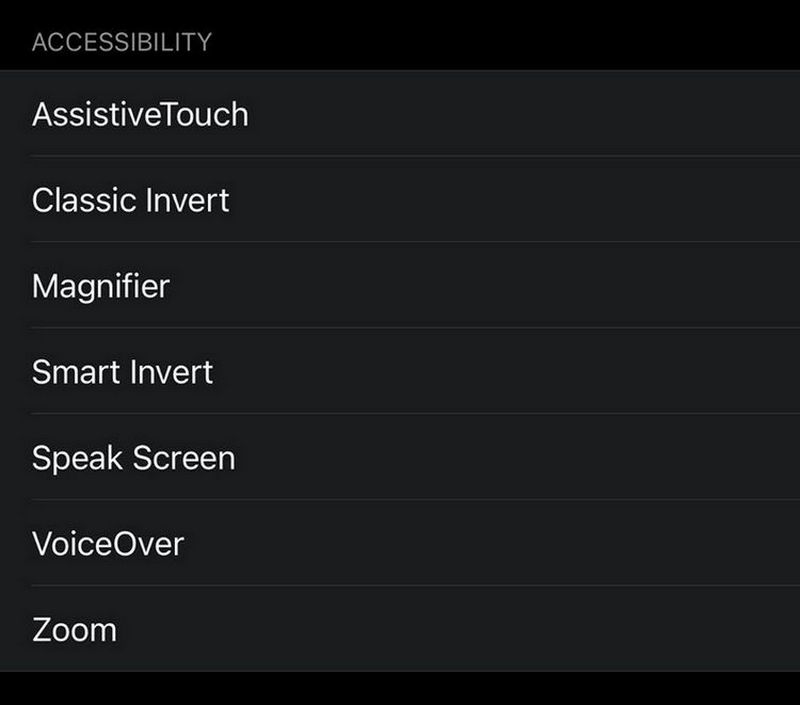
FaceTime Sign Language
FaceTime is also getting a great update. In iOS 14 it will now be able to tell if someone on the call is using sign language during group FaceTime chats. When this occurs it will make the user more prominent in the call.
[related_content first=”1225274″]
Headphone Accommodations
This new feature allows for greater audio setting customisation. Users can adjust the frequency response and boost softer sounds in order for them to be easier to hear. This is a great inclusion for anyone who has trouble hearing. You have the choice to have this work across media, such as music and podcasts.
This is compatible with AirPods Pro, AirPods, EarPods, Powerbeats, Powerbeats Pro and Beats Solo Pro.
If you’re running iOS 14, you can find Headphone Accommodations by going to Settings > Accessibility > Audio/Visual.

VoiceOver
VoiceOver has also gotten an upgrade. It can now identify key display elements and include VoiceOver for apps and sites that don’t have their own accessibility functionality. This can include text within images that can now be read out, as well as interface controls.

