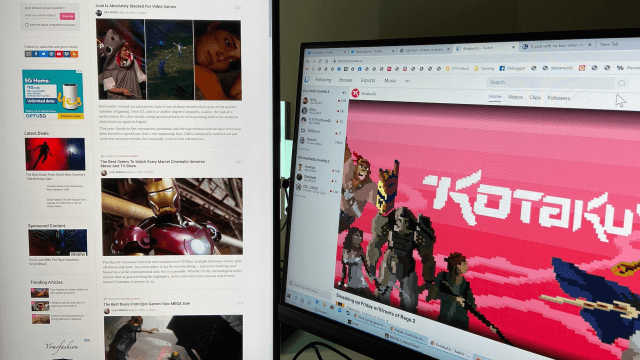It’s essential to optimise your work set-up to maintain your productivity and health. Whether you’ve always worked from home or you’re currently dealing with a new work environment due to the coronavirus pandemic, you might be looking for new ways to work more efficiently. This is where a portrait monitor setup can come in handy.
Most monitors are built to function only in landscape mode ” they’ll have a solid stand at the base which fixes it in place. Even if you have a traditional landscape monitor, you’re still able to create a portrait screen with the help of tools like a monitor stand.
A tiltable monitor stand like this one from Amazon will allow you to safely position your monitor upright. Stands like these will cost between $50 and $70.
If you’re DIY-inclined, you might also be able to create a cheaper clamp system to hold your monitor upright. How To Geek has a fantastic guide about how you can use simple tools like wood and piping to adjust your monitor setup.
Using portrait mode gives you a better view of your work, particularly if you’re monitoring websites, viewing documents or using social media.
How To Use Portrait Mode On Windows
To use portrait mode on Windows, navigate to ‘Windows Settings’ and follow these steps:
- Select ‘System’
- Click into the Display tab
- Scroll down to ‘Scale and layout’
- Click ‘display orientation’
- Select ‘Portrait’
This will effectively flip your display and allow you to use your monitor in portrait mode.
How To Use Portrait Mode On Mac
To activate portrait mode on Mac, you’ll need to open ‘System Preferences’ and follow these steps.
- Select ‘Displays’
- Select the ‘Rotation’ drop down menu
- Choose 90° degrees
After this, you’re good to go!
Portrait mode can be an absolute blessing for work productivity.
If you’ve never tried it out before, it’s easy to take it for a spin and see what it can do for your efficiency. With time coming up, it might just be a worthwhile investment.
[referenced url=”https://gizmodo.com.au/2017/12/dressing-up-as-batman-may-help-boost-your-productivity/” thumb=”https://i.kinja-img.com/gawker-media/image/upload/t_ku-large/g8f9hvisbdekpucxfghx.jpg” title=”Dressing Up As Batman May Help Boost Your Productivity” excerpt=”Batman’s work ethic and self-control are arguably his greatest superpowers – even more so than his stacks and stacks of cash. But what does it take to develop those characteristics in a person? According to a new story, it could be as simple as dressing up as Batman.”]