Whoop is not your typical wearable.
There’s no display and no on-device notifications, and it isn’t trying to push you toward a movement goal. It looks like a nondescript band you strap to your wrist or around your bicep. You can go an entire day wearing this thing and forget it’s even there until it’s time to sync or take a shower. Unlike a tracker or smartwatch, you also don’t pay for the hardware—Whoop makes its money from monthly membership fees. Once you sign up, the company will ship you a device for free. All of this makes Whoop somewhat of an outlier in the wearables space, and yet, after weeks of testing, it’s been one of the more helpful fitness tools for me during this whole coronavirus lockdown.
Most fitness trackers and smartwatches generally focus on one of two things: connectivity or activity. Whoop’s whole schtick is recovery. Basically, that means sleep-tracking—but it’s more nuanced than that.
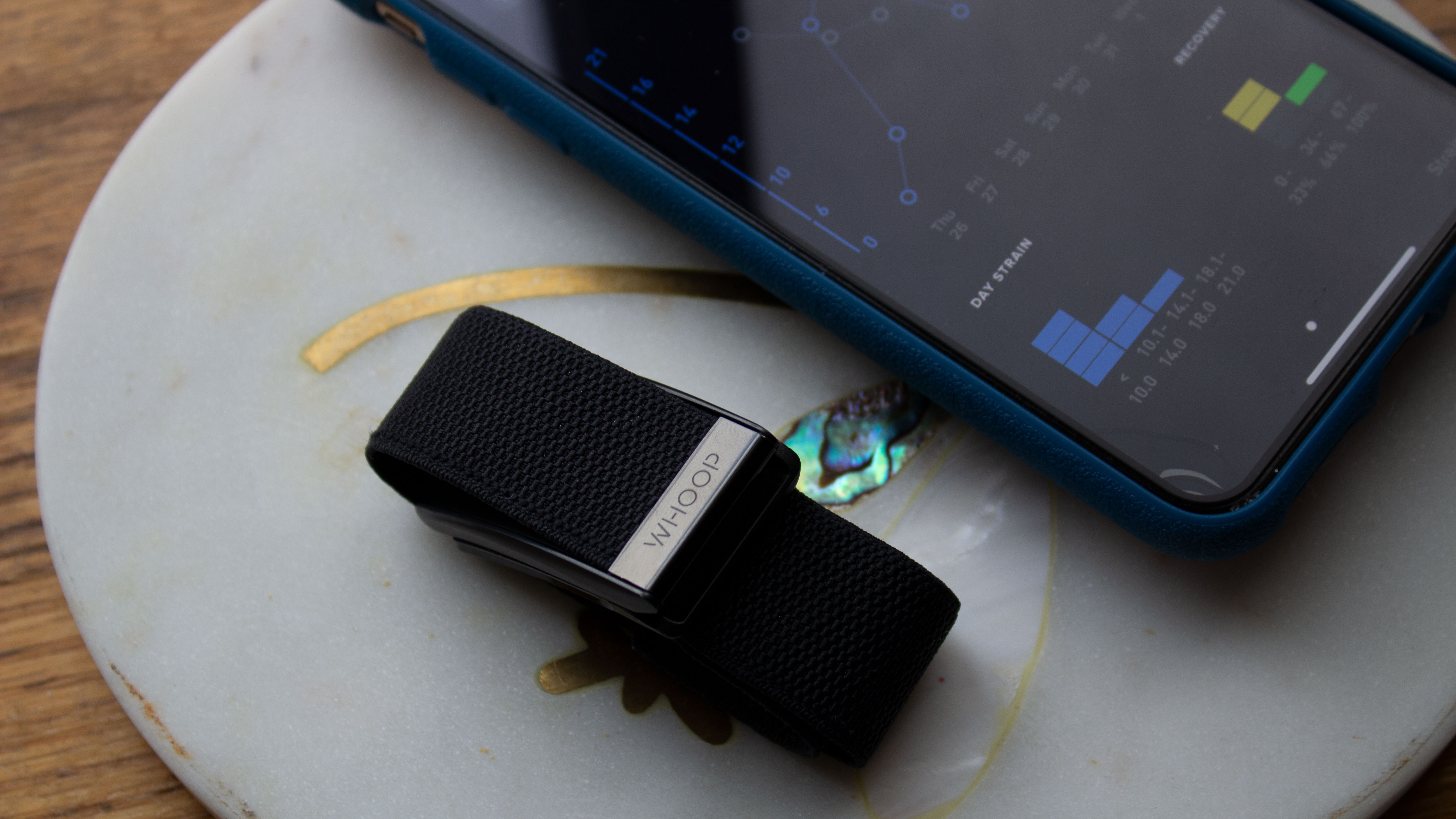
Whoop
What is it?
A tracker that's focused on sleep and recovery.
Price
Monthly membership fees range between $24 and $44; hardware is a free
Like
Good metrics, data, and battery life. Comfortable and can be worn on bicep, wrist, or forearm.
No Like
Not a good standalone wearable. App UI takes getting used to. Battery pack and clasp can be finicky at first.
The Whoop strap primarily focuses on tracking your cardio load—strain, as the Whoop app dubs it—and metrics like heart rate variability (HRV) and resting heart rate (RHR) to help you figure out how much training you can handle on a given day. Every day you get a recovery score, a strain score, and sleep performance analysis. The scores are based on how much activity you do on a given day, as well as your sleep quality each night.
“Normal” fitness wearables usually give you a daily fixed target to hit, whether it’s 30 minutes of elevated heart rate, a calorie goal, or that infamous 10,000 steps. Whoop is more of a passive tracker—the only “goal” it’s going to give you is how much sleep you should get based on your demographic, recent strain, sleep debt, and whether you’ve taken a nap. You could literally check it in the morning and once in the evening before bed.
[referenced url=” thumb=” title=” excerpt=”]
Here’s what a day with Whoop might look like: I do a 5-kilometre run, then check the Whoop app, which tells me I’ve registered a strain score of roughly 13-14—right on the border of what it defines as moderate to strenuous activity. That then factors into what the Whoop app calculates as the hours of sleep I need that night for optimal recovery. I get a reminder on my phone before bed of that number. The next morning, I can then review how much sleep I actually got and then journal some factors that may have impacted my rest—whether I shared my bed, how much water I drank the previous day, how many cups of caffeine I consumed, etc. Then, I can view a “recovery score” and a series of graphs that are meant to give some context of how hard (or gently) I ought to train.
That part is rather straight-forward, but interpreting the data is a bit of a process. Whoop takes about four days to build a baseline for you. It also took about that long to wrap my head around the app’s myriad graphs, and how my strain score, recovery score, sleep performance, HRV, and RHR all related to each other. Basically, the idea is as follows: The higher your recovery score, the more strain you can take on, and the higher your HRV is likely to be. You’ll also probably need less sleep and have a lower RHR. Conversely, the lower your recovery score, the less strain you can take on. You’ll also probably see a lower HRV and a higher RHR, as your heart is working harder to repair your body.
This largely bore out according to my testing. On days I ran, I had a much higher strain score. If I hiked, took a long walk, or did weights, the score was lower, though higher than on full rest days. As for sleep accuracy, the Whoop was spot on here as well. Unlike some other sleep trackers I’ve tested, it accurately gave me demerits on nights where my cat had a case of the midnight zoomies.
Over time—and once I got a handle on what all the graphs meant—I found checking in on the Whoop app in the mornings gave me a better idea of whether I was overtraining or not. That, in turn, led to me feeling more psyched and engaged when it came to my training. Whether that effect was a placebo or not, the app is also full of actionable tips and links to more detailed reading. If you’re a nerd, that sort of thing is always a plus.
Broadly speaking, I appreciated that overall the focus was more on metrics like HRV and RHR than the typical sleep stage breakdown chart (though you get that, too). While sleep stages can certainly be helpful, HRV has a much more direct relationship to recovery for the layperson trying to optimise their training. If you’re unfamiliar with HRV, it’s the variation of time between each heartbeat, and according to Harvard Medical School, it offers insight into your autonomic nervous system (ANS). Your ANS regulates your heart rate, breathing, and digestion, but also your fight-or-flight or relaxation responses. In general, a higher HRV speaks to greater athletic ability and is an indicator that you’re better rested. It’s a relatively new metric to the fitness-tracking portfolio, but it’s recently started filtering into the mainstream. The Apple Watch tracks it in the Health app, and it’s also featured in Polar’s Ignite smartwatch, which also has a heavy focus on nightly recovery. But while HRV tracking isn’t unique to Whoop, I did appreciate that this device does more to contextualize what this metric means and why it’s important.
Another nice touch: Whoop is flexible with how you wear it. I mostly wore it on my wrist, but there’s also a bicep band if you like to keep your wrists free. Whoop also told me you can wear it on your forearm. Either way is comfortable, and the fact that Whoop can get a reliable heart rate signal from your bicep or forearm shows how far optical heart rate sensors have come in recent years. Used to be that you had to wear your wearable one finger-length above your wrist bone or your heart rate readings could be borked.
That said, Whoop isn’t perfect. One week, I truly overdid it in strength training—I was sore and stiff for a whole week after. Yet my recovery scores were high, and my strain was low. I asked Whoop why that might be, and a spokesperson explained the device primarily focuses on cardiovascular strain, as that’s what it can reliably measure. She did point out that my HRV score should’ve been lower to indicate my body was struggling, which it admittedly was. Still, that requires you to be able to connect those dots across several graphs in the mobile app.
The app itself is mostly well-designed, but there are a few quirks. To find a more detailed look at a particular score, you swipe up to reveal a new graph. Then, you can tap a particular metric to get…yet another graph. That’s fine if you’re like me and you don’t mind spending 10 minutes every morning tapping through each and every single specific metric. But if you want to know a specific thing quickly, it can be difficult to find that information. For instance, I wanted to take a peek at my respiratory rate, which is a a new metric Whoop has rolled out in the past few weeks as a potential early indicator of covid-19. (Note: There was no way to reliably test this aspect of the device, but Whoop is participating in a study to see if it can be used in early detection.) I thought it would be part of my detailed sleep performance graph, but I had to tap a separate “hours of sleep” button to find it. It gets easier to navigate the more you use it, but it’s not the most intuitive interface.
And while I didn’t miss notifications on my wrist, I did miss checking my stats mid-run without having to look at my phone. Personally, I like having breakdowns of my splits, pace, and mileage, but Whoop isn’t going to do that for you. That’s fine if you’re not too particular about tracking that sort of progress—but if you are, then Whoop isn’t going to be a one-stop device for you. For true data geeks, Whoop is a device that you probably want to use in addition to another, more conventional one to get the most out of your training.
This is also true if you want any sort of notifications or silent alarms at all. If you want wrist alerts, you’re going to need a different wearable for that. On the plus side, however, that means Whoop gets decently good battery life at about 5-6 days between charges. However, I didn’t love the proprietary Whoop battery pack—it was finicky to get on, is easy to lose, and costs $US50 ($79) to replace. Whoop’s clasp also takes some getting used to when you’re swapping out bands; it isn’t immediately intuitive compared to your regular old watch strap.
Those quibbles aren’t major dealbreakers though. For me, the big question mark is paying an extra $24 minimum a month for a secondary tracking device on top of all my other fitness-related expenses. Sure, I’m not paying for my gym membership or classes right now, but when social distancing is eventually over, I will. It might make sense if Whoop was the only fitness subscription I had and I primarily worked out at home. On the flip side, it’s hard to justify another subscription or membership if you’ve already got one, or even two.
That said, I also can’t argue with results. My training during social distancing has been all over the place, but I got the best results while I was actively and consistently using Whoop. While it’s a more passive tracker, for the amateur athlete looking for an edge, the insights it provides are quite helpful. It’s definitely a niche wearable, but for what it’s worth, it serves that niche well.
README:
-
This is a tracker that’s best suited toward people looking for an edge in their training.
-
No display, no notifications, no silent alarms. You do get 5-6 days of battery life though!
-
Detailed graphs with a focus on heart rate variation, cardio load, sleep quality, and resting heart rate.
-
Comfortable to wear and can be worn on wrist, forearm, or bicep.
-
You don’t pay for the hardware; the cost is a minimum $24 a month membership fee.
