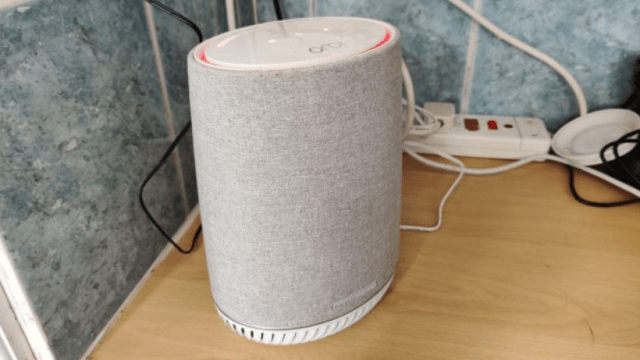There are a lot of trends going on in the router world these days, but one of the most interesting (I think) is the idea of the mesh network. Mesh systems can cover a much larger area than a single router, but unlike range extenders they’re supposed to seamlessly switch to the strongest WiFi signal – rather than clinging onto the oldest one until the signal is too weak to maintain it. Netgear is one of the companies to go big on mesh systems with the Orbi brand, and they sent me the new Orbi Voice smart speaker to check out. TL;DR: the mesh system is great, but the whole smart speaker stuff could do with some work.
What is it?
A mesh network relies on multiple components to operate. There’s the main router that beams out the main WiFi signal, and separate satellites that sit in another part of your house and amplify the signal to areas it wouldn’t normally reach.
The Orbi Voice is an Alexa-powered smart speaker (tuned by Harmen and Kardon) that also functions as a satellite. It’s like an Echo with fewer Echo-y features, but improves your home’s internet instead. It seems like a fair trade off, but what is it like?
Nerdy Technical Specs
-
300m² combined range (router and Voice satellite)
-
2.2 Gbps wireless signal, 2 Gb ethernet
-
No modem included, so you’ll need to keep your ISP-issue router handy
-
Triband Mesh system, with dedicated channel for the router and satellites to communicate
-
Touch-Sensitive control panel
-
All app-controlled
-
No Bluetooth, casting, or other local media connectivity
Setup
Networking companies love to go on about how simple it is to set up their equipment with the relevant companion app. In Orbi’s case it’s true, because the whole thing was a doddle. The most difficult part was the satellite didn’t want to connect to the main router, but that was easily fixed.
The Orbi router isn’t really a router per se, more of an access point for your existing WiFi infrastructure. Because it only has ethernet ports you’ll still need to keep hold of the ISP-provided router (or whatever you may have substituted it for) to access the internet.
Thankfully it’s as simple as connecting the two with a single cable and making sure they’re both switched on. The app walks you through the setup process, and you can choose to do the whole thing manually or scan a QR code that sits underneath the router itself. The QR code saves you a few steps, but either way works fine.
The most awkward aspect, as mentioned, was connecting the satellite to the network. It’s the most important part, really, since that’s the device that extends the range of your WiFi signal, and without it you might as well have a regular boring router.
Despite being in range, the satellite (which is part of the Voice speaker) just wouldn’t connect – despite being in range of the router. I turned it off and on again, started the set up from scratch, but nothing worked. That is, until I moved it it about six feet to a position that was slightly closer to the main router. Then it worked perfectly. So bear that in mind.
Fortunately, moving the satellite further away didn’t ruin everything, and neither did turning either segment off and on again. Re-connection can take a few minutes after a reboot, which is hardly unusual, but the important thing is that the two sync back up again by themselves.
Speed
Netgear makes some bold claims about the Orbi’s speed, and how it relates to the competition, but does it change anything? To be honest it didn’t make much difference. In my usual spots my network download speed remained roughly the same as it always does, which is around the 50Mb/s mark.
During my general use I haven’t noticed a whole lot of difference to my standard browsing, though my Xbox One was able to update strangely fast after I switched over. The Xbox One which seems to need a new update every five minutes, and takes about an hour for something small.
Giving that some actual testing didn’t reveal a whole lot, though. There were points where the network reached in excess of 200 Mb/s while downloading a game (according to the Xbox at least), but things settled down to around 45 Mb/s with a few minor fluctuations on either side.
Switching back to my regular Virgin Media network and I found that the speed was… exactly the same. Granted I’ve never seen it get as high as 200 before, but the download pace was still hovering in the mid-40s. Maybe Microsoft has changed something on their end.
There may have been more of a difference had I moved further away, but since the Xbox was already plugged in within three or four feet of both routers I didn’t feel like moving it. That would have involved plugging it into a different TV, after all, and lugging around the giant Gen 1 power brick. Fuck that.
Of course the speed of the mesh connection is important too, because what good is extending the range if the signal is weak and terrible? The good news is that there’s barely any difference in speed, provided you don’t get too far away from either connection point.
Sitting close to the router and satellite I was able to get a download speed of 52-53 Mb/s, which is actually more than Virgin says I should get, but whatever. Taking my laptop to the back of the house, in a spot where I used to get zero WiFi signal caused a dip, but only down to 43 Mb/s.
That’s close to a 20 per cent decline, but this was sticking my laptop out of the window in a spot where there are a lot of physical obstacles between it and the satellite.
In other words, it’s just as fast as the bog standard ISP-issued router I was using before, if not slightly better.
The Speaker
The main problem I have with the Orbi voice is that it’s limited to streaming music, and offers no kind of local media playback. Netgear said that this is because its own research found people are far more likely to stream their music, so they’ve been prioritising them above the cavemen (my words, not their’s) who avoid the cloud like the plague.
That’s unfortunate for people like me, who haven’t done any serious music streaming since Spotify instigated its ‘five plays and that’s it’ for free members back in 2012. That policy has long-since been changed, but I stuck to the local system.
Sadly that means I’m locked out of a lot where the Orbi voice is concerned. My Spotify account is about seven years out of date, I don’t use Deezer, and my Amazon Music Library has a single album that’s only there because I happened to buy it on CD from Jeff Bezos.
More annoyingly, the fact this is an Alexa speaker means my options for local files are pretty limited and convoluted. If Google Play Music was connected into this ecosystem I could simply upload files from my phone and be done with it. Similarly if there was Bluetooth connectivity, or something of that ilk, I wouldn’t even need to do that. It’s not too dissimilar from the locked-up ecosystem of the Apple AirPod, just without AirPower.
If you’re a Spotify user, or one of the smaller groups that use Deezer and Amazon’s music streaming, this won’t be an issue. Sadly this does mean anyone using anything offered by Google is locked out for a variety of dumb reasons that are likely beyond Netgear’s control.
Anyone using Apple Music will also have issues, since it’s still rolled out into the Echo/Alexa ecosystem as we speak, but at least you have some hope that things will change in the near future.
But the Voice’s sound system is quite good. It’s bound to be totally offensive to some of the more extreme audiophiles out there, but I’m not one of those people. It sounds great to me, though it has the capacity to be *very* loud.
For good measure I kept the volume gauge around 1/4 full, which offered a good balance of audio you can hear without it being so loud you’ll upset your neighbours. The nice thing is that the Voice uses capacitive touch controls, and you can just slide your finger up and down to shift things up.
Of course, like any Alexa speaker, you can hit the mute button to shut the thing up for good. That’s also true of the microphone, should you want some sort of privacy. That said if you really want privacy you might want to avoid Alexa controls altogether, which is easy enough.
But saying that, the point of this speaker is that it’s smart. You don’t need Alexa for streaming, provided you have all the right apps on your phone, but honestly might as well buy a Bluetooth speaker and a regular Orbi satellite. You get the same effect, with the added bonus your speaker placement isn’t limited by the needs of the wireless network.
One thing I noticed with the Alexa voice controls is that you do need the Alexa app installed. Even if you activate the voice controls inside the Orbi app, and log into your Alexa account, you need to have the official app as well.
Not having it means the assistant won’t respond to wakeup commands, and uninstalling it mid-process means you can’t tell the thing to be quiet. Of course you can activate Alexa manually using the Orbi Voice’s control panels, but who wants to get up and do that whenever they need to do something?
Sadly it can’t currently link to other Alexa devices, but Netgear says there’s multi room support in the works. Nothing has materialised in public yet, though.
Overall
Personally I’m very happy with the performance that the Orbi Voice offers as a mesh system, but I’m less enthusiastic about the speaker. But that’s completely down to my personal preferences.
I don’t use Echo devices, and I’m not big on streaming my music, which makes the rest of the features pretty much pointless where I’m standing. To the point where I would gladly swap the speaker for a standard satellite if someone offered one to me.
Of course I am not every person, and there are people out there who love using their Echo and can’t get enough music streaming from the aforementioned services. Otherwise none of these things would be able to stay in business in our harsh capitalist society.
From the perspective of those people the Orbi Voice is a fantastic piece of kit that cuts down the number of devices you need in your house – and offers better sound quality to boot.
That is assuming, of course, that you are able to place the speaker somewhere convenient. For example mine is in my kitchen, a room I’m rarely in, to ensure the WiFi range covers the back of the house.
Were I a streaming or an Echo person that would be an utterly useless place to keep it. If that problem stems from the fact you’re rich and have a huge house, your solution is to buy an extra satellite. But that’s not really worthwhile for most people, especially since the Orbi Voice doesn’t appear to be sold separately in Australia yet – instead being part of a $799 bundle.
That’s the other problem: it’s much more expensive than buying a satellite and a basic Echo. Not the priciest Echo Plus 2, which clocks in at $229, but a $79 Dot or a $149 standard Echo.
In other words, you want to make sure it’s really worth it, and you’ll be able to set it up in the appropriate place. That probably means rolling out the tape measure and doing some measuring. It all depends on your house, your needs, and how much money you’re willing to spend. But then again anyone who’s looked into Mesh systems before will know that they’re not cheap. Not the ones you get to keep forever anyway.
TL;DR
-
Great mesh network system, and it actually does switch to the strongest network without user intervention
-
It’s just as, if not faster than my Virgin router – albeit with a lot better range
-
The Voice speaker is very reliant on streaming, and not so great if you’re not subscribed to specific services already
-
The audio is good
-
Alexa voice commands won’t work unless you have the Alexa app on your phone
-
Smart features have all the limitations of Alexa, plus a few missing features because it’s not an Amazon-made Echo
-
Quite expensive, and not worth it if you only need a satellite
This post originally appeared on Gizmodo UK, which is gobbling up the news in a different timezone.