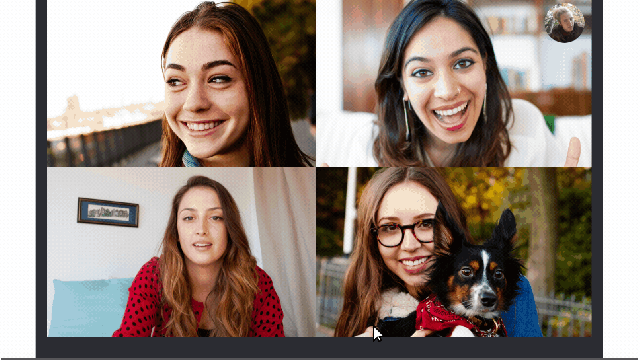Slobs of the world, don’t work too hard KonMari-ing your apartment or office ahead of your next important Skype call. The video conferencing service is introducing blurred backgrounds so you can obscure your mess with dignity.
According to Skype’s announcement, the new feature works like the background blur functionality in Microsoft Teams, which was introduced back in September.
Skype says it relies on artificial intelligence to detect hair, hands, and arms to identify you and blur everything else, sort of like the portrait mode feature found in most modern smartphones.
To activate the feature, you can hover over the Skype video button and select “blur my background.” It should subtly conceal your surroundings while leaving you in focus, but don’t go bonkers throwing your dirty laundry everywhere just yet. Background blur is available on desktops and laptops running the latest version of Skype, but the feature is still somewhat experimental. At the very bottom of Skype’s announcement is some fine print: “We do our best to make sure that your background is always blurred, but we cannot guarantee that your background will always be blurred.”
So maybe this feature wouldn’t have helped that professor who got interrupted by his kids during a BBC interview, but it still seems pretty handy. And if all else fails, at least you can always wear your pajama pants offscreen.