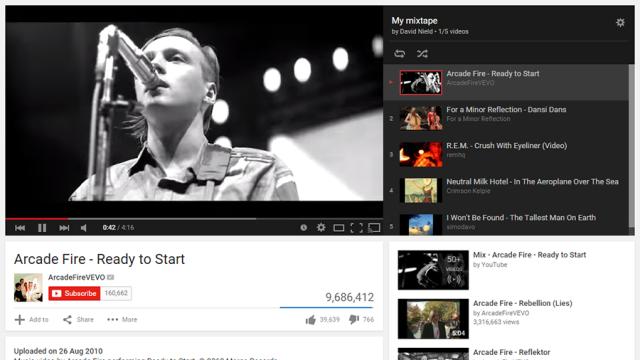The art of mixtape making has sadly been lost in our transition to a digital era of on-demand music, but there are still places where you can practice this lost skill, and one of them is YouTube. Here are the steps to assemble your group of songs and share them with a special someone or the world at large.
From the YouTube menu (accessible via the menu button near the logo) you can choose Playlists then New playlist to get started. Give the playlist a name and set its visibility to Public or Unlisted. You’re now ready to start adding your tracks — on any YouTube video page, choose Add to and then pick your mixtape playlist.
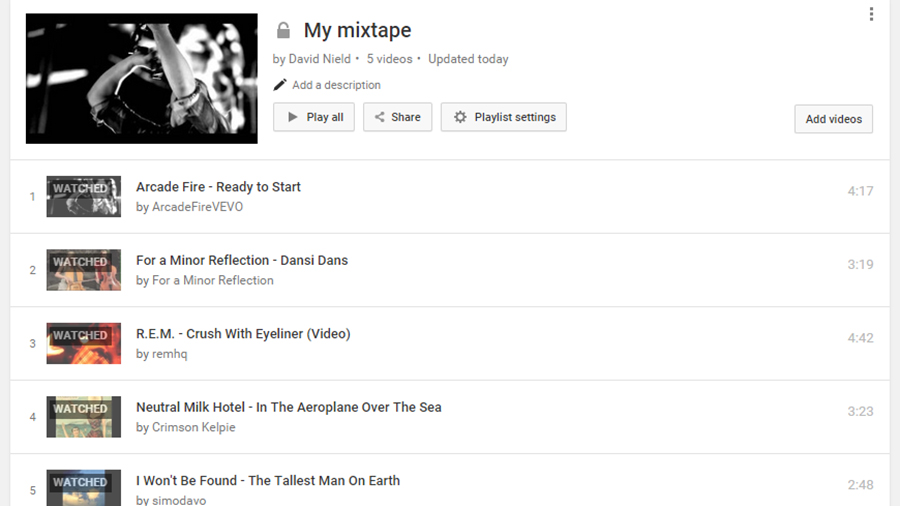
Head back to your playlist via the menu to make changes. You can remove tracks and change their order using the drop-down options to the right or the handles on the left. When you’re happy with the musical medley, click on the Share button to get the link you need to pass on.
The lucky recipient of your playlist can click Play all to hear your hand-picked songs, complete with shuffle and repeat controls and the ability to skip from one track to the next. You can choose to add some context in the description but remember that public playlists appear in searches and on your YouTube profile.