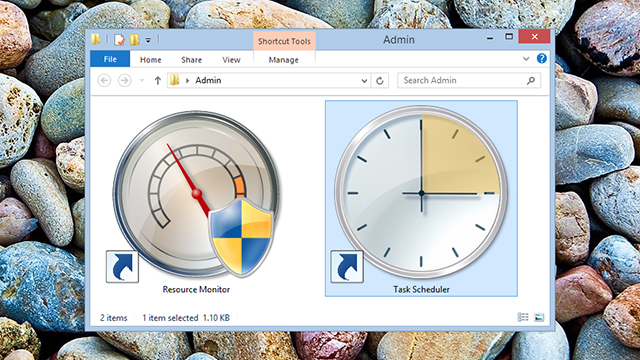Windows 10 is set to mark a sea change in the way Microsoft’s OS works, but even the modern-looking Windows 8.1 carries a bunch of legacy tools and apps that you may not know about. One of those is the Task Scheduler, a built-in utility enabling you to automate a multitude of tasks with no additional software required.
It’s in the venerable Administrative Tools section of Control Panel (under System and Security). Get it up on screen and you might be surprised at how many tasks are already listed — software update routines, antivirus scans, maintenance tasks and so on.
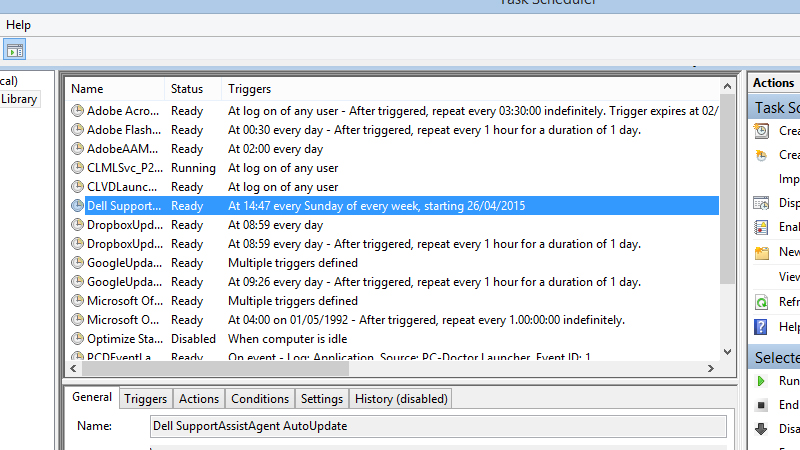
If you don’t like the look of any of the existing entries, head to the Task Scheduler Library, choose the task in question from the list and then select Delete from the menu. Only do this for tasks you’re sure you know you don’t need, otherwise you run the risk of breaking one of your bits of software.
Creating tasks
Creating your own tasks is where the real (geeky) fun starts: choose Create Task for the full interface. You then have to specify a trigger and an action, with various conditions and settings available along the way. The trigger can be set on a schedule or a particular event, like every time you log on to your user account.
The most frequently used action is to launch another application on demand. You could, for example, decide to shut down your machine at the same time every day, or run a maintenance program. Under the Conditions tab there’s the option to have the scheduler wait until the computer is idle before proceeding.
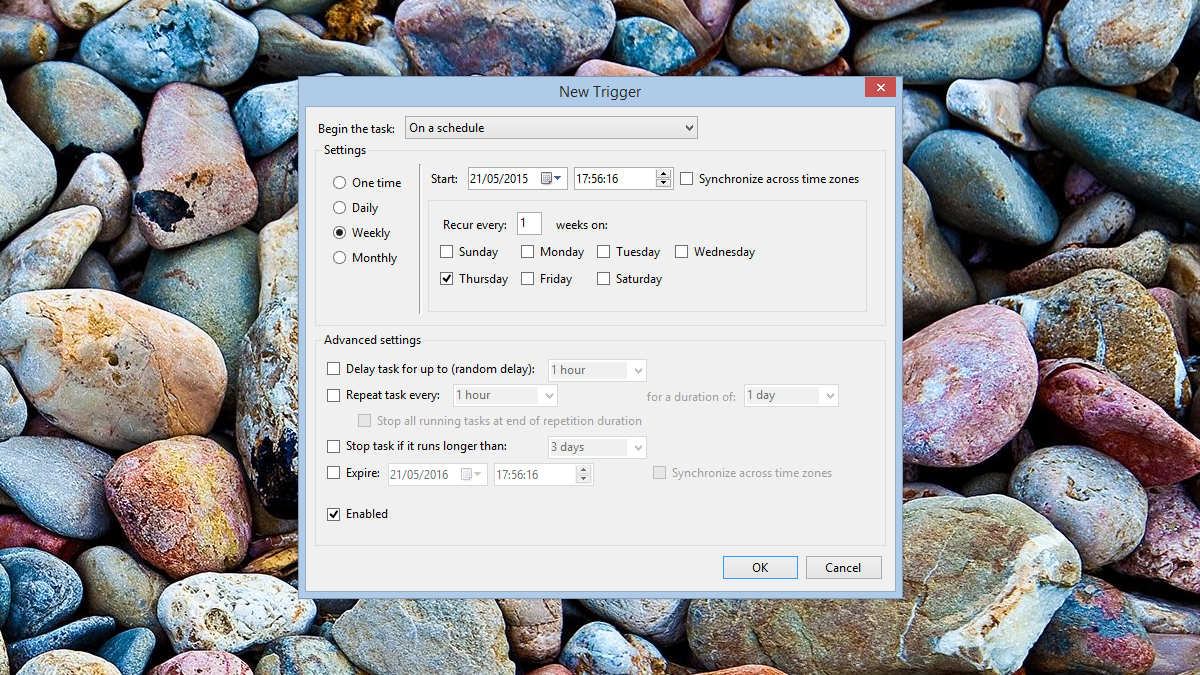
It’s a helpful Windows tool that you may not otherwise know about (or could be using an alternative program for). The best way to understand its potential is to see what it’s capable of: Lifehacker has a good list of clever uses, while MakeUseOf highlights four boring tasks you can delegate to Task Scheduler so you don’t have to bother with them (like automatically deleting older files you no longer need).