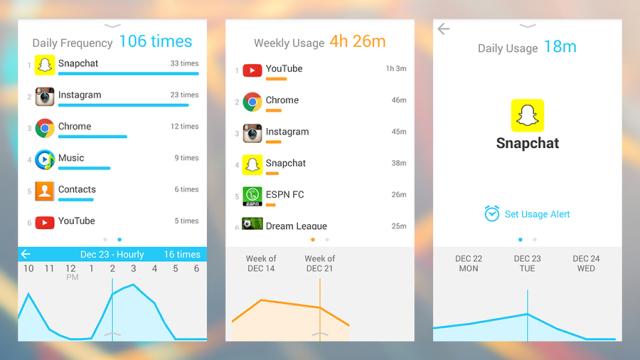You know you spend a lot of time on your smartphone, but what are you doing with it? It’s a question QualityTime for Android attempts to answer, monitoring activity on your handset and revealing the apps that you just can’t pull yourself away from. Here’s how to get the app up and running on your device.
Once you’ve installed and logged into QualityTime (with a Facebook account or email address) you’ll be met with a rather sparse opening screen — that’s because you haven’t used any apps yet. As the data starts to roll in you can start to see the ways in which your phone is being used: Tap the blue button to toggle between total app usage, number of app launches and number of screen unlocks.
Swiping down from the top of the QualityTime interface lets you see your weekly statistics as opposed to your daily figures. Tap on an individual entry and you can do the same for a particular app — see if your Snapchat addiction is getting better or worse, for example. If you need to exclude an app from being logged, the option is available in the settings.
Usage warnings
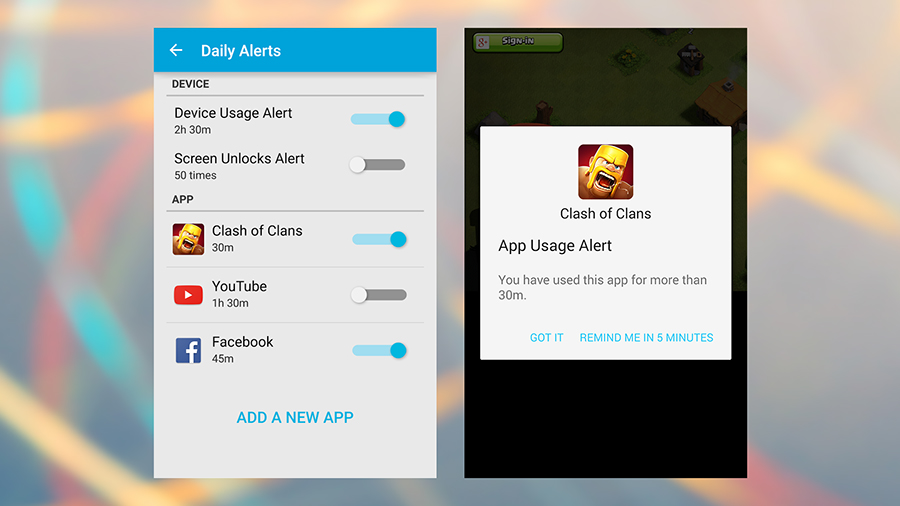
QualityTime does more than passively monitor your app usage — it can send smart alerts too. On any individual app page, tap Set Usage Alert and you can create a customised warning when you’re spending too much time on gaming or social media. There’s also the option to set warnings for total device usage and number of screen unlocks.
From the main menu tap Take a Break to set up customised profiles for which apps can and can’t be used — you could configure one for the office and one for home, perhaps. Once these profiles are created they can be launched manually or on a schedule to help you resist the temptation of one more Twitter refresh.
Notifications are blocked while you’re taking a break but they will be safely collected for you to check afterwards. What’s more, QualityTime can plug right into IFTTT, so you can connect the app up to a host of other services and devices to better manage your digital diet.