Ask how a phone can help you discover a new place, and most of us think of the aimless Googling or Yelping we perform when desperately trying to find somewhere to eat. But I wanted to find apps that served like treasure maps, pointing me towards the hidden gems tucked away in a city if only I knew which way to walk. Could an app help me discover a new restaurant in my own neighbourhood? Could it help me find an amazing building to see within 2km from my hotel room?
I hit the streets armed with several new apps designed for urban adventures, as well as a few older classics that have recently been updated. I tried them out in my own Los Angeles neighbourhood, and tested them on trips to Palm Springs, California, and Boulder, Colorado. Here’s what I discovered along the way.
KAMINO
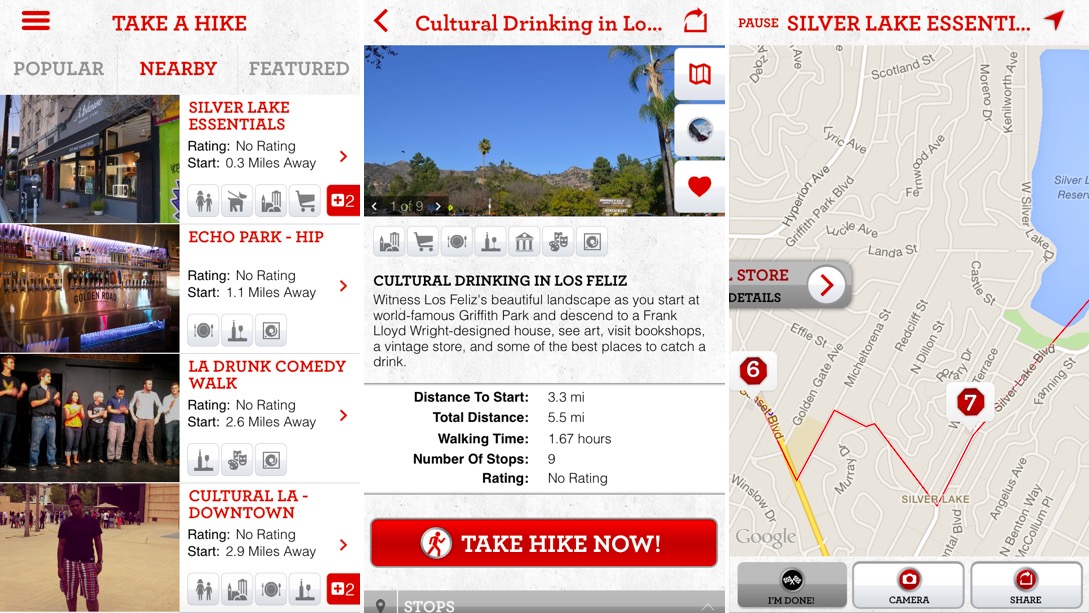
Kamino (iOS; free), an urban hiking app that debuted earlier this year, says it’s all about user-generated walking tours which can help people enhance their relationships with a city. Seemed right up my alley. After registering, with a few taps I could find plenty of hikes in my neighbourhood (many of them centred around drinking, +1), and once I selected the route I wanted, the app gave me directions to the start of the walk, as well as distance and time it would take to walk it.
What I liked
As I would come to learn, an urban adventure app is only as good as the content people have created for it. For anew app, Kamino had a nice diversity of hikes to choose from in LA, but was less robust (although not barren) in a place like Boulder. I also liked how it encouraged you to do the walk in order, the way the creator had intended, and gave detailed turn-by-turn directions. While I didn’t necessarily discover any new places I didn’t already know on the hikes I demoed, I appreciated the way each walk was curated.
What I didn’t like
After taking a hike in my neighbourhood, I tried to create my own hike highlighting various oddities in my neighbourhood (like this sign). But after trying several times on multiple days, I couldn’t manage to create my own. I could create the name of the hike, but when it came to adding locations, it didn’t let me input random addresses, encouraging me to add nearby, well-known landmarks instead. Maybe the locations have to be somehow already entered into their system? I was also unable to edit my hike once it was created, so it remains blank. I went to the website to see if I could edit my hike from there, and it didn’t even show up.
MOSEY
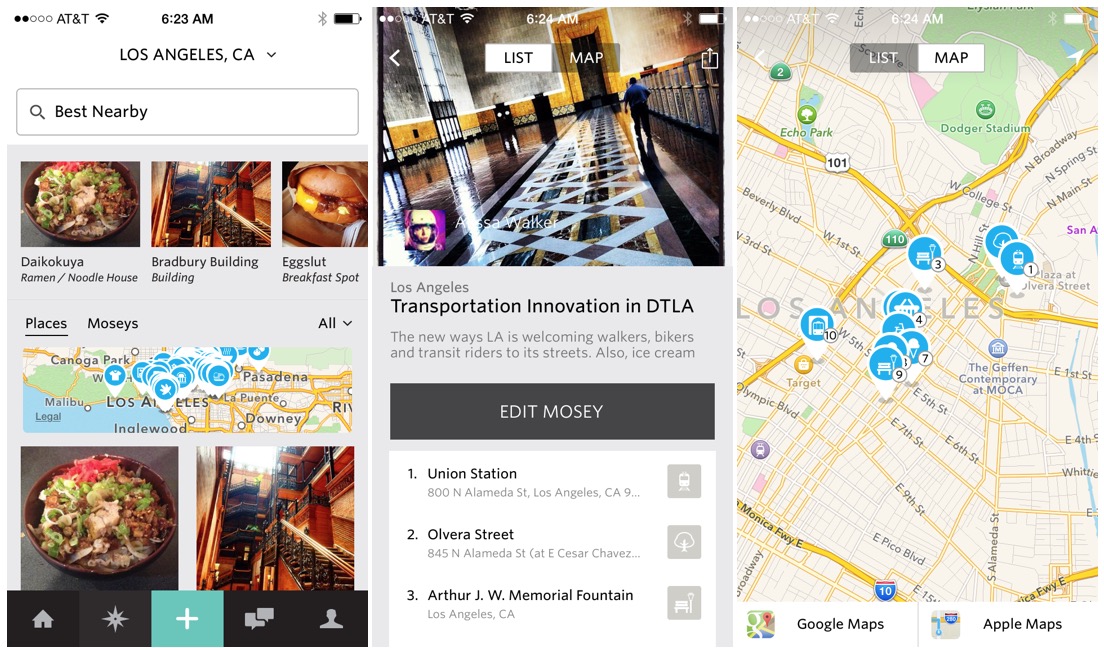
After my experience with Kamino, I was particularly keen to try Mosey, another new startup that claims it can “connect you with the best places in any city”. Their app also debuted earlier this year (iOS; free) and has a plethora of adventures found near me. Instead of taking prescribed walks, like Kamino, Mosey allows users to select locations around a theme, then generates a list and map. I was able to discover a few Moseys (that’s what they call them) near me in every place I went to, but the app is so beautiful I also found myself perusing adventures in Amsterdam and Portland.
What I liked
Mosey’s design was heads and shoulders above Kamino when it came to both looks and interaction. It was supremely easy for me to create my Mosey of downtown LA public transportation innovations (plus ice cream) and I was able to map each location beautifully on both the app and the website. While Mosey will pull up suggested locations with a few keystrokes, it also didn’t have any trouble creating brand-new locations with just a name and address. I was also able to “save” places when I was out and about to my account, which I could organise into Moseys later. It was actually by browsing a list of other people’s “places” that I found an excellent restaurant in Boulder for lunch.
What I didn’t like
While Mosey had obviously partnered with some bloggers and local groups (including an event I’d organised where they served as a partner), there didn’t seem to be a groundswell yet of Moseys created by my fellow Angelenos. Overall, they need more users to make the site more dynamic and relevant.
JAUNTFUL
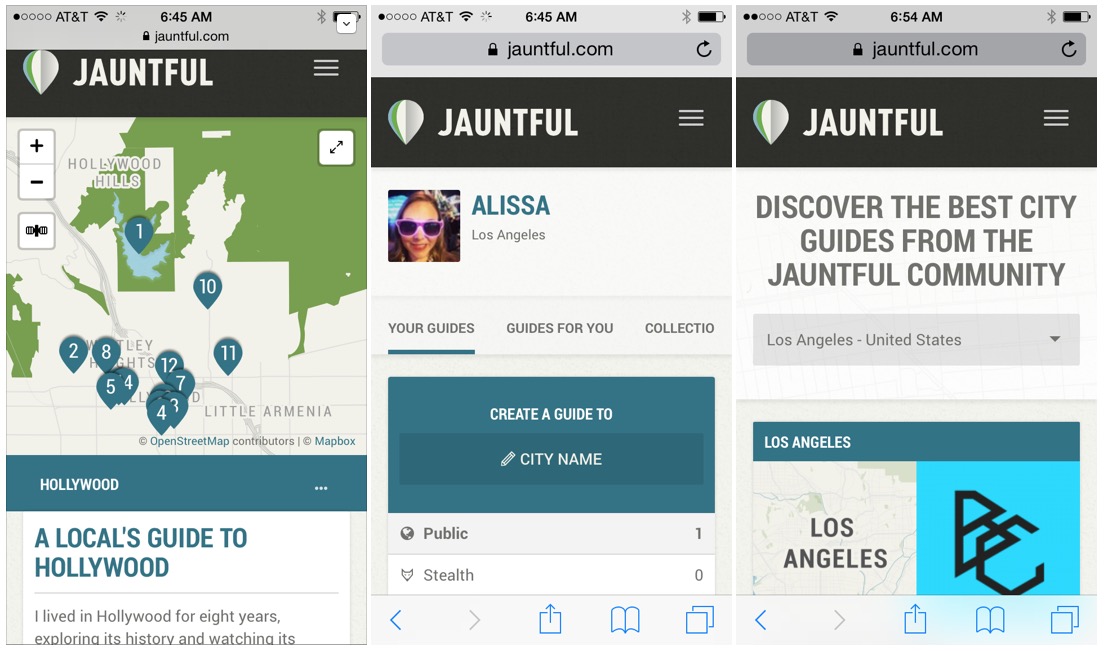
Another recent entry to the city guide arena is Jauntful, a brand-new site that recently came out of beta. While Jauntful doesn’t have an app (yet), it does have one very important feature: The guides are designed to be formatted for print, meaning you can create your guide and then hand it to someone as a well-designed map. In addition to user-generated guides, Jauntful also has guides created by partners like Saveur and the Andaz hotel chain, which adds some smart and very well-produced content.
What I liked
With its crisp design and nice formatting whether or not you want to print out its city guides, I enjoyed the Jauntful experience. I created a local’s guide to Hollywood, where I lived for eight years, and the Foursquare-backed engine made adding locations a breeze. Even without an app, it’s actually very easy to use the site on your phone if you need to. I was able to edit locations and information and browse other guides easily on the go. The guides are really good too; I found a new Korean BBQ spot to try in LA and learned there was a pond in a nearby park that I never knew was there.
What I didn’t like
While Jauntful does organise its guides by city, it wasn’t easy to discover places nearby. I’d like an option to find guides or places near me that could start the exploration process without having to go through the actual guides themselves. What I wanted to see was all the local Jauntful locations posted on a master map, for example, providing the ultimate level of discovery. Plus it’s obvious Jauntful has focused its efforts (so far) on certain cities, so there were simply no guides or locations for Boulder or Palm Springs.
FIELD TRIP
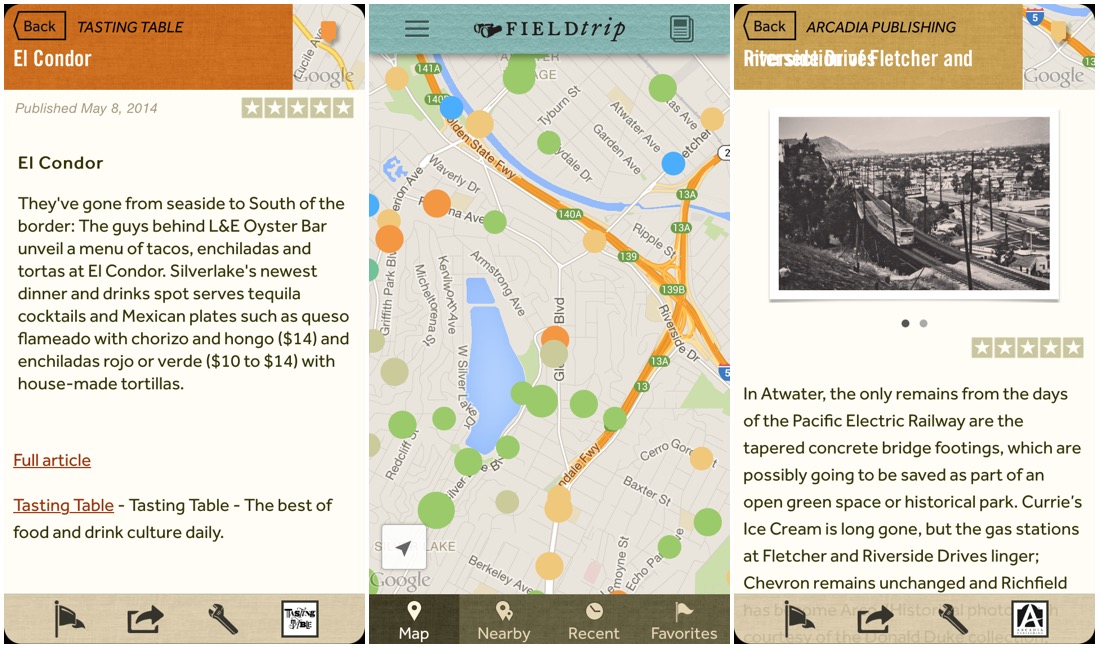
Field Trip is a Google-created app released earlier this year ( iOS, Android; free — plus you can also use on Google Glass) which pulls in geotagged content from dozens and dozens of sites like Atlas Obscura, Architizer, Thrillist, Cool Hunting and Eater, across a range of categories, like architecture, historic places, and “cool & unique”. But here’s the really cool part. Field Trip does the one thing that I really wanted all of these other apps to do: It notifies me when I’m close to a site of interest. So even when I’m not really looking for something to see, it alerts me to something notable nearby.
What I liked
Field Trip has so much content it’s impossible to get bored or complacent. I enjoyed getting little nudges (which can be customised) while out and about, encouraging me to look around. I really loved the architecture and historical overlays, which function best in dense urban environments (much more to see in LA than Boulder and Palm Springs). With Google Glass, I could see how this could be particularly fun. And potentially annoying to those around me.
What I didn’t like
Since Field Trip does syndicate locations from so many sites, the content itself can be uneven. In my neighbourhood, the picks were mostly food, with up to 10 recommendations for the same Thai restaurant down the street. The formatting was messed up for several entries, with clustered type. While I missed some of the curatorial aspect of the other apps, it could still be found somewhat by dipping into the sites themselves; I was able to discover a list of local recommendations by a chef posted to Tasting Table, for example, that had great suggestions.
But the big problem with Field Trip is that it’s so location-focused that you actually can’t browse other places. I was only able to search other cities by physical locating the map to another part of the world. And, of course, I wasn’t able to create my own guides (unless I became one of the sites that shared content).
INGRESS

While you may not think of Google’s ridiculously popular multiplayer game as an urban exploration tool per se, Ingress (iOS, Android; free) is probably one of the best ways to get out and explore any place on the planet on foot. This fully immersive experience directs you to “portals” (usually murals, parks or statues) which you must be physically close to in order to unlock and earn points.
Earlier this year, Google announced that anyone can create their own “missions”, a feature which is available for Android now and will be on iOS soon. These are like mini-scavenger hunts that require players to visit a prescribed list of locations, starting at a designated portal (the locations are appropriately powered by Field Trip).
What I liked
With Google’s reach it’s no surprise that the global coverage is so good that you will probably never find yourself in a place where there aren’t plenty of portals to visit. Once I realised this, no matter where I was, I’d pull out my phone and fire up the app just to see what I might be able to discover nearby. Ingress took me down hidden alleyways and up random streets, showing me various visual quirks of the city around me. It also helped me see familiar places in a new light — there’s a portal in a park down the street and when I walk there now, I wonder who else might know its secret. Basically: Ingress is freaking addictive. And really fun.
What I didn’t like
At first, I found the game itself overly complicated — I’m not even sure I understand most of the story or objectives — but in hindsight it doesn’t really matter. Ingress gets you out into any city in a way you’ve never experienced it before. Of course, Ingress is not going to point me towards a hot new bar, like many of these other apps. But it might take me to a weird statue in a part of town I’d never consider visiting for its nightlife merits. That’s a whole other level of urban exploration, I think. And one that most of us don’t engage in nearly enough.
