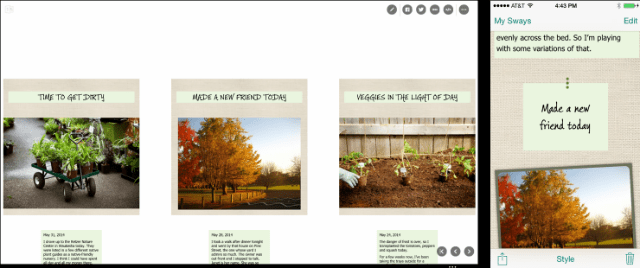At some point in your life, you’ve used PowerPoint. Whether for a class project or a meeting of some sort, you’ve click and dragged text boxes, dropped in photos and awkwardly presented a slideshow. Now imagine doing that on a phone or tablet. Nightmare! Microsoft thinks its new app, Sway, can help make it less so.
Sway, a new app for Office, has one goal: help people create a well-designed presentation, project or other creative work that intelligently adapts to any screen size — no coding or design skills required. Imagine the traditional content creation model, project leads lurking over the shoulder of weary designers as they push, pull and nudge every design element into perfection. Sway’s digital design assistant automates that process to make touch-responsive design, and today, Office is a releasing an early preview of the program
You can also embed Sways in websites… like so.
“You can think of Sway as a peer to Word, Excel and PowerPoint, but it’s actually a completely different approach and different technique,” Office’s director of engineering Chris Pratley explained to us. “When computer screens came along, they were conveniently paper sized… but as you start getting into phablets and phone, that doesn’t work anymore.”
But it’s not just about viewing stuff. Sway also wants to rethink the way people create content on mobile devices, primarily smartphones. For instance, you could take various photos for a project on your smartphone, add a little commentary, and give some guidance on what pictures have priority over others, and Sway does all the rest. Algorithms, honed by professional designers, crunch that information, analyse it, and spit out a design that’s completely ready to publish. Of course, the app allows you to tweak and adjust as you see fit, but the program already applies knowledge like negative space, grid design, and image placement for you. When you open that same project in a different browser, Sway re-organises all the images and text into a larger landscape-friendly layout.
Sway is a cloud service, built on Microsoft’s Azure cloud platform, that stores all your data so you create, continue or finish any project either in a normal web browser (Chrome, Safari, Firefox or Internet Explorer) or through any desktop or smartphone app. You can also simultaneously collaborate with multiple authors on a single project.
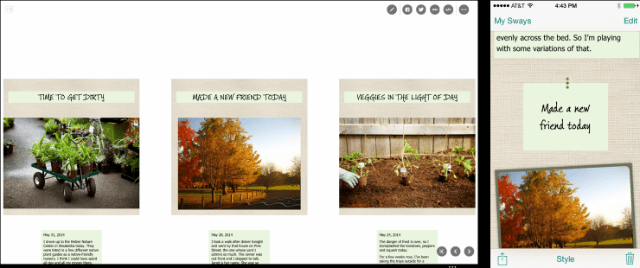
Example of the same Sway project open in a browser and an iOS app.
During a brief hands-on demo, I watched Sway put together a complete project in only a matter of minutes. The interface works best with touch devices as all menus and elements are clickable and draggable with just your finger. However, a traditional keyboard and mouse can also get the job done just fine. Once Sway churns out its design, which only takes a few seconds, you can then go through piece-by-piece and tweak the layout, font, placement, colour palette, or pretty much any other detail. This early preview still lacks some choice in certain editing options and has sluggish, buggy response here and there, but that’s where you come in.
Sway isn’t ready to be released into the wild quiet yet. Although the algorithms can create better layouts than I ever could (though that’s not saying much), the program still has a long way to go in order to be comparable to professional design work. Sway may never become that powerful of a platform, but it will at least save ourselves from the eye-squinting pinch-and-zoom on our mobile devices or NSA-level design crimes.
Today, Office is announcing an early preview of the program and are asking people to sign up. Microsoft will then send out invites, which will increase overtime as the team needs more feedback. “We’re bringing the product out in an early state, much earlier than normal,” says David Alexander, a senior product marketing manager for Microsoft, “For the purpose of engaging with people from the beginning and making sure their giving the type of feedback that would best make Sway work for them.”

You can sign up for Sway right now on their website. Office will first be releasing an app for iOS with Windows Phone and Android following shortly. The team has no exact timeline in place for when the public edition of Sway will launch; much of that will be dependent on feedback they receive during this early preview.
Sway holds a lot of promises for seamless design in the mobile era. Word, Excel, and PowerPoint might be the current go-to apps when you need to get work done, but from our brief hands on time, it seems Sway will be a welcome addition to the Office family.