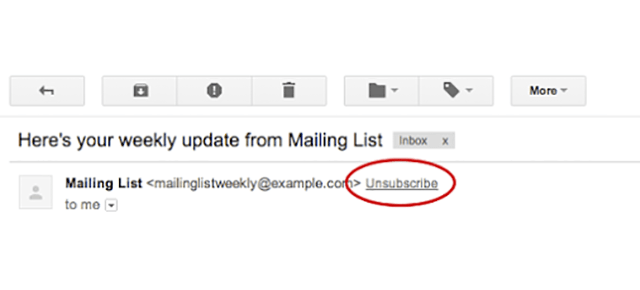You probably still get a bunch of bulk emails, simply because it’s a pain scrolling around to find the elusive “Unsubscribe” link. Gmail just solved that: now, an unsubscribe option pops up right next to the sender’s address in certain types of mail. Scroll no more.
Added just today, the feature floats that magical link up to the top of messages from brands, social networks, discussion boards; basically, the kind of mass emails that filtered to your Gmail account’s Social, Forums or Promotions tabs. So, no, you won’t be able to one-click unsubscribe from Uncle So-And-So’s wacky conspiracy emails, but it’s a good start. [Gmail via TNW]