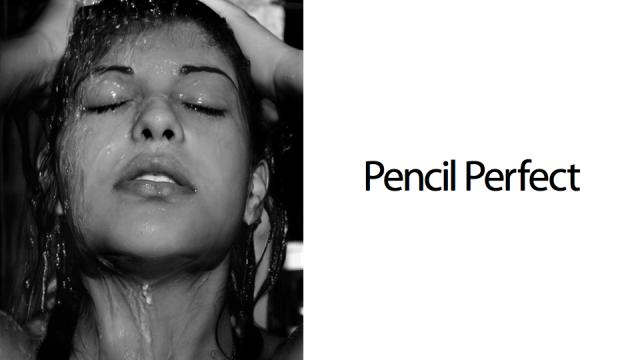The Windows 8 launch is finally upon us, and I guarantee you there are a lot of nervous people in Redmond right now. How could they not be? You’re about to launch a new version of your operating system that is such a radical departure from what PC users have come to expect that it should be called Windows We Hope You’re Ready for Something Really Different. Sheer inertia is certainly a concern. After all, the Live Tiles, panoramic Modern-style interface and new tools like the Charms menu all require a learning curve. But that’s not the biggest challenge Microsoft faces.
Windows 8 is the biggest gamble Microsoft has taken in a long, long time. But — as Laptop Mag Editor-in-Chief Mark Spoonauer highlights below — whether it pays off depends on whether the platform and its partners can overcome these very real obstacles.
1. Hardware Is Too Pricey
One of the biggest reasons ultrabooks haven’t sold as well as Intel and its partners expected is that prices haven’t come down fast enough. You can finally find some in the $US699 range, but that’s still about $US200 more than the typical budget laptop.
Now, shoppers will be asked to pony up $US1100 to $US1200 to enjoy touch-based convertibles like the Lenovo IdeaPad Yoga, Sony VAIO Duo 11 and Dell XPS 12. Intel shared with us recently that its own studies show that consumers are willing to pay $US150 to $US200 more for touch, but I’m not sure that will fly in a down economy and a holiday season dominated by the cheap iPad mini, Kindle Fire and Nexus 7.
Windows RT devices like Microsoft’s Surface are more affordable at $US499, the same as the iPad. But opting for the Touch Cover keyboard (the accessory being touted in Microsoft’s ads) brings the price to $US599.
Windows 8-powered hybrids like the $US749 Acer Iconia W510 (with keyboard) and Samsung Ativ Smart PC 500T (I swear I’m not making that name up) don’t have the same sexy industrial design as the Surface, but their Atom processors make these devices more versatile because users can run traditional desktop apps. You can get the W510 without a keyboard for a reasonable $US499.
[MORE: Top 10 Windows 8 Hybrids]
2. Windows 8 vs Windows RT Confusion
Shoppers will have a tough time telling the difference between the two flavours of new Windows devices on shelves this holiday season, because they both feature the same slick Live Tile interface. But there is a huge difference between the two platforms.
In a nutshell, Windows 8 PCs can run any app downloaded from the Windows Store as well as all desktop applications. Windows RT tablets and hybrids (powered by ARM processors) will be limited to Windows Store apps and Microsoft’s Office 2013, even though you’ll still be able to access the desktop for things like transferring files off a USB drive.
Sounds like a pretty simple delineation, but as The Verge proved with some undercover testing, Microsoft’s own store employees don’t know the difference between the two operating systems. Microsoft responded to this eye-opening report by saying that all of its sales reps will receive 15 hours of training before launch. The clock is ticking.
[MORE: 8 Windows 8 Annoyances and How to Fix Them]
3. Not Enough Apps
At last count there were nearly 3500 apps in the Windows Store. And while there are a handful of compelling options so far, there are a lot more holes in Microsoft’s lineup than I would expect at this late stage. Where is Facebook? Twitter? YouTube? Dropbox? Angry Birds?
The good news: Microsoft will unveil plenty of high-profile apps either at the launch of its OS or shortly thereafter, hopefully filling in a fair number of these holes. But I still have serious concerns about the breadth of options that will be available. After all, Apple has 250,000 apps just for the iPad, thanks to its huge head start.
Microsoft also needs to prove that Windows 8 is a viable gaming platform and not just rest on the Xbox name, as it has done with Windows Phone. Shoppers need to see console-quality eye candy along with casual fare. I’m encouraged by the fact that the Unreal Engine III has been ported to Windows 8, however, which should help lead to Infinity Blade-style titles in the Windows Store. Titles based on the Unity engine will come after launch.
[MORE: Top 20 Windows 8 Apps]
4. Crappy Touchpads
Sure, Windows 8 works best with touch, but the sweet spot for most shoppers right now is $US500 clamshell designs that rely on touchpads. Based on previous experience, I’m very worried that these pointing devices won’t deliver the smooth gesture support that will add up to a good user experience. On a lot of pre-production samples I’ve tried the touchpad didn’t always respond when I swiped in from the left to switch apps. And most of them didn’t support the gesture to move in from the left and quickly back to the right to see all of your open apps.
If notebook vendors can’t make pinch-to-zoom work well or two-finger scrolling, they’ll have an even harder time getting Windows 8 gestures to work reliably. I’m really hoping Synaptics, Microsoft and OEMs get it right, but it will probably take a while.
[MORE: Crappy Touchpads Could Kill the Ultrabook]
5. Macs on the Rise
Microsoft shouldn’t just be concerned about the iPad and iPad mini. It should take note that Apple is now No. 1 in notebook sales in the US. The 13-inch MacBook Pro is consistently the top seller at retail, and all you need to do is peek inside any coffee shop to see a sea of MacBook Airs. I’ve said this before, but Mountain Lion could prove more attractive to those looking for a more traditional operating system this holiday, especially for those who own other Apple devices and like the idea of having iCloud keeping everything in sync.
[MORE: 10 Reasons to Drop Windows for Mountain Lion]
Bottom Line
Microsoft is reportedly spending $US1.5 billion to launch and promote Windows 8, and the company has never been under more pressure to make sure that shoppers get the message. But what is that message? Is it that you can have your cake and eat it too with a Windows 8 PC that runs mobile and “legacy” apps? That you can get all-day battery life, iPad-like portability and Office productivity with a Windows RT device? It’s actually all of the above, which is a big part of the challenge.
Although having a hero device helps, Windows 8 will succeed or fail not based on how well the Surface fares. Just as with every other Windows launch, Microsoft will once again rely on an ecosystem of app developers and hardware makers to make its software sing. All of the above five obstacles are not insurmountable, but they’re very real.
Laptop Magazine brings you in-depth reviews of the hottest mobile products, the latest tech news, helpful how-to advice and expert analysis of the latest tech trends. [clear]