Huawei has had a bumpy road since it was banned from doing business with Google. It has shifted its devices away from Google’s Android and the Google Play Store and launched a homebrewed solution called HarmonyOS. It is, for all intents and purposes, Huawei’s version of Google’s Android. But despite it having all the same features and connectivity, it’s simply not the same Android without Google’s apps.
It’s a bummer for the Huawei MatePad Pro 12.6, which is a seriously gorgeous piece of hardware. Unfortunately, the tablet isn’t available for sale in the U.S. because of the hardware ban, but Huawei sent over a MatePad Pro so I could dip my toes into HarmonyOS. It’s a capable operating system, but I couldn’t access most of the features I rely on throughout my day-to-day. The MatePad Pro is a great tablet otherwise, and it made me wish I could be overseas to get a real taste of what Huawei can do.

Huawei MatePad Pro 12.6
What Is It?
A 12.6-inch Android-based tablet
Price?
Starts at around $1,050, or 4,999 yuan
Like
Seriously lovely hardware, wide-screen OLED display, and a comfortable keyboard folio and stylus
Dislike
No Google apps, no Google Play Services, and no easy way to get them onboarded and working
Seriously Sexy Hardware
I know, it’s a little extremely cringe when we call gadgets “sexy.” But please let me have this because it’s been a long time since I went “ooh” while unboxing an Android tablet. Anyway, it’s to be expected of Huawei, a company that’s long made a name for itself worldwide with its premium hardware design.
The MatePad Pro 12.6 is no different with its svelte chassis, despite the primarily plastic construction. At 6.7mm thick and about 0 kg, the tablet feels sturdy without feeling like it’s going to strain your wrist. It’s best to use when paired with the Smart Magnetic Keyboard, which is as comfortable as the Samsung Galaxy Tab S keyboards I’ve used before. I managed 99 words per minute in a typing test, which is a good indicator that I can use the tablet to get some run-of-the-mill writing done.
The Huawei MatePad Pro’s biggest selling point is its 12.6-inch ultra-wide display. The 16:10 ratio makes it suitable for streaming content of all types and ensures enough screen space when using the split-screen mode on Harmony OS. Huawei boasts that at 90%, its MatePad Pro has the world’s highest screen-to-body ratio among tablets on the market, about 5% more than the 12.9-inch iPad Pro. Regardless of the technicality, I appreciate a little extra space for handling the tablet without activating the touchscreen.
There is one caveat: The MatePad Pro’s 60Hz refresh rate isn’t quite as impressive compared to the 120Hz refresh rate on the Samsung Galaxy Tab S7 and iPad Pro. If you’re a video fiend, it might become noticeable as more devices start adopting a higher refresh rate. The saving grace is the MatePad Pro’s impressive colour reproduction.
Huawei’s latest tablet is WiFi 6-compatible, has 256GB of storage space, and no headphone jack. The volume rocker is located at the top of the device, on the side with the 8-MP front-facing camera. I couldn’t use Google Duo to dial out or Skype, WhatsApp, and Zoom. I was unable to test any video calling services. However, my kid and I snapped a couple of selfies with the camera, and they looked detailed and well-lit. The same goes for the rear cameras, of which there are two. Those 13-MP and 8-MP wide-angle lenses are nice to have on hand, and they’re even capable of shooting a few long-exposure night shots.
It Doesn’t Run On Qualcomm
Whereas most of the very few premium Android tablets sold in the U.S. tend to use Qualcomm’s Snapdragon mobile processors, Huawei makes its own silicon for its devices. The MatePad Pro 12.6 runs on a 5nm Huawei Kirin 9000E processor. It’s an 8-core chip with a 22-core Mali-G78 for the GPU. However, I struggled to benchmark it because none of the suites I use for Android devices and Chrome OS are available for Huawei’s HarmonyOS.
So I went with a few outside sources to see how the processor performs for those who can actually benchmark it. According to CPU Monkey, the Kirin 9000E scored well in GeekBench 5, enough that it placed directly below AMD’s Ryzen Threadripper 2950X and Intel’s 9th-generation Core i5 and 7th-generation Core i7 processors. It’s not Huawei’s top-of-the-line silicon, and it’s less boosted than the regular Kirin 9000 chip. But in benchmarks, the Kirin 9000E is an impressive CPU that can keep up with the Snapdragon 888 with most tasks. However, it’s not the most capable at handling processor-intensive graphics, and its gaming performance is on par with the Snapdragon 865 Plus. Overall, the tablet felt speedy and responsive.
Since the MatePad Pro sports a big screen meant for productivity, there’s a whopping 10,050 mAh battery inside. It’s not much bigger than what Samsung offers on the Tab S7+, though the 60Hz refresh rate compared to Samsung’s 120GHz bodes well for battery life. The tablet managed 10 and a half hours in our internal battery test. It’s also pretty decent at managing existing battery life. I was pleased to see barely 10% burned through after leaving it on standby for the night. It’s also worth noting the MatePad Pro has 40W wired fast charging and 27W wireless charging. Flip it to the back, and there is also reverse 10W wireless charging capabilities, so you can charge up a tablet or smartwatch when you’re out and about.

Apps, Or Lack Thereof
One of the things I enjoyed about the MatePad Pro is its enormous and bright display, so I indulged in watching lots of videos. However, I barely had any to choose from since my favourite streaming services aren’t available in Huawei’s AppGallery. There is no YouTube TV to download, nor can you sideload it or navigate to it in the browser. Google is blocked off in every shape or form. The only video app available in the Huawei AppGallery was Plex, my home server that I haven’t updated with content since I started paying for all these streaming services. I was able to get my weekly fill of Melrose Place and Beverly Hills, 90210 through Paramount+, though only through the browser — and only because I hadn’t signed up for it through my Google account.
I tried to locate over a dozen apps that I use daily in Huawei’s AppGallery. Allow me to illustrate, in bulletpoint form, what came up when I searched for the following apps:
- AllTrails: No
- Blue by ADT: No
- Samsung SmartThings: Externally, through an APK site
- TP-Link Kasa: No
- Philips Hue: Only third-party apps were prioritised, with the official app requiring I get it from an external APK site
- Digitally Imported: No
- Spotify: No
- ExpressVPN: Yes! I installed it from the Huawei AppGallery
- HBO Max: No
- Paramount+: No
- Instagram: No, but Snapchat and TikTok were offered as alternatives and available to download
- Patreon: No
- Pokemon Go: No, tragically
You can access some of these services through their respective web apps or the browser. But you can’t easily access anything that’s linked through a Google account. I tried logging in through three different browsers, including the stock Huawei browser included on the MatePad Pro, Ecosia browser, and Opera. All three timed out. I was able to use Google as a search engine, however, but without logging in to any of my accounts.
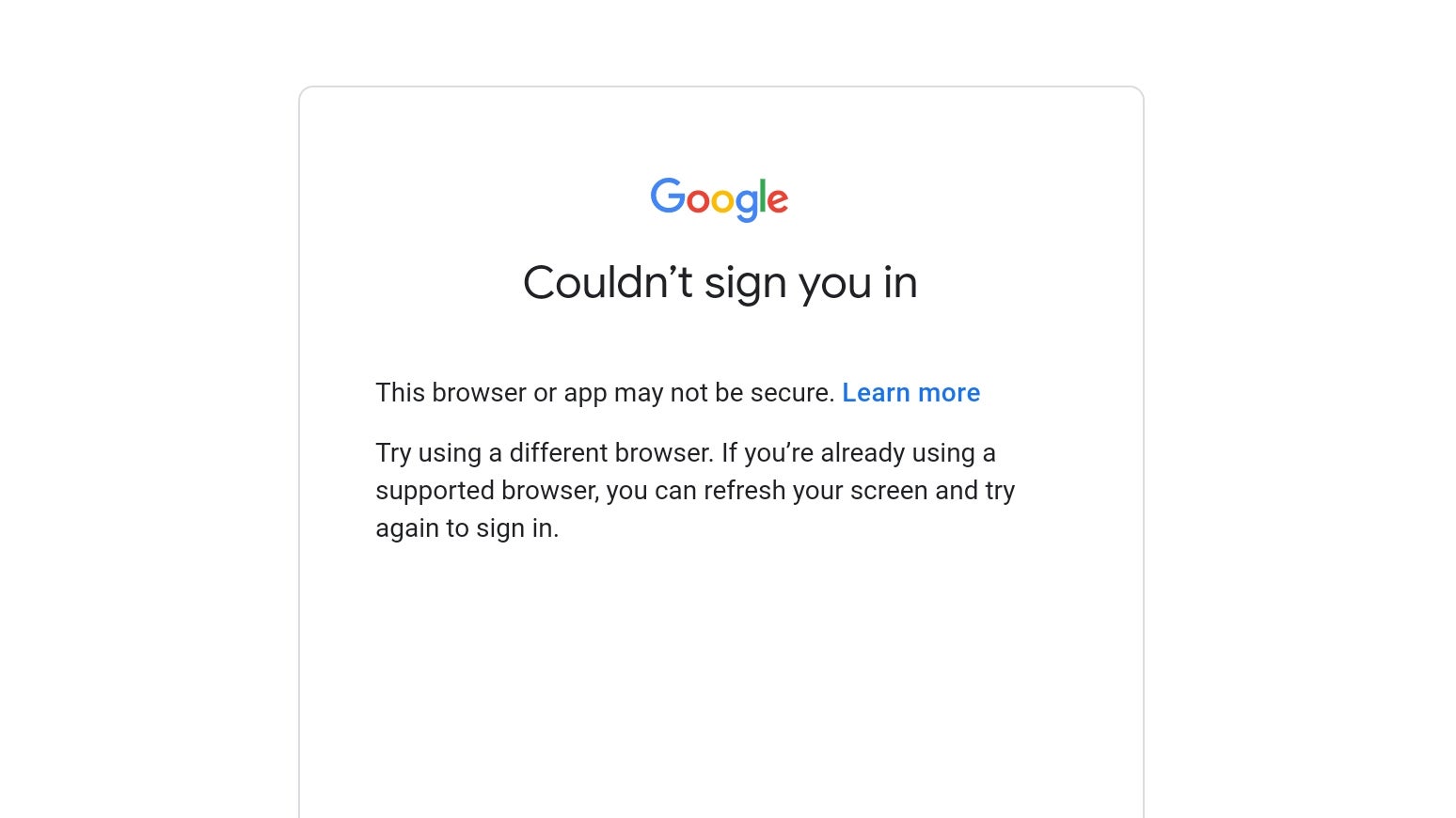
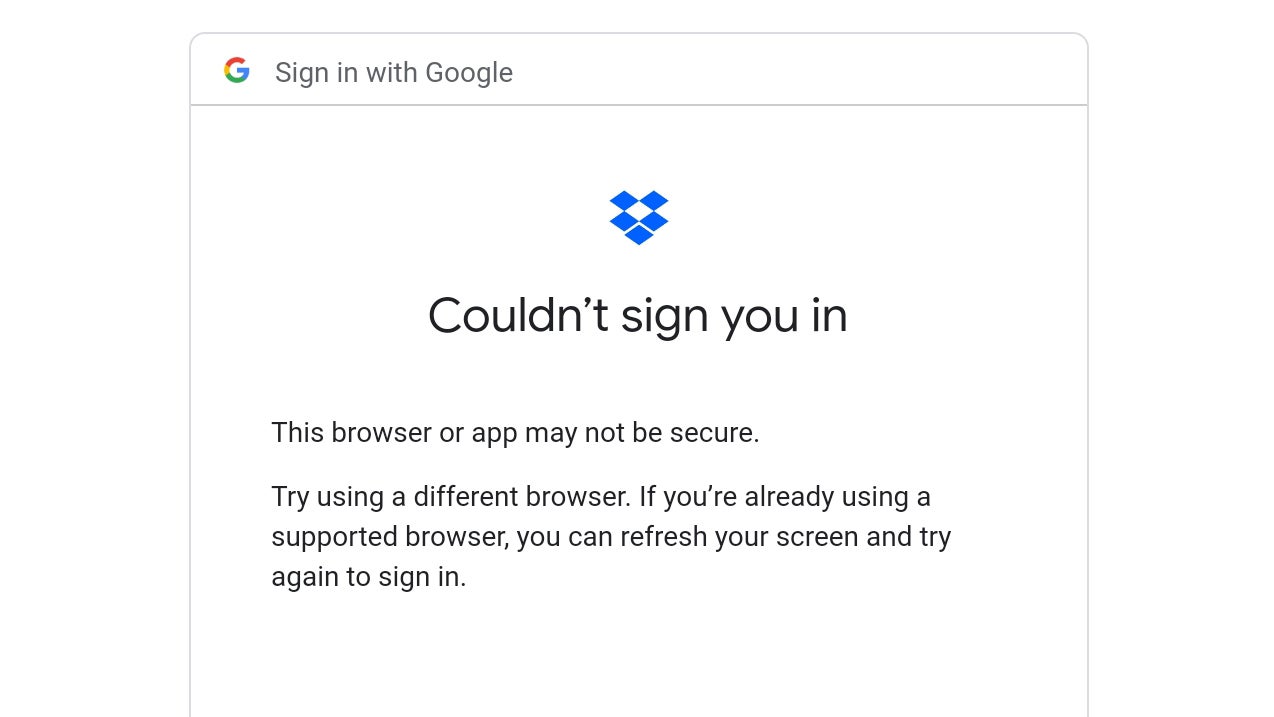
Without that kind of Google access, I’m essentially locked out of everything I need, even if I could figure out a run-around. I can’t access the dozens of ebooks I’ve purchased through Google Play Books. I don’t have any smart home controls since I use Google to unite everything in my home. (For that matter, I don’t have access to Amazon Alexa, either, without downloading an externally-hosted APK.) I don’t have Google Docs or access to my photos, especially not anything that I didn’t previously back up to Dropbox. I was able to access that account, at least, to fill up the MatePad Pro with different types of files for testing, but I did all that through the tablet browser.
To add insult to injury, the MatePad Pro doesn’t technically recognise that I’m in the United States, though I could set it up with my local time zone. Unfortunately, there is no option to select the U.S. as a region. Since I already had a Huawei account from a previous device review — set up with my Gmail address, by the way, but not authenticated through it, so I was able to log in — I was immediately positioned in Romania, as I’d set it up long ago. I moved myself to the United Kingdom to see if that would open up more options but to no avail.
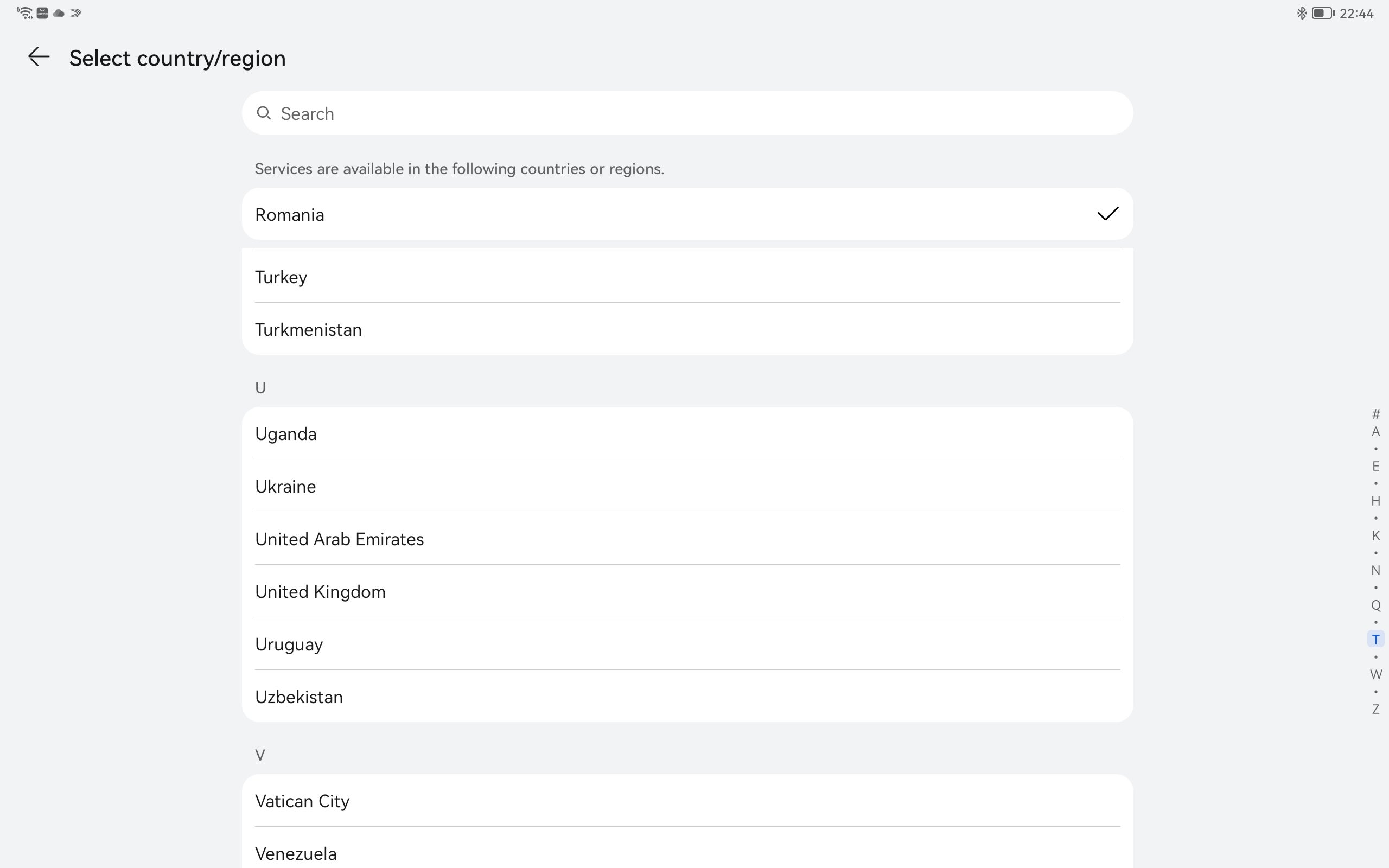
Otherwise, everything about HarmonyOS 2.0 is very Android-y. The notification shade is still there, with quick editable settings to boot. Navigating the interface is the same, though there’s no long-press on the home screen to add widgets, and you can choose between whether to have an app drawer or let your apps splay all over. I preferred the first option since it was much less chaotic to navigate. Huawei even offers its version of Google’s Digital Wellbeing, called Digital Balance, and a digital assistant named Celia, which can perform simple tasks like playing a song or adding a calendar entry. It’s not the Google Assistant, obviously, and feels very much like a Samsung Bixby situation.
If you do decide to go rogue and sideload apps as you need them, keep in mind that you’re liable for updating them, too. Unless you use another sideloaded helper app, there is no Play Store to automatically update those apps in the background and get you patches you need to use the tablet safely
Perhaps the most aggravating part of using the MatePad Pro is when apps work only in portrait mode. It’s the same frustration I get when an Android app forces me to use the Chromebook sideways. HarmonyOS already includes a handy forced split-screen layout in certain apps when in landscape mode, and it would have been a nice trick to see Huawei figure out how to centre apps made for phones.
There’s a Pen!

I want to quickly bring up the Huawei M Pencil stylus because it’s as delightful to use as the tablet. Granted, I don’t have Infinite Painter as I would on a Chromebook or Samsung tablet to use with a stylus. But I was able to try it out with a few other illustration apps.
I’m not an artist, so you won’t be getting scrawlings out of me. I like to have a tablet around to draw on photos and make notes, as that’s how we plan out projects in my household. The M Pencil stylus feels like a sturdy, high-class BIC pen. It has 4,096 levels of sensitivity, and it docks, charges, and pairs by connecting magnetically to the top of the tablet. It took me a second to figure out that this was possible, but I was impressed by the magnet’s strength.
You Can’t Buy It

If you’re reading this and you’re outside of the U.S., you should have an easier time purchasing the MatePad Pro 12.6 tablet. Huawei says the device is “available internationally,” with Asia Pacific, Europe, Africa, and the Middle East getting it first. It is not available for sale in the U.S. Even if Huawei weren’t to go back to licensing apps and services from Google, the idea of another Android-based operating system entering the fold could have been exciting, provided Huawei had the appropriate partners. But until the political barrier that keeps it from effectively doing business is taken down, Android will have to defer to manufacturers like Samsung to compete with the iPad.
The point of this review was ultimately to illustrate what HarmonyOS is capable of as an Android fork. Despite Huawei’s impressive hardware and intuitive interface, it’s an unpleasant experience without access to Google’s apps and services. I also learned that I rely way too much on my Google account to log in to third parties and services. If you’re like me, you won’t get much out of importing the MatePad Pro.
