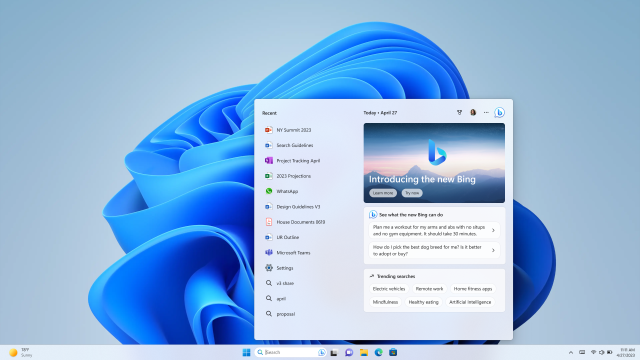Microsoft’s foray into artificial intelligence has been wild, and now its sometimes unhinged Bing chatbot is going to get even easier to access. Microsoft announced that the new AI-powered Bing, based on ChatGPT and pushed out into the world fast to beat Google to the punch, is coming to users in today’s Windows 11 update, offering seemingly unfettered access to the chatbot right from the taskbar.
The integrated AI-powered Bing search works like on the web and its respective mobile apps. It lets you input a search term, start a chat, get questions answered, and even generate content. Microsoft calls this “the next major step forward” for Windows. You must be in the Bing preview to access this feature now. The waitlist is still open to the curious.
The rest of the Windows 11 update focuses on other new additions and capabilities, which we’ll touch on next. However, it’s worth noting that this particular news about Bing’s AI chatbot being built directly into the taskbar comes after weeks of polarising reports. Take anything Bing’s AI says with a heavy grain of salt, even if it is getting integrated into so many of Microsoft’s products.
Microsoft is also infusing AI into the Start menu to help suggest files, folders, and apps that are relevant to what you have coming up.
Windows news for iPhone users
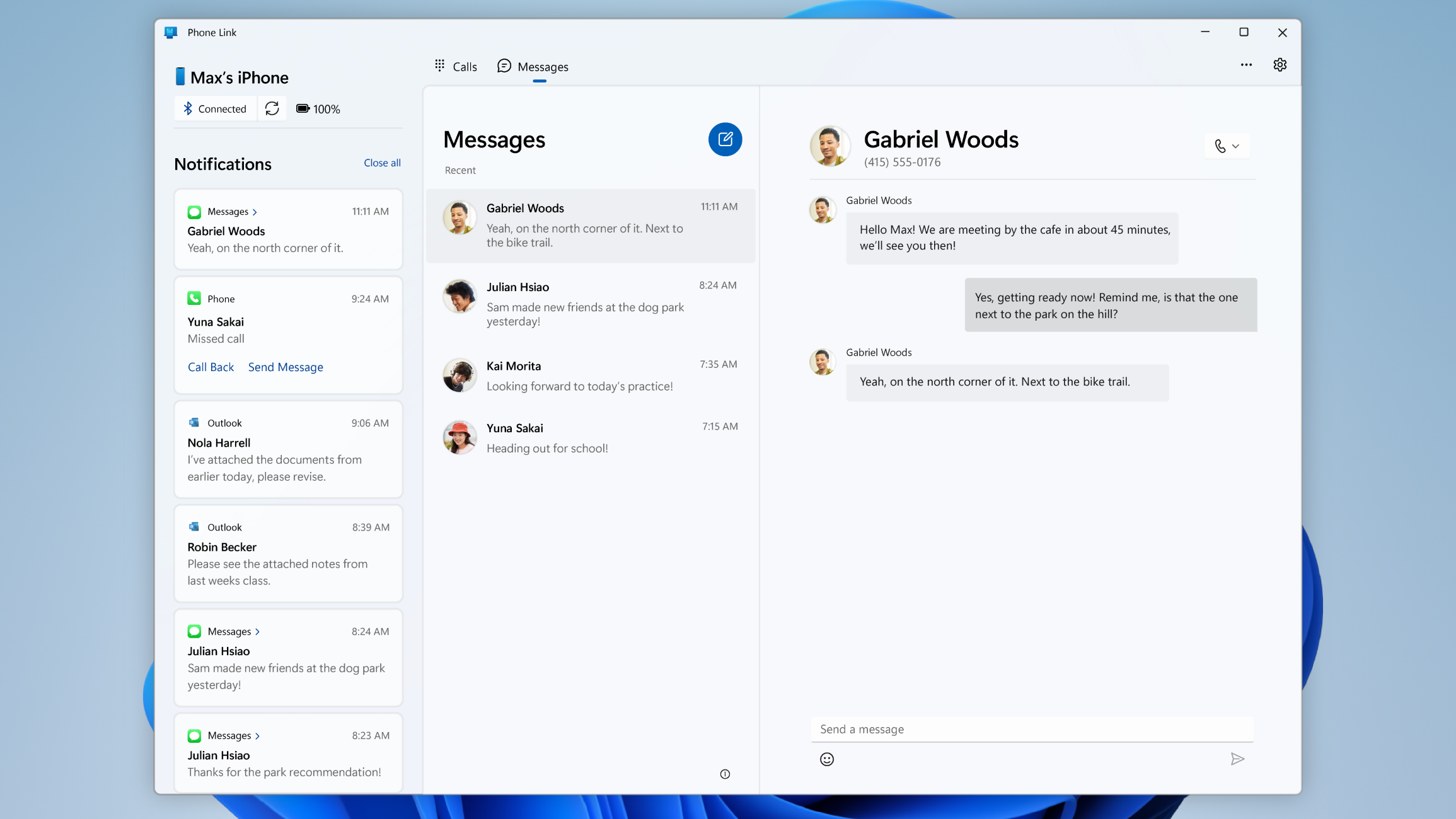
There is also some good news for iPhone users who either haven’t jumped ship to a Mac yet or are forced to use an employer-assigned Windows machine. The new Phone Link app for iOS is coming out in a preview mode. It works similarly to the Phone Link app for Android, though it’s more limited at launch. You can respond to phone calls and messages through the app. But from the screenshot provided, that seems to be the extent of it. Microsoft says it’s still working to make it easy to access photos on the iPhone with iCloud integration. That’s probably why this is a preview available to Windows Insiders first. You can sign up if you want to join the test community.
What else is new in Windows 11?
Many other helpful features are coming to Windows 11 that don’t include AI. Microsoft says it’s improved the touch experience in Windows 11 to make it easier to open the Start menu and access widgets and quick settings. The taskbar will also disappear when you detach a keyboard from your device, indicating the system recognises it’s time for full-touch mode.
One particularly neat-yet-niche feature is the ability to screen record using the Snipping Tool. Once you launch it to take a screenshot, you can start recording to grab video playing on the screen. When you’re done, the video is saved to your documents.
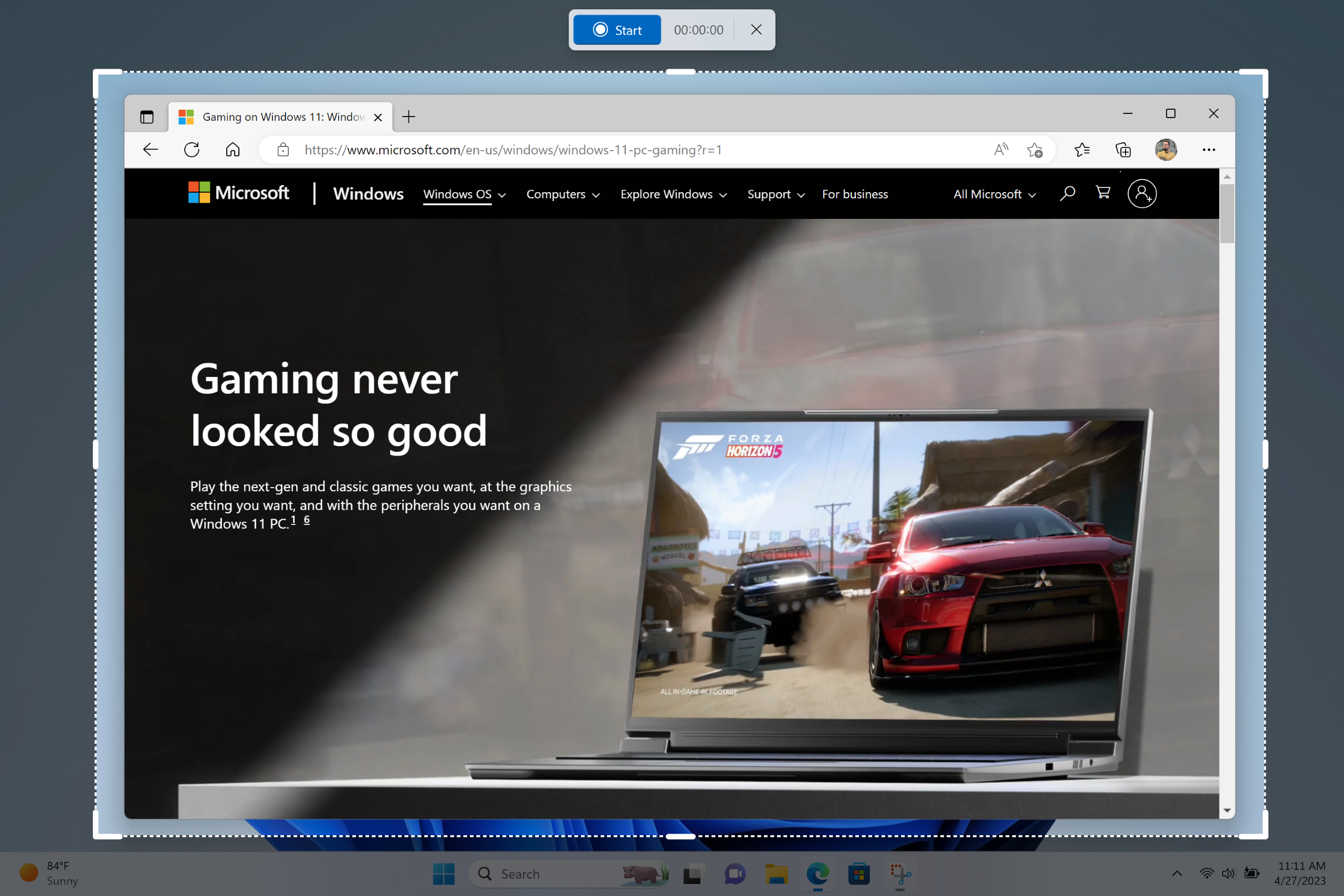
For the edgy folks still typing in Notepad as if it’s 2003 and you’re penning HTML, Windows 11’s Notepad app is finally getting tabs. You can switch between different text files instead of only having one instance open at a time. I am thankful as a person who uses Notepad as a perpetual scratchpad.
Accessible users can expect a few new features, too. Windows Narrator has been updated to offer better support for braille, including three new braille overlays by HumanWare designed specifically for use on Surface displays. Voice access is also coming out of preview and will work across the Windows 11 operating system, from apps to the interface. This link features a complete list of the available voice commands.
These features are rolling out with the latest Windows 11 update. It’s available to any device running Windows 11 version 22H2. You can check through the settings panel to see if there’s an update waiting for you, but Microsoft says features will be fully available via the March 2023 monthly security update release.
Editor’s Note: Release dates within this article are based in the U.S., but will be updated with local Australian dates as soon as we know more.