When placed side-by-side, it becomes immediately obvious why an OLED computer screen can cost hundreds to thousands of dollars more than a traditional LCD display: the OLED’s contrast and black levels far outperform it. But is there a way for LCDs to catch up? There is, if you’ve got the hardware hacking skills to stack two of them together.
You’ve probably noticed that the parts of your LCD TV or monitor that are supposed to look black actually end up looking a lot more grey. The issue comes from how the display technology works. LCD panels don’t produce any light of their own, and instead rely on a glowing panel behind them to produce a visible full-colour image. To recreate blacks, LCDs attempt to completely block the light coming from behind them from shining through, but they’re not great at it, which is why the darker areas of their images tend to look grey.
There have been some improvements made to LCD screen technology to help upgrade their ability to properly display the black parts of an image, including breaking up their backlights into smaller zones that can be selectively turned on and off as needed, but the results have never come close to the performance of OLED displays, which allow individual pixels to be completely turned on and off.
But what if an LCD panel could be almost as good at contrast as an OLED? Matt Perks, from the YouTube channel DIY Perks, wondered if two LCD panels stacked atop each other would be better at blocking the light from an illuminated panel from getting through. The principle is similar to throwing on an extra blanket on a cold night to help prevent body heat from escaping.
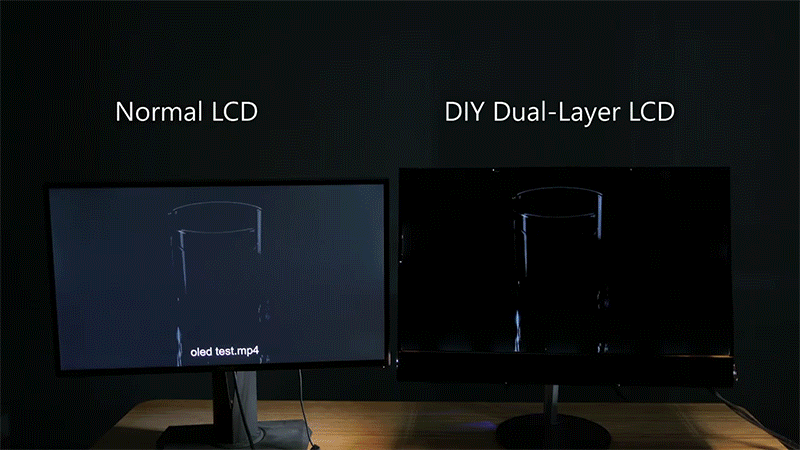
The answer, surprisingly, was yes, but it took a lot to make it happen, and there were still some performance compromises. The first problem that Perks had to deal with when creating a dual-layer LCD display was neutralising the effects of polarised filters, which help improve the image quality of LCD screens but get in the way if you’re putting one panel over another. Removing them wasn’t an option, but a simple layer of tracing paper sandwiched between the two was enough to solve the problem… while creating others.
The whole point of layering two LCD panels was to block light, but the added layer of tracing paper also reduced the intensity of the light so much that it was difficult to produce an actual image. The solution was to build an upgraded light panel behind the dual-layer LCD screen, which then required even more layers to diffuse the LED lights, which meant more power and even cooling, courtesy of four big fans on the back. On top of all of that, each LCD panel still needed its own controller, resulting in a custom screen measuring several inches deep.
The results of this build are impressive, with the custom screen offering a much improved contrast ratio, and blacks that truly look as dark as if the display were turned off. Brighter areas had more saturation and intensity, too, but overall, even with the upgraded light panel sucking more power, the custom screen still wasn’t as bright as either of the LCD screens used to build it originally were. It also exhibited some unwanted artifacts around fine details, including some noticeable blooming around white text, and almost a drop shadow effect on black text. It’s far from perfect, but the build actually cost considerably less than a similarly-sized OLED screen would, so maybe it was worth all the effort?
