Google pretty regularly adds new features to Gmail, but there’s always room for improvement, and third-party developers have been quick to plug the gaps. Here are seven Gmail browser extensions that are polished and powerful enough to be native features (and hopefully will be one day…).
Last week we brought you 10 Google Chrome extensions to use if you want to be a productivity gun, and today, these seven extensions will help make your inbox less of a mess.
1. Checker Plus for Gmail (Chrome, Edge)
Checker Plus for Gmail is a totally different way of checking for new email. Rather than having a Gmail tab always open, you can click the Checker Plus for Gmail icon on the Chrome toolbar to see new messages and quickly process them. You can mark messages as read, delete them and generally manage your inbox without even launching Gmail.
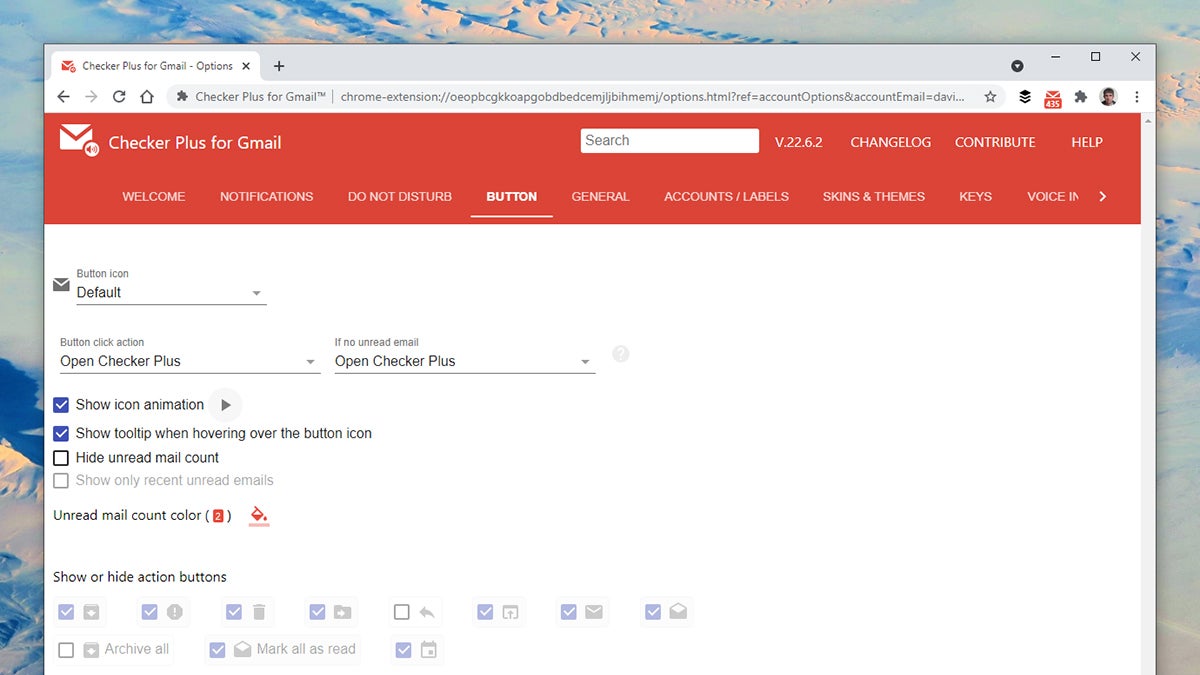
There’s support for multiple Gmail accounts, so it’s really good for managing multiple Google email addresses, and we really like what this browser extension does in terms of customisations as well — you can configure which inbox labels get shown, set up a Do Not Disturb window, alter the look and appearance of the add-on window, and more.
2. Inbox When Ready (Chrome, Edge, Firefox)
Imagine if emails weren’t flooding into your inbox every minute and every hour of the day; instead, they arrived only when you allowed them to. It might go a long way to reducing email anxiety and inbox distraction, and this is exactly what Inbox When Ready provides. The core feature of the add-on, brilliant in its simplicity, is to completely hide your Gmail inbox from view.
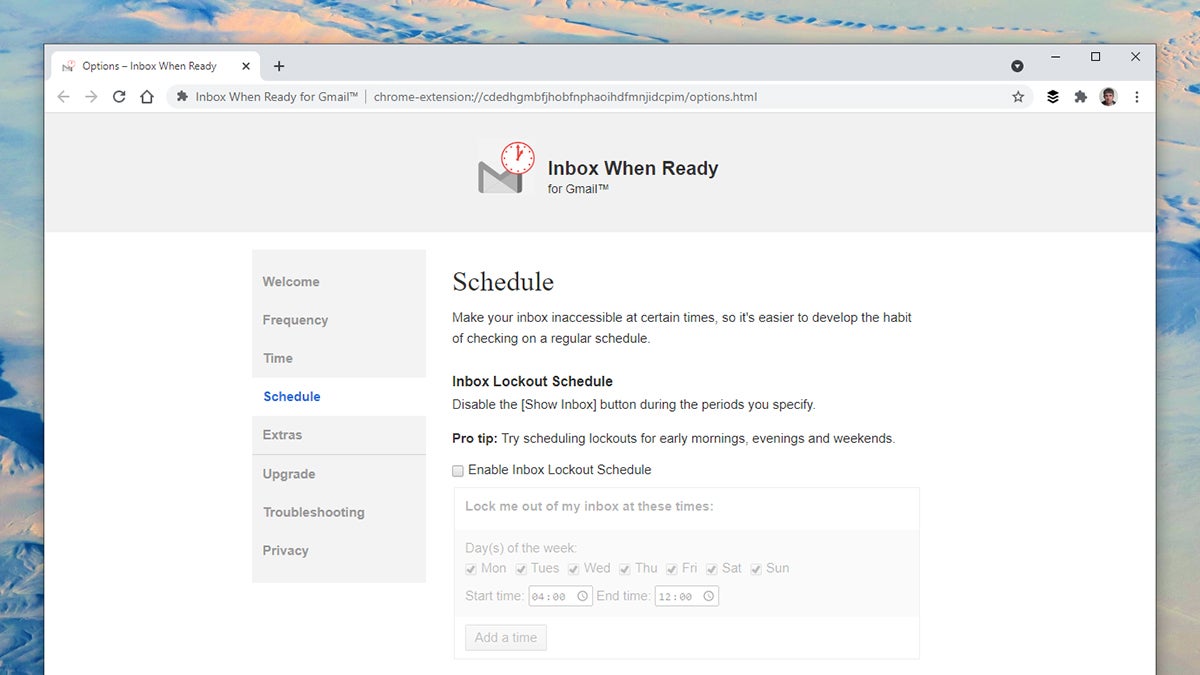
You can still search through and compose emails, but you’re not constantly seeing unread counts and alerts about new messages. Inbox When Ready keeps track of the times when you decide to show your inbox as normal, and you can configure the extension to lock you out of your email at certain times, or limit the total time you can look at your emails for.
3. Todoist (Chrome, Edge)
Todoist is a full-fledged app in its own right, but its associated browser extension is a perfect example of the sort of extra functionality that could be added to Gmail. While Google has made some effort to integrate Google Tasks with its email client, the Todoist browser add-on is a much more polished and much more capable option.
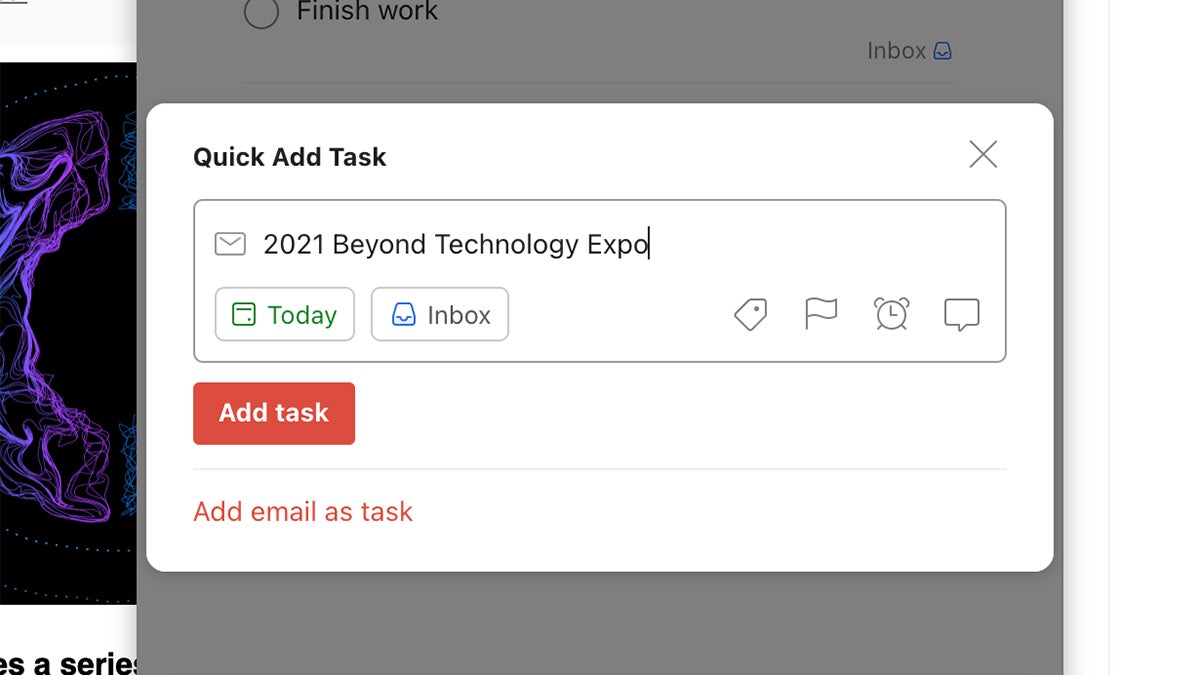
The Todoist for Gmail extension adds a new button on the toolbar for opened messages, so you can quickly add a new to-do based on the message you’re reading. You can still edit the title, frequency and other settings for the task as you go. You also get access to your lists from the pop-up box in the lower right-hand corner of the Gmail interface.
4. Boomerang (Chrome, Edge)
Boomerang initially made its name as a great option for scheduling messages in Gmail, and even though that’s now a native feature Google added to Gmail, Boomerang is still worth a look for all the other tweaks and tricks that it brings: reminders for unanswered emails, help with composing messages, an inbox pause option, and more.
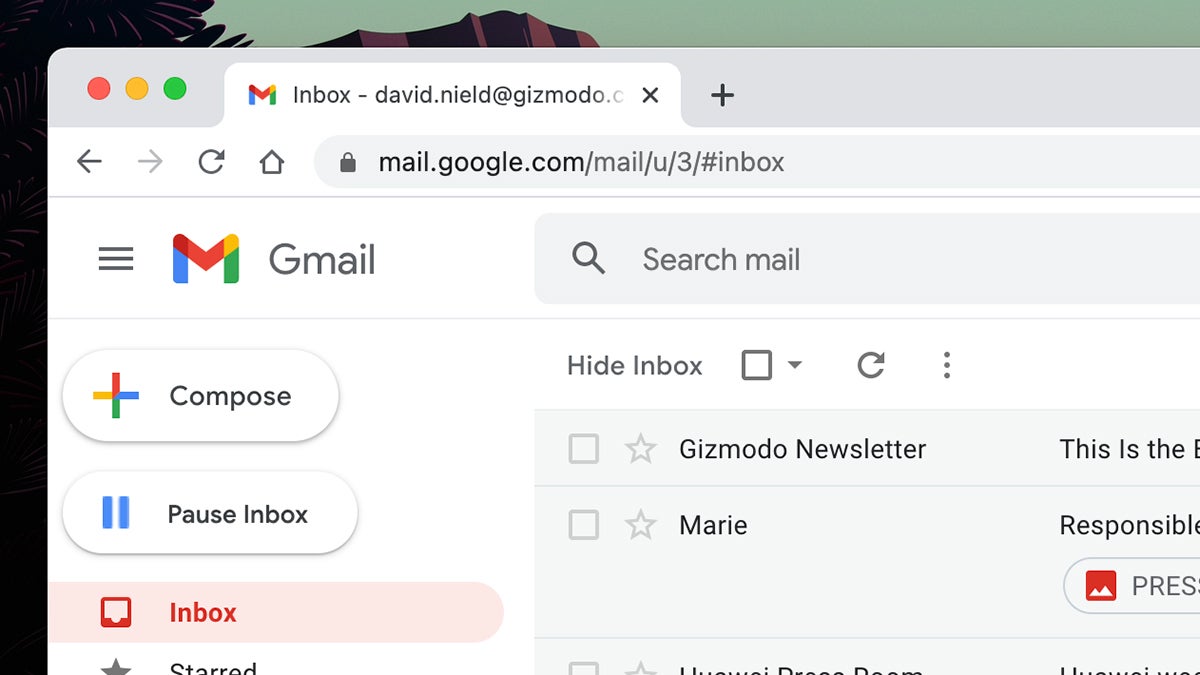
The first change you’ll notice when you install Boomerang is a big Pause Inbox button on the left that you can use to stop the flood of incoming emails. You also get new buttons added to various other screens, so you can use the browser extension to hide emails until you’re ready for them, or schedule emails to be sent at a specific time in the future.
5. Simplify Gmail (Chrome, Edge)
Google usually maintains a minimal aesthetic, but there’s no doubt that the Gmail interface can get cluttered at times, and that’s where Simplify Gmail comes in. As the name suggests, it tweaks the look of Gmail on the web to focus on what’s most important, meaning fewer distractions for you as you work through your busy inbox.
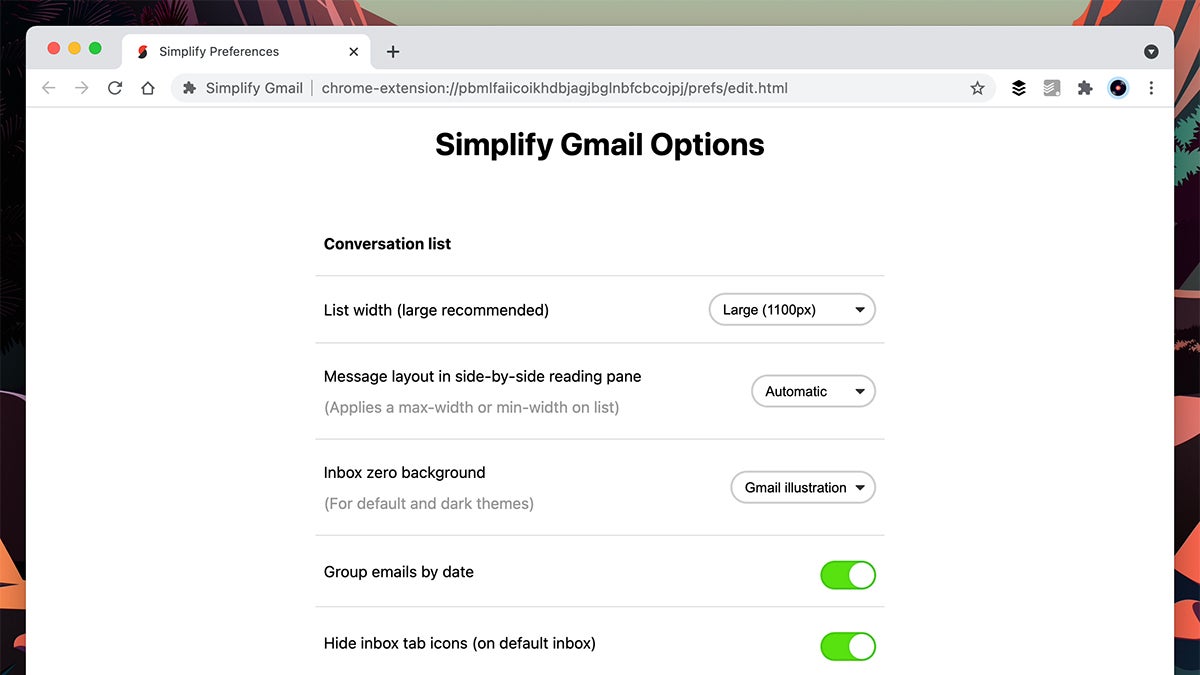
The extension was put together by one of the co-founders of the now defunct Inbox by Gmail, and it borrows some of the visual ideas of that app. There’s more white space, the option to hide a lot of the on-screen elements, a better layout for conversations, and clever use of background images, too — and all of this can be easily customised if needed.
6. Simple Gmail Notes (Chrome, Edge, Firefox, Safari)
Simple Gmail Notes simply lets you append notes to the email messages in your Gmail inbox, which is actually a more useful feature than you might think, and one that we hope is on the radar of at least one Google engineer. Being able to add notes to individual emails and conversation threads means you need never lose track of an idea or a contact again.

How you decide to use Simple Gmail Notes is entirely up to you. You might want to add notes on contacts, clients, or projects, or set yourself reminders for follow-up emails, for example. Your notes get synced across devices courtesy of Google Drive, and you can take control of where the notes appear on screen as well as the default colours used for them.
7. Trocker (Chrome, Edge, Firefox)
The last Gmail browser extension on our list is Trocker. One useful feature we’d like to see Google add to Gmail is the option to flag and block common email-tracking technologies. These are typically little tracking pixels hidden in emails that enable the sender to see when and where you open up the email, and even the app you used to browse your inbox. That’s where Trocker comes in.

The extension will keep a careful eye on your inbox, stopping these pixel trackers from loading and giving you a heads up about which messages include them (the tracking pixel itself gets replaced by a little Trocker image, too). As an added bonus, it works with just about every web email app, so the online Outlook and Yahoo portals are also covered.
This article has been updated since it was first published.
