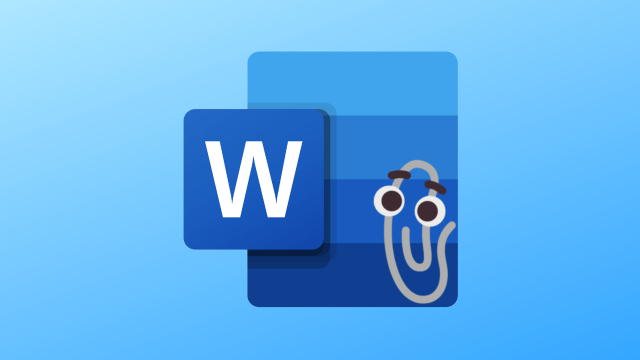Microsoft Word is the go-to document creation software for many people. Microsoft’s titan of a word processor is used almost everywhere by almost everyone, but what if you don’t want to spend ten bucks a month? Are there any worthwhile Microsoft Word alternatives?
Here are our favourite alternatives to Word. They’re all free, they’re (mostly) all capable of working with the ubiquitous .docx format and they all offer some very useful features on top as well.
Microsoft Word (free trial)
The first Microsoft Word alternative is… Microsoft Word. But the trial version. If you sign up for a free trial, you’ll have access to all of the Office apps, 1 TB of cloud storage and the additional features that all come with a 365 subscription. The problem is, of course, it’s a trial and after 30 days, you’ll be charged.
Obviously, you can pull the pin on the subscription once your trial is over, but that only gets you one month of Word. Only real benefit of this approach is if you only need a Word-like program for a short amount of time.
For one person, a Microsoft 365 Personal account will be billed at $99 annually (or $10 a month). In addition to Word, you get access to Excel, PowerPoint, Publisher, Outlook, Teams and OneDrive.
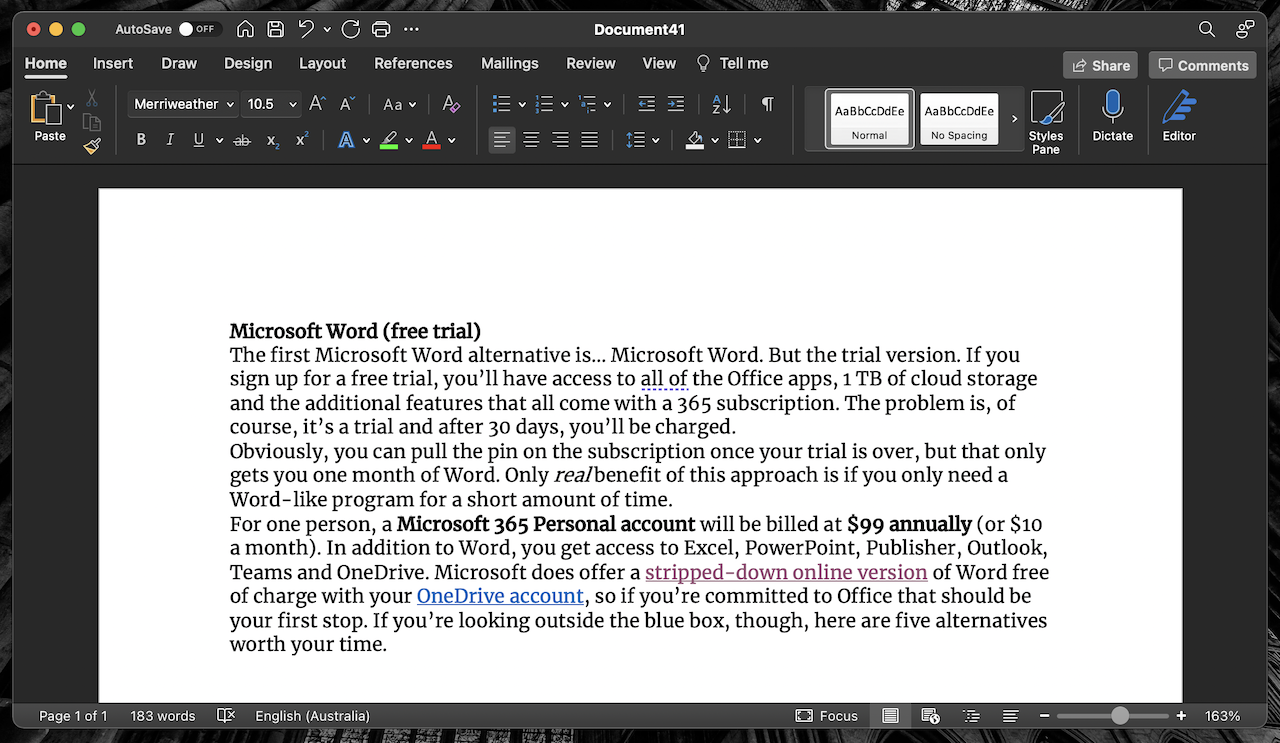
Microsoft does offer a stripped-down online version of Word free of charge with your OneDrive account, so if you’re committed to Office that should be your first stop. If you’re looking outside the blue box, though, here are four alternatives worth your time.
LibreOffice
If you’re looking for a solid, dependable desktop tool that doesn’t look toooooo different to Word, then LibreOffice is a good alternative. Its Writer component is a more-than-capable replacement for Microsoft Word, despite a slightly old-fashioned appearance.
It comes with all of the features you’re going to need such as auto-save, change tracking and commenting, as well as spell checker, header and footer support and the ability to save as PDF – so it won’t feel too dissimilar to the Word you already know.
LibreOffice is probably one of the more cleaner-looking Word alternatives.
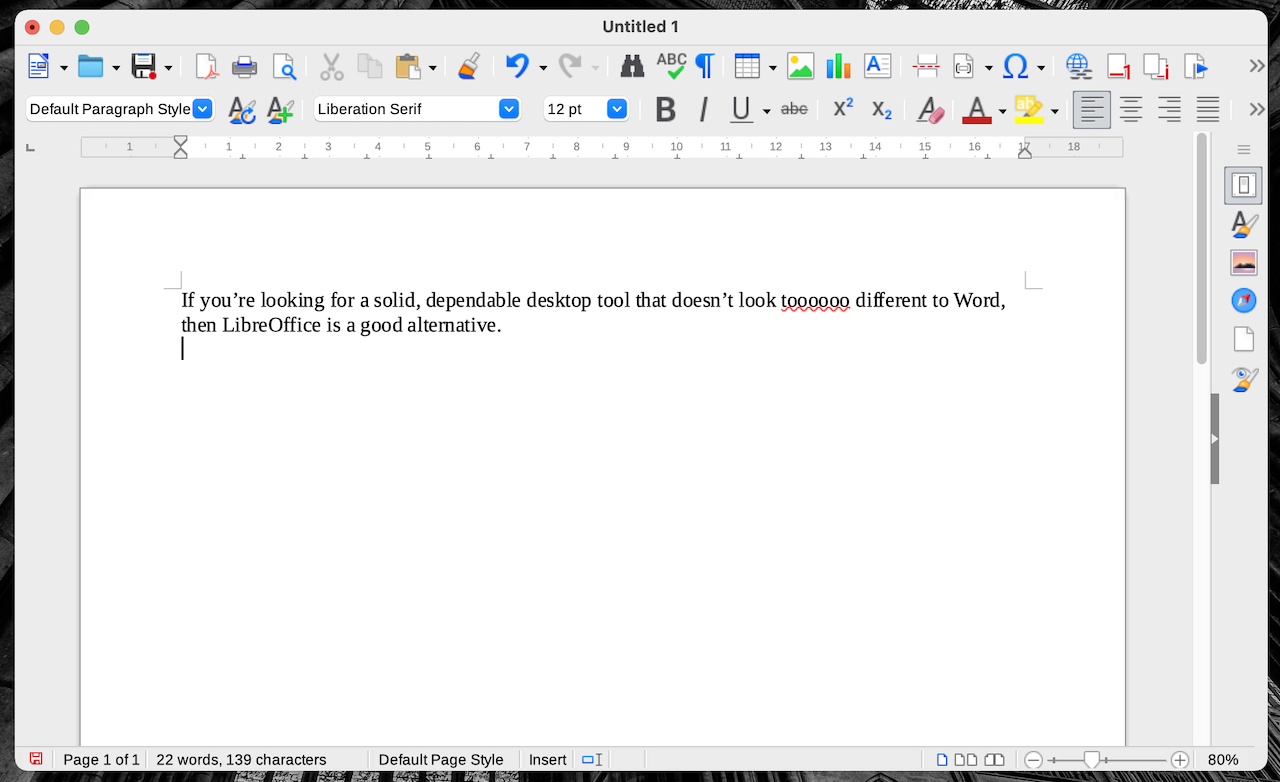
Google Docs
Google’s effort feels more intuitive and comfortable on the Web than Microsoft’s app, perhaps as it’s been built from the ground up as an online tool rather than an adaptation of existing software. But I also feel like Google Docs has come a long way in recent times.
While Google Docs is free to use online, it’s only free if you have a Gmail account. It’s also got the limitation of being web-based, which I personally don’t like (although it does have an offline mode). It has all of the formatting, spell-checking, etc tools you expect nowadays from a word processor and you shouldn’t run into problems working with contacts who are using Word. While I prefer an app-based Word-like platform, the collaboration tools available with Google Docs are very, very useful. Further benefits of using a cloud app also include access to your files from anywhere and that there’s no need to save your documents.
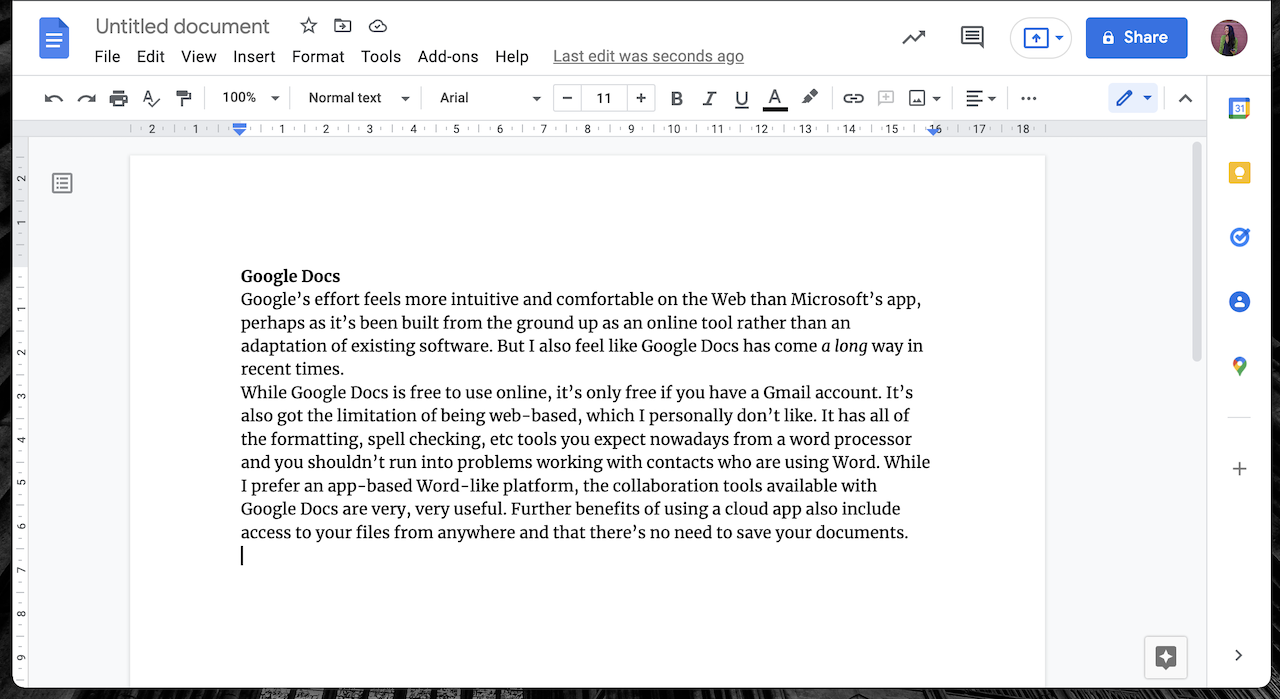
Apple Pages
Pages is another word processor that lets you create documents and comes included with most Apple devices. As is the case with Google Docs, Pages boasts real-time collaboration across Mac, iPad or iPhone, or even a PC. There are the expected templates and word processing tools like spell checking – but your doc is saved not as a Word-compatible file, so it of course has its limitations.
You can add tables, graphs, include hyperlinks and there’s really not all that much you miss out on by using Pages as an alternative to Microsoft Word. As is the case with everything, changing from the Devil you know is the hardest part.
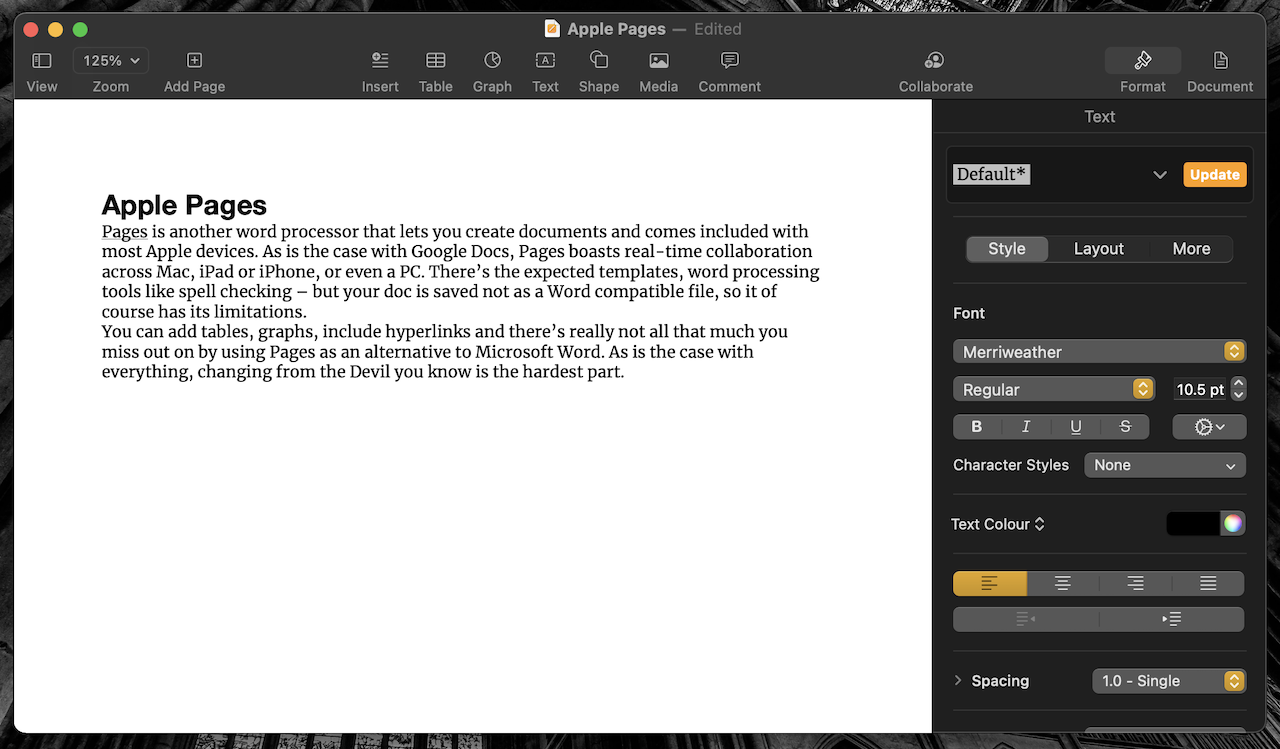
Apache OpenOffice Writer
Apache OpenOffice Writer has everything you would expect from a fully equipped word processor. It is simple enough for a quick memo, yet powerful enough to create complete books with contents, diagrams, indexes, etc. It also boasts spell checkers and grammar tools. It’s a decent alternative to Microsoft Word worth considering – that is, if you don’t mind that it looks like it hasn’t been updated in a decade.
Writer will feel familiar to Office 2003 users, with the added perk of still receiving updates and security patches. I couldn’t install Writer on my MacBook due to security restrictions set up on the machine, so here’s a screenshot from them.
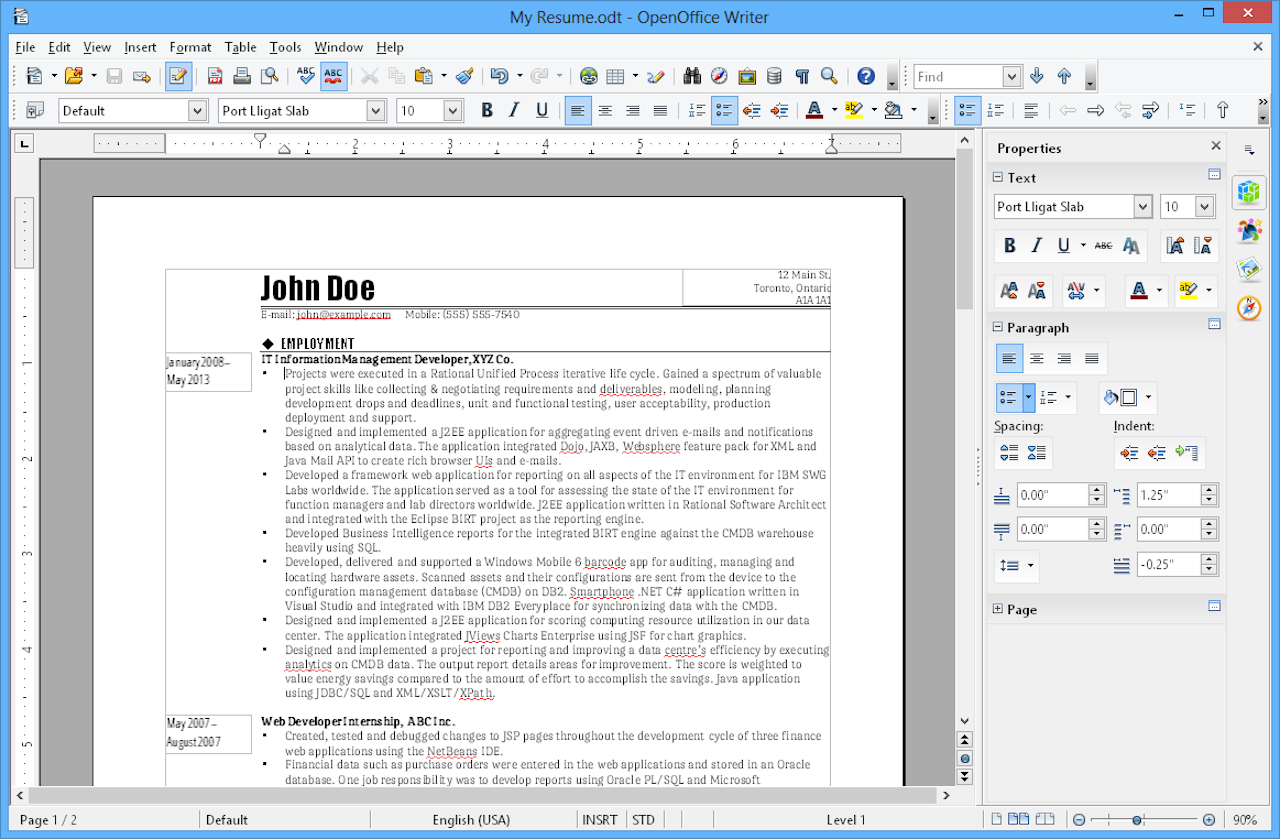
This article has been updated since it was first published.