Make the most of your time with these productivity apps — however productivity looks for you personally.
In our current society, the blurring of lines between work and play can be stressful. Productivity apps can help you organise and prioritise your daily activities, manage procrastination or even help you unwind.
Here are our top six apps to help maximise productivity:
Evernote
Evernote is a note-taking app mixed with an organisation app. It features a variety of easy-access widgets on a large home page that you can view at a glance. Widgets include notepads, calendars, to-do lists and more. You can add text, pictures, links, PDFs and audio files to any note to keep all of your thoughts in one place.
Everything in Evernote can be synced across devices too, so you always have access to your notes, even when you’re offline.
Cost: The free version has limited features, or you can subscribe with a personal account for $10.99 a month. The professional subscription is $13.99 a month.
Availability: Windows, Mac, iOS and Android.
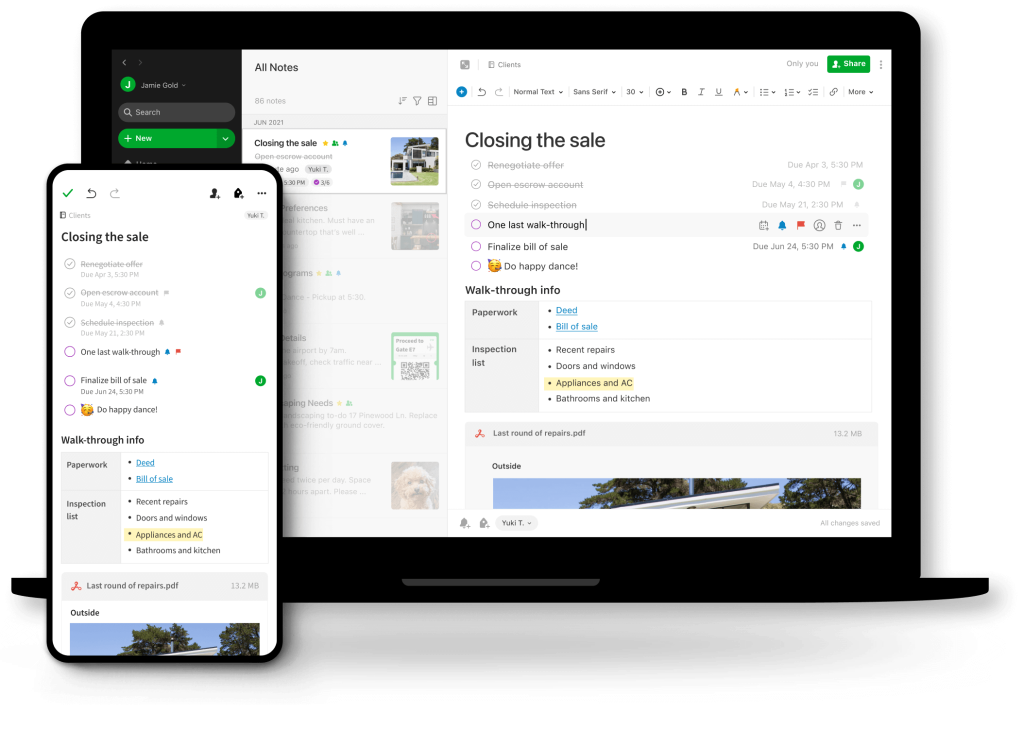
Day One Journal
If you’re a fan of journaling or wanting to get into it for the first time, Day One Journal is a great app for organising your thoughts.
Forget the journal with a lock under your bed, Day One has privacy options for your digital journal by either locking it with a passcode or biometrics. With the space for unlimited text entries, users also have the option to write their journal in markdown, as well as add pictures and export journals. And this is just for free users! Paid users can import posts from Instagram, create handwritten entries with a stylus or finger, or even dictate entries with voice transcription.
Cost: Free with limited features. Premium is $5.99 a month or $55.99 a year.
Availability: iOS, Android, Mac
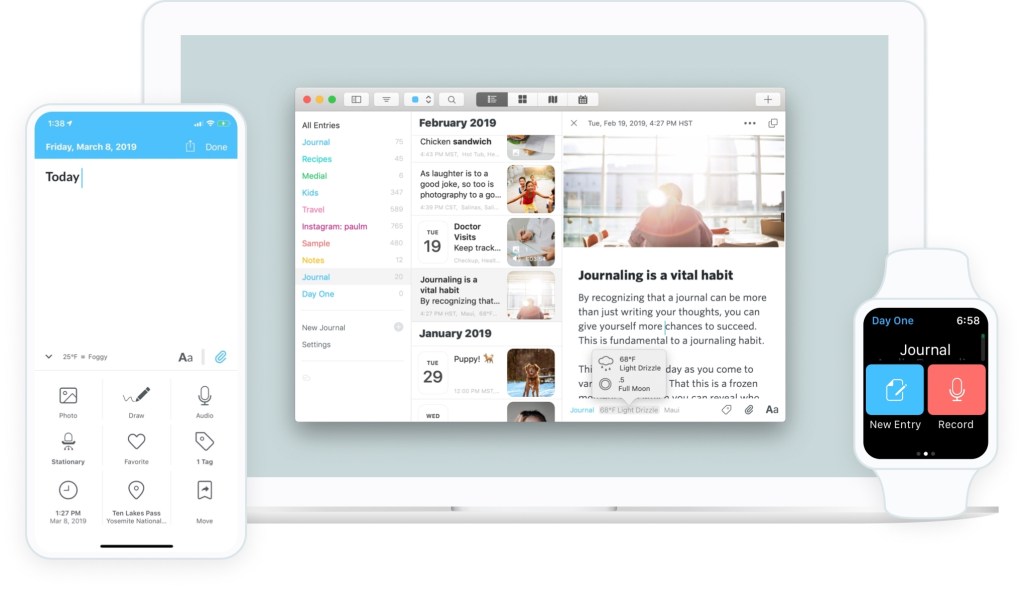
Pocket is one of my favourite productivity apps of all time. It lets users bookmark articles, news, recipes and videos for later reading or viewing. If an article you really want to read comes up on your timeline at an inconvenient time, you can just press the ‘save’ button and it automatically saves it to your Pocket. From your saved articles, Pocket will also be able to recommend you new articles to read if you’re running low on content, or just looking for something new.
Pocket’s accessibility is also second to none. You can change text sizes, fonts and viewing modes, or listen to articles instead of reading them. Premium users will also be able to use the full-text search function, get unlimited highlights within articles, and get access to premium fonts.
Cost: The free version has limited features, or you can subscribe annually or monthly for $69.99 or $7.99 respectively.
Availability: iOS, Android, Mac, Windows and Kobo eReaders.
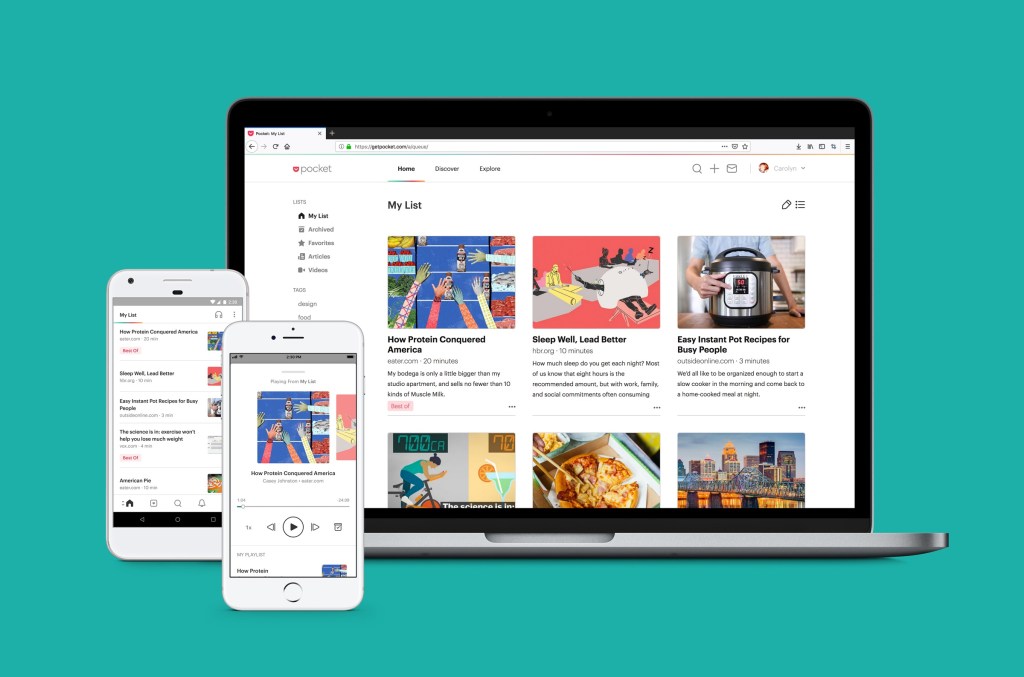
Forest
If you struggle to stay on task because you’re procrastinating on your phone, the Forest app is for you. This productivity app and Pomodoro timer in one gets you to plant a tree whenever you want to stay focused. While you’re focusing on your work, the tree will grow. If you leave or close the app before your focusing time is finished, the tree will die. The more times you focus, the more trees you plant and the bigger your forest becomes.
The Forest app is also partnered with an environmental organisation called Trees for the Future. When users spend virtual coins in-app, the team behind Forest will donate to plant trees in real life.
Cost: $5.99 with additional in-app purchases.
Availability: iOS, Android, Google Chrome extension.
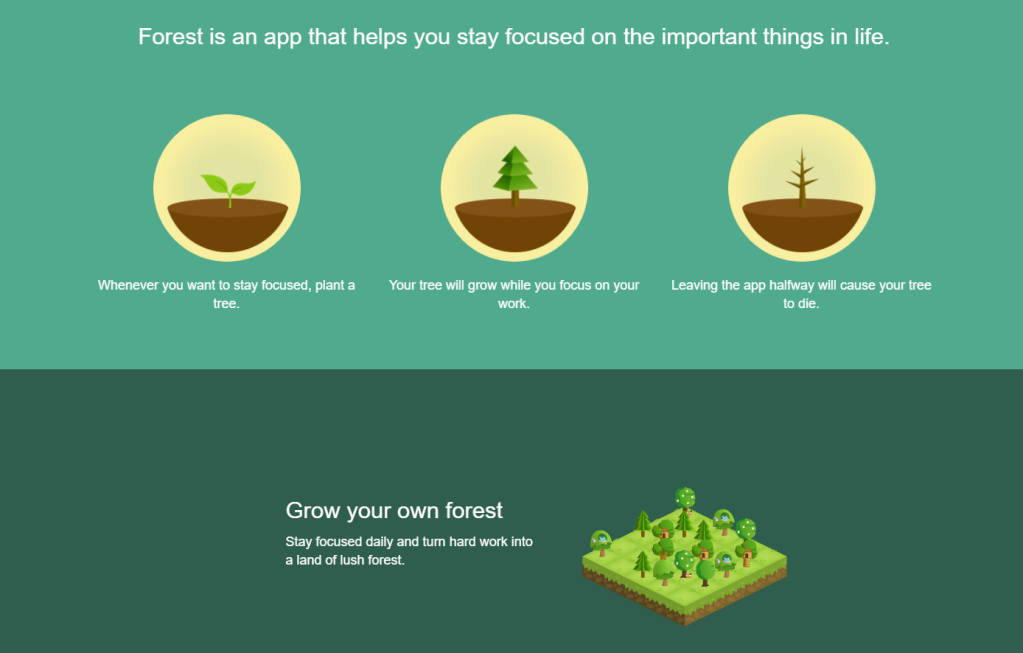
Trello
This is another one that I’m obsessed with! Trello works on a system of Boards, Lists and Cards. Boards are your base. They’re kind of like folders on a computer, they house all of your Lists and Cards. Multiple people can be added to a Board for collaboration. Lists are the different stages of each task. You can have multiple Lists within a single Board and they’re often used to show the flow of work. Finally, Cards are the tasks or ideas that you’re working on. They can hold all sorts of information and be edited in any way you like (kind of like a mini Word Document). You can place multiple Cards within a List and move Cards between Lists.
Trello is a great productivity app for organising workflow and collaborating with others.
Cost: Free with limited features. Standard, Premium and Enterprise at $US5, $US10 and $US17.50 a month respectively.
Availability: iOS, Android, Windows, Mac.
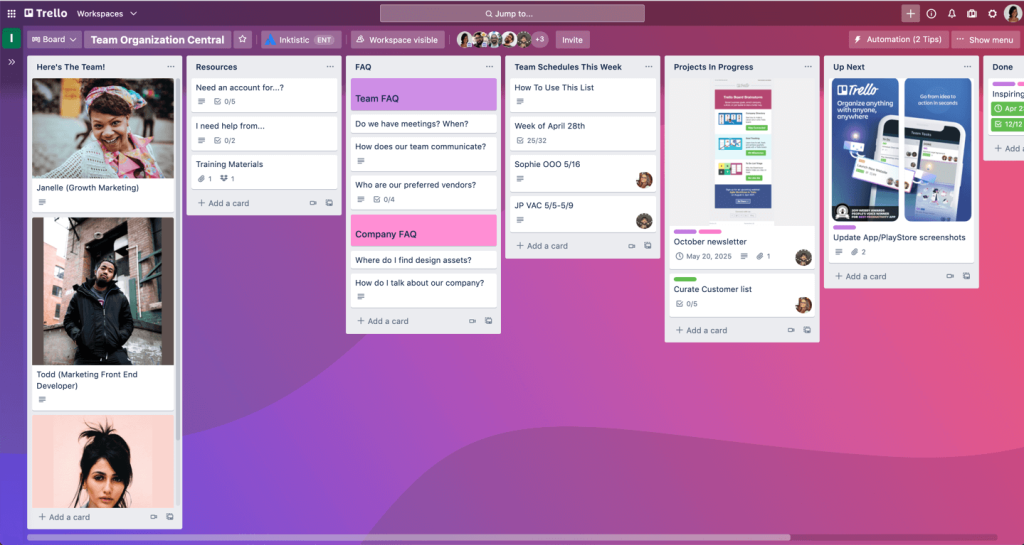
Tody
Working from home can be a blessing and a curse. Having to organise your work life at home can make it difficult to also organise your home life. This is where Tody comes in to save the day. Originally designed as a ‘smart’ to-do list for managing the household chores, it’s become a useful tracking and reminder tool for other tasks.
Tody works by timing how long it’s been since you’ve previously completed a task and reminds you to complete each task when you’ve set it to be due. With a wide variety of customisation options, you can add and remove tasks no matter how big or small.
Cost: $10.99
Availability: iOS and Android.

Are there any productivity apps that you love? Let us know in the comments below.
