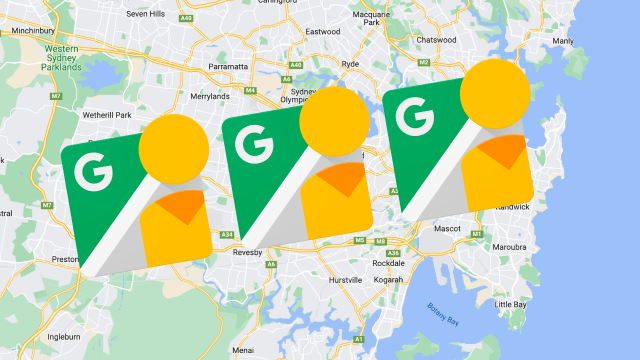Street View has been with us since 2007, allowing us to spy on our old neighbourhoods, see our front door on the internet and generally travel the globe without getting up from the sofa.
Street View’s ever-expanding digital library of weird and wonderful locations has more uses than you might realise — and here we’ve listed some of our favourites.
1) Check out tricky intersections
This is one we do all the time — checking out the layout of tricky city intersections before a road trip, to be sure we know where we’re going. Even with the best mapping technology on your phone, it can be all too easy to get lost driving across multiple lanes and multiple intersections when you’re in a strange city, and even more so abroad. Check out the intersection on Street View first, and you at least know what’s coming your way.
2) Travel through walks ahead of time
Speaking of checking out journeys ahead of time, the walking directions you get from today’s mapping apps aren’t always reflective of the pathways and trails that are actually on the ground. OK, so you’re not going to walk the entire route in Street View — you may as well stay at home if you’re doing that — but you can use it to spy out some turns and key points along the way, to minimise the risk of you getting lost while you’re outdoors.
3) Find out if there’s parking (but not live parking)
You’re heading to a restaurant, a bar, or anywhere else, and you need to work out if there’ll be anywhere to park: Google Maps and Apple Maps can help with this up to a point, and you can probably find information on the venue website as well, but a quick visit to Street View can give you a good idea whether or not you’re going to be spending a long time looking for parking (and if there is a parking lot, you can check where the entrance is).
Just be aware that Street View doesn’t provide live parking images. The cars that are parked on the side of the road? Yeah, those cars were probably parked there two years ago, when the photos were taken.
4) Decide if you want to move to a neighbourhood
If you’ve ever had to relocate, then you’ve probably thought of this one already — using Street View to run reconnaissance on areas that you’re thinking about moving to.
Sure, it’s not as helpful as actually visiting the place yourself, but Street View will show you the state of the neighbourhood: How many green spaces there are, what sort of eating and drinking establishments are around, how busy the traffic can get, and other bits of information. Be aware though that, considering Street View photos aren’t regularly updated, the photos on the tool might be a bit out of date.
5) Figure out if you really do want to try somewhere new
Reviews of places can certainly give you an idea of what to expect, but you can’t always trust the public at large — visiting a bar, or a restaurant, or a park ahead of time on Street View gives you more information to work with when you’re deciding whether or not to visit. You can see how well-presented the venue is, what’s located on either side, the sort of neighbourhood it’s in, and so on (some places give you a 360-degree view inside, too).
6) Find the best viewing points
Here’s another use we’ve got personal experience of: Knowing when to stop to take photos on a road trip through spectacular landscapes. You don’t want to miss the best vistas and picture-taking points just because your eyes were on the road or buried in a map. If you want to know where to get the best views of, say, Yosemite National Park or Sydney Harbour Bridge, then Street View can help you find out before you’ve left the house.
7) Do a trial run for a job interview
You’ve got enough to worry about when you’re at a job interview, so make sure you know where you’re going and which building you need to be at (and which entrance to use): Not all of this information is available on the web. Street View can tell you if you’re dealing with a gated or multi-story property, or if you need to leave extra time to find a business in the midst of many others, or if the location is easy to get to.
8) Explore the wonders of the world
You might not be aware just how many different sights and landmarks Google Street View now covers. Of course, it’s not the same as going there, but you can still marvel at natural or architectural wonders from your phone or laptop screen: Check out the view from Mont Blanc, the bottom of the Grand Canyon, the inside of the International Space Station, the streets of Disney World, the Gold Coast, and many, many more interesting spots.
9) Entertain your friends
The next time you find yourself stuck for something to do, load up a random Street View image on your phone or laptop and see if your friends can guess which country it’s from; or choose somewhere in your own country and see if they can name the city or state.
In fact, there’s a website that does this for you and that you can test your own geographical knowledge with — load up GeoGuessr and see if you can guess where in the world you are.
This article has been updated since it was first published.