Microsoft Edge is getting a new system called typo protection, that protects users from phishing and scam attempts by identifying when a typed web address may be illegitimate and impersonating another, more established site.
Now that Microsoft Edge is based on Chromium, the pre-installed Windows internet browser is actually quite good, although the computer giant is still desperate for users to pick it up.
Resources-wise, it’s actually better than Chrome, however, it still has a lot of Microsoft shovelware to it, including Bing and over-produced new tab pages.
Outside of the vein of “please use me” (the forced integration of Bing) and “why do I exist” (the new tab screen), Microsoft has actually developed a fairly intuitive system with typo protection.
“Website typo protection helps protect you when you accidentally navigate to a fraudulent site after misspelling a well-known site’s URL by guiding you to land on the legitimate site instead,” the press release reads.
“It’s easy to make typos when writing out a website name (URL), but these simple mistakes can lead you to potentially fraudulent websites planted by malicious actors.”
So, imagine you’re using Microsoft Edge trying to navigate to office.com, the Microsoft Office 365 login website that allows you to access online versions of Microsoft Word, Powerpoint, and OneDrive.
If you mistype it as “ofice.com”, you’ll be prompted to the fact that you may have misspelled “Office.com”, which is used as an example on the announcement post.
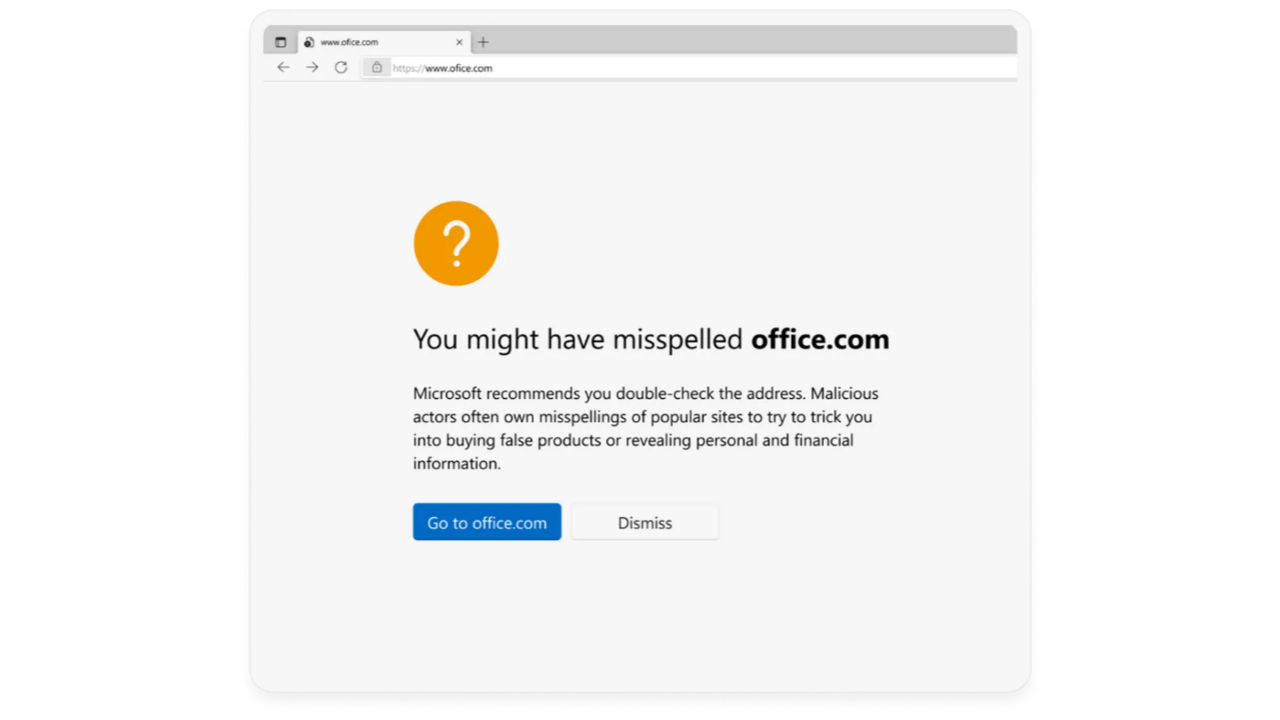
This is achieved through a collab with Bing, another Microsoft-owned product, to scour the web for “typo squatters”. Essentially, Microsoft will continually update the Edge browser with typo protection against websites that may be harmful and lead to either scams or phishing attempts.
“When encountering a typosquatting site that we have identified, you’ll be greeted with an interstitial warning page suggesting you might have misspelled the site you’re navigating to and asking you to verify the site address before proceeding,” Microsoft added.
This is a pretty neat feature that’s available in Microsoft Edge now.
I just hope Microsoft doesn’t flag “https://www.google.com.au/chrome/” as a typo for “bing.com”.
