For the last 12 months, I’ve been using the Google Pixel 6 Pro and my mum, the Pixel 6. If you asked her what she loves most about her phone, she’d tell you it’s “the size, the speed, the clarity, the tricks you can do with the camera and the battery life”. She upgraded from a Samsung Galaxy S10 that should have been retired about a year prior, and at the start, told me the Pixel 6 was “too smart” for her. A year later? “It’s still too smart for me,” she says, with a chuckle.
But she still uses it a concerning amount, mostly for watching YouTube, sending me cat videos on Instagram, leaving me on ‘read’ in Messenger and taking far too many photos of her other child (read: favourite child), a Jack Russell by the name of Archie.
The reason I’ve shared her experience is because the Pixel 7 is for people like my mum.
It’s a good size, it’s light enough, is easy to do the basics on if you’ve only ever used Android, but if you want to do more, you can, and the battery is great….it’s just not as good as the Pixel 7 Pro, and that’s OK.
The Google Pixel 7
Google finally announced the Pixel 7 and 7 Pro early Friday morning. Both phones look and behave much the same as their predecessors, but as always, Google’s latest iteration of the base model Pixel is its best yet.
If I was to go out with the intention of buying a Google phone, I’d get myself the Pixel 7 Pro. But, as you’d expect, I require a lot from a phone for personal use. The camera needs to be exceptional, the screen size needs to be large enough so that I don’t need to wear my glasses just to scroll Twitter (and so I can watch the cat vids mum sends me as big as possible without moving to a tablet or laptop) and it kind-of needs to be the best of the best. Which is of course a side effect of this job. But all that meant I couldn’t tackle a review of the Pixel 7 as if I was the target market. Mostly because I’m not.
So, what does my mum think of the Pixel 7?
Firstly, the way she uses her Pixel drastically differs to how I would: minimal customisation and photography that isn’t too difficult. But, as I listed at the start, there are a few things she loves about her 6 that I thought I should hyperfixate on with the Pixel 7.
Mum criteria #1: Size
The first thing we both noticed was the smaller width of the Pixel 7 – a big tick, particularly for someone with smaller hands and no desire for a phone that’s comparable to a tablet in size. The Pixel 6 measures 160 mm x 74 mm x 10 mm; the Pixel 7 measures 155.6 mm x 73.2 mm x 8.7 mm. It’s only marginally smaller, but it’s enough of a difference for it to be noticeable. The Pixel 7 is also lighter, by 10 grams, yet the finish feels more premium. The matte casing feels good – of course you’d get a case, but you almost wouldn’t want to. Colour wise, mum loved the white. She’s clearly never used white tech while wearing makeup. But, the white is gorgeous, especially when paired with the silver camera bar.

We’ve tackled size, but what about speed?
Mum criteria #2: Speed
The responsiveness of the Pixel 7 when compared to the 6 is a noticeable improvement. Fingerprint unlock works super quick, and while we’re on authentication, as for face unlock, it’s faster than Apple’s and I’m yet to run into a problem. This is a new feature this year with the Pixel range, but mum was impressed with the thought of being able to unlock her phone while her thumb (yep, she uses her thumb, not her index finger) is covered in dirt from gardening. But opening and closing apps is seconds quicker (you can mostly thank the Google Tensor G2 chip for this), so that gets the mum tick, too.
Mum criteria #3: Clarity
When it comes to clarity, mum was always impressed with how bright the screen can go in the daylight – this is upped with the Pixel 7, and as someone who spends a lot of time outside in Sydney sun, screen brightness is important. She also likes how “unpixelled” videos look, that is, refresh rate, smooth image rendering, ease in use without wearing glasses. There’s not that much of a noticeable difference between the Pixel 6 and the new 7, both are beautiful OLED displays, but the PPI has been upped to 416 this year from 411 and the 7 will give you 1400 nits (peak brightness).
As for refresh rate, both are up to 90Hz – I have to say, upping the chip to the G2 gives the illusion all of this is brighter, clearer and faster, even if it is only minor under the hood.
Worth mentioning here is that the software looks good. Android on a Google phone is stunning, as is the ability to customise your apps to the colour scheme of your wallpaper.
Mum criteria #4: Camera
Like many of us, camera quality is important. This year, the camera is mostly unchanged, with the 7 packing the same specs (on paper) as the Pixel 6. The 50MP rear camera is exactly the same, but Super Res Zoom allows it to go one step further, to 8x, while the 12MP ultrawide camera is also the same. The selfie cam, however, gets a boost, from 8MP to 10.8MP. You also get Photo Unblur this year, a feature exclusive to the Pixel 7 and Pixel 7 Pro.
But let’s see what all of that means in practice.
A quick photo you’d snap without bothering to set a frame. This is the 50MP main camera. As you can see, the Pixel 7 pic (right) has a more clear background than the 6, the colours don’t seem all that different.

Next, another main camera shot, but this time you can see the more realistic green in the Pixel 7 (right).

Upon getting closer to the succulents, the ultrawide is clear in both snaps, but the green is less turquoise in the Pixel 7 pic (right).

Taking a more macro shot is where the camera stops being impressive.

Especially when we add the Google Pixel 7 Pro to the mix and go a little closer.
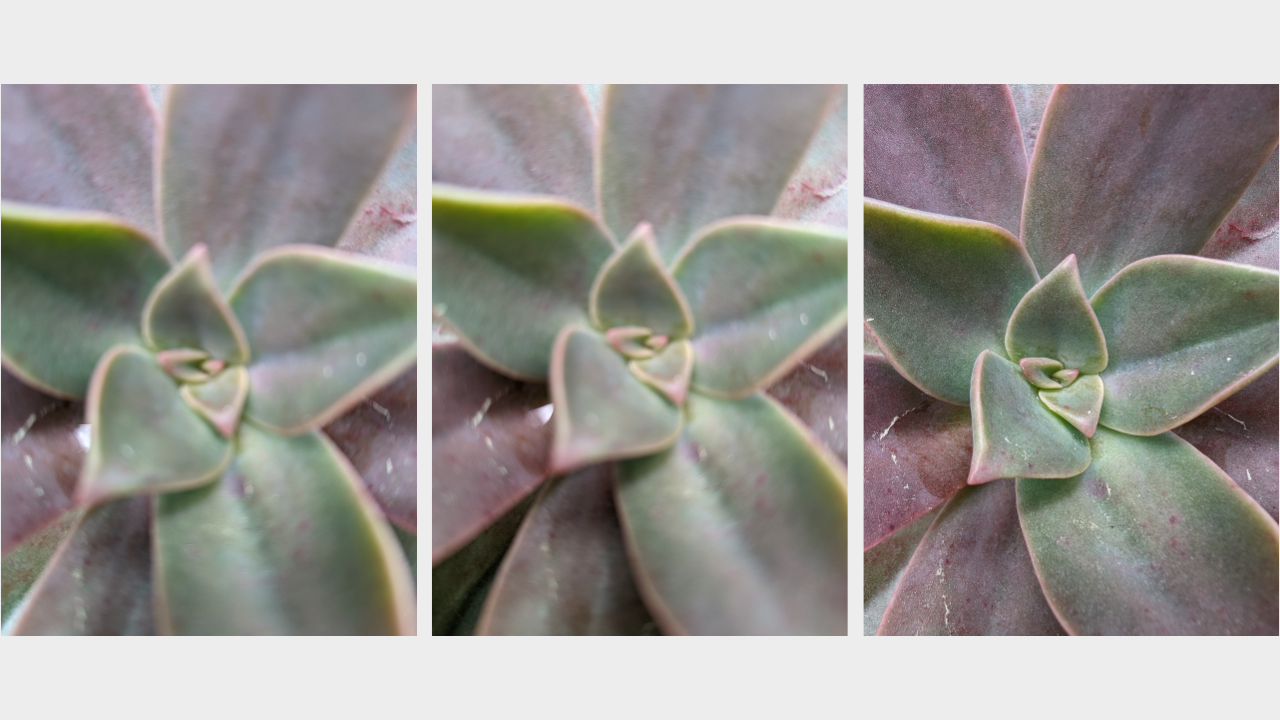
Portrait mode’s greatest change is not having the subject zoomed in on as much and although Archie’s head has moved in the second shot, the Pixel 7 clearly provides more crisp detail, especially around his mouth. The background blur is also much better.

Again, if we bring in the Pixel 7 Pro, you can see the additional camera smarts you miss out on with the 7.
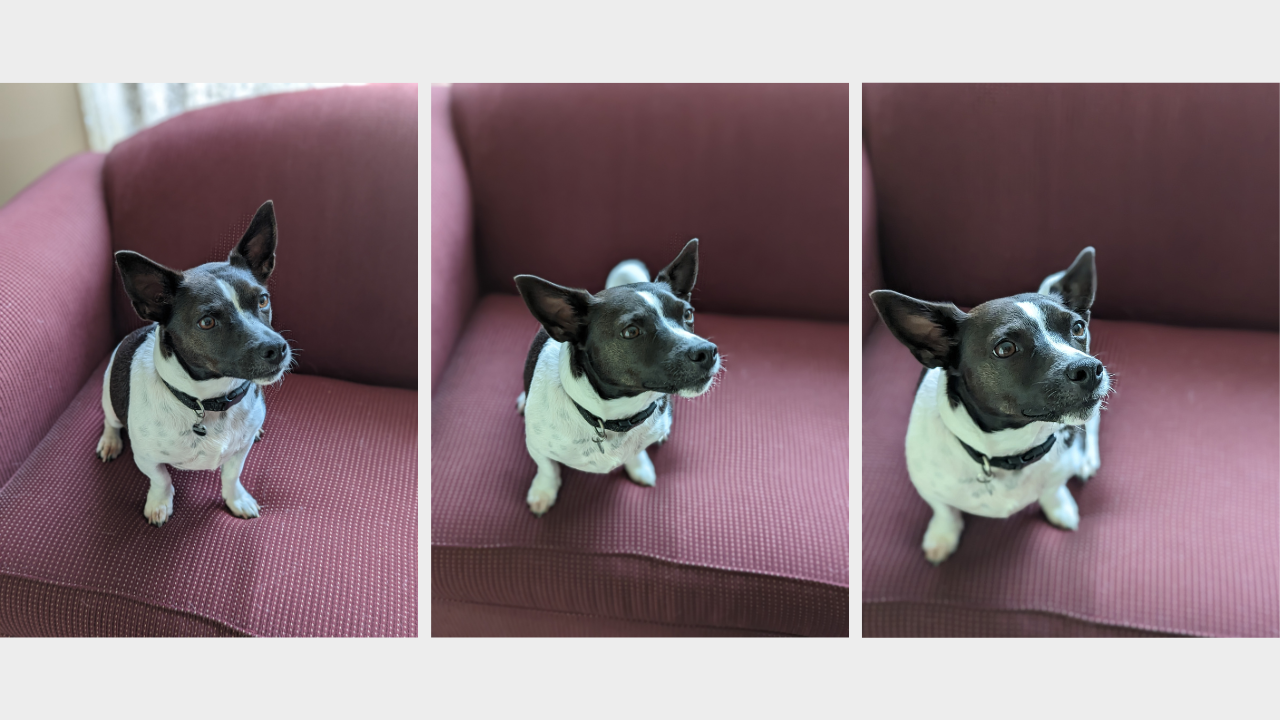
This pic is merely here to highlight how you don’t get a drastic improvement in the camera unless you’re taking those very deliberate snaps.

Night mode is a lot more impressive on the 7. The street light, although doused in brightness, is still clear, as are the shrubs around it and the detail on the pine trees in the foreground is very clear and true to colour. I must remind you it was 11 pm when these were taken.

In complete darkness, besides the street light across the road, the software carries the camera.
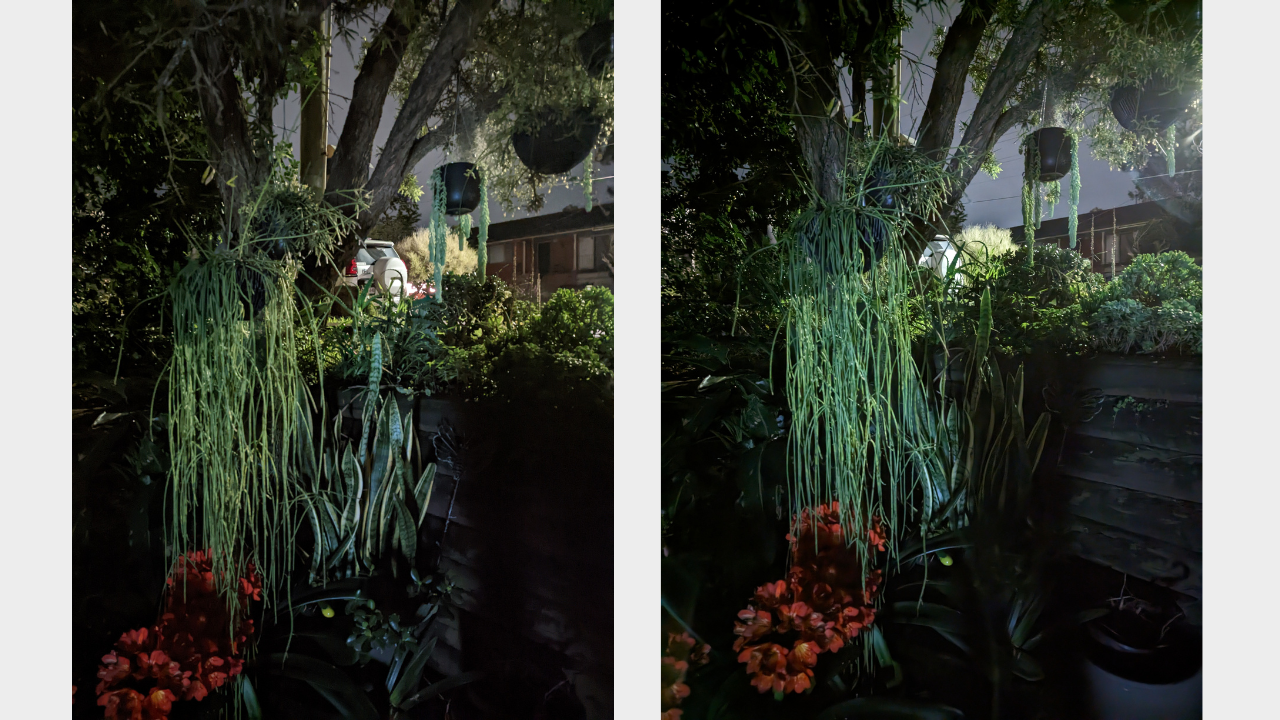
Zoomed in, featuring Archie’s soul, the Pixel 6 somehow looks a little clearer. The Night Mode shutter is seconds faster – requiring less time to hold the phone still. So with that in mind, the 7 wins again.

Lastly, selfie mode. Unfortunately, I forgot to take selfies on my mum’s phone and only realised when I was 60 kms away, so instead, I’ve decided to showcase some of the post-editing features the Pixel 7 has.

As with the Pixel 6, the 7 comes with Magic Eraser: the ability to scrub out stuff that you don’t want in a photo, Motion Mode: allowing you to capture things that are moving with clarity, Face Unblur: which stabilises subjects in your pic on the software side, Real Tone: a commitment to photographing a more diverse range of skin colours, Night Sight, Portrait Mode, Autofocus…all the good Google camera stuff. But something that’s new this year with both the Pixel 7 and 7 Pro is Photo Unblur.
This has been added to Google Photos so you can unblur photos that have been taken in the past – they don’t even need to have been captured on a Google/Android device. This is enabled through the G2 chip, so isn’t coming to previous models of Pixel phones.
When it comes to video, the rear camera system remains mostly unchanged, giving you in the Pixel 7 the ability for 10-bit HDR video that includes Cinematic Blur, and with the selfie cam, you’ll get a boost in the Pixel 7 to 4K video at 30/60 FPS from 1080p at 30 FPS.
All in all, the camera system, with software considered, is clearly better, even though it’s not a drastic difference.
Mum criteria #5: Battery
Usually, mum charges her phone during the day while working from home. It doesn’t matter if it doesn’t need a charge, she’ll top it up (she’ll also get petrol before her light comes on…just Boomer things, eh?). So she deliberately resisted the urge to whack it on a charger for one day. During this day, over on the Pixel 7, I watched Avengers: Endgame, the movie we use to test the battery life on everything, considering it goes for three hours. On full brightness, high-quality stream, max volume, the battery was down only 9 per cent halfway through the movie. By the third hour, the battery sat at 79 per cent. By the end of the day, I still had 62 per cent battery, even after doomscrolling Twitter, watching TikToks for no reason and making a few phone calls, you know, usual phone stuff. I only charged it at lunch the next day at 51 per cent because I was worried I wouldn’t be able to get home later that night.
My mum on the other hand, after 24 hours, she had 40 per cent left.
Google reckons you’ll get beyond 24 hours of battery life from a full charge and up to 72 hours if you put it on Extreme Battery Saver mode. With the Pixel 6, battery saver only gave you 48 hours.
While battery life is great, Avengers: Endgame highlighted just how quiet the phone’s full volume was. While the movie was rendered beautifully, the sound could be louder. This was again evident when on a phone call in a busy Sydney street. I know many of you wear earbuds to chat on the phone these days, but there isn’t always an option to. The sound could be a little louder, both when held to your ear and on loudspeaker. Music sounds terrible, but this is a phone, not a speaker, so meh.
Should I buy the Pixel 7?
The Pixel 7 is a great phone, but it’s not necessarily for someone who has a Pixel 6 – it’s for someone who has a Pixel 5 or any other Android phone that is nearing its end of life. It’s not drastic enough in its differences to make someone who is seeking the cheaper of Google’s two new Pixel phones to splash the cash around if they have last year’s model.
Mum thinks it’s a beautiful phone, and I’d definitely agree. She’d also argue it’s still too smart, but it’s these smarts that I would argue make me love Pixel phones so much. This is where you can choose to use as many, or as little, of these smarts as you’d like.
If you use Google apps, or are looking to get yourself a Google Pixel Watch, and you’re yet to enter the Google walled garden, I couldn’t think of a reason to not get the Pixel 7. While the Pixel 7 isn’t Google’s top-tier offering, it also isn’t its more budget-friendly phone, either, that’s a space occupied by the Google Pixel 6a, which for its price ($749) gets you a stripped-down version of the 6 range. The Pixel 7 starts at $999, which is the same price as the 6 debuted at last year. For context, the new iPhone 14 starts at $1,399. Under $1,000 (albeit only just) for this many smarts in a phone is a steal.
The Pixel 7 is the phone for many people, just not for those who want the best of the best, and, as I said at the start, that’s OK.
Where to buy the Pixel 7?
Pixel 7 (128GB): $999
Cheapest 24-month plans:
Pixel 7 (256GB): $1,129
Cheapest 24-month plans:
Every version of the Google Pixel 7 will be available from Thursday, 13 October.
