In case the leaks and lofty presentations that dropped over the summer did not make it clear enough, AMD’s newly released Zen 4 platform is aiming to compete with Intel for the title of World’s Fastest Gaming CPU. With claims of higher power delivery per watt, an improved architecture, astronomical increases in single core performance, and continued dominance in the multicore arena, the Ryzen 7000 series has a myriad of legendary promises to live up to.
Do the chips live up to the hype?

AMD Ryzen 7 7700X and Ryzen 9 7900X
What is it?
AMD's middle of the stack processors for the Zen 4 CPU series
Price
$US399 ($554) (7700X), $US549 ($762) (7900X)
Likes
Incredible performance uplift over the previous generation, Competitive pricing, New AM5 platform offers access to current and next gen technologies (i.e. PCIe 5.0, DDR5), EXPO's AMD-specific memory tuning
Dislikes
Memory training makes initial boot painfully long with timing based on installed RAM size, Sluggish to get to POST compared to previous generations
We can answer half of that question for you – the half that lives in the middle of the product stack. Over the past two weeks, we’ve been playing with and gathering data from the AMD Ryzen 7 7700X and Ryzen 9 7900X CPUs. We’ll get the rest of the product stack in later, but for now, we’ve examined the pros and cons of the new platform, and have walked away with some things to think about if you are considering an upgrade for an existing system or building a new PC.
We are going to be wading through a bunch of information to reach our conclusion, but I will tell you this up front: these middle of the stack CPUs offer far more than middle of the road performance.
New Platform, New Processor Design, and Some Familiar Features
The advances that AMD has been making in both GPU and CPU technologies over the past half decade are nothing short of remarkable. Five short years after the release of the original Ryzen CPUs, AMD takes a significant step forward with its fifth generation processors. With this step comes a major transition in platforms and the adoption of newer technologies.
Beginning with the socket, the Ryzen 7000 series (codenamed Raphael) moves away from AM4’s micro pin grid array (uPGA) to a land grid array (LGA) format similar to the sockets Intel has been using for several years. For AMD, designing the AM5 socket to the LGA1718 format was motivated by a desire to improve power management and delivery to the CPU as well as to provide optimal energy efficiency and voltage regulator health monitoring.
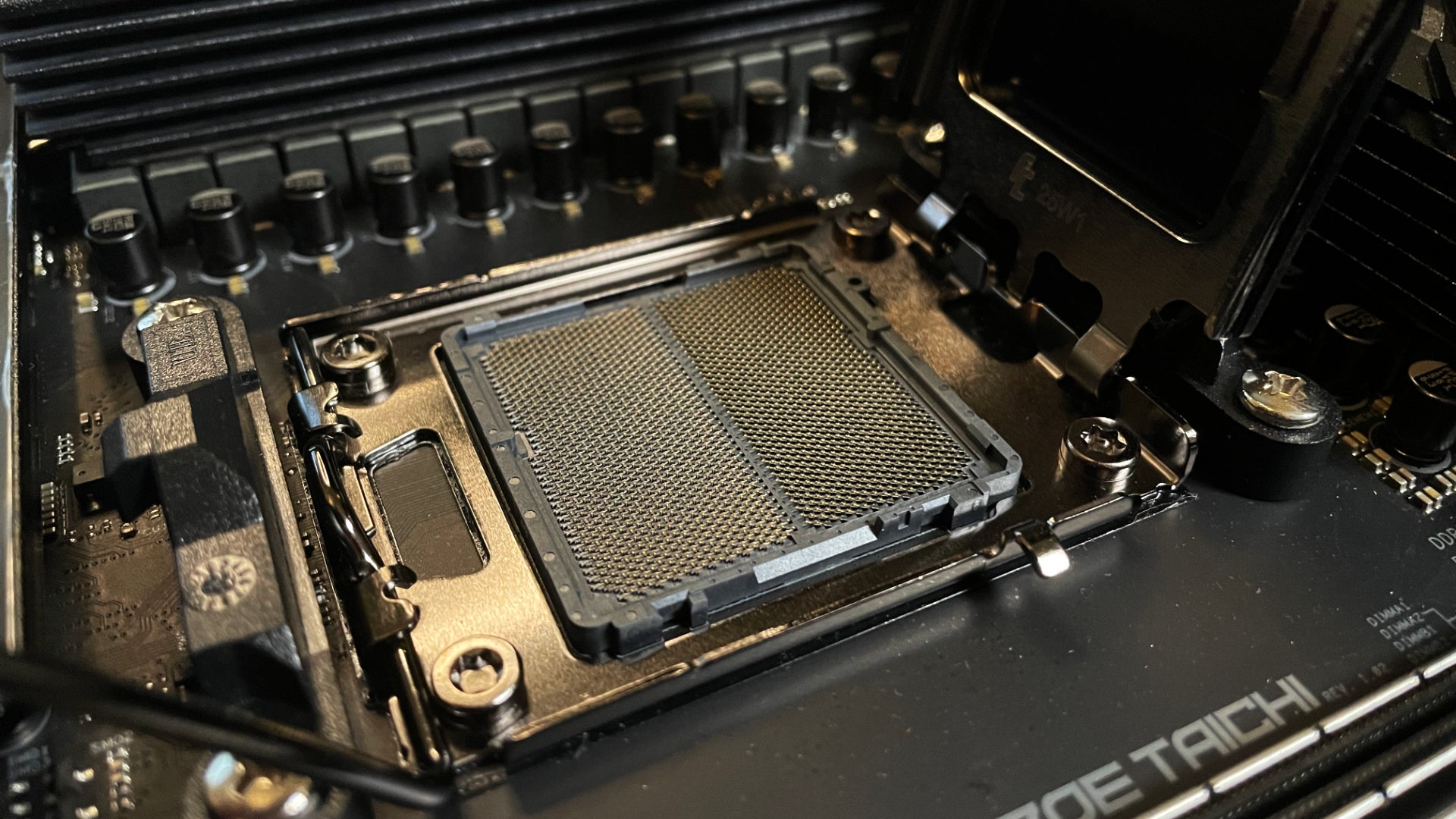
Power delivery wasn’t the only opportunity provided by the socket redesign. This new platform created an opportunity for AMD to integrate current technologies, plus lay the groundwork for next generation innovations. This isn’t a half-hearted approach, either; AMD has stated that it intends to support the AM5 platform through 2025 and beyond. To ensure this pathway forward, the new platform will support DDR5 RAM and PCI Express Gen 5.0.
To maximise performance with DDR5, AMD introduced a feature it’s calling AMD EXPO. Not to be confused with a gathering of AMD enthusiasts, AMD EXPO (or Extended Profile for Overclocking) is a one-click memory tuning feature similar to Intel XMP (Extreme Memory Profile). EXPO provides users with a simple and stable solution to optimise memory speeds and timing for AMD. For Zen 4, this optimum speed is 6000 MHz – a far jump from Zen 3’s 3600 MHz sweet spot.
Now, in all of this talk about memory, some of you might be wondering about DDR4 support. Unlike Intel’s Alder Lake, AMD’s Zen 4 cut ties with DDR4 completely. We will talk about that point later, but it is important to note as we talk about the technologies AMD is and isn’t integrating into the Ryzen 7000 Series.
Speaking of integration, AMD is finally including an integrated GPU with its main series desktop CPUs. While we have seen Ryzen APUs released after the core series of CPUs and mobile chips that paired with Radeon graphics, the Ryzen 7000 series is the first to ship with RDNA 2 cores on the I/O die.
Now, this is no replacement for a discrete GPU; the iGPU assists with tasks such as video encoding and decoding, freeing a dedicated GPU to do its heavy lifting elsewhere. The RDNA 2 iGPU also supports either HDMI or DisplayPort connections (depending on which the motherboard manufacturer chooses to include) which can come in handy for those unfortunate moments when your GPU decides it is done with the heavy lifting and you need an alternate display connection to troubleshoot your problems.
The final detail we need to discuss before getting into the chips themselves is motherboards… more specifically, we need to talk about chipsets. The new AM5 motherboards come in four flavours: X670E, X670, B650E, and B650. Both the X670E and X670 motherboards have been released with the announced Ryzen 7000 series CPUs, while the B650E and B650 boards are slated for release some time in October. Let’s break down what all those numbers and letters actually mean.
The X-series of motherboards are intended for users who are looking for maximum power delivery and overclocking headroom, while the B-series offers access to most of the benefits of the new platform while remaining budget-conscious. The E (or Extreme) variants of the X670 and B650 motherboards will offer PCIe 5.0 support for both storage and graphics, whereas the non-E motherboards will offer PCIe 5.0 lanes strictly for storage.
In case you are worried about the non-E motherboards going obsolete any time soon, don’t be concerned just yet. At the time of writing this review, there are no GPUs on the consumer market that utilise PCIe 5.0, and that’s including the recently announced NVIDIA RTX 4090. With the inclusion of support for the feature on the E variant motherboards, AMD could be teasing a PCIe 5.0 connection for its forthcoming RDNA 3 Radeon GPUs, but that is pure speculation at this point.
Ryzen 7 7700X and Ryzen 9 7900X Specs
Platform aside, we have to talk briefly about the specific CPUs we tested and some basic ways they differ from their predecessors. While we can draw a direct line from the Ryzen 9 5900X to the Ryzen 9 7900X, the Ryzen 7 7700X is a bit different. Historically, we have seen both “X800X” and “X700X” SKUs within the Ryzen 7 family, but an “X800X” version is missing from this release for the moment. Since AMD’s naming convention puts the 7700X into the “X700X” lineup, we will be comparing the Ryzen 7 7700X with the Ryzen 7 5700X.
The AMD Ryzen 7 7700X is an eight-core, sixteen thread (8C/16T) CPU with a base clock speed of 4.5 GHz and max boost speed of 5.4 GHz. Comparatively, the Ryzen 7 5700X is also a 8C/16T with a max boost speed of 4.6 GHz. You read that right: that boost speed is only 100 MHz higher than the 7700X’s base clock speed. When it comes to max boost clock, the 7700X is a whole 2 GHz faster than the 5700X. All of this does come with a slight trade-off: the 7700X has a higher thermal design power (TDP) – 65W versus 105W. It is worth noting because it means that thermal management is going to be a bit more important on the 7700X.
The AMD Ryzen 7900X, like its predecessor, has a 12C/24T design, but it, like the 7700X, takes a huge leap forward in speed as well. Coming in at a base clock speed of 4.7 GHz and boost clock speed of 5.6 GHz, the 7900X supersedes its predecessor by 1 GHz at base speeds and ~900 MHz at boost. The 7900X also sees a generational TDP increase from 105W to 170W.
The Zen 4 series as a whole sees this power increase as well as an increase in L2 cache size. On each CPU in the AMD Ryzen 7000 Series, we see those numbers doubled over the previous generation.
AMD 7000 Series Performance, Power and… Where Are These Numbers Coming From!?
Before we get into the numbers, here are some details about our test bench and how we gathered our data. We tried to keep our methodology simple in order to give the clearest picture of the performance that the average user can expect to get out of the Ryzen 7 7700X and the Ryzen 9 7900X. With that in mind, these numbers are for out-of-the-box performance – no overclocking or no settings tweaks. The only advantage we gave them is that we enabled an AMD EXPO profile for low memory latency and speed.
Here is the hardware we used to collect our data from the Ryzen 7000 Series CPUs: ASRock X670 Tachi motherboard, NVIDIA RTX 3090 Founders Edition GPU, 32 GB G.Skill Trident Z5 NEO DDR5-6000 RAM, 1TB WD_Black SN770 M.2 NVMe SSD, NZXT C1000 Gold 1000W PSU, NZXT Kraken Z73 360mm all-in-one liquid cooler with three 120mm fans, and an NZXT H7 Elite mid-tower PC case with four 140mm fans.
You will also notice that we are including test data collected from the Core i9-12900K and Core i5-12600K as well as AMD’s Ryzen 9 5950X. This data was collected by Sarah Jacobsson Purewal and Joanna Nelius for Gizmodo’s reviews of Intel’s 12th Generation CPUs and AMD’s flagship from AMD’s Ryzen 5000 Series. While I will be drawing a number of comparisons between their data and mine, our testing environments were different and your mileage may vary.
Now, on to the numbers!
Benchmark Breakdown: Productivity
In our productivity tests, we ran a suite of software benchmarks to highlight single and multi thread performance in scenarios designed to test how each CPU performed under various computational loads.
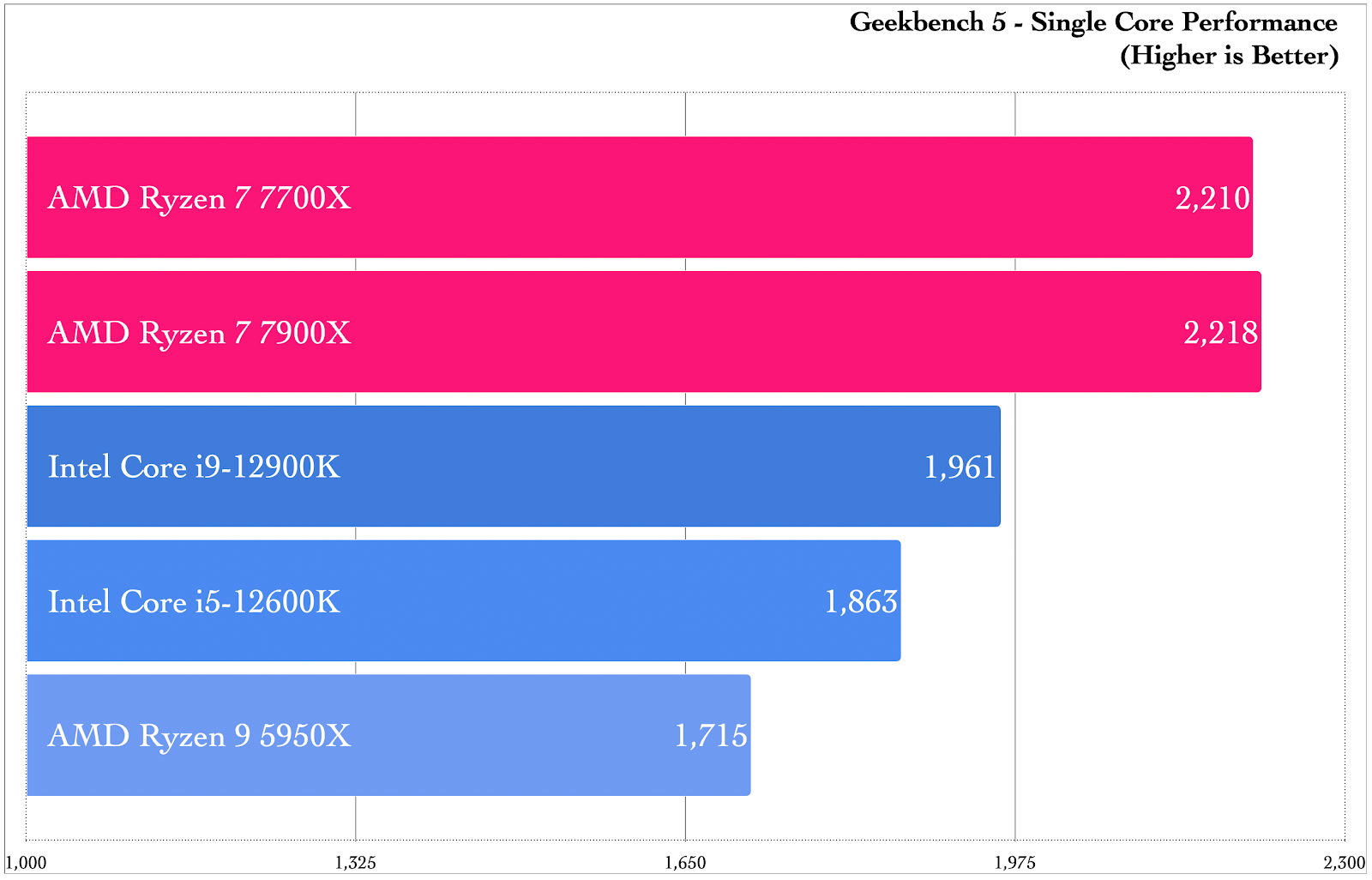
In Geekbench 5, we see that in single thread tasks–such as image and text compression, web navigation, .PDF rendering, and machine learning–the Ryzen 7 7700X takes a 28% leap in performance ahead of the Ryzen 9 5950X while overtaking the Core i9-12900K by just under 13%! The Ryzen 9 7900X crossed the 13% threshold in comparison to the 12900K while leading the 5950X by 29%. Remember: Intel has been the king of single thread performance while AMD has previously led in multi core, multi thread scenarios. So, what does that picture look like in Geekbench 5?
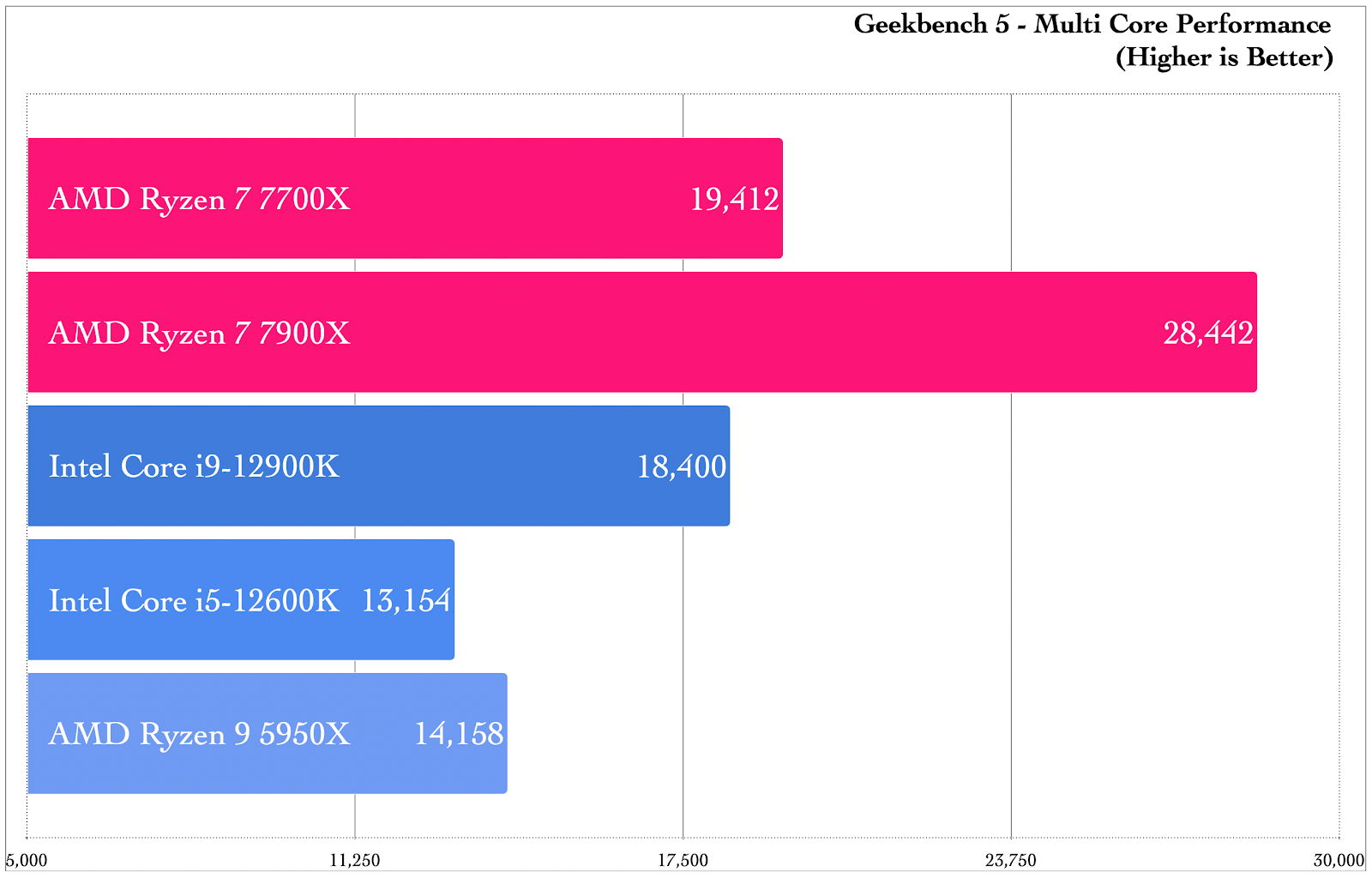
Simply put: hail to the king.
While the 7700X overtakes the 12900K by 5.5%, the 7900X delivers a whopping 54.5% higher multi thread performance over the Core i9. Compared to AMD’s previous generation, the 7900X receives a massive 100% uplift in multi core, multi thread performance over the 5950X. Not to be overshadowed, the 7700X takes a 37% lead over the 5950X even with fewer threads to work with. This is a substantial generational gain, and we haven’t even seen numbers from the 7950X yet!
Before we get too carried away, our results were not a complete blowout for Team Red. The performance delta closes when we start to look at tasks like video and 3D image rendering. In Handbrake, we converted a 4K video file to a 1080p30 format, and the story changed. In this test, the Core i9-12900K maintained its leading position with an 8 second lead over the 7900X, while the 7700X lagged behind by 49 seconds. That being said, a four minute rendering time for a file that size is nothing to scoff at!
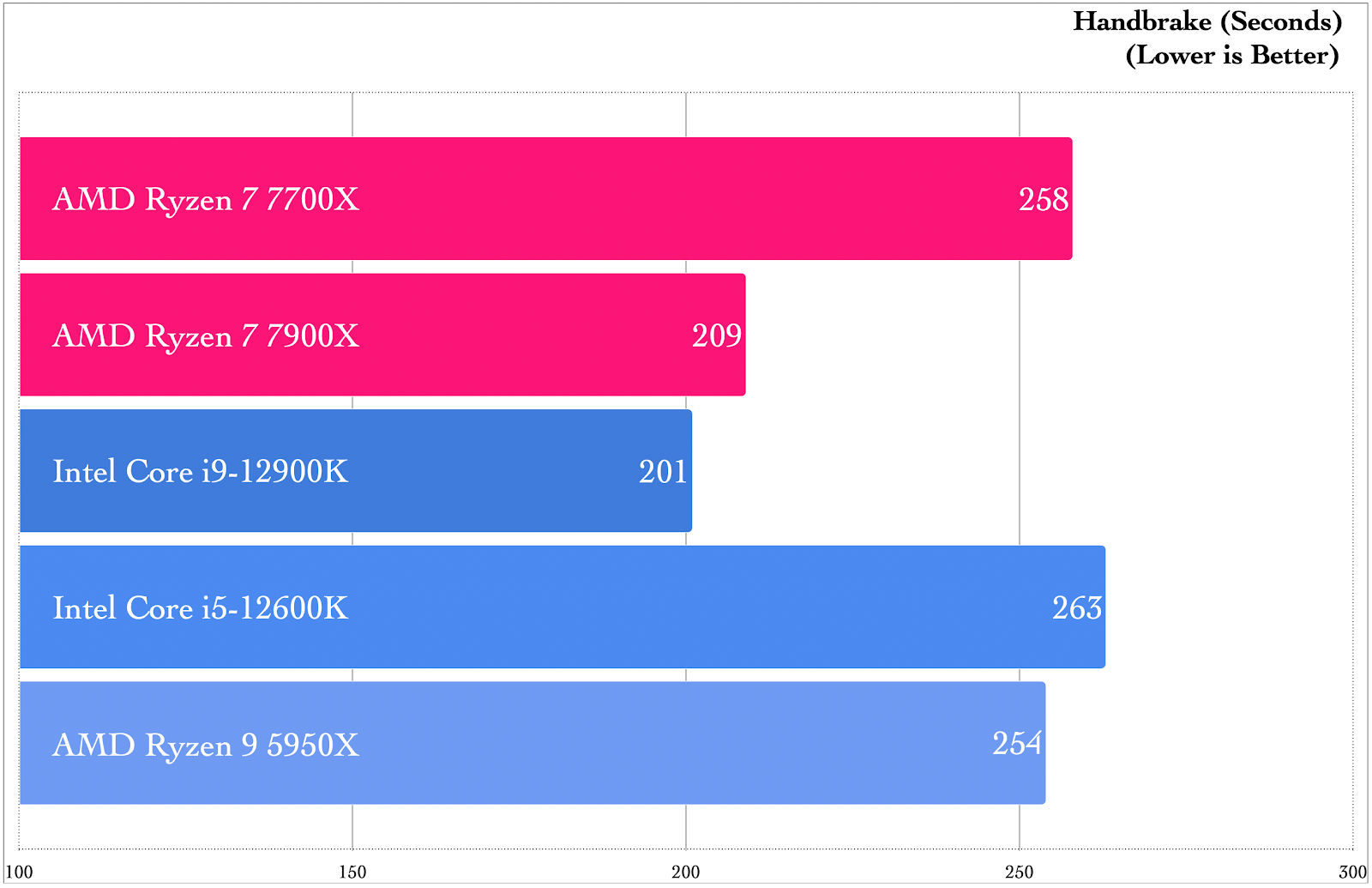
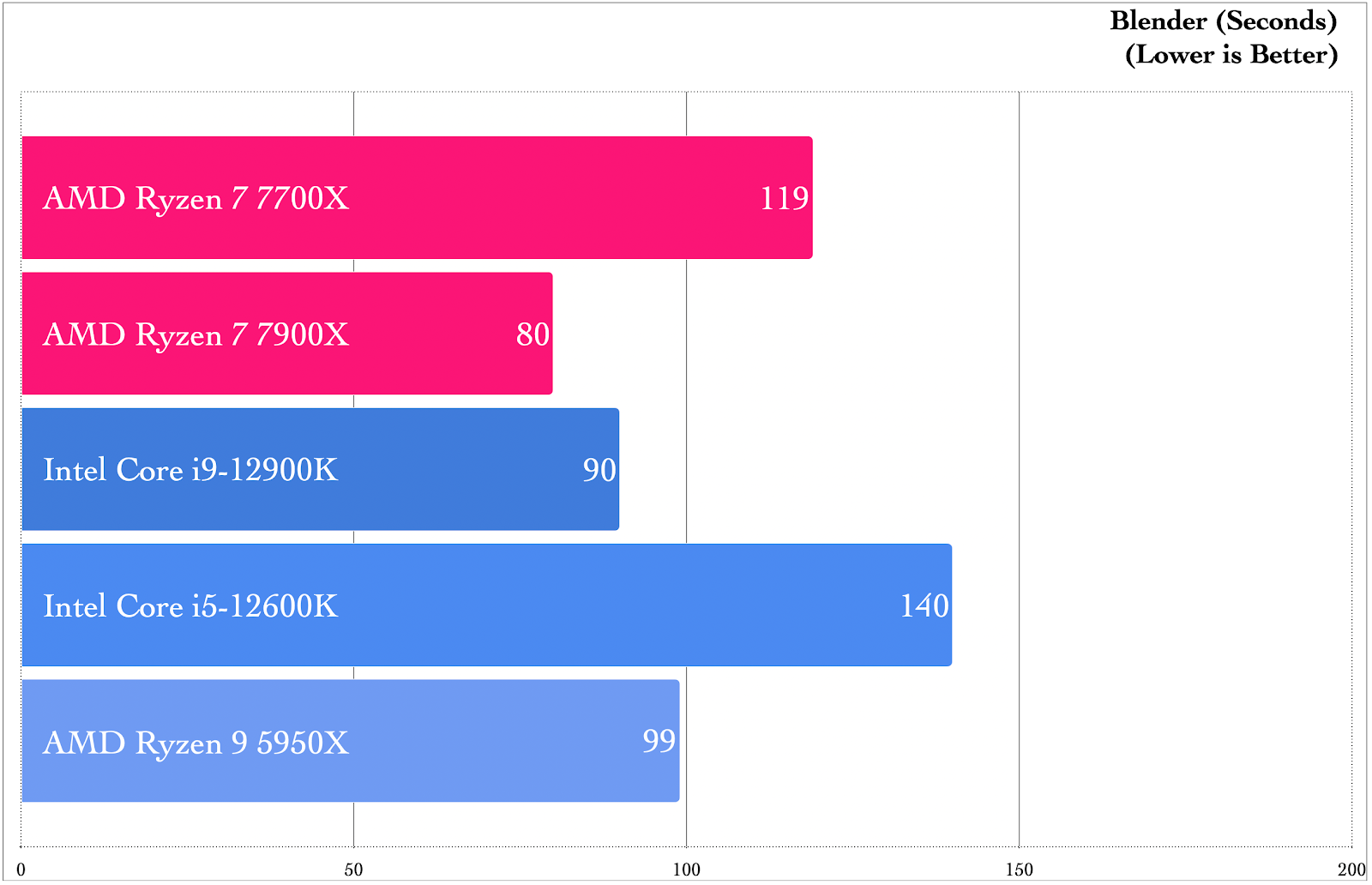
Speaking of rendering, in Blender, we saw AMD fight back. Rendering an image of a shiny, red BMW, the 7900X crushed the render in 80 seconds flat – 10 seconds faster than the 12900K – with the 7700X keeping in step at 119 seconds. For the Ryzen 7 7700K, that is only 20 seconds slower than the 5950X, again with fewer threads to work with. Not too shabby for either of them!
Benchmark Breakdown: Gaming
With our gaming benchmarks, we noticed a trend that we wanted to highlight without the GPU performance impacting the data set. To do this, we ran all of our tests at 1080p to move away from GPU dependency, ensuring the clearest picture of the CPU’s impact on gaming and how the two compare to each other.
The games that we chose to test all had synthetic benchmarks, allowing for predictable data gathering. That data, however, was less than predictable – or, in this case, oddly predictable.
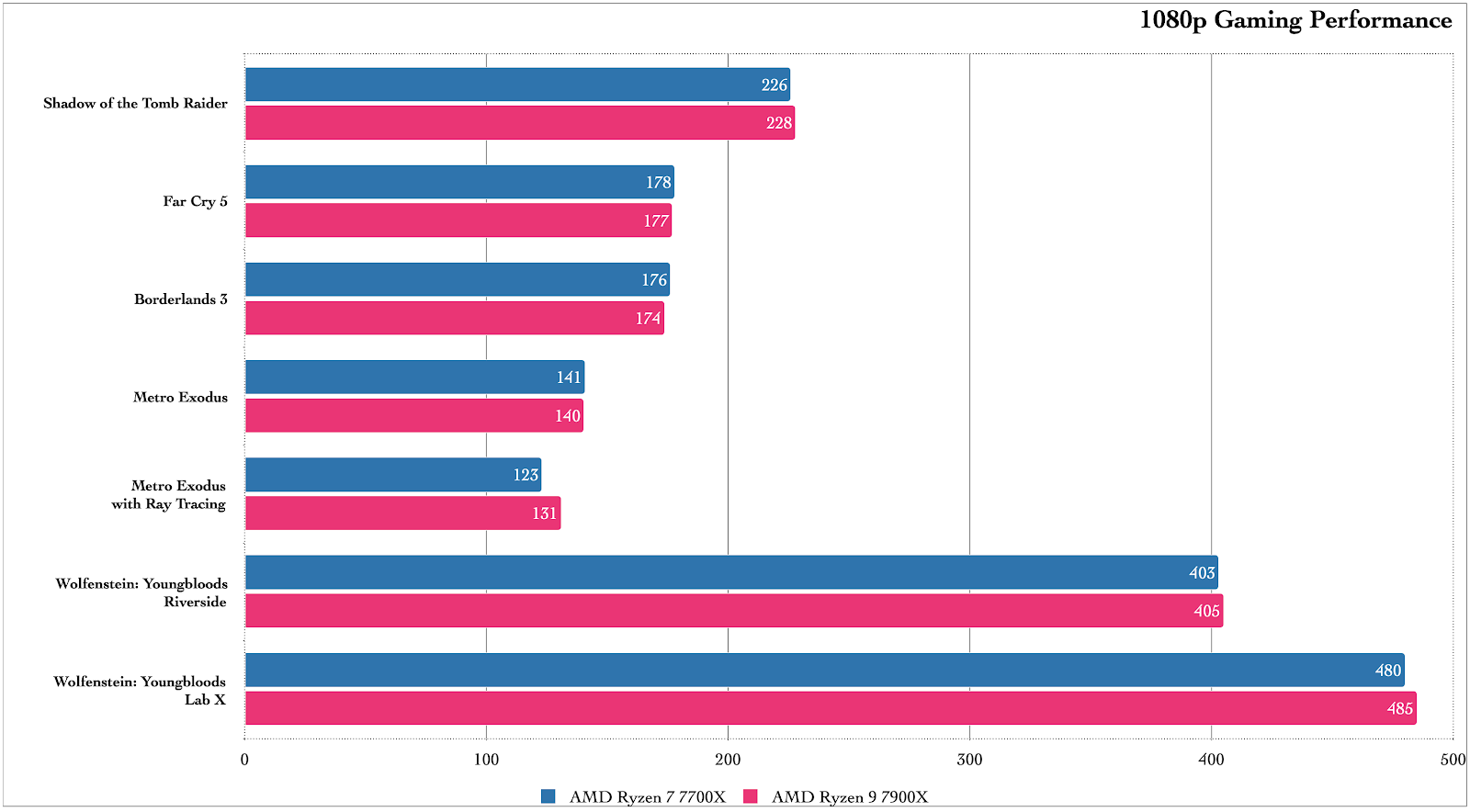
The gaming performance of the Ryzen 7 7700X and Ryzen 9 7900X was nearly identical.
After a number of retests and sanity checks with Gizmodo staff, the numbers you see in the chart above are valid. No background tasks, memory leaks, or system hiccups muddied these waters, and the Ryzen 7 7700X and Ryzen 9 7900X are neck and neck in gaming performance – with one small caveat:
In games that utilise multiple threads, the 7900X does take a noticeable lead. It isn’t by much, but it is significant enough to be outside of the margin of error. Metro Exodus is a prime example of this. With ray tracing enabled, it takes the lead by a few frames per second. That lead, however, was not by a wide margin.
That isn’t to say that gaming performance is unimpressive or insignificant! Both CPUs ran at or beyond 1080p120 in our gaming tests and did so without any performance stuttering.
Energy Efficiency and Thermal Performance
In her August 9 keynote, Dr. Lisa Su shared AMD’s ambitious goal of making Zen 4 a platform that leads the industry in performance and energy efficiency. What we saw with the new AM5 socket was a higher overall TDP driving the CPUs at higher temperatures and wattage from previous generations, but at much higher frequencies as well.
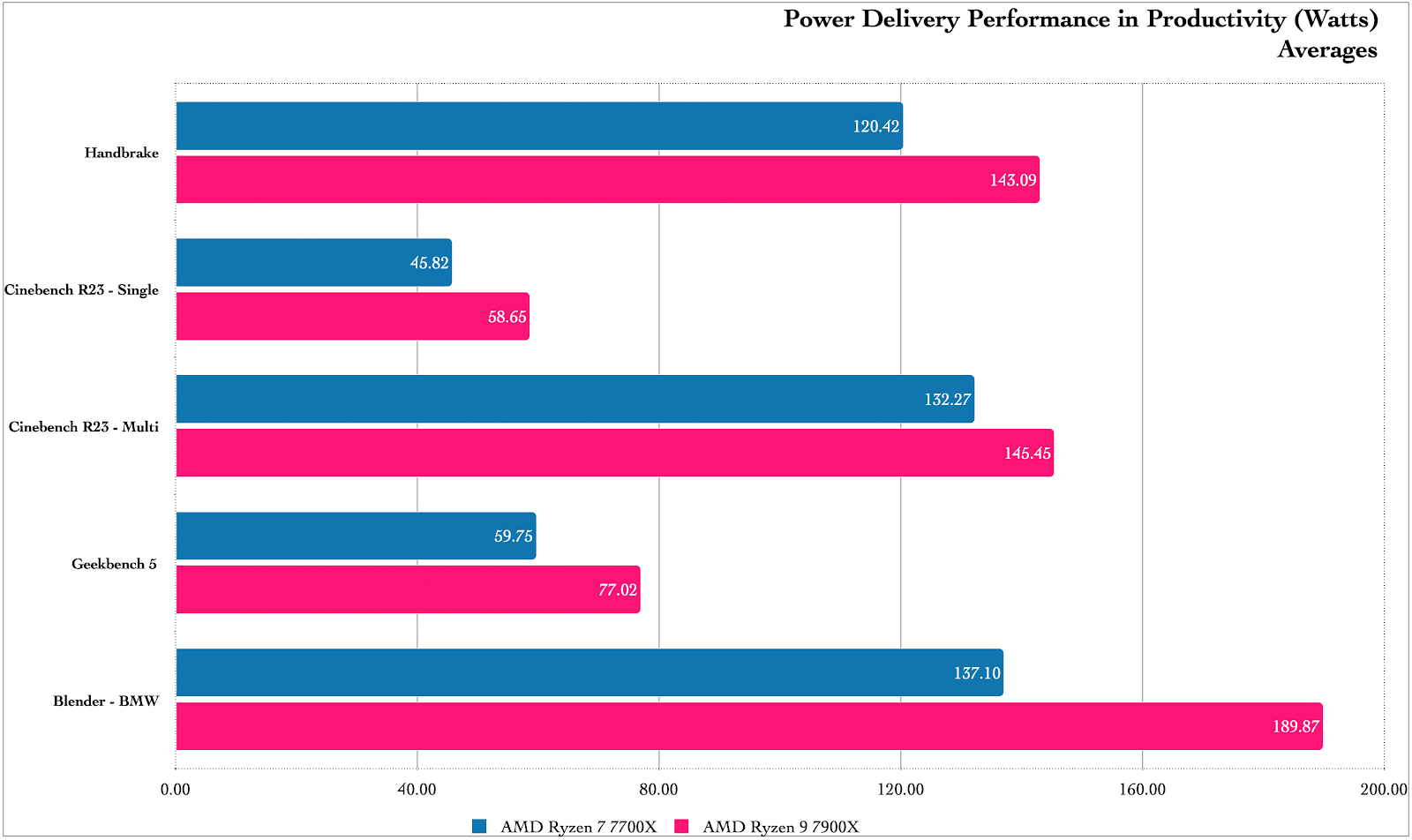
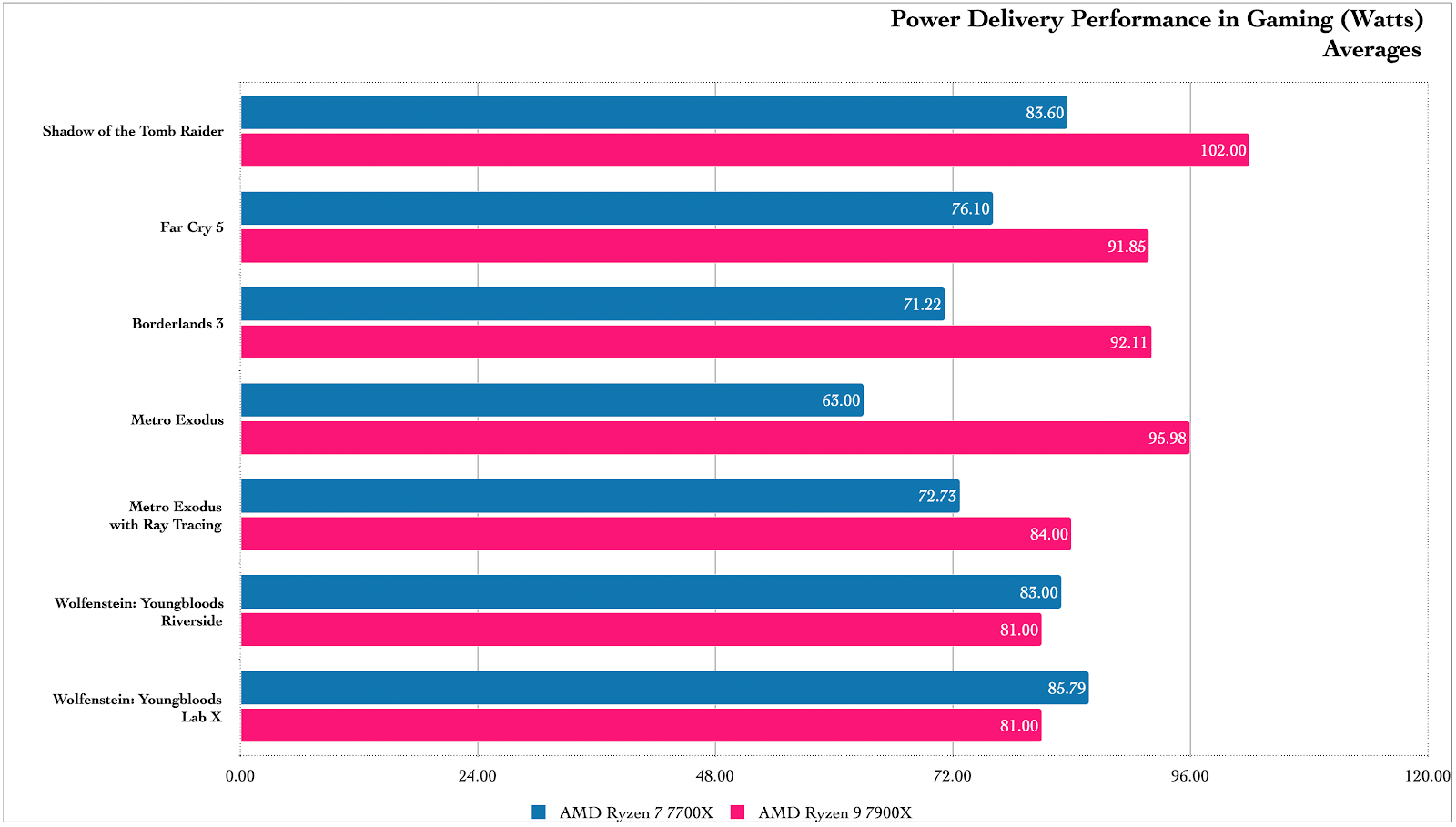
In most of our tests, we saw an initial spike in power on the front end of tests that evened out over the course of the benchmarks. In most single thread situations, the Ryzen 7 7700X stayed below 100 W on average while the 7900X hovered closer to that point. In productivity tasks where multiple cores and threads are at work, we saw those numbers nearly double. However, both CPUs stayed far enough below their maximum power draw while crushing the 5 GHz barrier that AMD has been stuck below until now.
This extra power does translate into thermal yield, but according to AMD, the Ryzen 7000 Series is designed to take the heat. And, honestly, it isn’t too terrible. Looking at degrees Celsius over ambient temperatures (74 F or 23.33 C), the 7700X and 7900X both stayed in the mid-40 C and low-50 C ranges during our gaming tests, while our productivity suite ranged a fair bit higher (~70 C).
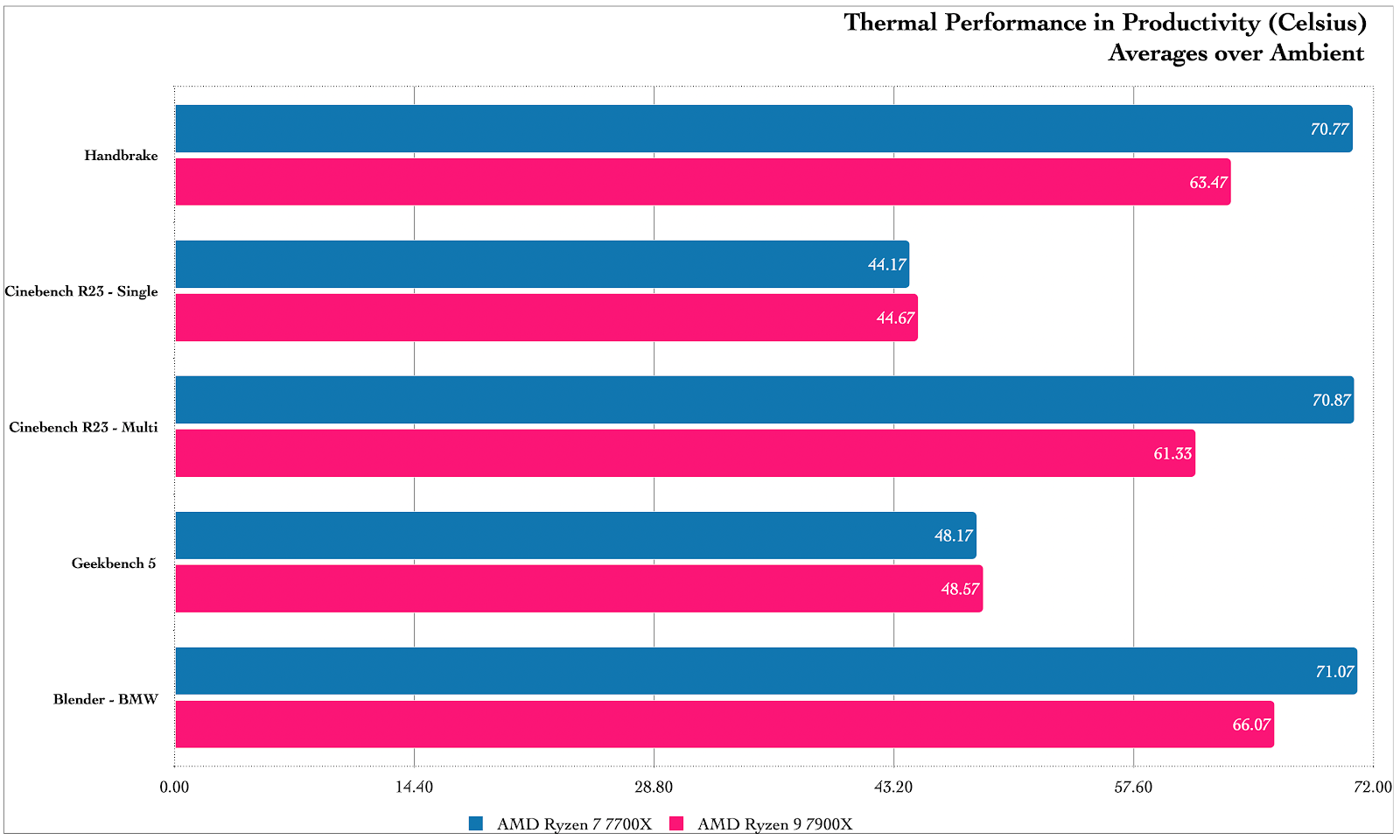
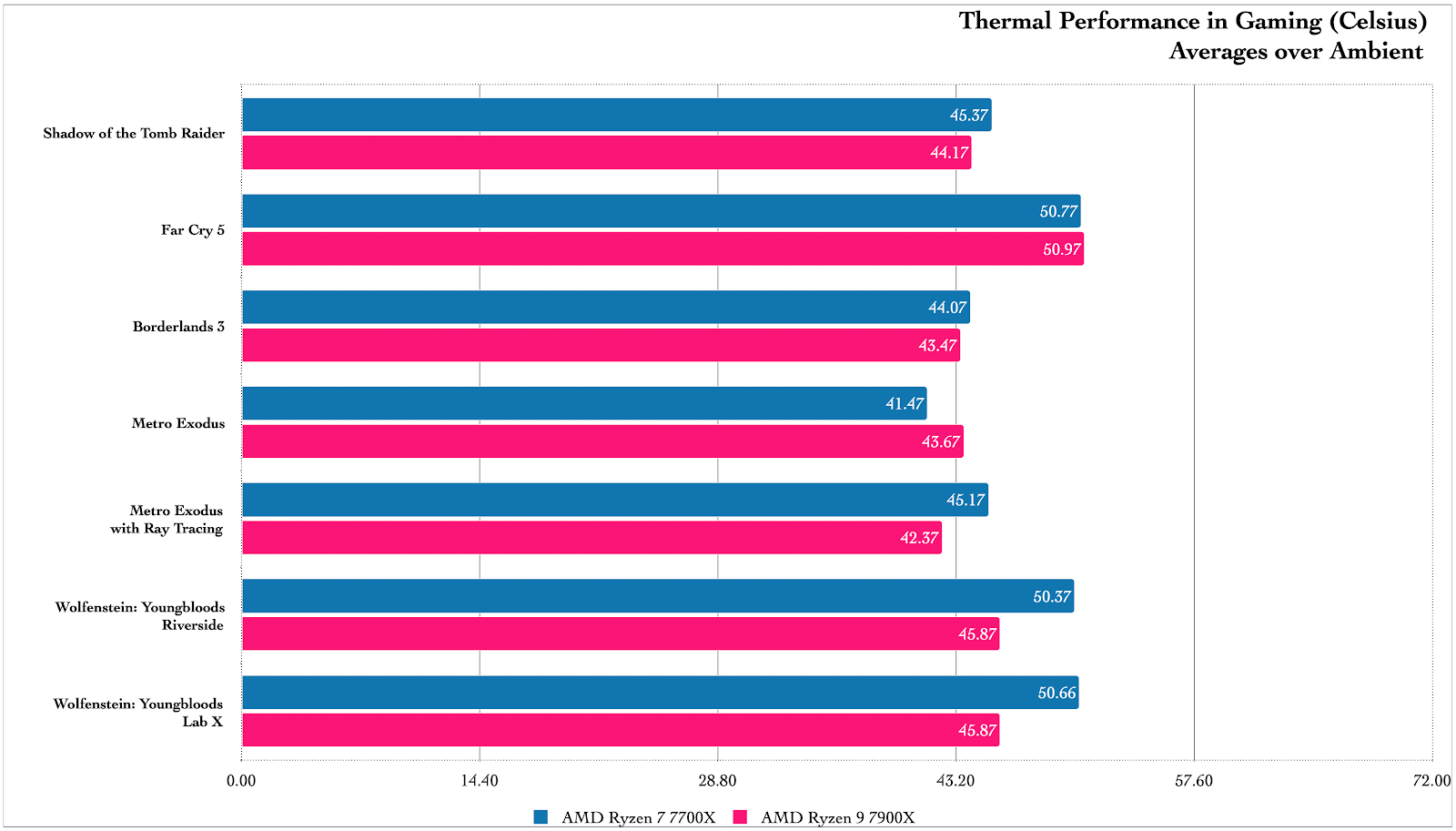
Granted, the gaming benchmarks are not terribly long, so they don’t tell us much about day-to-day use. Also, the productivity benchmarks tend to be a bit more punishing on purpose in order to test hardware limits. Anecdotally, I watched CPU temperature while playing through Destiny 2’s weekly story content, and the picture was pretty similar to the gaming benchmark averages.
The bottom line is that these Zen 4 CPUs do perform at a higher level, but you can expect the power draw and temperatures to be slightly higher as a result. According to AMD, this is intended. While we are talking about high power-per-watt, we’re also talking about more watts, overall.
Unsolicited Advice on Upgrading: The Cost of Power
Benchmarks and data points are fantastic, but one question that often gets asked around the time of any major hardware release is: should I upgrade or should I wait? I have a pretty standard answer for this question that is pretty annoying to most people: what you should do depends on a number of factors, including budget, use case, existing equipment, and your level of patience. All of those have a cost associated with them, and it all depends on what you are willing to pay and when you are willing to pay that cost.
Starting with the financial cost, the Ryzen 7 7700X and Ryzen 9 7900X come in at $US399 ($554) and $US549 ($762), respectively. While these prices seem high for AMD, remember that we are talking about the middle of the product stack here. These numbers track with the cost of their closest competition; the Intel Core i7-12700K and Core i9-12900K retail for $US399 ($554) and $589 USD ($818). Don’t forget, too, that we also saw a launch price of $449 USD ($623) for the Ryzen 7 5800X3D just a few short months ago.
While CPU cost is one thing to consider, there is also the question of platform cost. At the moment, we do not have official costs for X670 motherboards just yet, and the more budget-oriented B650 boards will not be released until October. What we do know, however, is the cost of DDR5. For an AMD EXPO-enabled kit, like the one we received for this review, you are looking at around $269 USD ($373) from Newegg. That isn’t terrible for the size of the memory, but it will be an expense worth considering.
On the positive side of the cost consideration, if you are rebuilding an existing system, there are some components that can make the journey with you. For example, CPU heatsinks and all-in-one (AiO) liquid coolers that support AM4 are compatible with the AM5 platform. Also, if you have a solid PSU that is only a couple years old (under 3), AMD hasn’t added any proprietary connectors or dongles that you’ll need to worry about. If possible, I always recommend a clear start with a new PSU for fresh components.
Now, let’s talk about the patience cost associated with early adoption. A first generation release of any platform can be awkward, and Zen 4 is no exception. With the Ryzen 7000 series, there are some questions about maturity that I have on the front end, specifically when it comes to memory handling and its effect on boot time.
The initial boot process took a noticeably long time on the first try here. This delay was attributed to “training” the memory. Our motherboard documented a normal first boot taking a minimum of 2 – 3 minutes with 32 GB (2 x 16 GB) installed before hitting the power-on self-test (POST). That time goes up in increments with the amount of RAM installed. This training process is also repeated if the CMOS has to be cleared.
On a whim, I tested this theory out–and I was right… oh, I was painfully right. Eight minutes and a reseating of the RAM later, the system finally rebooted and, I assume, retrained the RAM.
If you have ever built a PC, that first boot is already filled with enough anxiety without the delay to POST for memory training. As it stands, each subsequent boot has taken around 45 seconds to go from powering on to hitting the POST screen. If you are used to a faster boot time, this might test your patience.
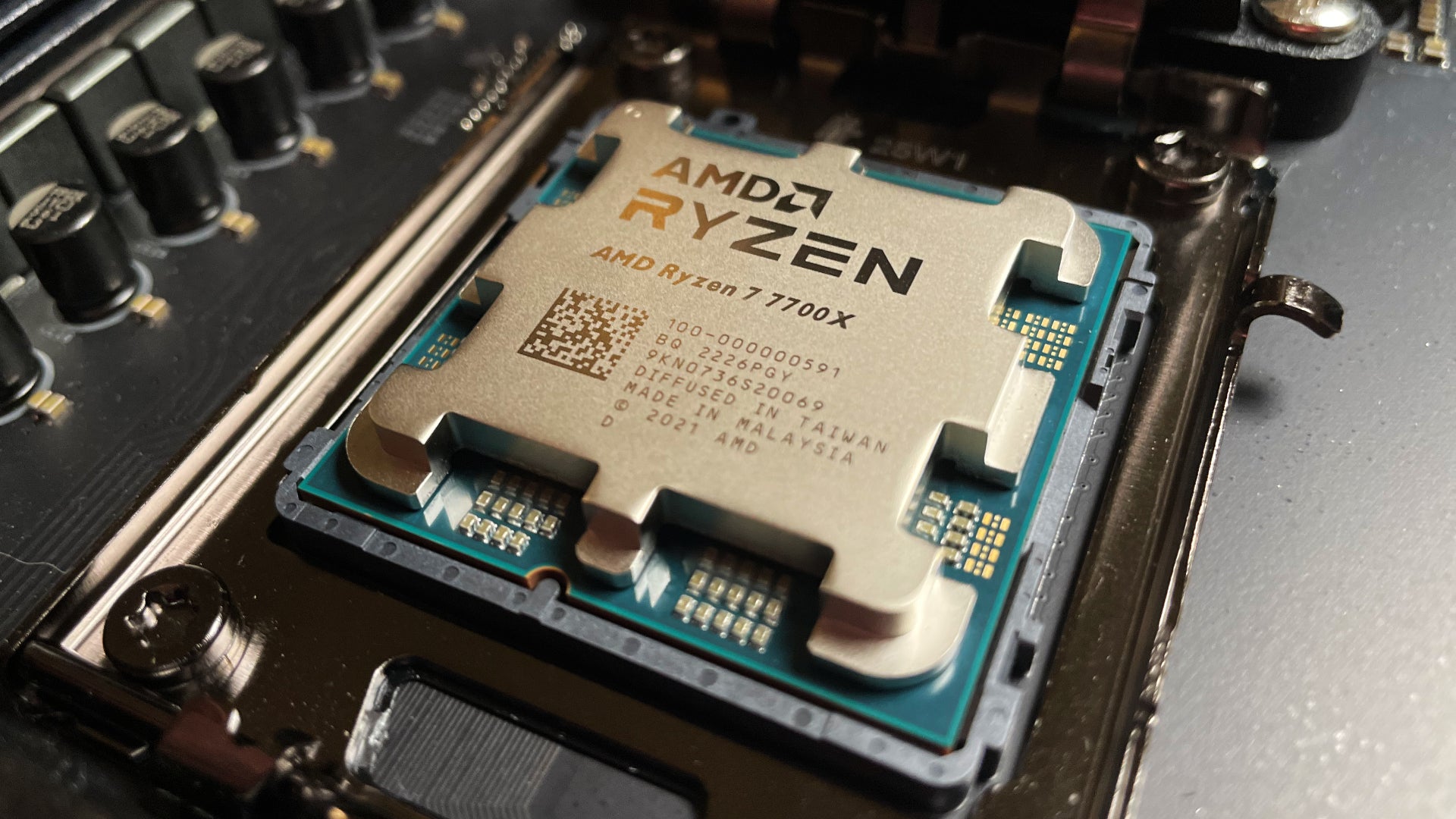
Should I buy an AMD Ryzen 7 7700X or Ryzen 9 7900X?
Even with the quirks of a new platform, the Ryzen 7 7700X and Ryzen 9 7900X are pretty impressive offerings for the middle of the Ryzen 7000 Series product stack! With incredible leaps forwards in clock speed, single thread performance, continued dominance in multithreaded environments, and simple RAM tuning tailored to the AMD experience with EXPO, as well as the adoption of PCIe Gen 5.0 and DDR5, the Zen 4 line-up is looking to live up to AMD’s promises.
There is, however, a looming question in this assessment: if you were going to buy one of these processors, which one is right for you?
If you are looking at value per dollar for gaming performance, without seeing the performance of the Ryzen 5 7600X, I would highly recommend the Ryzen 7 7700X at this time. In most single thread performance scenarios – such as gaming, our benchmarks showed a minimal delta of difference between it and the Ryzen 9 7900X. In most cases, the performance was achieved at a lower wattage as well.
However, if you are doing anything that leverages multiple threads, the Ryzen 7 7700X can hang, but the Ryzen 9 7900X is an absolute monster! Though this performance came at the cost of extra power draw and heat, it did crush each workload we threw at it.
When I take a step back from the numbers, I have to say that I am not mad about the similarities. Remember, these two processors fall in the middle of the Zen 4 product stack and provide power and performance for two very different users. For the user that is looking for high performance in gaming but doesn’t need much else, the Ryzen 7 7700X is an amazing choice. However, for the user that needs those extra beefy Zen 4 cores, but isn’t quite ready to sink the extra $150 USD ($208) for the 7950X, the 7900X provides ample performance while maintaining a strong showing in single thread tasks.
My hope with Zen 4 is that we will see a similar trajectory of improvement and innovation that we saw happen between AMD’s Zen 1 to Zen 3 releases. With each generation, we’ve seen continued maturity and stability. So, if this is the starting point for AMD’s new platform, Zen 4 is the beginning of an amazing new era for AMD CPUs.
The product discussed in this article was provided by the manufacturer for the purposes of review.
Born into a tech-forward family during the primordial dawn of the internet, Damien grew up with a nearly insatiable curiosity for how everything works. With curiosity spanning the topics of technology, faith, and psychology, Damien is a pastor by trade, but a podcaster, streamer, and freelance writer for fun.
